
Using a Server for Storage: Guide for IT Beginners
In today’s digital era, data storage and management have become critical components of business operations. This guide delves into various server storage solutions, from cloud storage to physical servers, and examines key considerations like hardware choices, hosting options, and essential software. Whether you’re a small business owner, IT professional, or curious individual, this article provides insights to help you make informed decisions about your server storage needs.
Table of Contents
- Cloud Storage Solutions
- Windows as a Storage Server
- Amazon vs. Google: Cloud File Servers Compared
- Home-Hosted vs. Hosting Provider File Servers
- SSD vs. HDD: Choosing the Right Storage for Your File Server
- VPS vs. Dedicated Server for File Hosting
- NAS vs. Internal Disks for Server Storage
- Rack Server vs. Workstation for File Hosting
- Software for File Management: WinSCP and FileZilla
- CDN vs. Single Server for File Distribution
Cloud Storage Solutions
Cloud storage is a flexible and scalable option for file hosting. It eliminates the need for physical hardware maintenance and offers accessibility from anywhere. Popular cloud services like AWS S3, Google Cloud Storage, and Microsoft Azure provide robust security, data redundancy, and easy integration with various applications. However, the cost can be a factor, especially for high data volumes, and concerns around data sovereignty and privacy should be considered.
Windows as a Storage Server
Utilizing Windows for a storage server offers a familiar interface and ease of integration with existing Windows-based IT infrastructures. Windows Server editions come with built-in features for data management, security, and networking. The main drawback is the licensing cost, and it might not be as efficient in resource utilization as some Linux-based solutions.
Amazon vs. Google: Cloud File Servers Compared
Amazon AWS and Google Cloud are leading cloud storage providers, each with unique strengths. AWS is renowned for its extensive service offerings and large global infrastructure, making it ideal for complex, scalable applications. Google Cloud, on the other hand, offers deep integrations with Google’s suite of services and excels in analytics and machine learning capabilities. The choice between them depends on specific project requirements and existing ecosystems.
Recently we reviewed: What is Cheaper? Amazon EC2 vs Google Cloud: https://mangohost.net/blog/bulk-dedicated-server-renting-cheaper-than-amazon-ec2-and-google-cloud/
Home-Hosted vs. Hosting Provider File Servers
Hosting a file server at home gives you complete control and potentially lower long-term costs. However, it requires technical know-how, ongoing maintenance, and considerations for hardware, electricity, and internet reliability. Using a hosting provider simplifies deployment and maintenance, offers higher reliability and scalability, but comes with a recurring cost and less direct control over the server environment.
SSD vs. HDD: Choosing the Right Storage for Your File Server
SSDs offer faster data access speeds and higher reliability due to their lack of moving parts, making them ideal for high-performance applications. However, they are more expensive per GB than HDDs. HDDs provide more storage capacity for a lower cost but are slower and more susceptible to physical damage. The choice depends on the server’s intended use, performance requirements, and budget constraints.
VPS vs. Dedicated Server for File Hosting
A Virtual Private Server (VPS) is a cost-effective solution offering scalability and isolation within a shared physical server. It’s suitable for small to medium-sized applications. A dedicated server, while more expensive, provides full control, dedicated resources, and better performance for high-traffic or resource-intensive applications.
NAS vs. Internal Disks for Server Storage
Network Attached Storage (NAS) is a dedicated file storage device providing centralized data access to multiple users. It’s easy to set up, scalable, and often comes with built-in backup and redundancy features. Internal disks, used within a server or PC, offer faster data access at a lower cost but require more technical setup and management. NAS is ideal for collaborative environments, while internal disks suit single-user scenarios or applications with high-performance needs.
Rack Server vs. Workstation for File Hosting
Rack servers are designed for scalability and high-density storage in data centers. They are optimized for performance, energy efficiency, and space utilization. Workstations, although less scalable, offer flexibility, ease of upgrade, and can double as a desktop computer. Rack servers are suitable for large-scale, dedicated file hosting, while workstations fit smaller, multi-purpose environments.
Software for File Management: WinSCP and FileZilla
Software tools like WinSCP and FileZilla are essential for managing files on a server. WinSCP offers a secure environment for transferring files between local and remote servers, with support for various protocols like SFTP and SCP. FileZilla is a versatile FTP client known for its user-friendly interface and support for large files. Both tools are crucial for efficient file management and are widely used due to their reliability and robust feature sets.
CDN vs. Single Server for File Distribution
A Content Delivery Network (CDN) enhances global access to files by distributing content across multiple servers worldwide. This reduces latency and improves load times, especially for multimedia content. A single server, while simpler and more cost-effective, may struggle with high traffic and offers limited geographic reach. CDNs are best for content-heavy or globally accessed applications, while single servers suit localized or less demanding scenarios.

Conclusion
In conclusion, choosing the right server storage solution depends on a range of factors including budget, technical requirements, and the specific needs of your application or business. From cloud storage to physical servers, each option has its advantages and trade-offs. It’s important to carefully assess these factors to make an informed decision that aligns with your data management goals and operational needs.
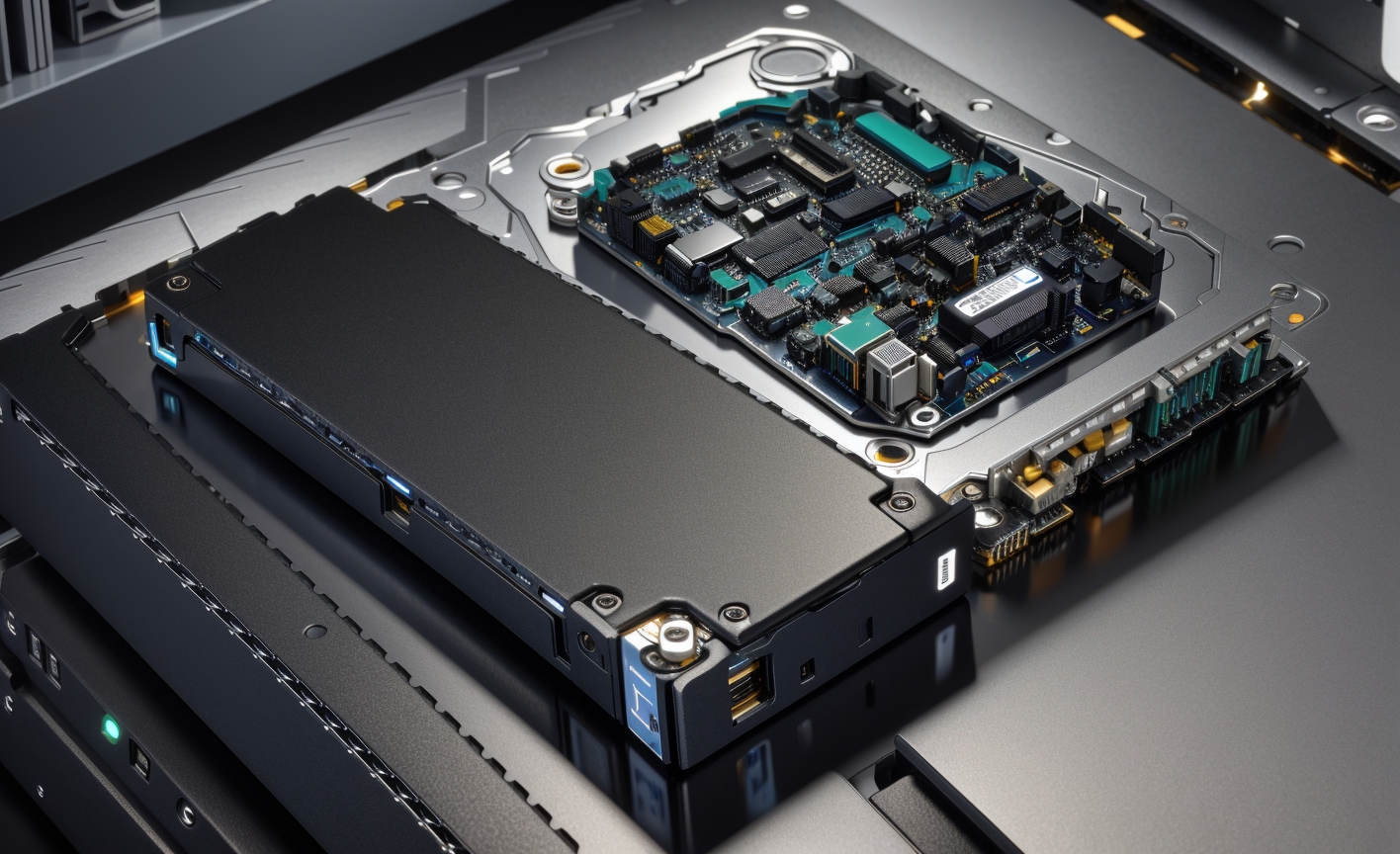

This article incorporates information and material from various online sources. We acknowledge and appreciate the work of all original authors, publishers, and websites. While every effort has been made to appropriately credit the source material, any unintentional oversight or omission does not constitute a copyright infringement. All trademarks, logos, and images mentioned are the property of their respective owners. If you believe that any content used in this article infringes upon your copyright, please contact us immediately for review and prompt action.
This article is intended for informational and educational purposes only and does not infringe on the rights of the copyright owners. If any copyrighted material has been used without proper credit or in violation of copyright laws, it is unintentional and we will rectify it promptly upon notification. Please note that the republishing, redistribution, or reproduction of part or all of the contents in any form is prohibited without express written permission from the author and website owner. For permissions or further inquiries, please contact us.



