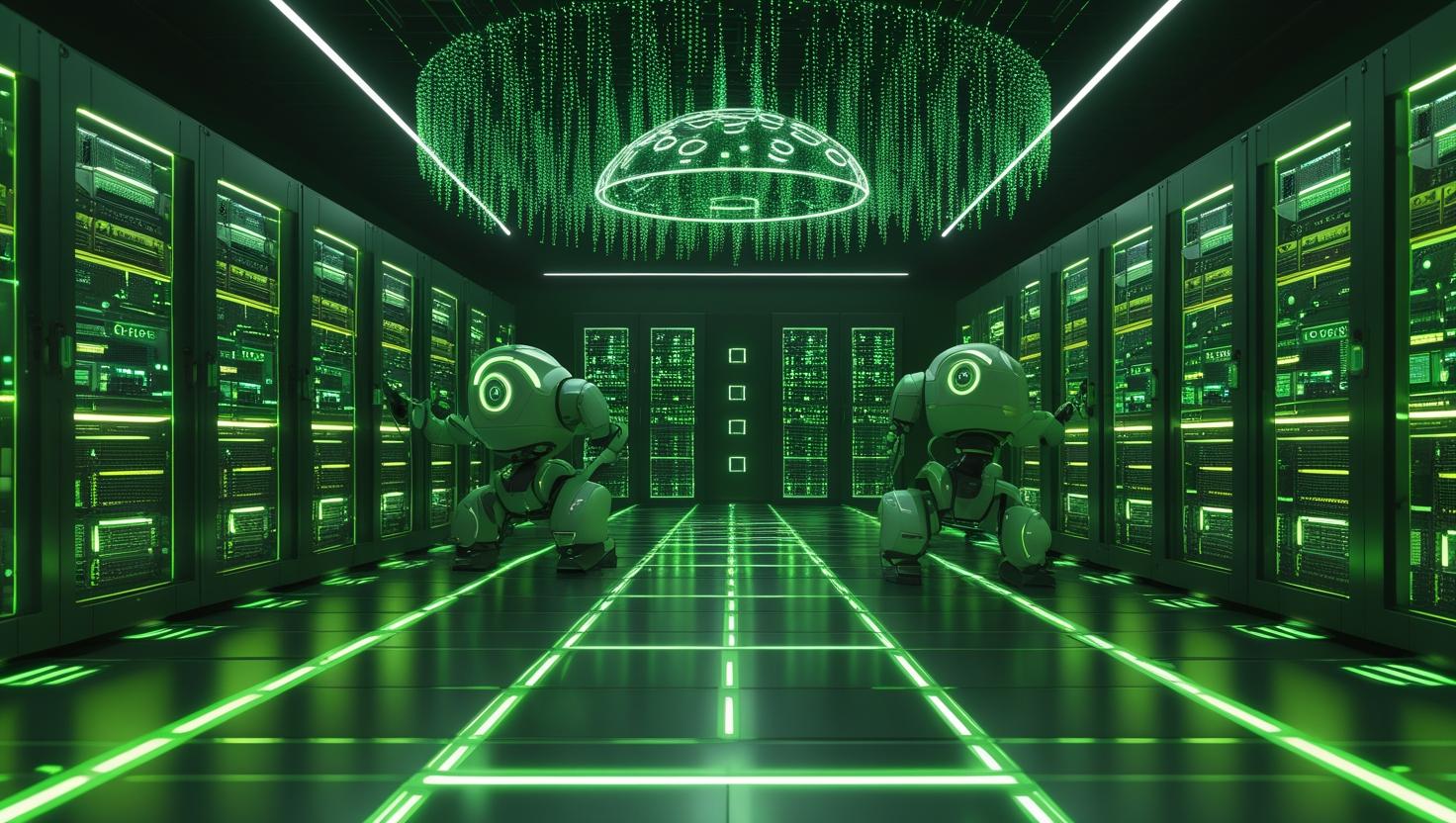
Node.js Compression Middleware: How to Use
Node.js compression middleware is a powerful tool that automatically compresses HTTP responses using gzip, deflate, or brotli algorithms before sending them to clients. This middleware significantly reduces bandwidth usage, improves page load times, and enhances overall application performance by shrinking text-based responses like HTML, CSS, JavaScript, and JSON by up to 90%. In this guide, you’ll learn how to implement compression middleware in Express.js applications, understand different compression algorithms, troubleshoot common issues, and optimize compression settings for production environments.
How Node.js Compression Middleware Works
Compression middleware operates by intercepting outgoing HTTP responses and applying compression algorithms before transmission. When a client sends a request with an Accept-Encoding header indicating support for compression (which all modern browsers do), the middleware compresses the response body using the most suitable algorithm.
The compression process follows this workflow:
- Client sends request with Accept-Encoding header (e.g., “gzip, deflate, br”)
- Server processes the request and generates response
- Compression middleware checks if response is compressible
- Middleware selects appropriate compression algorithm based on client support
- Response body gets compressed and Content-Encoding header is added
- Compressed response is sent to client
- Client automatically decompresses the response
The most commonly used compression package for Node.js is the compression module, which supports gzip, deflate, and can be configured to work with brotli compression through custom implementations.
Step-by-Step Implementation Guide
Let’s start with a basic Express.js application and add compression middleware. First, install the necessary packages:
npm init -y
npm install express compression
npm install --save-dev nodemonCreate a basic Express server with compression middleware:
const express = require('express');
const compression = require('compression');
const app = express();
// Apply compression middleware
app.use(compression());
// Sample route with large JSON response
app.get('/api/data', (req, res) => {
const largeData = {
users: Array.from({length: 1000}, (_, i) => ({
id: i + 1,
name: `User ${i + 1}`,
email: `user${i + 1}@example.com`,
description: 'This is a sample user description that contains quite a bit of text to demonstrate compression effectiveness.'
}))
};
res.json(largeData);
});
// Static file serving
app.use(express.static('public'));
// Basic HTML route
app.get('/', (req, res) => {
res.send(`
Compression Demo
Node.js Compression Middleware Demo
This page is served with compression enabled.
View Large JSON Data
`);
});
const PORT = process.env.PORT || 3000;
app.listen(PORT, () => {
console.log(`Server running on port ${PORT}`);
});For more advanced compression configuration, you can customize the middleware options:
const compressionOptions = {
// Compression level (1-9, higher = better compression but slower)
level: 6,
// Minimum response size to compress (in bytes)
threshold: 1024,
// Custom filter function
filter: (req, res) => {
// Don't compress responses if this request has a 'x-no-compression' header
if (req.headers['x-no-compression']) {
return false;
}
// Use compression filter function
return compression.filter(req, res);
},
// Memory level (1-9, higher = more memory usage but better compression)
memLevel: 8,
// Compression strategy
strategy: require('zlib').constants.Z_DEFAULT_STRATEGY
};
app.use(compression(compressionOptions));Implementing Brotli Compression
While the standard compression middleware doesn’t include brotli support out of the box, you can implement it using the shrink-ray-current package, which provides better compression ratios:
npm install shrink-ray-currentconst express = require('express');
const shrinkRay = require('shrink-ray-current');
const app = express();
// Use shrink-ray for brotli + gzip compression
app.use(shrinkRay({
brotli: {
quality: 4, // Brotli quality level (0-11)
isText: (req, res) => {
return /text|javascript|json/.test(res.getHeader('content-type'));
}
},
zlib: {
level: 6, // Gzip compression level
threshold: 1024
}
}));Real-World Examples and Use Cases
Here’s a practical example of implementing compression in a production-ready API server with proper error handling and monitoring:
const express = require('express');
const compression = require('compression');
const helmet = require('helmet');
const rateLimit = require('express-rate-limit');
const app = express();
// Security middleware
app.use(helmet());
// Rate limiting
const limiter = rateLimit({
windowMs: 15 * 60 * 1000, // 15 minutes
max: 100 // limit each IP to 100 requests per windowMs
});
app.use(limiter);
// Custom compression with logging
app.use(compression({
filter: (req, res) => {
const contentType = res.getHeader('content-type');
// Log compression attempts
console.log(`Compression check for ${req.path}: ${contentType}`);
// Skip compression for already compressed files
if (req.path.match(/\.(jpg|jpeg|png|gif|webp|pdf|zip|gz)$/i)) {
return false;
}
return compression.filter(req, res);
},
threshold: 0, // Compress everything above 0 bytes
level: 9 // Maximum compression for bandwidth-sensitive applications
}));
// API endpoints
app.get('/api/articles', async (req, res) => {
try {
// Simulate database query
const articles = await fetchArticlesFromDatabase();
// Set appropriate cache headers
res.set({
'Cache-Control': 'public, max-age=300',
'Content-Type': 'application/json'
});
res.json({
success: true,
data: articles,
timestamp: new Date().toISOString()
});
} catch (error) {
res.status(500).json({
success: false,
error: 'Internal server error'
});
}
});
// File upload endpoint (with compression disabled for binary data)
app.post('/api/upload', express.raw({type: 'application/octet-stream'}), (req, res) => {
// Disable compression for this response
res.set('x-no-compression', '1');
// Process file upload
const fileSize = req.body.length;
res.json({
success: true,
message: `File uploaded successfully (${fileSize} bytes)`
});
});
async function fetchArticlesFromDatabase() {
// Simulate database response
return Array.from({length: 50}, (_, i) => ({
id: i + 1,
title: `Article ${i + 1}: Understanding Advanced Node.js Concepts`,
content: 'Lorem ipsum dolor sit amet, consectetur adipiscing elit. '.repeat(20),
author: `Author ${(i % 5) + 1}`,
publishedAt: new Date(Date.now() - Math.random() * 10000000000).toISOString(),
tags: ['nodejs', 'javascript', 'backend', 'tutorial']
}));
}Performance Comparison and Benchmarks
Here’s a comparison of different compression algorithms and their performance characteristics:
| Algorithm | Compression Ratio | Speed | CPU Usage | Browser Support | Best Use Case |
|---|---|---|---|---|---|
| Gzip | 60-80% | Fast | Low | Universal | General purpose |
| Deflate | 55-75% | Very Fast | Very Low | Universal | Legacy support |
| Brotli | 70-85% | Slower | Higher | Modern browsers | Static assets, APIs |
Performance testing results for a 100KB JSON response:
| Compression | Original Size | Compressed Size | Compression Time | Bandwidth Saved |
|---|---|---|---|---|
| None | 100KB | 100KB | 0ms | 0% |
| Gzip (level 6) | 100KB | 18KB | 12ms | 82% |
| Gzip (level 9) | 100KB | 16KB | 28ms | 84% |
| Brotli (quality 4) | 100KB | 14KB | 45ms | 86% |
Best Practices and Common Pitfalls
When implementing compression middleware, follow these best practices to avoid common issues:
Do compress these content types:
- HTML, CSS, JavaScript files
- JSON and XML responses
- Plain text files
- SVG images
- RSS/Atom feeds
Don’t compress these content types:
- Already compressed images (JPEG, PNG, GIF, WebP)
- Video and audio files
- ZIP, RAR, and other archive formats
- PDF files
- Binary executables
Here’s a comprehensive filter function that handles these cases:
const shouldCompress = (req, res) => {
const contentType = res.getHeader('content-type') || '';
const contentLength = parseInt(res.getHeader('content-length') || '0');
// Skip small responses (compression overhead not worth it)
if (contentLength > 0 && contentLength < 1024) {
return false;
}
// Skip if client doesn't support compression
const acceptEncoding = req.headers['accept-encoding'] || '';
if (!acceptEncoding.match(/\b(gzip|deflate)\b/)) {
return false;
}
// Skip already compressed content
const compressedTypes = [
'image/jpeg', 'image/png', 'image/gif', 'image/webp',
'video/', 'audio/',
'application/pdf', 'application/zip', 'application/x-rar'
];
if (compressedTypes.some(type => contentType.includes(type))) {
return false;
}
// Compress text-based content
const textTypes = [
'text/', 'application/json', 'application/xml',
'application/javascript', 'image/svg+xml'
];
return textTypes.some(type => contentType.includes(type));
};
app.use(compression({
filter: shouldCompress,
threshold: 1024,
level: 6
}));Troubleshooting Common Issues
Problem: Compression not working in development
Solution: Some proxy servers and development tools strip compression headers. Test compression using curl:
curl -H "Accept-Encoding: gzip" -v http://localhost:3000/api/dataProblem: High CPU usage with compression
Solution: Reduce compression level or implement caching for frequently requested resources:
const NodeCache = require('node-cache');
const cache = new NodeCache({ stdTTL: 600 }); // 10 minute cache
app.get('/api/heavy-data', (req, res) => {
const cacheKey = 'heavy-data';
const cachedData = cache.get(cacheKey);
if (cachedData) {
res.json(cachedData);
return;
}
const heavyData = generateHeavyData();
cache.set(cacheKey, heavyData);
res.json(heavyData);
});Problem: BREACH attack vulnerability
Solution: Disable compression for responses containing sensitive data or implement CSRF tokens:
app.use('/api/sensitive', (req, res, next) => {
res.set('x-no-compression', '1');
next();
});Integration with Production Servers
When deploying to production servers, consider implementing compression at multiple levels. For applications hosted on VPS or dedicated servers, you can combine Node.js compression with reverse proxy compression.
Nginx configuration for complementary compression:
server {
listen 80;
server_name your-domain.com;
location / {
proxy_pass http://localhost:3000;
proxy_set_header Host $host;
proxy_set_header X-Real-IP $remote_addr;
# Let Node.js handle compression for dynamic content
proxy_set_header Accept-Encoding $http_accept_encoding;
}
# Nginx handles static file compression
location ~* \.(css|js|html|xml|txt)$ {
root /var/www/static;
gzip on;
gzip_comp_level 6;
gzip_types text/css application/javascript text/html application/xml text/plain;
expires 1y;
}
}For monitoring compression effectiveness, implement logging middleware:
const compressionStats = (req, res, next) => {
const originalEnd = res.end;
let originalSize = 0;
// Override res.write to track original size
const originalWrite = res.write;
res.write = function(chunk) {
if (chunk) {
originalSize += Buffer.byteLength(chunk);
}
return originalWrite.apply(this, arguments);
};
res.end = function(chunk) {
if (chunk) {
originalSize += Buffer.byteLength(chunk);
}
const contentEncoding = res.getHeader('content-encoding');
const compressedSize = parseInt(res.getHeader('content-length') || originalSize);
if (contentEncoding && originalSize > 0) {
const ratio = ((originalSize - compressedSize) / originalSize * 100).toFixed(1);
console.log(`${req.method} ${req.path} - Compression: ${ratio}% (${originalSize} → ${compressedSize} bytes)`);
}
originalEnd.apply(this, arguments);
};
next();
};
app.use(compressionStats);The Node.js compression middleware is essential for modern web applications, providing significant performance improvements with minimal implementation complexity. By understanding the different compression algorithms, implementing proper filtering, and following best practices, you can reduce bandwidth usage by 60-85% while maintaining optimal server performance. Regular monitoring and testing ensure your compression strategy remains effective as your application scales.
For additional information about compression algorithms and implementation details, refer to the Node.js zlib documentation and the Express compression middleware repository.

This article incorporates information and material from various online sources. We acknowledge and appreciate the work of all original authors, publishers, and websites. While every effort has been made to appropriately credit the source material, any unintentional oversight or omission does not constitute a copyright infringement. All trademarks, logos, and images mentioned are the property of their respective owners. If you believe that any content used in this article infringes upon your copyright, please contact us immediately for review and prompt action.
This article is intended for informational and educational purposes only and does not infringe on the rights of the copyright owners. If any copyrighted material has been used without proper credit or in violation of copyright laws, it is unintentional and we will rectify it promptly upon notification. Please note that the republishing, redistribution, or reproduction of part or all of the contents in any form is prohibited without express written permission from the author and website owner. For permissions or further inquiries, please contact us.


