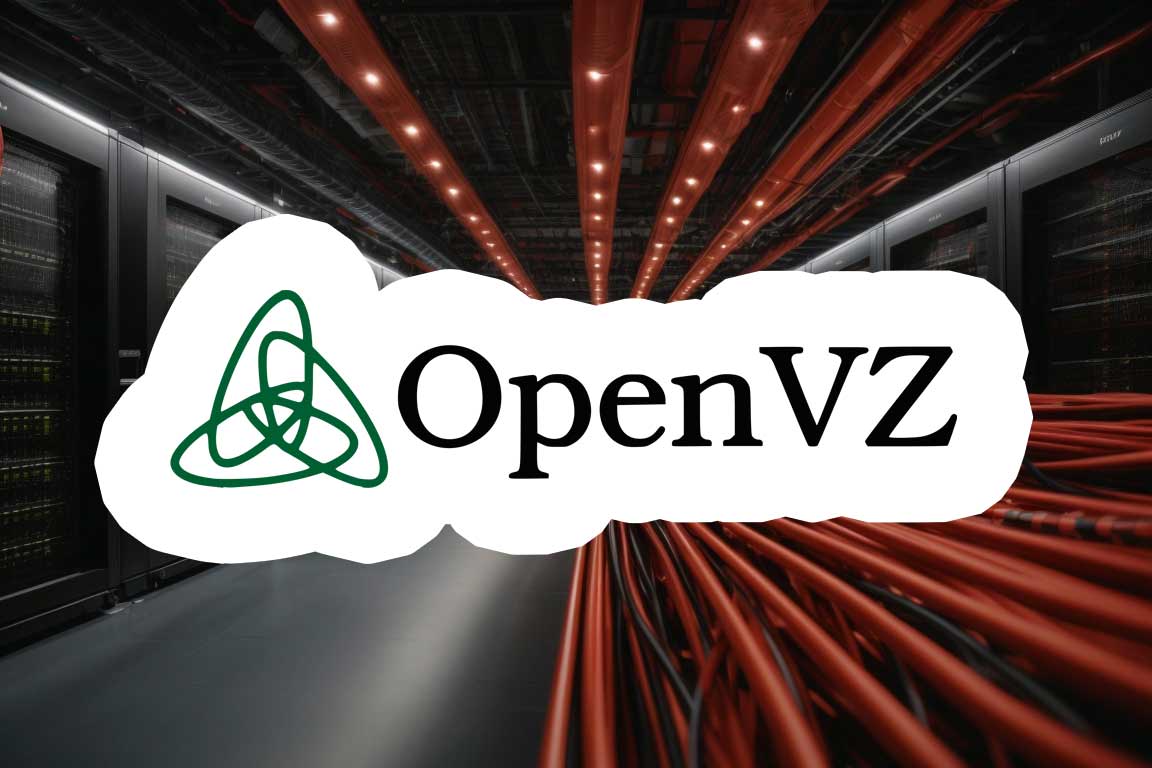
KVM vs OpenVZ – Unveiling the Best Virtualization Solution 🔥
Virtualization has revolutionized the hosting industry, offering flexibility and cost-efficiency. But which virtualization solution reigns supreme? In this article, we delve into the epic showdown between KVM and OpenVZ. Discover why Virtual Private Servers (VPS) are preferred 💪 over Dedicated Servers, the importance of CPU cores and frequency for virtualization, and explore the features of KVM (QEMU) and OpenVZ. We’ll also compare hardware requirements, OS support, kernel versions, memory distribution, pricing, performance, and even tackle burning questions like VPN and proxy server compatibility.
Table of Contents
- What is Virtualization?
- Why use Virtual Private Servers instead of Dedicated Servers?
- More Cores or Higher Frequency CPU for Virtualization?
- What is KVM (QEMU)?
- What is OpenVZ?
- KVM vs OpenVZ – Hardware Requirements
- KVM vs OpenVZ – OS Support
- KVM vs OpenVZ – Kernel Versions
- KVM vs OpenVZ – Memory Distribution
- KVM vs OpenVZ – Price
- Is OpenVZ Overselling Possible?
- OpenVZ Limits
- Can I Run a VPN Server on an OpenVZ VPS?
- Can I Run a Proxy Server on an OpenVZ VPS?
- Can I Run a Windows VPS with OpenVZ?
- KVM vs OpenVZ – Performance
- OpenVZ vs Xen
- OpenVZ vs VMware ESXi
What is Virtualization?
Virtualization is a technology that allows the creation of virtual versions of computer hardware, operating systems, storage devices, and networks. It enables multiple virtual machines (VMs) to run on a single physical machine, thereby maximizing resource utilization and improving efficiency. 🖥️💡
One of the key benefits of virtualization is the ability to consolidate multiple servers or systems onto a single physical server, reducing hardware costs and simplifying management. Each virtual machine operates independently, with its own dedicated resources, such as CPU, memory, and storage. This isolation ensures that applications running on one VM do not affect the performance or stability of others. 📦🔒
Virtualization also provides flexibility and agility in deploying and managing IT infrastructure. VMs can be easily created, cloned, or migrated across different physical servers, allowing for quick scalability and workload balancing. This capability is particularly useful in cloud computing environments, where virtualization forms the foundation for delivering Infrastructure as a Service (IaaS). ☁️🚀
In Linux, virtualization is commonly achieved using hypervisors like KVM (Kernel-based Virtual Machine) or Xen. These hypervisors leverage the virtualization extensions provided by modern CPUs to create and manage VMs. For example, the following command can be used to check if your CPU supports hardware virtualization:
egrep -c '(vmx|svm)' /proc/cpuinfo
Why use Virtual Private Servers instead of Dedicated Servers?
Virtual Private Servers (VPS) offer numerous advantages over dedicated servers, making them a popular choice for many businesses and individuals. 🌟 One of the main reasons to opt for a VPS is cost-effectiveness. Dedicated servers require significant upfront investment and ongoing maintenance costs. In contrast, VPS hosting allows users to share the cost of physical hardware while still enjoying the benefits of dedicated resources. This makes VPS a more affordable option for those with budget constraints. 💰
Another advantage of VPS is scalability. With dedicated servers, upgrading or downgrading resources can be a time-consuming process. However, VPS providers offer flexible plans that allow users to easily scale their resources as needed. This scalability ensures that businesses can adapt to changing demands without any hassle. 📈
VPS also provides greater control and customization options. Users have root access to their virtual server, enabling them to install and configure software according to their specific requirements. This level of control is not typically available with dedicated servers, where the hosting provider often manages the server setup and configuration. 💻
Additionally, VPS offers better security compared to shared hosting. Since each VPS is isolated from others on the same physical server, the risk of unauthorized access or data breaches is significantly reduced. Users can implement their own security measures, such as firewalls and encryption, to further enhance protection. 🔒
More Cores or Higher Frequency CPU for Virtualization?
When it comes to virtualization, the choice between more cores or higher frequency CPUs depends on the specific requirements of your workload. Both options have their own advantages and considerations.
More cores in a CPU can provide better performance for virtualization, especially when running multiple virtual machines (VMs) simultaneously. Each core can handle a separate VM, allowing for efficient multitasking and improved overall system performance. This is particularly beneficial for scenarios where you need to run several resource-intensive applications or services concurrently. For example, if you are running a web server, a database server, and a mail server on separate VMs, having more cores can ensure smooth operation and prevent bottlenecks.
On the other hand, higher frequency CPUs can be advantageous for workloads that require faster single-threaded performance. Certain applications, such as gaming servers or real-time simulations, heavily rely on the speed of a single core. In such cases, a CPU with a higher frequency can deliver better responsiveness and reduced latency.
To determine which option is more suitable for your virtualization needs, you can analyze your workload using tools like htop or top in Linux. These commands provide real-time information about CPU usage, core utilization, and frequency. By monitoring these metrics during peak usage periods, you can identify whether your workload would benefit more from additional cores or higher frequency.
What is KVM (QEMU)?

KVM (Kernel-based Virtual Machine) is an open-source virtualization technology that allows running multiple virtual machines (VMs) on a Linux host. It is a combination of the Linux kernel’s virtualization capabilities (KVM module) and the QEMU (Quick Emulator) software. 🐧
KVM provides full virtualization, which means that each VM runs its own complete operating system, such as Linux, Windows, or other supported systems. It leverages hardware virtualization extensions, like Intel VT-x or AMD-V, to achieve high performance and efficiency. KVM also benefits from the Linux kernel’s security features, making it a reliable choice for virtualization.
To manage KVM and create VMs, you can use various command-line tools. Here are a few examples:
1. Check if your CPU supports hardware virtualization:
egrep -c '(vmx|svm)' /proc/cpuinfo
2. Install KVM and QEMU packages on Ubuntu:
sudo apt-get install qemu-kvm libvirt-daemon-system libvirt-clients bridge-utils
3. Create a new virtual machine:
virt-install --name myvm --ram 2048 --vcpus 2 --disk path=/var/lib/libvirt/images/myvm.qcow2,size=20 --os-type linux --os-variant ubuntu20.04 --network bridge=virbr0 --graphics none --console pty,target_type=serial
4. Start a virtual machine:
virsh start myvm
KVM offers excellent performance, scalability, and flexibility for various use cases, including server consolidation, development/testing environments, and cloud computing. It is widely adopted in the industry and supported by major Linux distributions.
In summary, KVM (QEMU) is a powerful virtualization solution that allows running multiple VMs on a Linux host, providing full virtualization capabilities and leveraging hardware virtualization extensions. It is a reliable and efficient choice for virtualization needs. 🚀
What is OpenVZ?
OpenVZ, also known as Virtuozzo is an open-source container-based virtualization technology for Linux. It allows you to create multiple isolated virtual environments, known as containers, on a single physical server. Each container operates independently, providing a secure and efficient way to run multiple applications or services on the same machine.

🐧 OpenVZ utilizes the Linux kernel’s functionality, specifically the concept of operating system-level virtualization. This means that each container shares the same kernel as the host system but has its own isolated user space. It provides a lightweight and resource-efficient solution, as containers do not require a separate operating system installation.
With OpenVZ, you can easily create, start, stop, and manage containers using simple command-line tools. For example, to create a new container, you can use the following command:
vzctl create --ostemplate
To start a container, you can use:
vzctl start
And to stop it:
vzctl stop
OpenVZ offers various advantages, including efficient resource utilization, fast container creation and startup times, and easy migration of containers between hosts. It also provides strong isolation between containers, ensuring that processes running within one container cannot interfere with others.
🔒 Additionally, OpenVZ supports various security features, such as resource limits, disk quota management, and firewall integration, allowing you to control and secure your containers effectively.
🌐 OpenVZ also supports live migration, allowing containers to be moved between physical servers without any downtime. This feature is particularly useful for load balancing and server maintenance purposes.
In summary, OpenVZ is a powerful virtualization solution that enables you to create and manage multiple isolated containers on a single Linux server. It offers efficient resource utilization, fast container operations, and strong isolation, making it an excellent choice for hosting multiple applications or services on a single machine.
Common Commands for OpenVZ Managing
KVM vs OpenVZ – Hardware Requirements
KVM and OpenVZ are two popular virtualization technologies used in the Linux world. While both serve the purpose of creating virtual environments, they differ in their hardware requirements.
KVM, which stands for Kernel-based Virtual Machine, is a full virtualization solution that emulates the entire hardware stack. It requires a processor with hardware virtualization extensions (Intel VT or AMD-V) to run efficiently. This means that the host machine needs to have a compatible CPU. To check if your CPU supports virtualization, you can use the following command:
egrep -c '(vmx|svm)' /proc/cpuinfo
KVM also requires a sufficient amount of RAM to allocate to each virtual machine. The more virtual machines you plan to run simultaneously, the more RAM you will need. Additionally, KVM requires disk space to store the virtual machine images and their associated files.
On the other hand, OpenVZ is a container-based virtualization technology that operates at the operating system level. It does not require hardware virtualization extensions and can run on any CPU. OpenVZ uses a shared kernel approach, where the host and guest systems share the same kernel. This results in lower overhead and better performance compared to KVM. However, it also means that all containers must run the same operating system as the host.
In terms of hardware requirements, OpenVZ requires less RAM and disk space compared to KVM. It can efficiently utilize system resources by sharing them among multiple containers. This makes OpenVZ a suitable choice for environments where resource efficiency is a priority.
In conclusion, KVM and OpenVZ have different hardware requirements. KVM requires a CPU with hardware virtualization extensions and more system resources, while OpenVZ can run on any CPU and requires fewer resources. The choice between the two depends on your specific needs and priorities.
KVM vs OpenVZ – OS Support
KVM vs OpenVZ – Kernel Versions
KVM (Kernel-based Virtual Machine) and OpenVZ are two popular virtualization technologies used in the Linux ecosystem. While both serve the purpose of creating virtual environments, they differ in their approach to virtualization and the kernel versions they support.
KVM is a full virtualization solution that allows running multiple virtual machines (VMs) with different operating systems on a single physical host. It leverages hardware virtualization extensions, such as Intel VT or AMD-V, to provide better isolation and performance. KVM operates at the hardware level, enabling each VM to have its own kernel, making it more flexible and suitable for various workloads. To check if your CPU supports hardware virtualization, you can use the following command:
egrep -c '(vmx|svm)' /proc/cpuinfo
On the other hand, OpenVZ is a container-based virtualization technology that utilizes a single Linux kernel to run multiple isolated containers, also known as virtual private servers (VPS). Containers share the host’s kernel, resulting in lower overhead and faster performance compared to full virtualization. OpenVZ is limited to Linux-based operating systems and requires the host kernel to be the same as the guest kernel. To check if your system supports OpenVZ, you can use the following command:
uname -r
In summary, KVM and OpenVZ differ in their virtualization approaches and kernel versions. KVM provides full virtualization with individual kernels for each VM, while OpenVZ offers container-based virtualization with a shared kernel. The choice between the two depends on specific requirements, such as performance, isolation, and compatibility with different operating systems. 🐧
KVM vs OpenVZ – Memory Distribution
KVM and OpenVZ are both popular virtualization technologies used in the Linux environment. One key difference between them lies in how they handle memory distribution.
🔸 KVM (Kernel-based Virtual Machine) is a full virtualization solution that emulates the entire hardware stack, allowing each virtual machine (VM) to run its own kernel. As a result, memory allocation in KVM is independent and isolated for each VM. This means that the memory assigned to a particular VM is dedicated solely to that VM and cannot be shared with other VMs.
To check the memory usage of a KVM VM, you can use the following command:
virsh dommemstat [domain-id]
🔸 On the other hand, OpenVZ is a container-based virtualization technology that utilizes a single shared kernel. In OpenVZ, memory distribution is handled differently. Instead of allocating dedicated memory to each container (also known as a VPS or Virtual Private Server), OpenVZ uses a technique called “memory ballooning.” This allows the host to dynamically adjust the memory allocation of each container based on its needs.
To view the memory usage of an OpenVZ container, you can use the following command:
vzctl exec [container-id] -- free -m
In summary, KVM provides independent memory allocation for each VM, ensuring complete isolation. OpenVZ, on the other hand, utilizes memory ballooning to dynamically adjust memory allocation for containers, allowing for more efficient use of resources. The choice between KVM and OpenVZ depends on your specific requirements and the level of isolation and resource management you need for your virtual environment.
KVM vs OpenVZ – Price
KVM and OpenVZ are two popular virtualization technologies used in the hosting industry. Both solutions are free to deploy, but what price at the end will be for each virtual server?
KVM, which stands for Kernel-based Virtual Machine, is a full virtualization solution that emulates hardware to create virtual machines. Each virtual machine runs its own operating system and has dedicated resources, such as CPU, RAM, and disk space. This level of isolation provides better security and stability but comes at a higher cost. KVM is often chosen for its flexibility and ability to run various operating systems, including Windows.
On the other hand, OpenVZ is a container-based virtualization technology that shares the host’s kernel with the virtual machines. It offers a lightweight and efficient solution by sharing resources among multiple containers. OpenVZ provides good performance and density, making it a cost-effective option. However, since it shares the kernel, it may not support all operating systems and lacks the same level of isolation as KVM.
To illustrate the price difference, let’s consider an example. Suppose you want to rent a virtual private server (VPS) with 2 CPU cores, 4GB RAM, and 100GB disk space. With KVM, you might expect to pay around $20 per month, while the same specifications on an OpenVZ-based VPS could cost around $10 per month.
In conclusion, KVM and OpenVZ differ in terms of price due to their distinct virtualization approaches. KVM offers full virtualization with dedicated resources, making it more expensive but suitable for various operating systems. OpenVZ, on the other hand, provides container-based virtualization with shared resources, resulting in a more affordable option but with limitations on supported operating systems. The choice between the two ultimately depends on your specific requirements and budget. 💰
Is OpenVZ Overselling 🤔 Possible?
OpenVZ is a container-based virtualization solution for Linux that allows multiple virtual environments (VEs) to run on a single physical server. It provides a cost-effective way to maximize server resources and improve efficiency. However, one question that often arises is whether OpenVZ is susceptible to overselling.
Overselling refers to the practice of allocating more resources to VEs than the physical server can actually provide. This can lead to performance degradation and instability if the allocated resources are not available when needed.
In the case of OpenVZ, overselling is indeed possible. By default, OpenVZ allows VEs to use more resources than physically available. This is achieved through the use of resource management techniques such as memory ballooning and page sharing. These techniques allow VEs to share and utilize memory resources efficiently.
To check the current resource usage and allocation on an OpenVZ server, you can use the following command:
vzctl exec VEID cat /proc/user_beancounters
This command will display detailed information about the resource usage and limits for each VE. Pay attention to the “held” and “maxheld” values, which indicate the current and maximum resource usage.
To prevent overselling and ensure fair resource allocation, it is important to set appropriate resource limits for each VE. This can be done using the vzctl command with the appropriate parameters. For example, to set a memory limit for a VE, you can use the following command:
vzctl set VEID --vmguarpages 512M --oomguarpages 256M --privvmpages 1024M:2048M
This command sets the guaranteed memory limit to 512MB, the out-of-memory limit to 256MB, and the maximum memory limit to a range between 1GB and 2GB.
In conclusion, while OpenVZ allows overselling by default, proper resource management and setting appropriate limits can prevent performance issues and ensure fair resource allocation among VEs.
OpenVZ Limits
OpenVZ is a virtualization technology that allows for the creation of multiple isolated Linux containers on a single physical server. These containers, also known as Virtual Private Servers (VPS), provide a lightweight and efficient way to run multiple instances of an operating system on a single machine.
One of the key features of OpenVZ is the ability to set resource limits for each container. These limits ensure fair allocation of resources and prevent one container from monopolizing the server’s resources.
There are several types of limits that can be set in OpenVZ. The most common ones include CPU, memory, disk space, and network bandwidth.
To set CPU limits, you can use the `vzctl` command with the `–cpulimit` option. For example, to set a limit of 50% CPU usage for a container with ID 101, you can use the following command:
vzctl set 101 --cpulimit 50 --save
Memory limits can be set using the `–ram` option. For instance, to set a limit of 1GB RAM for the same container, you can use:
vzctl set 101 --ram 1024M --save
Disk space limits can be set using the `–diskspace` option. For example, to set a limit of 10GB disk space for the container, you can use:
vzctl set 101 --diskspace 10G --save
Network bandwidth limits can be set using the `–netfilter` option. For instance, to set a limit of 100Mbps for incoming and outgoing traffic, you can use:
vzctl set 101 --netfilter full --save
These limits ensure that each container operates within its allocated resources, providing a stable and predictable environment for running applications. OpenVZ’s resource management capabilities make it a popular choice for hosting providers and individuals looking to efficiently utilize server resources. 🚀
Can I Run a VPN Server on an OpenVZ VPS?
Yes, you can run a 🔒 VPN server on an OpenVZ VPS! While it has some limitations compared to other virtualization technologies like KVM, it is still possible to set up a VPN server on an OpenVZ VPS.
Enable TUN/TAP Module in OpenVZ
OpenVZ supports VPN inside a container via kernel TUN/TAP module and device.
1) Check tun module has already loaded on the Node.
lsmod | grep tun
2) To load the tun module
modprobe tun
3) Run the following command in node
vzctl set CID –devnodes net/tun:rw –save
vzctl set CID –devices c:10:200:rw –save
vzctl stop CID
vzctl set CID –capability net_admin:on –save
vzctl start CID
vzctl exec CID mkdir -p /dev/net
vzctl exec CID chmod 600 /dev/net/tun
4) To check TUN/TAP is enabled or not
cat /dev/net/tun
If the output is “File descriptor in bad state” it means that TUN/TAP is enabled.
If the output is “No such device” it means TUN/TAP is not enabled.
Also, you need to ensure that your VPS provider allows VPN traffic on their network. Once confirmed, you can proceed with the following steps:
1. Connect to your VPS via SSH using a terminal emulator or command prompt.
2. Update your system’s package repository by running the command (Ubuntu example): sudo apt update.
3. Install the necessary VPN software. For example, you can use OpenVPN by running: sudo apt install openvpn.
4. Configure the VPN server by creating the necessary certificates and keys. This involves generating a server certificate, Diffie-Hellman parameters, and an HMAC signature. Detailed instructions can be found in the OpenVPN documentation.
5. Once the server is configured, start the OpenVPN service by running: sudo systemctl start openvpn.
6. Enable the service to start automatically on boot with: sudo systemctl enable openvpn.
Remember to adjust the configuration files according to your specific needs, such as IP addresses, port numbers, and encryption settings. Additionally, you may need to configure firewall rules to allow VPN traffic.
Running a VPN server on an OpenVZ VPS can provide you with enhanced privacy and security, allowing you to access the internet securely from anywhere. Enjoy the benefits of a private network while utilizing the flexibility and affordability of an OpenVZ VPS! 🌐🔒
🤔Can I Run a Proxy Server on an OpenVZ VPS?
Yes, you can definitely run a proxy server on an OpenVZ VPS! With OpenVZ, you have the flexibility to install and configure various software, including proxy servers, to meet your specific needs.
To set up a proxy server on your OpenVZ VPS, read this article : you can follow these general steps:
1. Connect to your VPS via SSH using a terminal emulator like PuTTY.
2. Update your system’s package repository using the command: sudo apt update.
3. Install your preferred proxy server software. For example, you can use Squid, a popular and powerful proxy server, by running: sudo apt install squid.
4. Configure the proxy server by editing its configuration file. In the case of Squid, the configuration file is located at /etc/squid/squid.conf. You can use a text editor like Nano to make the necessary changes: sudo nano /etc/squid/squid.conf.
5. Customize the proxy server settings according to your requirements, such as defining access controls, port numbers, and caching options.
6. Save the changes and restart the proxy server for the modifications to take effect. For Squid, you can use: sudo systemctl restart squid.
Remember to adjust firewall rules and network settings, if necessary, to allow incoming connections to your proxy server.
Running a proxy server on your OpenVZ VPS can provide you with enhanced privacy, security, and control over your internet traffic. It can be particularly useful for accessing geo-restricted content, improving browsing speeds, or protecting your online identity.
if you don’t want to set it up on an unmanaged VPS, you can order a Proxy on VPS server with installed Squid server.
Can I Run a Windows VPS with OpenVZ?🤔
Unfortunately, the answer is no. OpenVZ is a container-based virtualization technology that is primarily designed for Linux operating systems. It utilizes a single Linux kernel to run multiple isolated Linux containers, also known as Virtual Private Servers (VPS).
OpenVZ relies on the host operating system’s kernel, which means it cannot support Windows as a guest operating system. Windows requires its own kernel and specific drivers to function properly, which are not compatible with OpenVZ’s Linux-based infrastructure.
If you are looking to run a Windows VPS, you will need to consider alternative virtualization technologies such as KVM (Kernel-based Virtual Machine), XEN or Hyper-V. These platforms provide full virtualization capabilities, allowing you to run various operating systems, including Windows, on your VPS.
KVM vs OpenVZ – Performance
KVM is a full virtualization solution that emulates hardware to create virtual machines (VMs). Each VM runs its own kernel, providing complete isolation and flexibility. KVM offers near-native performance as it allows direct access to the underlying hardware. This makes it suitable for resource-intensive workloads and applications that require dedicated resources. With KVM, you can run different operating systems on the same physical server.
On the other hand, OpenVZ is a container-based virtualization technology that utilizes a single Linux kernel to run multiple isolated containers, also known as virtual environments (VEs). OpenVZ provides lightweight virtualization, sharing the host’s kernel and resources among the containers. This approach offers better efficiency and density, making it ideal for hosting multiple lightweight applications. However, since all containers share the same kernel, there may be limitations in running different operating systems or kernel-specific applications.
To illustrate the performance difference, let’s consider memory management. In KVM, each VM has its own memory allocation, allowing fine-grained control over resource utilization. You can allocate specific amounts of memory to each VM using commands like:
virsh setmem vm_name 4G
In OpenVZ, memory is shared among containers, and the host’s kernel manages memory allocation. This shared approach can lead to better memory utilization, but it may also result in resource contention if one container consumes excessive resources.
In summary, KVM provides strong isolation and near-native performance, making it suitable for diverse workloads. OpenVZ, on the other hand, offers lightweight virtualization and efficient resource utilization, making it a good choice for hosting multiple lightweight applications. The choice between KVM and OpenVZ depends on the specific requirements of your workload and the level of isolation and performance you need. 🚀
OpenVZ vs Xen

OpenVZ and Xen are both popular virtualization technologies used in the Linux ecosystem. 🐧 OpenVZ is known for its low overhead and high performance, making it suitable for hosting providers and environments where resource efficiency is crucial.
On the other hand, Xen is a hypervisor-based virtualization technology that enables the creation of multiple virtual machines (VMs) on a single physical server. Xen provides full isolation between VMs, allowing different operating systems to run simultaneously. It offers more flexibility and supports a wider range of operating systems compared to OpenVZ. Xen is often used in enterprise environments where the ability to run multiple operating systems is essential.
To illustrate the differences, let’s consider a scenario where you want to create a virtual machine using both technologies:
With OpenVZ, you would use the following command to create a new container:
vzctl create container_name --ostemplate template_name
While with Xen, you would use the following command to create a new virtual machine:
xl create config_file
In summary, OpenVZ is ideal for environments where resource efficiency and performance are paramount, such as web hosting. Xen, on the other hand, offers greater flexibility and supports a wider range of operating systems, making it suitable for enterprise environments. Ultimately, the choice between OpenVZ and Xen depends on the specific requirements and use case of your virtualization needs. 🚀 Xen VPS are more similar with KVM, and it can run Windows, or any other ISO, and it is not limited to Linux containers.
OpenVZ vs VMware ESXi
🔒 OpenVZ is an open-source container-based virtualization solution, whereas VMware ESXi is a proprietary hypervisor-based virtualization platform. OpenVZ utilizes the Linux kernel’s containerization capabilities to isolate and manage multiple Linux-based containers, also known as virtual private servers (VPS). On the other hand, VMware ESXi is a bare-metal hypervisor that allows the creation and management of various operating systems, including Linux, Windows, and more.

🚀 OpenVZ provides lightweight virtualization, enabling higher density and better performance by sharing the host’s kernel among containers. It offers efficient resource utilization and faster container startup times. However, OpenVZ is limited to Linux-based containers and lacks support for other operating systems.
💪 VMware ESXi, being a hypervisor, offers full virtualization, allowing the creation of VMs with different operating systems. It provides better isolation between VMs and offers advanced features like live migration, high availability, and fault tolerance. VMware ESXi also supports a wide range of management tools and has a larger ecosystem.
Here’s an example of a Linux command to create an OpenVZ container:
vzctl create 101 --ostemplate centos-7-x86_64 --config basic
And here’s an example of a Linux command to create a VMware ESXi VPS:
vmkfstools -c 20G /vmfs/volumes/datastore1/myvm.vmdk
In conclusion, OpenVZ is suitable for Linux-based environments, providing lightweight and efficient container-based virtualization. On the other hand, VMware ESXi offers full virtualization capabilities, supporting various operating systems and providing advanced features for enterprise-level virtualization needs. The choice between OpenVZ and VMware ESXi depends on specific requirements, compatibility needs, and the desired level of virtualization functionality.
Conclusion
In conclusion, both KVM and OpenVZ offer unique advantages and disadvantages in the virtualization landscape. KVM stands out for its ability to provide full virtualization, enabling users to run different operating systems on the same hardware. It offers better security and isolation, making it suitable for hosting critical applications. On the other hand, OpenVZ excels in terms of performance and resource efficiency, making it an ideal choice for maximizing server utilization. However, it lacks the flexibility and compatibility of KVM. Ultimately, the choice between KVM and OpenVZ depends on the specific needs and priorities of the user. Both solutions have their merits and can be the best virtualization solution depending on the use case.

This article incorporates information and material from various online sources. We acknowledge and appreciate the work of all original authors, publishers, and websites. While every effort has been made to appropriately credit the source material, any unintentional oversight or omission does not constitute a copyright infringement. All trademarks, logos, and images mentioned are the property of their respective owners. If you believe that any content used in this article infringes upon your copyright, please contact us immediately for review and prompt action.
This article is intended for informational and educational purposes only and does not infringe on the rights of the copyright owners. If any copyrighted material has been used without proper credit or in violation of copyright laws, it is unintentional and we will rectify it promptly upon notification. Please note that the republishing, redistribution, or reproduction of part or all of the contents in any form is prohibited without express written permission from the author and website owner. For permissions or further inquiries, please contact us.


