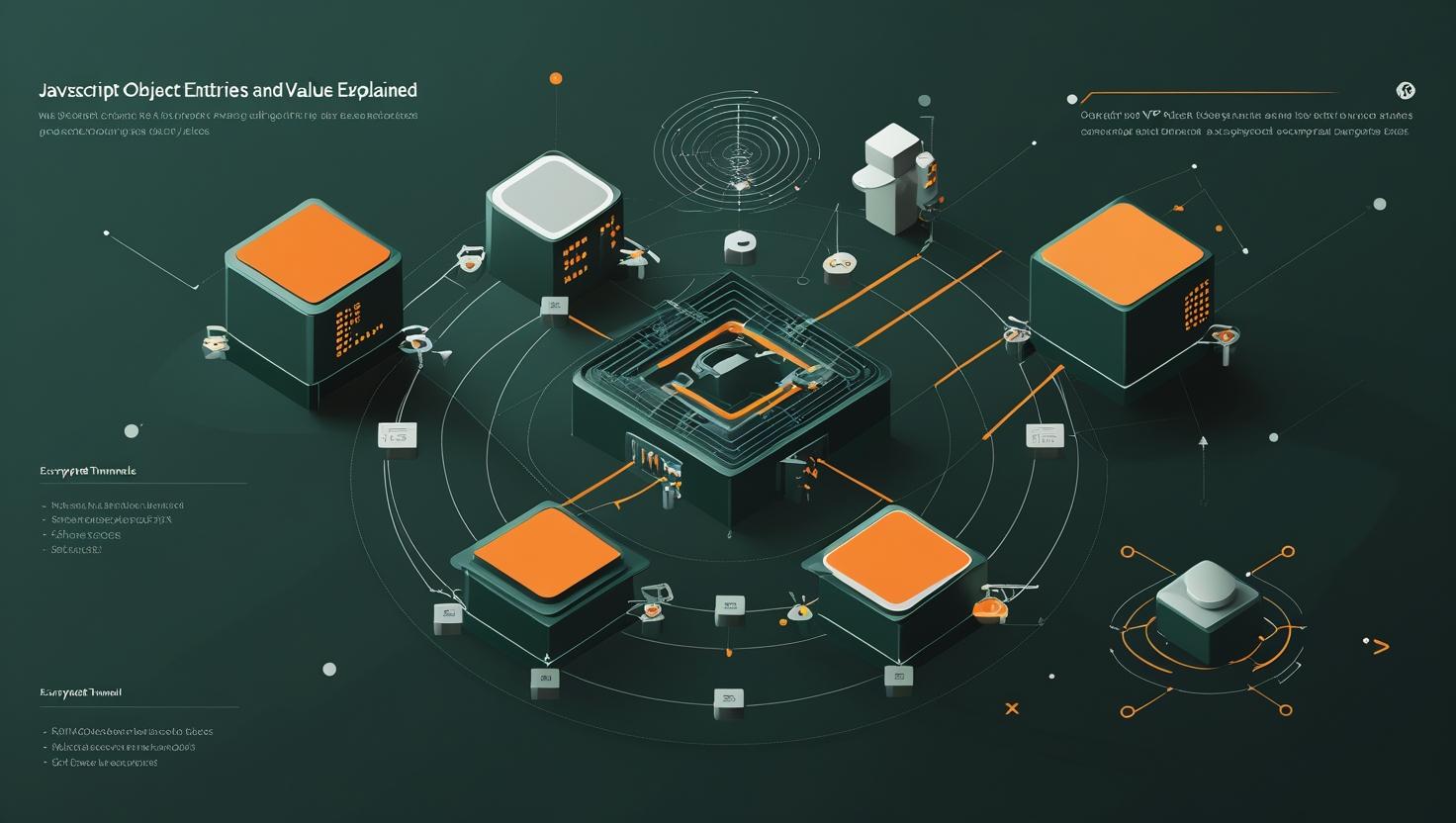
JavaScript Object Entries and Values Explained
JavaScript’s Object.entries() and Object.values() methods are essential tools that often get overlooked by developers who are comfortable with basic property access patterns. These methods, introduced in ES2017, provide powerful ways to extract and manipulate object data in functional programming paradigms. Understanding these methods is crucial for server-side JavaScript development, data transformation tasks, and API response handling. You’ll learn how to leverage these methods for efficient object iteration, data serialization, and state management in both Node.js applications and client-side code.
How Object.entries() and Object.values() Work
Both methods extract enumerable properties from objects but return different data structures. Object.values() returns an array of property values, while Object.entries() returns an array of key-value pairs as nested arrays.
const serverConfig = {
port: 8080,
hostname: 'localhost',
ssl: false,
maxConnections: 1000
};
// Object.values() - returns only values
const values = Object.values(serverConfig);
console.log(values); // [8080, 'localhost', false, 1000]
// Object.entries() - returns [key, value] pairs
const entries = Object.entries(serverConfig);
console.log(entries);
// [['port', 8080], ['hostname', 'localhost'], ['ssl', false], ['maxConnections', 1000]]
These methods only iterate over enumerable own properties, ignoring inherited properties from the prototype chain. This behavior makes them perfect for serializing configuration objects or processing API responses without worrying about unwanted inherited methods.
Step-by-Step Implementation Guide
Here’s how to implement common patterns using these methods in real server applications:
Configuration Validation
function validateServerConfig(config) {
const requiredKeys = ['port', 'hostname'];
const configKeys = Object.keys(config);
const configValues = Object.values(config);
// Check for required keys
const missingKeys = requiredKeys.filter(key => !configKeys.includes(key));
if (missingKeys.length > 0) {
throw new Error(`Missing required config keys: ${missingKeys.join(', ')}`);
}
// Check for null/undefined values
const hasInvalidValues = configValues.some(value => value == null);
if (hasInvalidValues) {
throw new Error('Configuration contains null or undefined values');
}
return true;
}
Environment Variable Processing
function processEnvVars(envPrefix = 'APP_') {
const appVars = Object.entries(process.env)
.filter(([key, value]) => key.startsWith(envPrefix))
.reduce((acc, [key, value]) => {
// Remove prefix and convert to camelCase
const cleanKey = key.replace(envPrefix, '').toLowerCase()
.replace(/_([a-z])/g, (_, letter) => letter.toUpperCase());
acc[cleanKey] = value;
return acc;
}, {});
return appVars;
}
// Usage with environment variables like APP_DATABASE_URL, APP_API_KEY
const appConfig = processEnvVars('APP_');
console.log(appConfig); // { databaseUrl: '...', apiKey: '...' }
Real-World Use Cases and Examples
Database Query Building
class QueryBuilder {
static buildWhereClause(conditions) {
if (!conditions || Object.keys(conditions).length === 0) {
return '';
}
const clauses = Object.entries(conditions)
.map(([column, value]) => {
if (Array.isArray(value)) {
return `${column} IN (${value.map(v => `'${v}'`).join(', ')})`;
}
return `${column} = '${value}'`;
})
.join(' AND ');
return `WHERE ${clauses}`;
}
static buildInsertQuery(table, data) {
const columns = Object.keys(data).join(', ');
const values = Object.values(data).map(v => `'${v}'`).join(', ');
return `INSERT INTO ${table} (${columns}) VALUES (${values})`;
}
}
// Usage
const userFilters = { status: 'active', role: 'admin', department: ['IT', 'Finance'] };
const whereClause = QueryBuilder.buildWhereClause(userFilters);
console.log(whereClause);
// WHERE status = 'active' AND role = 'admin' AND department IN ('IT', 'Finance')
API Response Transformation
function transformApiResponse(rawData, fieldMappings) {
return rawData.map(item => {
return Object.entries(fieldMappings).reduce((transformed, [newKey, oldKey]) => {
if (item.hasOwnProperty(oldKey)) {
transformed[newKey] = item[oldKey];
}
return transformed;
}, {});
});
}
// Transform external API response to internal format
const apiData = [
{ user_id: 1, full_name: 'John Doe', email_addr: 'john@example.com' },
{ user_id: 2, full_name: 'Jane Smith', email_addr: 'jane@example.com' }
];
const fieldMap = {
id: 'user_id',
name: 'full_name',
email: 'email_addr'
};
const transformed = transformApiResponse(apiData, fieldMap);
console.log(transformed);
// [{ id: 1, name: 'John Doe', email: 'john@example.com' }, ...]
Performance Comparisons and Benchmarks
Here’s a performance comparison between different object iteration methods:
| Method | Operations/sec (1000 props) | Memory Usage | Use Case |
|---|---|---|---|
| for…in loop | ~2,500,000 | Low | When you need both key and value with early termination |
| Object.entries() | ~1,800,000 | High (creates arrays) | Functional programming, transformations |
| Object.values() | ~2,100,000 | Medium | When you only need values |
| Object.keys() + access | ~2,000,000 | Medium | When you need keys for validation |
// Performance test example
function benchmarkObjectIteration(obj, iterations = 100000) {
const start = process.hrtime.bigint();
for (let i = 0; i < iterations; i++) {
// Test Object.entries()
Object.entries(obj).forEach(([key, value]) => {
// Simulate work
const result = key + value;
});
}
const end = process.hrtime.bigint();
return Number(end - start) / 1000000; // Convert to milliseconds
}
Common Pitfalls and Best Practices
Memory Management Issues
// ❌ BAD: Creates unnecessary intermediate arrays
function processLargeDataset(data) {
return Object.entries(data)
.map(([key, value]) => ({ [key]: value * 2 }))
.reduce((acc, obj) => ({ ...acc, ...obj }), {});
}
// ✅ GOOD: More memory efficient
function processLargeDatasetEfficient(data) {
const result = {};
for (const [key, value] of Object.entries(data)) {
result[key] = value * 2;
}
return result;
}
Type Safety Considerations
function safeObjectEntries(obj) {
if (obj == null || typeof obj !== 'object') {
throw new TypeError('Expected object, received ' + typeof obj);
}
return Object.entries(obj);
}
// Handle edge cases with symbols and non-enumerable properties
function getAllObjectEntries(obj) {
const entries = Object.entries(obj);
const symbolEntries = Object.getOwnPropertySymbols(obj)
.map(sym => [sym, obj[sym]]);
return [...entries, ...symbolEntries];
}
Integration with Modern Server Architectures
When building applications on VPS environments, these methods become particularly useful for configuration management and request processing:
// Express.js middleware for request logging
function requestLogger(req, res, next) {
const relevantHeaders = Object.entries(req.headers)
.filter(([key, value]) => key.startsWith('x-') || key === 'user-agent')
.reduce((acc, [key, value]) => ({ ...acc, [key]: value }), {});
console.log({
method: req.method,
path: req.path,
headers: relevantHeaders,
timestamp: new Date().toISOString()
});
next();
}
For high-performance applications running on dedicated servers, consider using streaming approaches for large datasets:
const { Transform } = require('stream');
class ObjectTransformStream extends Transform {
constructor(transformFn) {
super({ objectMode: true });
this.transformFn = transformFn;
}
_transform(chunk, encoding, callback) {
try {
const entries = Object.entries(chunk);
const transformed = this.transformFn(entries);
callback(null, transformed);
} catch (error) {
callback(error);
}
}
}
Advanced Patterns and Techniques
Object Proxy with Entries
function createReactiveObject(obj) {
const listeners = new Map();
return new Proxy(obj, {
set(target, property, value) {
const oldValue = target[property];
target[property] = value;
// Notify listeners of all entries when any property changes
if (listeners.has('entries')) {
listeners.get('entries')(Object.entries(target));
}
return true;
}
});
}
Functional Composition Patterns
const pipe = (...fns) => (value) => fns.reduce((acc, fn) => fn(acc), value);
const processUserData = pipe(
obj => Object.entries(obj),
entries => entries.filter(([key, value]) => value != null),
entries => entries.map(([key, value]) => [key.toLowerCase(), value]),
entries => Object.fromEntries(entries)
);
const userData = { Name: 'John', EMAIL: 'john@example.com', age: null };
console.log(processUserData(userData)); // { name: 'John', email: 'john@example.com' }
For more advanced JavaScript patterns and server optimization techniques, check out the official MDN documentation and the ECMAScript specification.
These methods form the foundation of modern JavaScript data manipulation and are essential tools for any developer working with server-side applications, API integrations, or complex data transformations. Master them, and you’ll find yourself writing more elegant and maintainable code.

This article incorporates information and material from various online sources. We acknowledge and appreciate the work of all original authors, publishers, and websites. While every effort has been made to appropriately credit the source material, any unintentional oversight or omission does not constitute a copyright infringement. All trademarks, logos, and images mentioned are the property of their respective owners. If you believe that any content used in this article infringes upon your copyright, please contact us immediately for review and prompt action.
This article is intended for informational and educational purposes only and does not infringe on the rights of the copyright owners. If any copyrighted material has been used without proper credit or in violation of copyright laws, it is unintentional and we will rectify it promptly upon notification. Please note that the republishing, redistribution, or reproduction of part or all of the contents in any form is prohibited without express written permission from the author and website owner. For permissions or further inquiries, please contact us.


