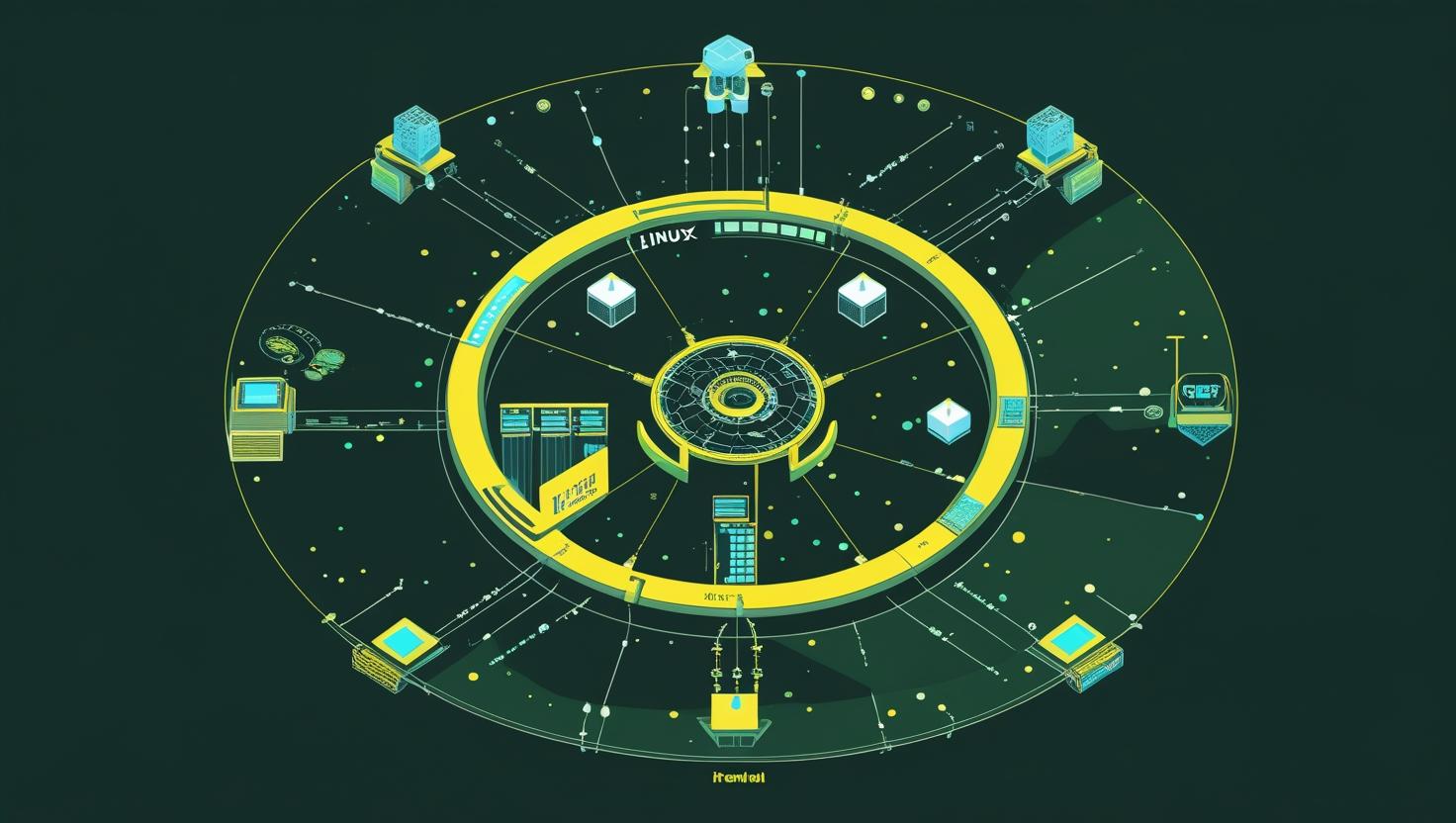
How to Structure a Large Flask Application with Flask Blueprints and Flask SQLAlchemy
Building large Flask applications can become a nightmare without proper project structure – scattered routes in a single file, tangled database models, and modules importing each other in circles. Flask Blueprints and Flask SQLAlchemy provide the backbone for organizing complex web applications into maintainable, scalable components. This guide walks you through creating a well-structured Flask application that can handle real-world complexity, complete with modular blueprints, proper database relationships, and deployment-ready configuration management.
How Flask Blueprints Work
Flask Blueprints function as mini-applications that can’t run independently but register with your main Flask app. Think of them as namespaced modules that group related routes, templates, and static files together. Unlike Django’s apps, blueprints are more lightweight and flexible.
Here’s the basic blueprint structure:
from flask import Blueprint
# Create blueprint instance
user_bp = Blueprint('users', __name__, url_prefix='/users')
# Register routes
@user_bp.route('/')
def list_users():
return "User list"
@user_bp.route('/<int:user_id>')
def get_user(user_id):
return f"User {user_id}"
The blueprint gets registered with your main app using app.register_blueprint(user_bp). The url_prefix parameter automatically prepends all blueprint routes, so the above routes become /users/ and /users/<int:user_id>.
Project Structure Setup
Start with this directory structure that scales well for medium to large applications:
myapp/
├── app/
│ ├── __init__.py
│ ├── models/
│ │ ├── __init__.py
│ │ ├── user.py
│ │ └── post.py
│ ├── blueprints/
│ │ ├── __init__.py
│ │ ├── auth/
│ │ │ ├── __init__.py
│ │ │ ├── routes.py
│ │ │ └── forms.py
│ │ ├── main/
│ │ │ ├── __init__.py
│ │ │ └── routes.py
│ │ └── api/
│ │ ├── __init__.py
│ │ └── routes.py
│ ├── templates/
│ │ ├── base.html
│ │ ├── auth/
│ │ └── main/
│ ├── static/
│ └── utils/
├── migrations/
├── tests/
├── config.py
├── requirements.txt
└── run.py
Create the application factory pattern in app/__init__.py:
from flask import Flask
from flask_sqlalchemy import SQLAlchemy
from flask_migrate import Migrate
from config import Config
db = SQLAlchemy()
migrate = Migrate()
def create_app(config_class=Config):
app = Flask(__name__)
app.config.from_object(config_class)
# Initialize extensions
db.init_app(app)
migrate.init_app(app, db)
# Register blueprints
from app.blueprints.main import bp as main_bp
app.register_blueprint(main_bp)
from app.blueprints.auth import bp as auth_bp
app.register_blueprint(auth_bp, url_prefix='/auth')
from app.blueprints.api import bp as api_bp
app.register_blueprint(api_bp, url_prefix='/api')
return app
# Import models to ensure they're registered
from app import models
Database Models with Flask SQLAlchemy
Structure your models in separate files within the models directory. Create base model classes for common patterns:
# app/models/__init__.py
from app.models.user import User
from app.models.post import Post
# app/models/base.py
from app import db
from datetime import datetime
class TimestampMixin:
created_at = db.Column(db.DateTime, default=datetime.utcnow)
updated_at = db.Column(db.DateTime, default=datetime.utcnow, onupdate=datetime.utcnow)
# app/models/user.py
from app import db
from app.models.base import TimestampMixin
from werkzeug.security import generate_password_hash, check_password_hash
class User(TimestampMixin, db.Model):
id = db.Column(db.Integer, primary_key=True)
username = db.Column(db.String(80), unique=True, nullable=False, index=True)
email = db.Column(db.String(120), unique=True, nullable=False, index=True)
password_hash = db.Column(db.String(255))
is_active = db.Column(db.Boolean, default=True)
# Relationships
posts = db.relationship('Post', backref='author', lazy='dynamic',
cascade='all, delete-orphan')
def set_password(self, password):
self.password_hash = generate_password_hash(password)
def check_password(self, password):
return check_password_hash(self.password_hash, password)
def to_dict(self):
return {
'id': self.id,
'username': self.username,
'email': self.email,
'created_at': self.created_at.isoformat(),
'is_active': self.is_active
}
def __repr__(self):
return f'<User {self.username}>'
Blueprint Implementation Examples
Create focused blueprints for different application areas. Here’s an authentication blueprint:
# app/blueprints/auth/__init__.py
from flask import Blueprint
bp = Blueprint('auth', __name__)
from app.blueprints.auth import routes
# app/blueprints/auth/routes.py
from flask import render_template, redirect, url_for, flash, request
from app.blueprints.auth import bp
from app import db
from app.models.user import User
@bp.route('/register', methods=['GET', 'POST'])
def register():
if request.method == 'POST':
username = request.form['username']
email = request.form['email']
password = request.form['password']
# Check if user exists
if User.query.filter_by(username=username).first():
flash('Username already exists')
return redirect(url_for('auth.register'))
# Create new user
user = User(username=username, email=email)
user.set_password(password)
db.session.add(user)
db.session.commit()
flash('Registration successful')
return redirect(url_for('main.index'))
return render_template('auth/register.html')
@bp.route('/login', methods=['GET', 'POST'])
def login():
if request.method == 'POST':
username = request.form['username']
password = request.form['password']
user = User.query.filter_by(username=username).first()
if user and user.check_password(password):
# Handle login logic here
flash('Login successful')
return redirect(url_for('main.index'))
else:
flash('Invalid credentials')
return render_template('auth/login.html')
For API endpoints, create a separate API blueprint with JSON responses:
# app/blueprints/api/routes.py
from flask import jsonify, request
from app.blueprints.api import bp
from app import db
from app.models.user import User
@bp.route('/users', methods=['GET'])
def get_users():
page = request.args.get('page', 1, type=int)
per_page = request.args.get('per_page', 20, type=int)
users = User.query.paginate(
page=page, per_page=per_page, error_out=False)
return jsonify({
'users': [user.to_dict() for user in users.items],
'total': users.total,
'pages': users.pages,
'current_page': page
})
@bp.route('/users', methods=['POST'])
def create_user():
data = request.get_json()
if not data or not data.get('username') or not data.get('email'):
return jsonify({'error': 'Username and email required'}), 400
user = User(username=data['username'], email=data['email'])
if data.get('password'):
user.set_password(data['password'])
db.session.add(user)
db.session.commit()
return jsonify(user.to_dict()), 201
Configuration Management
Create environment-specific configurations that work well with hosting environments:
# config.py
import os
from datetime import timedelta
class Config:
SECRET_KEY = os.environ.get('SECRET_KEY') or 'dev-secret-key-change-in-production'
SQLALCHEMY_DATABASE_URI = os.environ.get('DATABASE_URL') or 'sqlite:///app.db'
SQLALCHEMY_TRACK_MODIFICATIONS = False
SQLALCHEMY_ENGINE_OPTIONS = {
'pool_pre_ping': True,
'pool_recycle': 300,
'connect_args': {'check_same_thread': False} if 'sqlite' in os.environ.get('DATABASE_URL', '') else {}
}
class DevelopmentConfig(Config):
DEBUG = True
SQLALCHEMY_DATABASE_URI = os.environ.get('DEV_DATABASE_URL') or 'sqlite:///dev.db'
class ProductionConfig(Config):
DEBUG = False
SQLALCHEMY_DATABASE_URI = os.environ.get('DATABASE_URL')
# Production optimizations
SQLALCHEMY_ENGINE_OPTIONS = {
'pool_size': 10,
'pool_recycle': 3600,
'pool_pre_ping': True
}
class TestingConfig(Config):
TESTING = True
SQLALCHEMY_DATABASE_URI = 'sqlite:///:memory:'
WTF_CSRF_ENABLED = False
config = {
'development': DevelopmentConfig,
'production': ProductionConfig,
'testing': TestingConfig,
'default': DevelopmentConfig
}
Real-World Use Cases and Patterns
Here are proven patterns for common scenarios:
Multi-tenant Applications
# app/models/tenant.py
class Tenant(db.Model):
id = db.Column(db.Integer, primary_key=True)
subdomain = db.Column(db.String(50), unique=True, nullable=False)
name = db.Column(db.String(100), nullable=False)
# Add tenant_id to other models
class User(TimestampMixin, db.Model):
# ... existing fields ...
tenant_id = db.Column(db.Integer, db.ForeignKey('tenant.id'), nullable=False)
tenant = db.relationship('Tenant', backref='users')
# Blueprint with tenant filtering
@bp.before_request
def load_tenant():
subdomain = request.host.split('.')[0]
g.tenant = Tenant.query.filter_by(subdomain=subdomain).first_or_404()
@bp.route('/users')
def list_users():
users = User.query.filter_by(tenant_id=g.tenant.id).all()
return render_template('users/list.html', users=users)
Background Task Integration
# app/tasks.py
from celery import Celery
from app import db
from app.models.user import User
def make_celery(app):
celery = Celery(app.import_name)
celery.conf.update(app.config)
return celery
@celery.task
def send_welcome_email(user_id):
user = User.query.get(user_id)
# Send email logic here
# In your blueprint
@bp.route('/register', methods=['POST'])
def register():
# ... user creation logic ...
db.session.commit()
# Queue background task
send_welcome_email.delay(user.id)
return jsonify({'message': 'User created'})
Performance Optimization
Implement these performance patterns for production applications:
| Optimization | Implementation | Performance Gain |
|---|---|---|
| Query Optimization | Eager loading, select_related | 50-80% faster queries |
| Connection Pooling | SQLAlchemy pool configuration | 30-50% better concurrency |
| Blueprint Lazy Loading | Import blueprints only when needed | 20-30% faster startup |
| Database Indexing | Strategic index placement | 10x faster lookup queries |
# Optimized query patterns
# Bad: N+1 queries
users = User.query.all()
for user in users:
print(user.posts.count()) # Separate query for each user
# Good: Single query with join
users = User.query.options(db.joinedload(User.posts)).all()
for user in users:
print(len(user.posts)) # No additional queries
# Pagination for large datasets
def get_users_paginated(page=1, per_page=50):
return User.query.paginate(
page=page,
per_page=per_page,
error_out=False,
max_per_page=100
)
Common Pitfalls and Solutions
- Circular Imports: Use application factory pattern and import models at the bottom of __init__.py
- Blueprint Registration Order: Register blueprints with more specific routes first
- Database Session Management: Always use db.session.commit() and handle exceptions properly
- Configuration Leaks: Never hardcode secrets; use environment variables
# Handle database transactions properly
@bp.route('/create-user', methods=['POST'])
def create_user():
try:
user = User(username=request.form['username'])
db.session.add(user)
db.session.commit()
return jsonify({'success': True})
except Exception as e:
db.session.rollback()
return jsonify({'error': str(e)}), 400
finally:
db.session.close()
Deployment and Production Setup
Create production-ready entry points and deployment configurations:
# run.py
import os
from app import create_app, db
from app.models import User, Post
from config import config
config_name = os.environ.get('FLASK_ENV', 'development')
app = create_app(config[config_name])
@app.shell_context_processor
def make_shell_context():
return {'db': db, 'User': User, 'Post': Post}
if __name__ == '__main__':
app.run(debug=config_name == 'development')
# requirements.txt
Flask==2.3.3
Flask-SQLAlchemy==3.0.5
Flask-Migrate==4.0.5
python-dotenv==1.0.0
gunicorn==21.2.0
psycopg2-binary==2.9.7
For hosting on VPS or dedicated servers, use this production deployment script:
# deploy.sh
#!/bin/bash
export FLASK_ENV=production
export DATABASE_URL="postgresql://user:password@localhost/myapp"
# Run migrations
flask db upgrade
# Start with gunicorn
gunicorn -w 4 -b 0.0.0.0:8000 "run:app"
This structure scales effectively from small projects to applications handling millions of requests. The modular blueprint approach makes it easy to add new features, split functionality across teams, and maintain code quality as your application grows. Check out the official Flask Blueprints documentation and Flask SQLAlchemy documentation for additional configuration options and advanced features.

This article incorporates information and material from various online sources. We acknowledge and appreciate the work of all original authors, publishers, and websites. While every effort has been made to appropriately credit the source material, any unintentional oversight or omission does not constitute a copyright infringement. All trademarks, logos, and images mentioned are the property of their respective owners. If you believe that any content used in this article infringes upon your copyright, please contact us immediately for review and prompt action.
This article is intended for informational and educational purposes only and does not infringe on the rights of the copyright owners. If any copyrighted material has been used without proper credit or in violation of copyright laws, it is unintentional and we will rectify it promptly upon notification. Please note that the republishing, redistribution, or reproduction of part or all of the contents in any form is prohibited without express written permission from the author and website owner. For permissions or further inquiries, please contact us.


