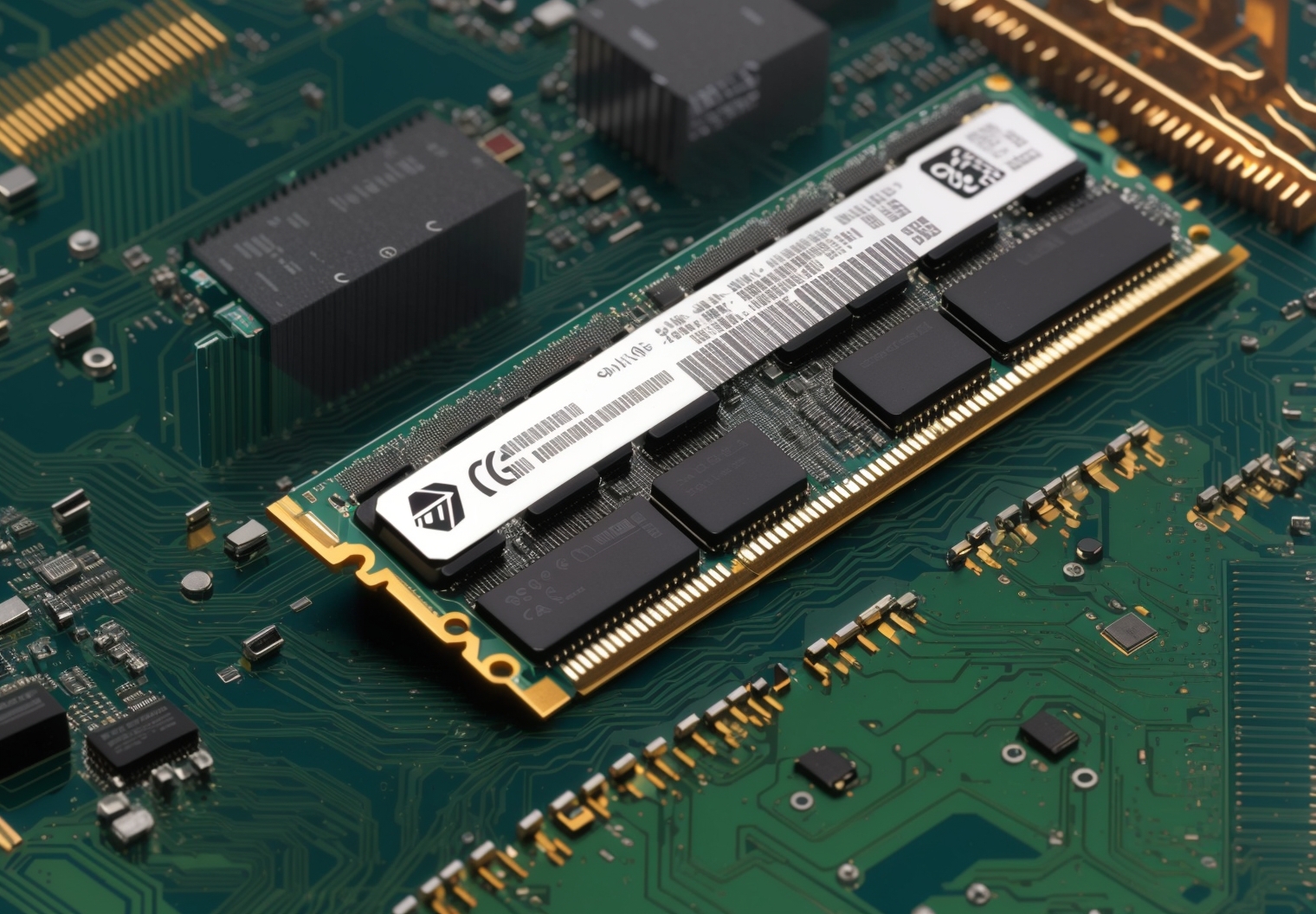
How Much RAM I Need For A Server To Avoid Out-Of-Memory Errors?
Operating a server can be an intricate task, especially when ensuring it runs efficiently without any hitches. One of the most daunting issues administrators face is the dreaded “Out-Of-Memory” (OOM) error. RAM (Random Access Memory) plays a pivotal role in this. So, how much RAM is actually adequate for a server to function seamlessly?
Understanding the Out-Of-Memory Error
Before diving into how much RAM is necessary, it’s vital to grasp what an OOM error is:
- What is an OOM Error? This error pops up when a system runs out of physical RAM and also depletes any allocated virtual memory. The system can’t allocate any further memory for processes, leading them to crash.
- What Causes it? Multiple reasons can trigger OOM errors. Some of these include running too many applications simultaneously, memory leaks in software, or simply not having enough physical RAM for the server’s needs.
Factors to Consider When Allocating RAM for a Server
Various factors influence the amount of RAM a server requires:
- Purpose of the Server: A file server might have different RAM needs compared to a database server or a web hosting server. Understand the primary role of your server.
- Concurrent Users: How many users access the server simultaneously? A server accessed by hundreds of users simultaneously will need more RAM than one used by a handful.
- Software Requirements: Software running on the server, especially server-based applications like SQL Server or Apache, usually have minimum and recommended RAM requirements.
- Operating System: Different OS have different memory footprints and demands.
General RAM Recommendations for Common Server Types
Here are some general guidelines:
- File Servers: Depending on the size of the organization, 8GB to 32GB can be a good start.
- Database Servers: For small databases, 8GB might suffice. However, large enterprise databases may require 64GB or even more.
- Web Servers: 8GB to 16GB can be ideal for most situations. However, if you’re running a high-traffic website, consider going higher.
- Virtualization Hosts: These are tricky as you’re hosting multiple virtual machines. RAM needs depend on the combined requirements of all VMs.
Monitoring and Upgrading
- Regular Monitoring: Use system monitoring tools to track memory usage. This helps in understanding if you’re nearing the limits and if an upgrade is on the horizon.
- Scalability: Always anticipate future growth. It’s wise to invest in a server with scalable RAM options, so you can add more when needed.

If RAM Amount is Less Than You Need
When a server does not have enough memory (RAM) to handle its tasks, several negative consequences can arise. The performance and stability of the server can be severely impacted, potentially affecting all the applications and services it supports. Here’s what might happen if a server is running low on memory:
1. Slower Performance
- Swapping and Paging: When RAM is exhausted, the server starts using a section of the hard drive or SSD called “swap space” to act as a virtual RAM. Since disk storage is much slower than RAM, this can significantly degrade performance.
- Increased I/O Operations: Swapping causes increased read/write operations on the disk, which can strain the storage subsystem and further slow down other operations.
2. Application Failures
- Out-of-Memory (OOM) Errors: If the system runs out of RAM and cannot sufficiently use swap space (or if the swap is full), it may throw OOM errors. Applications requesting more memory may fail to start or suddenly terminate.
- Service Interruptions: Critical server services might be interrupted or stop completely due to insufficient memory.
3. System Instability
- Unpredictable Behavior: The server might experience erratic behavior, such as random restarts, freezes, or other unpredictable issues.
- Increased Risk of Crashes: With the constant strain of not having enough memory, the server becomes more susceptible to crashes.
4. Prioritization of Processes
- OOM Killer (Linux): In situations where memory is critically low, Linux systems have a mechanism known as the OOM Killer. This process automatically terminates some applications to free up memory. The choice of which process to kill is based on a set of heuristics, and it might not always be the least important process.
5. Increased Latency
- As the server struggles to manage memory demands, there can be increased latency in responding to requests. For web servers, this means slower web page load times, leading to a poorer user experience.
6. Data Loss or Corruption
- If a system crashes due to insufficient memory while writing data, there’s a risk of data loss or corruption.
7. Impact on Business Operations
- If the server supports critical business applications, its memory issues can lead to operational delays, missed opportunities, and potential financial losses.
- A server running low on memory can also affect user confidence and satisfaction, particularly if it’s customer-facing.
Mitigating Memory Shortages on Servers
- Regular Monitoring: Use monitoring tools to keep an eye on memory usage, so you’re alerted before it reaches critical levels.
- Optimize Applications: Ensure that the server’s software is efficiently coded and doesn’t have memory leaks.
- Upgrade Memory: If the server consistently runs out of memory, it may be time for a hardware upgrade.
- Adjust Swap Space: While not a replacement for RAM, ensuring there’s sufficient swap space can provide a temporary buffer.
In summary, insufficient memory on a server can lead to a plethora of issues that impact performance, stability, and overall server operations. Proactive management and timely interventions are crucial to ensure uninterrupted and smooth server functioning.
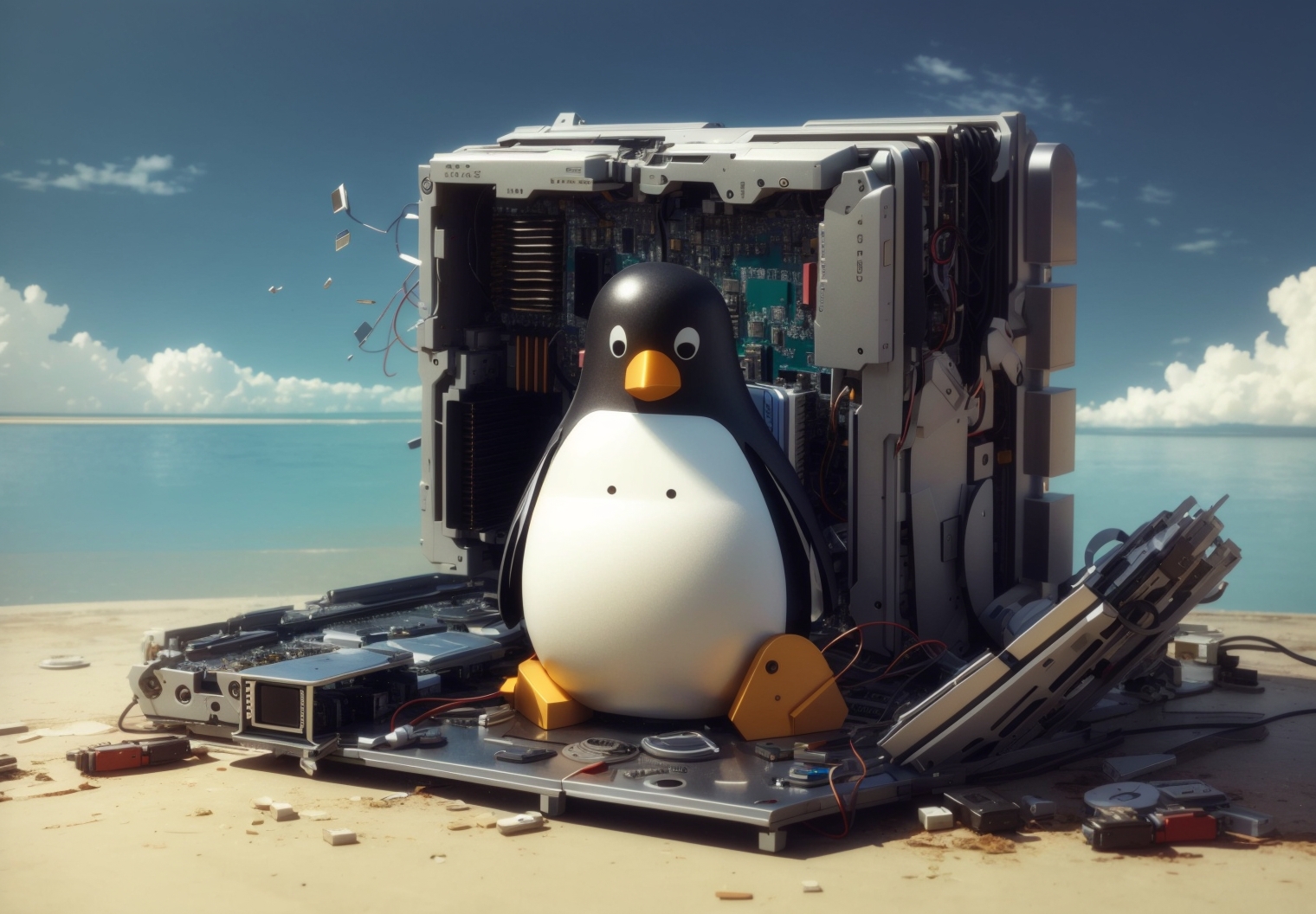
Conclusion
There’s no one-size-fits-all answer to how much RAM your server needs. However, understanding the factors that influence memory requirements, combined with regular monitoring, will ensure you stay well clear of those dreaded Out-Of-Memory errors.

This article incorporates information and material from various online sources. We acknowledge and appreciate the work of all original authors, publishers, and websites. While every effort has been made to appropriately credit the source material, any unintentional oversight or omission does not constitute a copyright infringement. All trademarks, logos, and images mentioned are the property of their respective owners. If you believe that any content used in this article infringes upon your copyright, please contact us immediately for review and prompt action.
This article is intended for informational and educational purposes only and does not infringe on the rights of the copyright owners. If any copyrighted material has been used without proper credit or in violation of copyright laws, it is unintentional and we will rectify it promptly upon notification. Please note that the republishing, redistribution, or reproduction of part or all of the contents in any form is prohibited without express written permission from the author and website owner. For permissions or further inquiries, please contact us.


