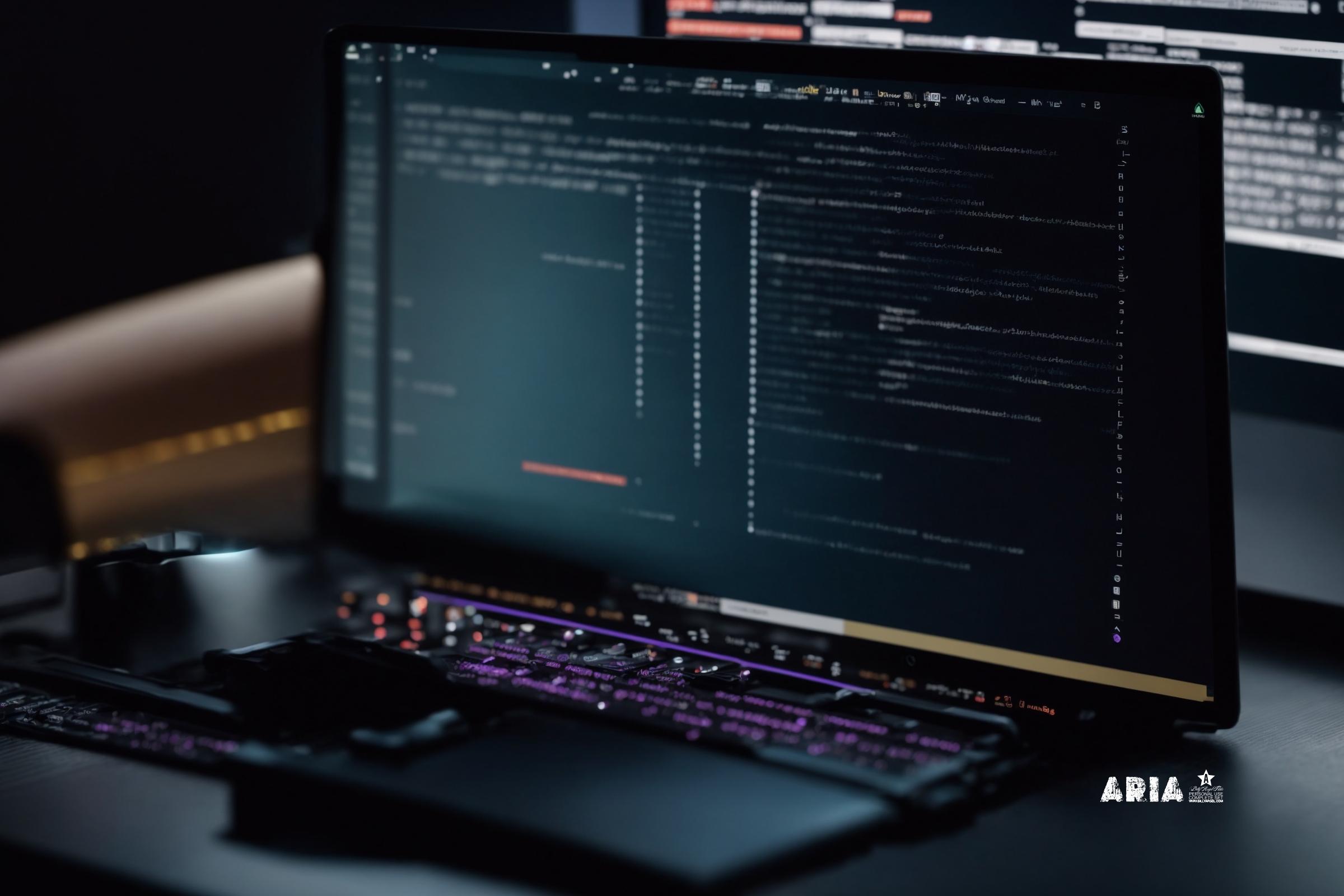
Guide to Aria2 Package in Linux
Aria2 is an open-source, lightweight, and multi-protocol command-line download utility. It supports downloading files from HTTP, FTP, BitTorrent, and Metalink protocols. Aria2 is known for its high download speed, low memory usage, and ability to download files in parallel.
Installation
To install Aria2 on your Linux system, follow these steps:
- Open a terminal
- Update the package lists by running the command:
sudo apt update - Install Aria2 by running the command:
sudo apt install aria2
Basic Usage
Once Aria2 is installed, you can start using it to download files. Here are some basic commands:
- To download a file, use the command:
aria2c [URL] - To specify the output filename, use the
-ooption:aria2c -o [filename] [URL] - To download multiple files, provide multiple URLs:
aria2c [URL1] [URL2] [URL3] - To limit the download speed, use the
--max-download-limitoption:aria2c --max-download-limit=[speed] [URL] - To download a file to a specific directory, use the
-doption:aria2c -d [directory] [URL]
Advanced Usage
Aria2 provides many advanced features and options. Here are some examples:
- To download files from a BitTorrent magnet link, use the command:
aria2c [magnet link] - To specify the number of parallel downloads, use the
-xoption:aria2c -x [number] [URL] - To limit the number of connections per server, use the
--max-connection-per-serveroption:aria2c --max-connection-per-server=[number] [URL] - To download a file using multiple connections, use the
-soption:aria2c -s [number] [URL] - To download a file using multiple connections per server, use the
--splitoption:aria2c --split=[number] [URL]
Similar Commands
There are other command-line download utilities available in Linux. Some of them are:
- wget: A popular non-interactive command-line downloader
- curl: A versatile command-line tool for transferring data
- axel: A lightweight download accelerator
Benefits of Aria2
Aria2 offers several advantages over similar packages:
- High download speed: Aria2 utilizes parallel connections to maximize download speed
- Low memory usage: Aria2 is designed to be memory-efficient
- Multi-protocol support: Aria2 can handle various download protocols
- Lightweight: Aria2 has a small footprint and minimal dependencies
Scripts
You can automate your downloads using scripts. Here’s an example of a simple Bash script to download files using Aria2:
#!/bin/bash
URL="http://example.com/file.txt"
OUTPUT="file.txt"
aria2c -o "$OUTPUT" "$URL"
Save the script to a file (e.g., download.sh), make it executable using the command chmod +x download.sh, and run it with ./download.sh.
Summary
Aria2 is a powerful command-line download utility for Linux. It offers fast and efficient downloads from various protocols, with options to control speed, connections, and output locations. Its lightweight nature and multi-protocol support make it a popular choice among Linux users.
Useful Data
Here’s a table summarizing some useful data about Aria2:
| Package Name | Aria2 |
|---|---|
| Website | https://aria2.github.io/ |
| License | GPLv2+ |
| Latest Version | 1.35.0 |
| Supported Protocols | HTTP, FTP, BitTorrent, Metalink |
| Dependencies | None |

This article incorporates information and material from various online sources. We acknowledge and appreciate the work of all original authors, publishers, and websites. While every effort has been made to appropriately credit the source material, any unintentional oversight or omission does not constitute a copyright infringement. All trademarks, logos, and images mentioned are the property of their respective owners. If you believe that any content used in this article infringes upon your copyright, please contact us immediately for review and prompt action.
This article is intended for informational and educational purposes only and does not infringe on the rights of the copyright owners. If any copyrighted material has been used without proper credit or in violation of copyright laws, it is unintentional and we will rectify it promptly upon notification. Please note that the republishing, redistribution, or reproduction of part or all of the contents in any form is prohibited without express written permission from the author and website owner. For permissions or further inquiries, please contact us.


