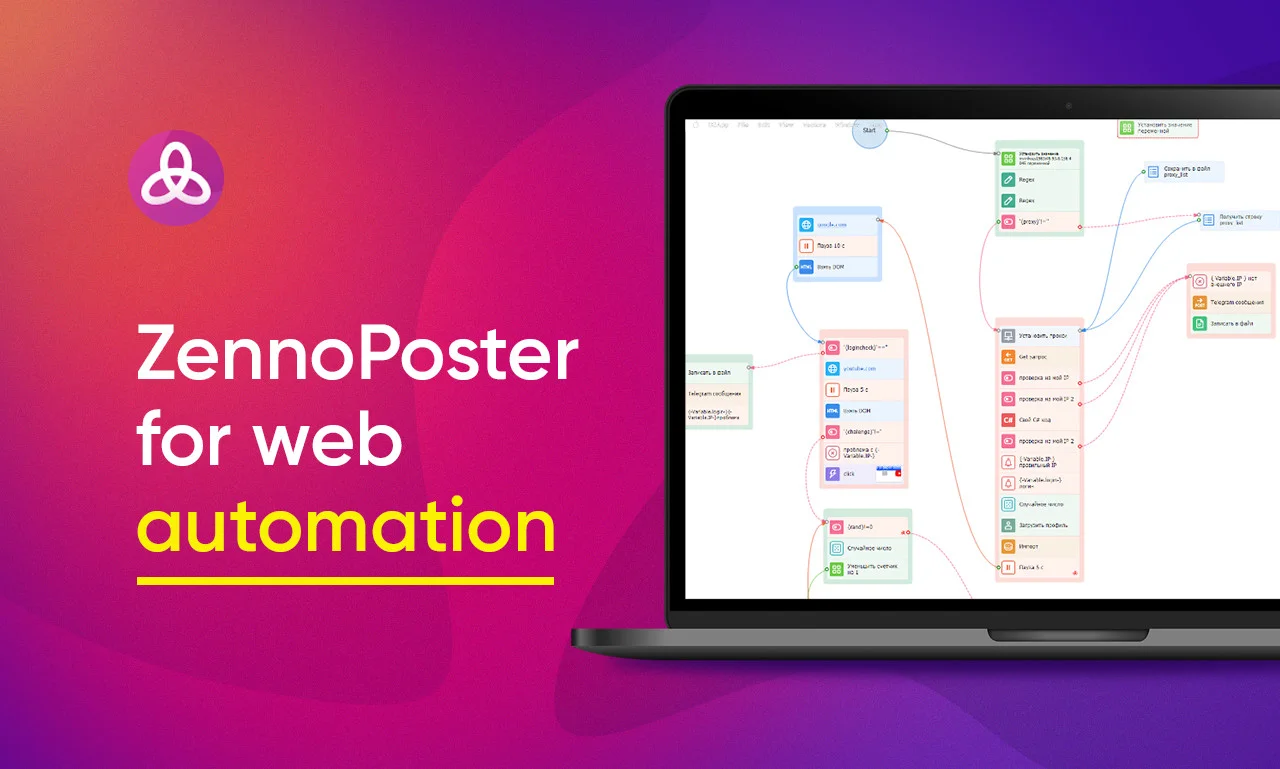
Zennoposter: Seo Automation Software
What is ZennoPoster?
ZennoPoster is a powerful software solution designed for automating actions on the web, such as social media activity, SEO tasks, and other routine processes. It allows users to create bots that can execute a variety of actions, such as filling out forms, clicking buttons, and navigating between websites. By automating these tasks, ZennoPoster helps users save time and increase efficiency, allowing them to focus on more important aspects of their business or project.
How to Use ZennoPoster
Using ZennoPoster involves creating projects that consist of a series of actions that the bot will execute. These actions are represented as blocks in the software’s interface and can be arranged in a sequence to create a workflow. Users can also specify conditions that must be met for the bot to proceed to the next action, such as waiting for a page to load or checking for the presence of a specific element on a webpage. The software also supports the use of variables and includes a range of tools for working with data, such as text processing and regular expressions.
ZennoPoster Tutorial
For those new to ZennoPoster, there are several tutorials available online that provide step-by-step instructions on how to create and run projects. These tutorials cover a range of topics, from the basics of the software’s interface to more advanced features, such as working with variables and handling data. There are also a number of communities and forums where users can ask questions and share tips and advice.
ZennoPoster AntiGate
AntiGate (also known as Anti-Captcha) is a service that can be used in conjunction with ZennoPoster to solve CAPTCHAs – the small tests used by websites to verify that a user is human. By integrating AntiGate with ZennoPoster, users can automate the process of solving CAPTCHAs, further increasing the efficiency of their bots.
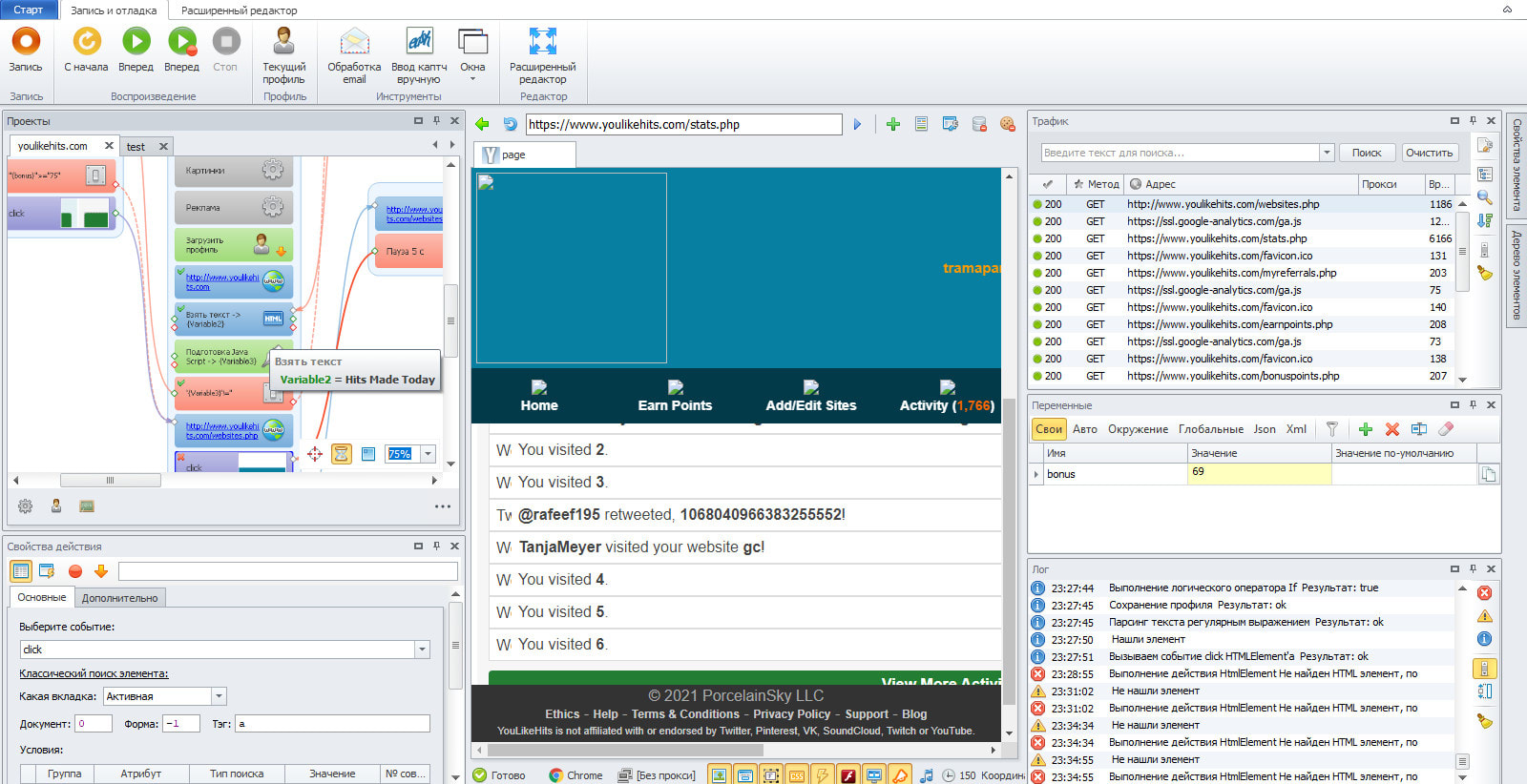
Hardware for ZennoPoster Server
Running ZennoPoster on a server allows users to execute their bots remotely, without the need for a dedicated machine. The hardware requirements for a ZennoPoster server depend on the complexity of the projects and the number of bots that will be running simultaneously. In general, a server with a multi-core processor, sufficient RAM, and a fast internet connection will be suitable for most tasks. It is also important to ensure that the server is configured correctly and has the necessary software and drivers installed to support ZennoPoster.
Perfect hardware setup for Zennoposter
ZennoPoster is a powerful tool, and to unleash its full potential, having the right hardware setup is crucial. Here is the perfect hardware setup for ZennoPoster to ensure that it runs efficiently and performs tasks at optimal speed:
- Processor (CPU):
- A multi-core processor, such as an Intel i7 or i9, or AMD Ryzen 7 or 9, with a high clock speed (3.0 GHz or higher) is recommended. The more cores and threads, the better ZennoPoster will perform, especially when running multiple threads simultaneously.
- Random Access Memory (RAM):
- ZennoPoster can be quite memory-intensive, especially when running multiple threads. Therefore, having at least 16GB of RAM is recommended. However, if you plan on running many threads at once, 32GB or more would be ideal.
- Storage (HDD/SSD):
- An SSD (Solid State Drive) is recommended for faster data access speeds. A minimum of 256GB SSD would be sufficient, but 512GB or more is ideal, especially if you will be dealing with a lot of data.
- Graphics Card (GPU):
- ZennoPoster doesn’t require a powerful GPU, so you don’t need to spend money on this.
- Internet Connection:
- A fast and stable internet connection is crucial for web automation. The faster the internet speed, the quicker ZennoPoster can perform web-related tasks.
- Operating System:
- Monitor:
- A monitor with a resolution of 1920×1080 or higher is recommended for a better visual experience and ease of use.
- Backup and Power:
- An external hard drive for regular backups and an uninterruptible power supply (UPS) to prevent data loss during power outages.
With this hardware setup, you can expect ZennoPoster to run smoothly and handle tasks efficiently, providing you with the best possible performance.
Cheap VPS
Will Zennoposter run on a cheap VPS? Well, yes. But you need to avoid the OOM errors. When looking for a cheap VPS (Virtual Private Server) for ZennoPoster, there are several options available. However, it’s important to consider that ZennoPoster can be resource-intensive, especially when running multiple threads. Therefore, you should ensure that the VPS meets the minimum requirements for running the software. Zennoposter is running well on KVM VPS. If your budget is limited, this is the good choice.

This article incorporates information and material from various online sources. We acknowledge and appreciate the work of all original authors, publishers, and websites. While every effort has been made to appropriately credit the source material, any unintentional oversight or omission does not constitute a copyright infringement. All trademarks, logos, and images mentioned are the property of their respective owners. If you believe that any content used in this article infringes upon your copyright, please contact us immediately for review and prompt action.
This article is intended for informational and educational purposes only and does not infringe on the rights of the copyright owners. If any copyrighted material has been used without proper credit or in violation of copyright laws, it is unintentional and we will rectify it promptly upon notification. Please note that the republishing, redistribution, or reproduction of part or all of the contents in any form is prohibited without express written permission from the author and website owner. For permissions or further inquiries, please contact us.



User comments
Runs perfect on our servers 8)