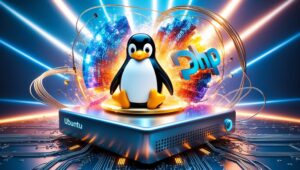Why KVM VPS Hosting is so Perfect For Virtualization?
In the world of hosting, KVM virtualization has emerged as a popular choice due to its flexibility and scalability. This article explores the benefits and features of KVM VPS virtualization, including its hardware requirements, supported operating systems, and a comparison with other virtualization systems like OpenVZ and Xen. Additionally, it delves into the possibility of overselling KVM resources, such as CPU, RAM, and disk space. Furthermore, it discusses the performance of KVM compared to dedicated servers without virtualization. Lastly, it highlights how KVM virtualization can help reduce electricity costs when compared to dedicated servers.
Table of Contents
- About KVM Virtualization
- Why KVM Virtualization is Popular
- Hardware Requirements for KVM Node
- What OS Supports KVM Virtualization
- KVM vs OpenVZ
- KVM vs Xen
- Is it Possible to Oversell KVM Resources?
- KVM Overselling CPU
- KVM Overselling RAM
- KVM Overselling Disk Space
- Performance: KVM vs Dedicated Server No Virtualization
- How Many Virtual Machines Can I Run with KVM Node Server?
- What Virtualization System Amazon Hosting Uses
- What Virtualization System Google AWS Uses
- What Virtualization System Alibaba Cloud Uses
- How KVM Virtualization Can Reduce Electricity Costs vs Dedicated Servers Without Virtualizaion
About KVM Virtualization
KVM (Kernel-based Virtual Machine) is an open-source virtualization technology that allows running multiple virtual machines (VMs) on a single physical host. It is a full virtualization solution for Linux systems, providing excellent performance and scalability.

KVM leverages the virtualization extensions of modern CPUs, such as Intel VT or AMD-V, to enable hardware-assisted virtualization. This ensures efficient utilization of system resources and near-native performance for guest VMs.
One of the key advantages of KVM is its tight integration with the Linux kernel. It utilizes the Linux kernel as a hypervisor, which provides stability, security, and a wide range of features. Additionally, KVM supports a variety of guest operating systems, including Linux, Windows, and BSD.
Managing KVM virtualization is straightforward, thanks to the command-line tool called virsh. With virsh, you can create, start, stop, and manage virtual machines, as well as configure networking and storage for them.
Overall, KVM virtualization offers a robust and efficient solution for running multiple VMs on Linux systems. Its integration with the Linux kernel and support for various guest operating systems make it a popular choice for both enterprise and personal use.
Why KVM Virtualization is Popular
KVM (Kernel-based Virtual Machine) virtualization has gained immense popularity in recent years due to several key factors. Firstly, KVM is an open-source virtualization solution that is integrated directly into the Linux kernel, making it easily accessible and widely supported. This integration allows for efficient and high-performance virtualization, as it leverages the host operating system’s capabilities.
Another reason for KVM’s popularity is its ability to run multiple virtual machines (VMs) on a single physical server, enabling better resource utilization and cost savings. KVM also provides strong security features, such as isolation between VMs and secure virtual networks, ensuring data integrity and protection.
Furthermore, KVM supports a wide range of operating systems, including Linux, Windows, and BSD, making it a versatile choice for various workloads. It also offers live migration capabilities, allowing VMs to be moved between physical hosts without downtime.
To create a KVM virtual machine on Linux, the following command can be used:
virt-install --name myvm --ram 2048 --disk path=/var/lib/libvirt/images/myvm.qcow2,size=20 --vcpus 2 --os-type linux --os-variant ubuntu20.04 --network bridge=br0 --graphics none --console pty,target_type=serial
In conclusion, KVM’s open-source nature, performance, scalability, security features, and compatibility make it a popular choice for virtualization needs.
Hardware Requirements for KVM Node
To set up a KVM (Kernel-based Virtual Machine) node, certain hardware requirements must be met to ensure optimal performance and stability.

Processor: A multi-core processor with virtualization extensions (Intel VT or AMD-V) is essential for efficient virtualization. Verify virtualization support using the grep -E 'svm|vmx' /proc/cpuinfo command.
Memory: Sufficient RAM is crucial for running multiple virtual machines simultaneously. Allocate at least 4GB of RAM per virtual machine, along with additional memory for the host system.
Storage: Adequate storage is necessary to accommodate virtual machine images and associated files. Consider using high-performance SSDs or RAID configurations for improved I/O performance.
Network: A reliable network interface card (NIC) is required for network connectivity between the host and virtual machines. Gigabit Ethernet or higher is recommended.
Power Supply: Ensure the power supply unit (PSU) can handle the combined power requirements of the host system and virtual machines.
Additional Considerations: It is advisable to have redundant hardware components, such as redundant power supplies and RAID configurations, to minimize downtime in case of failures.
By meeting these hardware requirements, you can create a robust and efficient KVM node capable of running multiple virtual machines simultaneously.
What OS Supports KVM Virtualization
KVM (Kernel-based Virtual Machine) is an open-source virtualization technology that allows running multiple virtual machines (VMs) on a single physical host. It is a part of the Linux kernel and is supported by various operating systems.
Linux is the primary operating system that supports KVM virtualization. It provides native support for KVM, making it the most popular choice for deploying KVM-based virtualization solutions. Linux distributions such as Ubuntu, CentOS, and Red Hat Enterprise Linux (RHEL) include KVM as a built-in feature.
To check if KVM is supported on your Linux system, you can use the following command:
grep -E 'svm|vmx' /proc/cpuinfo
If the output includes “svm” or “vmx,” it means your CPU supports hardware virtualization, which is required for KVM.
KVM vs OpenVZ
KVM vs OpenVZ: KVM (Kernel-based Virtual Machine) and OpenVZ are both popular virtualization technologies used in the Linux environment.

KVM: KVM is a full virtualization solution that allows running multiple virtual machines (VMs) on a single physical host. Each VM runs its own kernel and has dedicated resources, providing better isolation and security. KVM supports various operating systems, including Linux, Windows, and BSD. It offers excellent performance and flexibility but requires more system resources.
OpenVZ: OpenVZ is a container-based virtualization technology that uses a single Linux kernel to run multiple isolated containers, known as Virtual Private Servers (VPS). Containers share the host’s kernel, resulting in lower resource usage and faster performance. OpenVZ is lightweight and efficient but supports only Linux-based operating systems.
To create a KVM virtual machine, use the virt-install command, while for OpenVZ, use the vzctl command. KVM is a better choice for running different operating systems, while OpenVZ is ideal for Linux-based environments with a focus on resource efficiency.
Need a KVM VPS? Order link: https://mangohost.net/vps/cloud/kvm
KVM vs Xen
KVM vs Xen: KVM (Kernel-based Virtual Machine) and Xen are both popular open-source hypervisors used for virtualization on Linux platforms.

KVM, integrated into the Linux kernel, offers full virtualization capabilities, allowing users to run multiple virtual machines (VMs) with different operating systems. It leverages hardware virtualization extensions (Intel VT or AMD-V) for efficient performance. KVM provides excellent performance and scalability, making it suitable for enterprise environments.
On the other hand, Xen is a type-1 hypervisor that runs directly on the hardware, enabling it to achieve near-native performance. Xen uses paravirtualization, which requires modifying the guest operating system to achieve better performance. It offers strong isolation between VMs and supports live migration.
To manage KVM, the virsh command-line tool is commonly used, while Xen utilizes the xm or xl command-line utilities.
In summary, KVM is known for its ease of use and broad hardware support, while Xen excels in performance and security. The choice between them depends on specific requirements and preferences.
Order a Xen VPS: https://mangohost.net/vps/cloud/xen
Is it Possible to Oversell KVM Resources?
KVM (Kernel-based Virtual Machine) is a popular open-source virtualization technology used in Linux environments. It allows multiple virtual machines (VMs) to run on a single physical server, effectively sharing the available resources. However, overselling KVM resources can have negative consequences.
Overselling occurs when the total resources allocated to VMs exceed the physical server’s capacity. This can lead to performance degradation, increased latency, and even system crashes. Overselling is often done to maximize resource utilization and reduce costs, but it can compromise the stability and reliability of the virtualized environment.
To avoid overselling KVM resources, it is crucial to carefully monitor and manage resource allocation. This includes regularly assessing the server’s capacity, setting appropriate resource limits for each VM, and implementing resource management tools like cgroups or libvirt. Additionally, monitoring tools like virt-top or virsh can help track resource usage and identify potential bottlenecks.
In conclusion, while KVM allows efficient resource utilization, overselling can lead to performance issues and system instability. Proper resource management and monitoring are essential to ensure a stable and reliable virtualized environment.
KVM Overselling CPU
KVM (Kernel-based Virtual Machine) is a popular open-source virtualization technology for Linux. It allows multiple virtual machines (VMs) to run on a single physical server. However, overselling CPU resources in a KVM environment can lead to performance issues and degraded VM performance.
Overselling CPU refers to the practice of allocating more virtual CPU cores to VMs than the physical CPU cores available on the host server. This is done based on the assumption that not all VMs will fully utilize their allocated CPU resources simultaneously.
While overselling CPU can be a cost-effective approach, it can result in contention for CPU resources when multiple VMs demand high CPU usage simultaneously. This can lead to increased latency, reduced throughput, and overall degraded performance for all VMs on the host.
To avoid overselling CPU, it is crucial to monitor the CPU usage of VMs and the host server regularly. Tools like top or htop can help identify CPU bottlenecks and determine if overselling is occurring. Additionally, setting CPU limits or reservations for each VM can help ensure fair resource allocation and prevent overselling-related performance issues.
In conclusion, while overselling CPU in a KVM environment can be tempting for maximizing resource utilization, it is essential to carefully monitor and manage CPU resources to avoid performance degradation and ensure optimal VM performance.
KVM Overselling RAM
KVM (Kernel-based Virtual Machine) is a popular open-source virtualization technology used in many cloud hosting environments. Overselling RAM is a technique employed by hosting providers to maximize resource utilization and profitability.
Overselling RAM refers to the practice of allocating more virtual RAM to virtual machines (VMs) than the physical host actually has. This is possible because not all VMs use their allocated RAM to its full capacity simultaneously. By overselling RAM, hosting providers can accommodate more VMs on a single physical host, leading to cost savings and increased efficiency.
However, overselling RAM can have drawbacks. If all VMs demand their full allocated RAM simultaneously, it can lead to performance degradation or even crashes. Therefore, careful monitoring and management of resources are essential to prevent such issues.
In a Linux environment, administrators can use the free command to check the available memory on the host system. Additionally, tools like virt-top or virt-manager can provide insights into the memory usage of individual VMs.
In conclusion, overselling RAM is a technique used in KVM virtualization to optimize resource utilization. While it offers benefits in terms of cost savings, proper monitoring and management are crucial to ensure optimal performance and avoid potential issues.
KVM Overselling Disk Space
KVM overselling disk space refers to the practice of allocating more disk space to virtual machines (VMs) than what is physically available on the host server. This technique is commonly used by hosting providers to maximize resource utilization and profitability.
Overselling disk space can lead to potential issues such as performance degradation and data loss. When the allocated disk space exceeds the physical capacity, it can result in disk I/O bottlenecks and slower VM performance. Additionally, if multiple VMs attempt to use their allocated disk space simultaneously, it can lead to contention and reduced overall performance.
To check the disk space allocation on a Linux KVM host, you can use the df command to display the file system disk space usage. This will show the total, used, and available disk space on the host server.
While overselling disk space can be a cost-effective strategy for hosting providers, it is essential to monitor and manage resource allocation carefully to avoid performance issues and ensure customer satisfaction.
Performance: KVM vs Dedicated Server No Virtualization
When comparing performance between KVM (Kernel-based Virtual Machine) and a dedicated server without virtualization, there are several factors to consider.
KVM: KVM is a full virtualization solution that allows multiple virtual machines (VMs) to run on a single physical server. It provides excellent isolation and security between VMs, making it a popular choice for hosting providers and enterprises. However, the performance of KVM can be slightly lower compared to a dedicated server due to the overhead of virtualization.
Dedicated Server (No Virtualization): A dedicated server without virtualization offers the entire physical server’s resources to a single user or application. This eliminates the overhead of virtualization, resulting in better performance and lower latency. It is ideal for resource-intensive workloads that require maximum performance and control.
To compare performance, you can use tools like sysbench to benchmark CPU, memory, and disk performance on both KVM and a dedicated server. Additionally, monitoring tools like top or htop can provide real-time insights into resource utilization.
Ultimately, the choice between KVM and a dedicated server without virtualization depends on your specific requirements. If you prioritize isolation and flexibility, KVM is a suitable option. However, if performance and control are paramount, a dedicated server without virtualization may be the better choice.
How Many Virtual Machines Can I Run with KVM Node Server?
KVM (Kernel-based Virtual Machine) is a popular open-source virtualization technology for Linux. The number of virtual machines (VMs) you can run on a KVM node server depends on various factors such as the server’s hardware resources and the workload of each VM.

To determine the maximum number of VMs, you need to consider the available CPU cores, RAM, and disk space. Each VM requires a certain amount of these resources to function optimally. For example, if your server has 16 CPU cores, 64GB of RAM, and 1TB of disk space, you can allocate a portion of these resources to each VM.
To check the CPU cores on a Linux server, use the following command:
lscpu
To view the available RAM, use:
free -h
To check the disk space, use:
df -h
Remember to consider the workload of each VM and allocate resources accordingly. It’s also important to monitor the server’s performance to ensure it can handle the desired number of VMs without performance degradation.
What Virtualization System Amazon Hosting Uses
Amazon Web Services (AWS) uses a virtualization system called Xen for its hosting services. Xen is an open-source hypervisor that allows multiple virtual machines (VMs) to run on a single physical server. This virtualization technology provides a secure and efficient environment for hosting applications and services.
With Xen, AWS can offer a wide range of virtualized instances to meet different computing needs. These instances are isolated from each other, ensuring that resources are allocated appropriately and securely. Xen also enables live migration, allowing instances to be moved between physical servers without any downtime.
To manage and control the virtualized environment, AWS provides the Elastic Compute Cloud (EC2) service. EC2 allows users to create, configure, and manage their virtual instances on the AWS infrastructure. Users can choose from various instance types, such as General Purpose, Compute Optimized, or Memory Optimized, depending on their specific requirements.
To interact with EC2 instances, users can utilize the AWS Command Line Interface (CLI) or the AWS Management Console. The CLI provides a set of commands that can be executed from a terminal or script, allowing users to manage their instances programmatically. For example, the aws ec2 run-instances command can be used to launch a new EC2 instance.
Overall, AWS leverages the Xen virtualization system to deliver scalable, reliable, and flexible hosting solutions through its EC2 service.
What Virtualization System Google AWS Uses
Google Cloud Platform (GCP) and Amazon Web Services (AWS) both utilize virtualization systems to provide their cloud computing services. Google Cloud uses a virtualization system called Google Compute Engine (GCE), which is based on the open-source Kernel-based Virtual Machine (KVM) technology. KVM allows GCE to run multiple virtual machines (VMs) on a single physical server, providing efficient resource allocation and isolation.
AWS, on the other hand, employs a virtualization system known as Amazon Elastic Compute Cloud (EC2). EC2 uses a custom-built virtualization technology called Xen, which is an open-source hypervisor. Xen enables AWS to create and manage multiple VMs on their infrastructure, offering scalability and flexibility to their customers.
To interact with GCE, users can utilize the gcloud command-line tool or the Google Cloud Console web interface. Similarly, AWS provides the aws command-line interface (CLI) and the AWS Management Console for managing EC2 instances.
Overall, both GCP and AWS leverage powerful virtualization systems to deliver their cloud computing services, enabling users to easily provision and manage virtual machines in the cloud.
What Virtualization System Alibaba Cloud Uses
Alibaba Cloud utilizes the Xen hypervisor as its virtualization system. Xen is an open-source virtualization technology that provides efficient and secure virtualization capabilities. It allows multiple virtual machines (VMs) to run on a single physical server, enabling better resource utilization and cost savings.
Xen offers strong isolation between VMs, ensuring that each VM operates independently and securely. It also provides excellent performance and scalability, allowing Alibaba Cloud to deliver high-performance and reliable cloud services to its customers.
To manage the virtualization environment, Alibaba Cloud uses XenCenter, a graphical user interface (GUI) tool that allows administrators to create, configure, and monitor VMs. XenCenter provides a user-friendly interface for managing virtual machines, networks, and storage resources.
Additionally, Alibaba Cloud provides a command-line interface (CLI) called XenAPI, which allows users to manage their virtual machines programmatically. With XenAPI, users can perform various operations such as creating, starting, stopping, and migrating VMs using simple Linux commands.
Overall, Alibaba Cloud’s utilization of Xen virtualization technology ensures efficient resource allocation, strong isolation, and high-performance cloud services for its customers.
How KVM Virtualization Can Reduce Electricity Costs vs Using Dedicated Servers Without Virtualization
By utilizing KVM virtualization, businesses can significantly reduce their electricity costs when using dedicated servers.
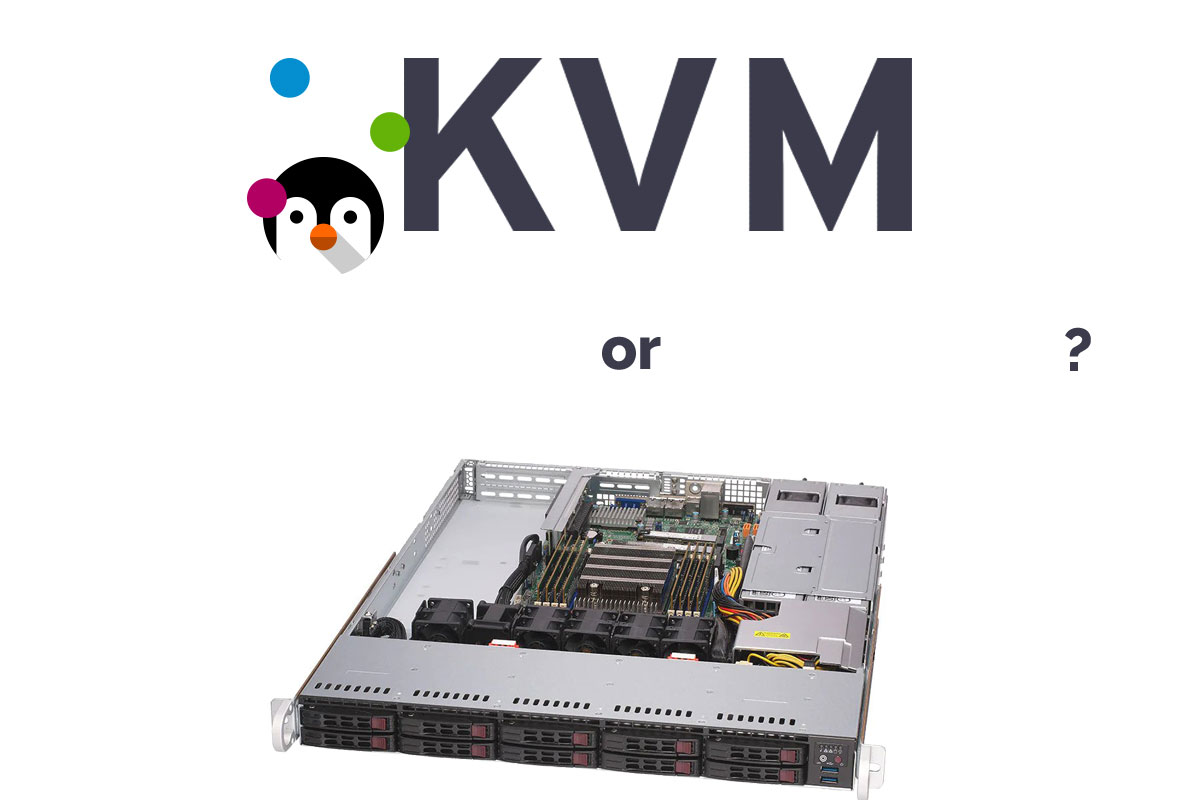
With KVM, multiple VMs can be consolidated onto a single physical server, eliminating the need for separate hardware for each application or service. This consolidation reduces power consumption as fewer physical servers are required to run the same workload.
Additionally, KVM provides advanced power management features that allow administrators to optimize power usage. For example, administrators can dynamically adjust the CPU and memory allocation of each VM based on workload demands, ensuring resources are efficiently utilized and minimizing power wastage.
By leveraging KVM virtualization, businesses can also take advantage of live migration capabilities, which enable VMs to be moved between physical servers without downtime. This flexibility allows administrators to power down underutilized servers, further reducing electricity consumption.
To implement KVM virtualization on a Linux server, the following command can be used:
sudo apt-get install qemu-kvm libvirt-daemon-system libvirt-clients bridge-utils virt-manager
In conclusion, KVM virtualization offers a cost-effective solution for reducing electricity costs by consolidating workloads onto fewer physical servers and optimizing resource allocation.
Conclusion
In conclusion, KVM VPS virtualization offers numerous benefits and features that make it an ideal choice for flexible and scalable hosting. With its powerful performance and reliable security, KVM VPS allows businesses to unlock the full potential of their websites and applications. The ability to customize resources and seamlessly scale as needed ensures optimal performance and cost efficiency. Additionally, KVM VPS provides isolation and dedicated resources for enhanced stability and reliability. By harnessing the power of KVM VPS virtualization, businesses can enjoy a robust hosting solution that meets their unique needs.

This article incorporates information and material from various online sources. We acknowledge and appreciate the work of all original authors, publishers, and websites. While every effort has been made to appropriately credit the source material, any unintentional oversight or omission does not constitute a copyright infringement. All trademarks, logos, and images mentioned are the property of their respective owners. If you believe that any content used in this article infringes upon your copyright, please contact us immediately for review and prompt action.
This article is intended for informational and educational purposes only and does not infringe on the rights of the copyright owners. If any copyrighted material has been used without proper credit or in violation of copyright laws, it is unintentional and we will rectify it promptly upon notification. Please note that the republishing, redistribution, or reproduction of part or all of the contents in any form is prohibited without express written permission from the author and website owner. For permissions or further inquiries, please contact us.