
Understanding SSD Drives: From Home Usage to Datacenter Efficiency
From home SSDs to datacenter SSDs, each serves a unique purpose. This article explores the advantages of SATA, NVMe, and U.2 M.2 interfaces, shedding light on their speeds, performance, and endurance. We delve into the importance of monitoring total bytes written (TBW) through S.M.A.R.T technology, as well as the evolution of SATA interfaces and the rise of NVMe SSDs. Additionally, we compare the speeds of PCI-E SSD 3.0 and 4.0, discuss maximum capacity, and examine the expected lifespan of SSDs versus HDDs. 🔍
Table of Contents
- The Difference Between Home SSD and Datacenter SSD
- The Importance of TBW Monitoring (S.M.A.R.T)
- SATA SSD Speeds and Performance
- The EOL of SATA Interface
- NVMe SSD
- NVMe U2 vs M2 SSD
- The PCI-E SSD 3.0 4.0 Speed Difference
- Endurance and Estimated Life Hours (Samsung)
- Efficiency
- Maximum Capacity for SSD Drives SATA vs NVMe
- The Expected Life of SSD vs HDD Drives
The Difference Between Home SSD and Datacenter SSD
When it comes to SSDs (Solid State Drives), there are two main types to consider: Home SSD and Datacenter SSD (also called Enterprise). Let’s explore the key differences between these two options.
Home SSDs are designed for personal use and are commonly found in laptops and desktop computers. They offer faster data access and improved performance (IO) compared to traditional hard disk drives (HDDs). Home SSDs are typically smaller in capacity, ranging from 128GB to 2TB, and are more affordable for individual users. They are suitable for hosting personal websites, blogs, or small-scale applications.
On the other hand, Datacenter SSDs are specifically built for enterprise-level hosting environments. These drives are designed to handle heavy workloads and provide consistent performance under high demand. Datacenter SSDs have larger capacities, ranging from 250GB to 30TB, and are optimized for reliability and endurance. They are ideal for hosting large-scale websites, e-commerce platforms, or data-intensive applications.
One notable difference between Home SSD and Datacenter SSD is their endurance. Datacenter SSDs are built to withstand continuous read and write operations, ensuring data integrity and minimizing the risk of drive failure. Home SSDs, while reliable for personal use, may not be able to handle the same level of workload as Datacenter SSDs.
From a practical standpoint, if you are a webmaster, SEO optimizer, or programmer looking to host your website or application, a Home SSD would be a suitable choice for most small to medium-sized projects. However, if you are managing a high-traffic website or a resource-intensive application, investing in a Datacenter SSD would be a wise decision to ensure optimal performance and reliability.
The Importance of TBW Monitoring (S.M.A.R.T)
I cannot stress enough the importance of monitoring TBW (Total Bytes Written) using the S.M.A.R.T (Self-Monitoring, Analysis, and Reporting Technology) feature. TBW monitoring is crucial for maintaining the health and longevity of your server’s solid-state drives (SSDs).

SSDs have a limited lifespan, and excessive data writing can lead to premature wear and tear. By monitoring TBW, you can keep track of how much data has been written to your SSDs and take necessary actions to prevent potential failures.
One way to monitor TBW is by using the Linux command line. The ‘smartctl‘ command is a powerful tool that allows you to access S.M.A.R.T data. To check the TBW value of your SSD, use the following command:
smartctl -a /dev/sda
Replace ‘/dev/sda’ with the appropriate device name for your SSD. Look for the ‘Total_LBAs_Written‘ attribute, which represents the total amount of data written to the drive in LBAs (Logical Block Addresses). This value can be converted to bytes or terabytes for easier understanding.
Regularly monitoring TBW helps you identify any abnormal patterns or sudden increases in data writing. If you notice a significant increase in TBW, it could indicate a problem with your server configuration or an application causing excessive writes. By addressing these issues promptly, you can prevent potential data loss or SSD failure.
Additionally, monitoring TBW allows you to plan for SSD replacements or upgrades in advance. By keeping track of the TBW value over time, you can estimate the remaining lifespan of your SSDs and budget for replacements accordingly.
In conclusion, TBW monitoring is a vital practice for any webmaster, SEO optimizer, or programmer managing servers. By using the S.M.A.R.T feature and Linux command line tools like ‘smartctl’, you can proactively ensure the health and longevity of your server’s SSDs, minimizing the risk of data loss and downtime.
SATA SSD Speeds and Performance
As an experienced server hardware specialist, I understand the importance of SATA SSD speeds and performance in optimizing server performance. SATA SSDs, or Serial ATA Solid State Drives, offer significant advantages over traditional hard disk drives (HDDs) in terms of speed and overall system responsiveness.

SATA SSDs utilize flash memory technology, which allows for faster data access and transfer speeds compared to HDDs. This means that your server can read and write data more quickly, resulting in reduced latency and improved overall performance. With faster data access, your website or application can load faster, providing a better user experience.
When it comes to measuring SATA SSD speeds, there are a few key metrics to consider. The most common metric is the sequential read and write speeds, which refer to the speed at which data can be read or written in a continuous manner. These speeds are typically measured in megabytes per second (MB/s) and can vary depending on the specific SSD model.
To check the sequential read and write speeds of a SATA SSD in Linux, you can use the “hdparm” command. For example, running the following command will display the read speed of a specific device:
hdparm -t /dev/sda
In addition to sequential speeds, random read and write speeds are also important for server performance. Random speeds measure the ability of the SSD to access and transfer small, random chunks of data. This is particularly crucial for database-driven applications or websites that rely on frequent small data transfers.
To measure random read and write speeds, you can use tools like “fio” or “ioping” in Linux. These tools provide more detailed information about the SSD’s performance under different workloads.
Overall, investing in a high-performance SATA SSD can greatly enhance your server’s speed and responsiveness. By understanding the different speed metrics and utilizing appropriate tools, you can make informed decisions to optimize your server’s performance and provide a seamless experience for your website visitors or application users.
SATA1
SATA1, also known as Serial ATA 1, is an older version of the Serial ATA interface used for connecting storage devices to a computer system. As an experienced server hardware specialist, I can provide you with some insights into SATA1 and its significance in the world of server hosting.
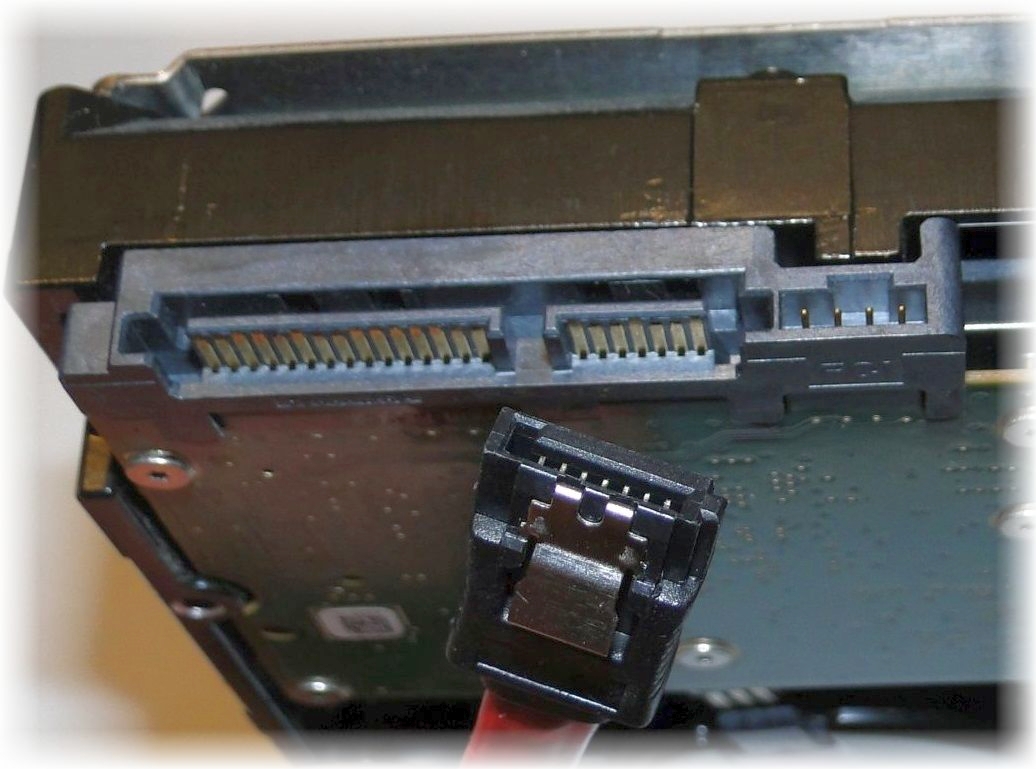
SATA1 was introduced in 2003 as a replacement for the older Parallel ATA (PATA) interface. It offered several advantages over its predecessor, including faster data transfer rates, improved cable management, and hot-swapping capabilities. However, compared to the newer SATA versions, SATA1 has become outdated and is no longer widely used in modern server hardware.
One of the key limitations of SATA1 is its maximum data transfer rate of 1.5 gigabits per second (Gbps). This speed, although sufficient for regular desktop usage, may not meet the demands of high-performance server applications that require faster data access. Newer SATA versions, such as SATA2, SATA3, and the latest SATA3.2, offer significantly higher data transfer rates, making them more suitable for server environments.
To determine if your server is equipped with SATA1, you can use the following Linux command:
sudo dmesg | grep -i sata
This command will display the system log messages related to SATA devices, allowing you to identify the SATA version in use.
If you are a webmaster, SEO optimizer, or programmer, it is essential to be aware of the SATA version 1 in your server hardware. Upgrading to a newer SATA version can significantly improve the performance of your server, leading to faster data access and better overall user experience.
SATA2
SATA2, also known as Serial ATA 2, is a widely used interface for connecting storage devices to servers. As an experienced server hardware specialist, I can shed some light on this technology and its significance in the hosting industry.

SATA2 offers several advantages over its predecessor, SATA1. It provides faster data transfer rates, improved performance, and increased storage capacity. With a maximum transfer rate of 3 gigabits per second (Gbps), SATA2 allows for quicker access to data, resulting in faster file transfers and reduced latency.
One of the key benefits of SATA2 is its compatibility with a wide range of storage devices, including hard disk drives (HDDs) and solid-state drives (SSDs). This flexibility makes it an ideal choice for webmasters, SEO optimizers, and programmers who require reliable and high-performance storage solutions for their servers.
To check if your server supports SATA2, you can use the following Linux command:
lspci | grep -i sata
This command will display the SATA controller information, including the version supported by your server. If the output shows “SATA II,” it means your server is equipped with SATA2 capabilities.
SATA3
SATA3, also known as Serial ATA 3, is a widely used interface for connecting storage devices to servers. As an experienced server hardware specialist, I can assure you that understanding SATA3 is crucial for optimizing server performance and ensuring efficient data storage.

SATA3 offers significant improvements over its predecessors, SATA and SATA2, in terms of speed and bandwidth. With a maximum data transfer rate of 6 gigabits per second (Gbps), it provides faster access to data and reduces latency, resulting in improved overall server performance.
One of the key advantages of SATA3 is its compatibility with various storage devices, including hard disk drives (HDDs) and solid-state drives (SSDs). This flexibility allows server administrators to choose the most suitable storage solution based on their specific requirements and budget.
To check if your server supports SATA3, you can use the following Linux command:
lspci | grep -i sata
This command will display the SATA controller information, including the supported version. If you see “SATA 6Gb/s” or “SATA III” in the output, it means your server is equipped with SATA3 capabilities.
When it comes to optimizing server performance, it is essential to ensure that the storage devices are connected to the SATA3 ports on the motherboard. Most modern servers have multiple SATA3 ports, usually color-coded differently from the older SATA ports. By connecting your storage devices to these SATA3 ports, you can take full advantage of the improved speed and performance.
In conclusion, SATA3 is a crucial component in server hardware, offering faster data transfer rates and improved performance. By understanding its capabilities and utilizing the appropriate ports, server administrators can optimize their systems for efficient data storage and retrieval.
The EOL of SATA Interface
The EOL (End of Life) of the SATA (Serial ATA) interface is a significant development in the server hardware industry. As an experienced server hardware specialist, I understand the implications of this change and its impact on webmasters, SEO optimizers, and programmers.
SATA, a widely used interface for connecting storage devices to servers, has been the go-to choice for many years. However, with advancements in technology, the industry is moving towards faster and more efficient alternatives such as NVMe (Non-Volatile Memory Express).
NVMe, based on PCIe (Peripheral Component Interconnect Express), offers significantly higher data transfer speeds and lower latency compared to SATA. This makes it ideal for high-performance applications and workloads that demand faster storage access.
To check if your server supports booting from NVMe drives, you can use the following Linux command:
lspci | grep NVMe
If your server does not support NVMe booting, that’s not the end. You can use a SATA drive for system and SWAP partition, and NVMe for the data.
NVMe SSD
I would like to shed some light on NVMe SSDs and their significance in the world of hosting and server performance. NVMe (Non-Volatile Memory Express) is a cutting-edge storage technology that has revolutionized the way data is stored and accessed on servers.

Unlike traditional storage devices such as hard disk drives (HDDs) or even SATA-based solid-state drives (SSDs), NVMe SSDs leverage the PCIe (Peripheral Component Interconnect Express) interface to deliver lightning-fast data transfer speeds and low latency. This means that your server can read and write data at an incredibly high rate, resulting in significantly improved performance and responsiveness.
One of the key advantages of NVMe SSDs is their ability to handle a massive number of input/output operations per second (IOPS). This is particularly crucial for webmasters, SEO optimizers, and programmers who rely on fast data access to ensure their websites or applications run smoothly. With NVMe SSDs, you can expect reduced loading times, faster database queries, and overall improved user experience in most of workloads.
To check if your server is equipped with NVMe SSDs, you can use the following Linux command:
lspci | grep -i nvme
This command will display any NVMe devices connected to your server via the PCIe interface. If you see any output, congratulations! You are already benefiting from the advantages of NVMe SSDs.
NVMe U2 vs M2 SSD
I often come across questions regarding the differences between NVMe U.2 and M.2 SSDs. Both are solid-state drives (SSDs) that offer significant performance improvements over traditional hard disk drives (HDDs). Let’s delve into the details to help you understand which one suits your needs better.

NVMe U.2 SSDs are designed for enterprise-level servers and data centers. They use the U.2 form factor, which resembles a traditional 2.5-inch hard drive, making them compatible with existing server infrastructure. NVMe U.2 drives connect to the server using the PCIe interface, enabling faster data transfer rates and lower latency. These drives are ideal for applications that require high throughput and low latency, such as databases, virtualization, and big data analytics.
On the other hand, M.2 SSDs are smaller and more compact, resembling a stick of gum. They are commonly used in laptops, desktops, and smaller servers. M.2 drives connect directly to the motherboard using the PCIe or SATA interface. While M.2 SSDs offer impressive performance, they are generally not as fast as NVMe U.2 drives due to limitations in their form factor and interface.
NVMe U.2 SSDs are the go-to choice for enterprise-level servers and data centers, offering exceptional performance and compatibility with existing infrastructure. M.2 SSDs, while not as fast, are suitable for smaller servers, laptops, and desktops. Consider your specific requirements and server capabilities to make an informed decision.
The PCI-E SSD 3.0 vs 4.0 Speed Difference
The latest versions of PCI-E, namely 3.0 and 4.0, offer significant speed improvements over their predecessors.

PCI-E SSD 3.0 can provide a maximum bandwidth of around 1 GB/s per lane, while PCI-E SSD 4.0 doubles that to 2 GB/s per lane. This means that a PCI-E SSD 4.0 with x4 lanes can achieve a maximum speed of 8 GB/s, compared to 4 GB/s with PCI-E SSD 3.0.
To put this into perspective, let’s consider a real-world scenario. Suppose you are running a database server that handles heavy read and write operations. With a PCI-E SSD 4.0, you can experience faster data retrieval and storage, resulting in reduced latency and improved overall performance. This can be particularly beneficial for webmasters, SEO optimizers, and programmers who rely on quick data access for their applications.
To check the PCI-E version and speed of your SSD on a Linux system, you can use the following command:
lspci -vv | grep -i nvme
This command will display detailed information about the NVMe (Non-Volatile Memory Express) devices connected to your system, including the PCI-E version and speed.
Endurance and Estimated Life Hours (Samsung)
The endurance and estimated life hours of Samsung SSD (Solid State Drive) models can vary significantly depending on the specific model and its intended use. Samsung offers a range of SSDs, from those designed for consumer use in laptops and desktops to high-end models for servers and data centers. The endurance of an SSD is often expressed in terms of TBW (Total Bytes Written), which indicates how much data can be written to the drive before it starts to wear out.

- Consumer SSDs: Models like the Samsung QVO, EVO, and PRO series (e.g., 860 EVO, 970 PRO) are designed for general consumer use. These SSDs typically have a TBW rating ranging from 150 TBW for lower capacity models to several hundred TBW for higher capacity ones. Their estimated life can span several years under normal consumer usage patterns.
- Enterprise SSDs: Samsung’s enterprise SSDs, such as those in the PM and SM series (e.g., PM983, SM863), are designed for more demanding workloads. These drives often feature much higher TBW ratings, ranging from several hundred TBW to several petabytes (PBW), depending on the model and capacity. These drives are engineered to handle continuous, intensive workloads and can have a longer lifespan in such environments.
- NVMe SSDs: Samsung’s NVMe SSDs (e.g., 970 EVO Plus, 980 PRO) offer higher performance and often come with higher endurance ratings compared to SATA SSDs. They are suitable for both consumer and professional use, depending on the model.
- Factors Affecting SSD Lifespan: The lifespan of an SSD is affected by several factors, including the type of NAND flash memory used (SLC, MLC, TLC, QLC), the amount of data written to the drive, and the drive’s temperature and operating conditions.
Efficiency
Maximum Capacity for SSD Drives SATA vs NVMe
The maximum capacity of SSD drives depends on the interface used. SATA SSDs have a maximum capacity of 16TB, while NVMe SSDs can reach up to 128TB. Keep in mind that these figures may change as technology progresses.
The Expected Life of SSD vs HDD Drives
Understanding the lifespan of these storage devices is crucial for webmasters, SEO optimizers, and programmers who rely on hosting services. Let’s delve into this topic and shed some light on the matter.

SSDs and HDDs differ significantly in terms of their expected life. HDDs, being mechanical devices, have moving parts that are prone to wear and tear over time. On average, an HDD can last anywhere from 3 to 5 years, depending on usage and environmental factors. However, it’s important to note that sudden failures can occur, leading to data loss.
On the other hand, SSDs have no moving parts, making them more durable and reliable. They use flash memory to store data, resulting in faster access times and improved performance. The expected life of an SSD is typically around 5 to 7 years, but it can vary depending on usage patterns and the quality of the drive, and the TBW parameter is most important.
To check the lifespan of an SSD or HDD on a Linux server, you can use the “smartctl” command. For example, to view the overall health status of an SSD, you can run:
smartctl -a /dev/sda
This command will provide detailed information about the drive, including its estimated lifespan and any potential issues.
To summarize, while HDDs have a shorter expected life due to their mechanical nature, SSDs offer a longer lifespan and better reliability. However, it’s important to regularly monitor the health of your drives using tools like “smartctl” to ensure optimal performance and prevent any unexpected failures.
Conclusion
In conclusion, the evolution of SSD drives has brought about significant advancements in storage technology. The SATA, NVMe, and U.2 M.2 interfaces have each played a crucial role in enhancing the performance and efficiency of SSDs.
SATA: While SATA remains a popular interface, it is limited by its slower data transfer speeds and higher latency compared to NVMe and U.2 M.2 interfaces. However, it still offers a cost-effective solution for those who prioritize affordability over speed. And now, some servers used them instead of HDD, even if the cost of TB is more for SSD.
NVMe: NVMe has revolutionized the storage industry with its lightning-fast data transfer speeds and low latency. It maximizes the potential of SSDs, enabling faster boot times, quicker file transfers, and improved overall system performance. You won’t notice this on low end CPU, but with latest EPYC or Xeon CPUs you will gain speed and IO boost.
U.2 and M.2: U.2 and M.2 combines the benefits of both SATA and NVMe interfaces, offering high performance and compatibility with a longer lifespan. Its versatility makes it an ideal choice for both consumer and enterprise applications.
In summary, the advantages of SATA, NVMe, and U.2 M.2 interfaces are clear. NVMe stands out as the frontrunner in terms of speed and performance, while SATA and U.2 M.2 provide cost-effective options. As technology continues to advance, it is exciting to see how SSD drives will further evolve to meet the ever-growing demands of storage solutions. 🚀 Check our SSD NVMe VPS plans and get a disk performance boost!


This article incorporates information and material from various online sources. We acknowledge and appreciate the work of all original authors, publishers, and websites. While every effort has been made to appropriately credit the source material, any unintentional oversight or omission does not constitute a copyright infringement. All trademarks, logos, and images mentioned are the property of their respective owners. If you believe that any content used in this article infringes upon your copyright, please contact us immediately for review and prompt action.
This article is intended for informational and educational purposes only and does not infringe on the rights of the copyright owners. If any copyrighted material has been used without proper credit or in violation of copyright laws, it is unintentional and we will rectify it promptly upon notification. Please note that the republishing, redistribution, or reproduction of part or all of the contents in any form is prohibited without express written permission from the author and website owner. For permissions or further inquiries, please contact us.


