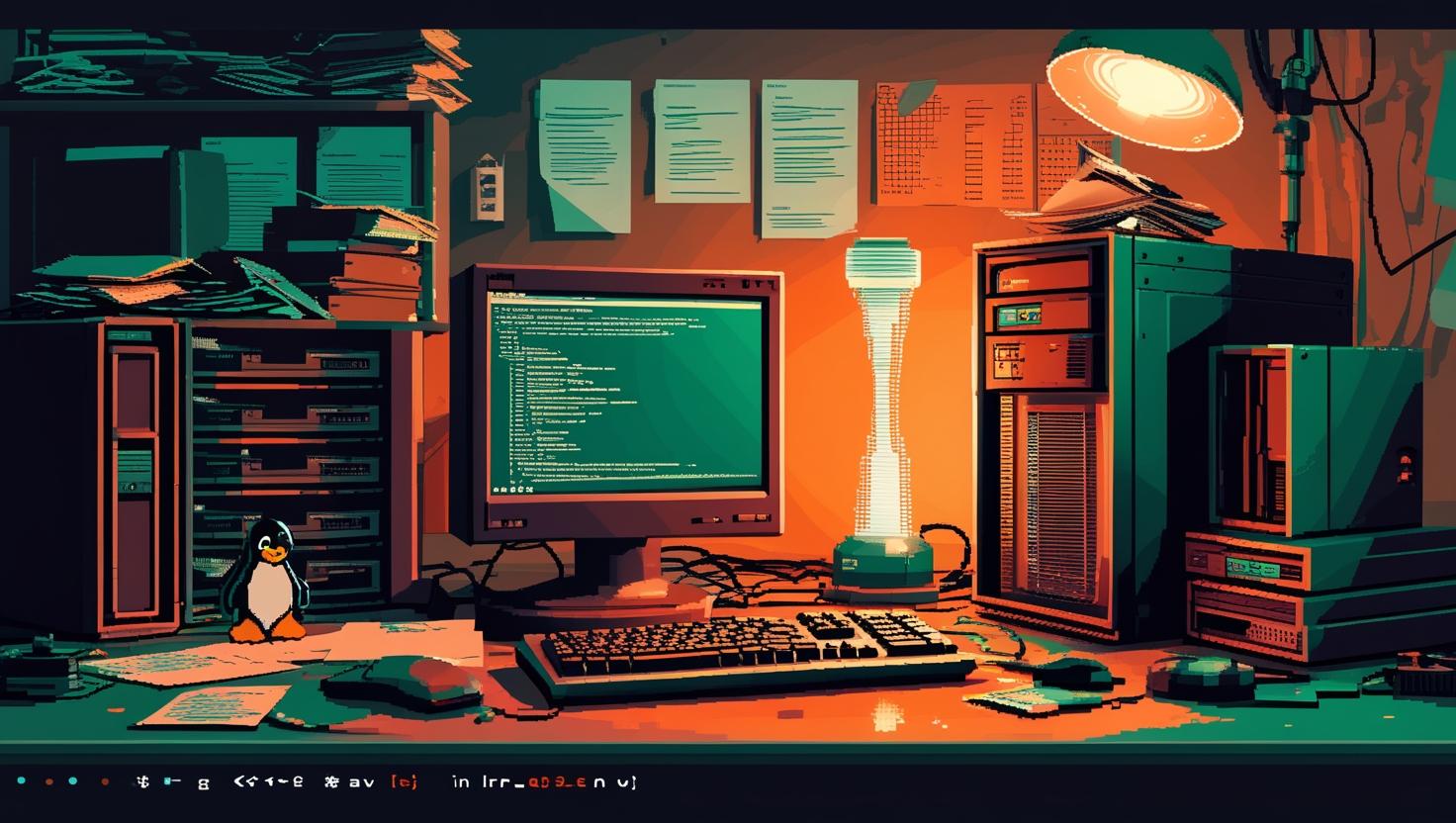
Understanding Arrays in JavaScript: Tips and Tricks
JavaScript arrays are the bread and butter of any web developer’s toolkit, whether you’re managing server responses, processing user data, or handling complex data structures in your applications. These versatile data structures go far beyond simple collections – they’re packed with powerful methods that can make or break your application’s performance and maintainability. In this deep dive, we’ll explore advanced array manipulation techniques, performance optimization strategies, common pitfalls that can crash your production apps, and some lesser-known tricks that’ll make your code cleaner and more efficient.
How JavaScript Arrays Really Work Under the Hood
Before jumping into the fancy methods, let’s talk about what arrays actually are in JavaScript. Unlike arrays in languages like C or Java, JavaScript arrays are objects with special behavior. They can hold different data types, automatically resize, and have a bunch of built-in methods that make data manipulation a breeze.
// Arrays are objects with numeric keys
const arr = ['a', 'b', 'c'];
console.log(typeof arr); // "object"
console.log(arr[0]); // "a"
console.log(arr.length); // 3
// They can hold mixed data types
const mixed = [1, 'string', {key: 'value'}, [1, 2, 3], null];
console.log(mixed); // [1, 'string', {key: 'value'}, [1, 2, 3], null]
JavaScript engines optimize arrays differently based on their contents. Dense arrays (no gaps) with similar data types get special treatment and perform much better than sparse arrays or those with mixed types.
Essential Array Methods Every Developer Should Master
Let’s break down the most useful array methods into categories based on what they do:
Mutating vs Non-Mutating Methods
| Mutating (Changes Original) | Non-Mutating (Returns New Array) | Use Case |
|---|---|---|
| push(), pop(), shift(), unshift() | concat(), slice() | Adding/removing elements |
| splice(), sort(), reverse() | map(), filter(), reduce() | Modifying array structure |
| fill() | Array.from(), […spread] | Creating/filling arrays |
const original = [1, 2, 3];
// Mutating - changes original array
original.push(4);
console.log(original); // [1, 2, 3, 4]
// Non-mutating - returns new array
const doubled = original.map(x => x * 2);
console.log(original); // [1, 2, 3, 4] (unchanged)
console.log(doubled); // [2, 4, 6, 8]
Advanced Array Manipulation Techniques
Functional Programming Patterns
Chaining array methods is where the real magic happens. Instead of writing loops, you can create powerful data transformation pipelines:
const users = [
{ name: 'John', age: 25, active: true, department: 'engineering' },
{ name: 'Jane', age: 30, active: false, department: 'marketing' },
{ name: 'Bob', age: 35, active: true, department: 'engineering' },
{ name: 'Alice', age: 28, active: true, department: 'design' }
];
// Complex data transformation in one chain
const activeEngineers = users
.filter(user => user.active)
.filter(user => user.department === 'engineering')
.map(user => ({
name: user.name,
seniority: user.age > 30 ? 'senior' : 'junior'
}))
.sort((a, b) => a.name.localeCompare(b.name));
console.log(activeEngineers);
// [{ name: 'Bob', seniority: 'senior' }, { name: 'John', seniority: 'junior' }]
The reduce() Method: Swiss Army Knife of Arrays
reduce() is probably the most powerful but underused array method. You can implement almost any array operation with it:
const numbers = [1, 2, 3, 4, 5];
// Sum (basic use)
const sum = numbers.reduce((acc, num) => acc + num, 0);
// Group by condition
const grouped = numbers.reduce((acc, num) => {
const key = num % 2 === 0 ? 'even' : 'odd';
acc[key] = acc[key] || [];
acc[key].push(num);
return acc;
}, {});
// Result: { odd: [1, 3, 5], even: [2, 4] }
// Count occurrences
const items = ['apple', 'banana', 'apple', 'orange', 'banana', 'apple'];
const counts = items.reduce((acc, item) => {
acc[item] = (acc[item] || 0) + 1;
return acc;
}, {});
// Result: { apple: 3, banana: 2, orange: 1 }
Performance Optimization and Best Practices
Performance Comparison of Common Operations
| Operation | Fast Approach | Slow Approach | Performance Difference |
|---|---|---|---|
| Adding elements | push() | concat() for single items | ~10x faster |
| Removing elements | pop() | splice(arr.length-1, 1) | ~5x faster |
| Copying arrays | […array] or Array.from() | for loop with push() | ~3x faster |
| Finding elements | find() for objects | filter()[0] | ~2x faster |
// Efficient array operations
const largeArray = new Array(100000).fill().map((_, i) => i);
console.time('find');
const found = largeArray.find(x => x === 50000);
console.timeEnd('find'); // ~0.5ms
console.time('filter-first');
const filtered = largeArray.filter(x => x === 50000)[0];
console.timeEnd('filter-first'); // ~2ms
// Pre-allocating arrays for better performance
const size = 10000;
const preallocated = new Array(size);
for (let i = 0; i < size; i++) {
preallocated[i] = i * 2;
}
Memory Management Tips
- Avoid creating unnecessary intermediate arrays when chaining methods
- Use splice() instead of filter() when you need to remove items from the original array
- Set large arrays to null when done to help garbage collection
- Be careful with closures in array methods - they can create memory leaks
Real-World Use Cases and Examples
Server Response Processing
When working with APIs, you'll often need to transform and validate data:
async function processServerData(apiEndpoint) {
try {
const response = await fetch(apiEndpoint);
const data = await response.json();
// Clean and validate the data
const processedData = data
.filter(item => item && item.id) // Remove invalid entries
.map(item => ({
...item,
timestamp: new Date(item.createdAt).getTime(),
isRecent: Date.now() - new Date(item.createdAt).getTime() < 86400000 // 24 hours
}))
.sort((a, b) => b.timestamp - a.timestamp); // Sort by newest first
return processedData;
} catch (error) {
console.error('Failed to process server data:', error);
return [];
}
}
Log File Analysis
Perfect for system administrators who need to parse and analyze log files:
function analyzeLogEntries(logLines) {
const analysis = logLines
.map(line => {
const match = line.match(/(\d{4}-\d{2}-\d{2})\s(\d{2}:\d{2}:\d{2})\s\[(\w+)\]\s(.+)/);
return match ? {
date: match[1],
time: match[2],
level: match[3],
message: match[4]
} : null;
})
.filter(entry => entry !== null)
.reduce((acc, entry) => {
// Count by log level
acc.levels[entry.level] = (acc.levels[entry.level] || 0) + 1;
// Track errors
if (entry.level === 'ERROR') {
acc.errors.push(entry);
}
return acc;
}, { levels: {}, errors: [] });
return analysis;
}
Common Pitfalls and Troubleshooting
The Infamous Array Holes Problem
Sparse arrays can cause unexpected behavior:
// Creating sparse arrays (don't do this)
const sparse = new Array(5); // [empty × 5]
console.log(sparse.map(x => 'filled')); // [empty × 5] - map() skips holes!
// Better approach
const dense = Array.from({length: 5}, (_, i) => i); // [0, 1, 2, 3, 4]
console.log(dense.map(x => 'filled')); // ['filled', 'filled', 'filled', 'filled', 'filled']
// Detecting holes
function hasHoles(arr) {
return arr.length !== Object.keys(arr).length;
}
Reference vs Value Issues
Arrays are objects, so they're passed by reference:
// Common mistake
function addItem(arr, item) {
arr.push(item); // Mutates original array!
return arr;
}
// Better approach
function addItem(arr, item) {
return [...arr, item]; // Returns new array
}
// Deep cloning for nested arrays
function deepClone(arr) {
return arr.map(item =>
Array.isArray(item) ? deepClone(item) :
typeof item === 'object' ? {...item} : item
);
}
Performance Killers to Avoid
- Using delete operator on array elements (creates holes)
- Frequent use of unshift() on large arrays (O(n) operation)
- Chaining multiple methods that iterate over the entire array
- Modifying arrays while iterating over them
Advanced Tricks and Lesser-Known Features
Array-Like Objects and Conversion
// Convert NodeList to Array
const divs = Array.from(document.querySelectorAll('div'));
// Convert arguments object to Array
function variadicFunction() {
const args = Array.from(arguments);
return args.reduce((sum, num) => sum + num, 0);
}
// Create arrays with custom logic
const fibonacci = Array.from({length: 10}, (_, i) => {
if (i < 2) return i;
let a = 0, b = 1;
for (let j = 2; j <= i; j++) {
[a, b] = [b, a + b];
}
return b;
});
// [0, 1, 1, 2, 3, 5, 8, 13, 21, 34]
Destructuring and Spread Operator Magic
// Extract specific elements
const [first, second, ...rest] = [1, 2, 3, 4, 5];
console.log(first, second, rest); // 1 2 [3, 4, 5]
// Swap variables without temp
let a = 1, b = 2;
[a, b] = [b, a];
console.log(a, b); // 2 1
// Flatten arrays
const nested = [[1, 2], [3, 4], [5, 6]];
const flattened = [].concat(...nested); // [1, 2, 3, 4, 5, 6]
// Remove duplicates
const withDupes = [1, 2, 2, 3, 3, 3, 4];
const unique = [...new Set(withDupes)]; // [1, 2, 3, 4]
Custom Array Methods
Extend Array.prototype for project-specific functionality (use sparingly):
// Add custom methods (be careful with this in production)
Array.prototype.chunk = function(size) {
const chunks = [];
for (let i = 0; i < this.length; i += size) {
chunks.push(this.slice(i, i + size));
}
return chunks;
};
const numbers = [1, 2, 3, 4, 5, 6, 7, 8];
console.log(numbers.chunk(3)); // [[1, 2, 3], [4, 5, 6], [7, 8]]
// Safer approach using utility functions
function chunk(array, size) {
return Array.from({length: Math.ceil(array.length / size)},
(_, i) => array.slice(i * size, i * size + size)
);
}
Integration with Modern JavaScript Ecosystem
Arrays work seamlessly with modern JavaScript features and libraries:
// Async operations with arrays
const urls = ['api/users', 'api/posts', 'api/comments'];
// Sequential processing
const sequentialResults = [];
for (const url of urls) {
const response = await fetch(url);
sequentialResults.push(await response.json());
}
// Parallel processing
const parallelResults = await Promise.all(
urls.map(async url => {
const response = await fetch(url);
return response.json();
})
);
// With error handling
const safeParallelResults = await Promise.allSettled(
urls.map(async url => {
const response = await fetch(url);
if (!response.ok) throw new Error(`Failed to fetch ${url}`);
return response.json();
})
);
For more detailed information about JavaScript arrays and their methods, check out the MDN Array documentation. The ECMAScript specification provides the technical details if you want to understand the implementation specifics.
Arrays are fundamental to JavaScript development, and mastering their nuances will make you a more effective developer. Whether you're processing server data, building user interfaces, or analyzing logs, these techniques will help you write cleaner, faster, and more maintainable code. Remember to profile your code when performance matters, and always consider readability alongside optimization.

This article incorporates information and material from various online sources. We acknowledge and appreciate the work of all original authors, publishers, and websites. While every effort has been made to appropriately credit the source material, any unintentional oversight or omission does not constitute a copyright infringement. All trademarks, logos, and images mentioned are the property of their respective owners. If you believe that any content used in this article infringes upon your copyright, please contact us immediately for review and prompt action.
This article is intended for informational and educational purposes only and does not infringe on the rights of the copyright owners. If any copyrighted material has been used without proper credit or in violation of copyright laws, it is unintentional and we will rectify it promptly upon notification. Please note that the republishing, redistribution, or reproduction of part or all of the contents in any form is prohibited without express written permission from the author and website owner. For permissions or further inquiries, please contact us.


