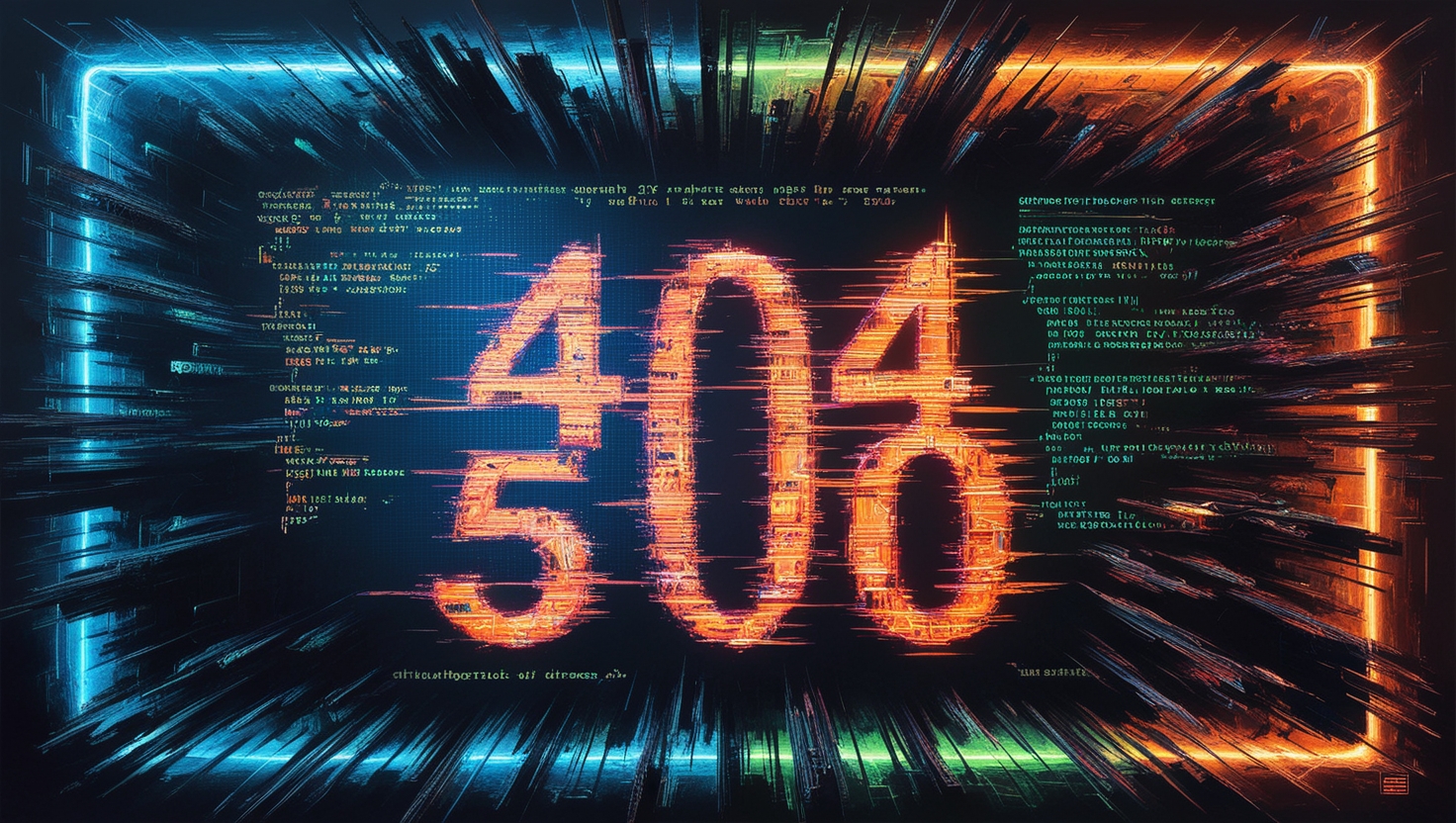
Understanding and Troubleshooting Common Apache Web Server Errors
Apache Web Server is one of the most widely used web servers on the internet. However, like any software, it can encounter various errors that can disrupt its functionality. This article provides a comprehensive guide to common errors in Apache web servers, categorized by their nature, and offers tips for troubleshooting and resolution. Additionally, a table is provided to summarize error levels and the skills needed for sysadmins to resolve them.

Apache Error Categories
1. Client-Side Errors (400 Series)
Client-side errors occur when there is an issue with the client’s request. These errors are indicated by HTTP status codes in the 400 range.
- 404 Not Found: Indicates that the requested resource is not available on the server.
- Example: 404 Not Found: The requested URL /page.html was not found on this server.
- Scenario: A user requests a webpage or resource that doesn’t exist on the server.
- 403 Forbidden: Access to the requested resource is denied.
- Example: 403 Forbidden: You don’t have permission to access /directory/ on this server.
- Scenario: A user tries to access a restricted directory or file.
- 400 Bad Request: The request cannot be processed due to bad syntax.
- Example: 400 Bad Request: Your browser sent a request that this server could not understand.
- Scenario: A malformed request is sent by the client, possibly due to bad syntax.
- 401 Unauthorized: Authentication is required and has failed or not been provided.
- Example: 401 Unauthorized: This server could not verify that you are authorized to access the document requested.
- Scenario: A user tries to access a resource that requires authentication without providing valid credentials.

2. Server-Side Errors (500 Series)
Server-side errors occur when there is an issue with the server processing the request. These errors are indicated by HTTP status codes in the 500 range.
- 500 Internal Server Error: A generic error message for unexpected conditions.
- Example: 500 Internal Server Error: The server encountered an internal error or misconfiguration and was unable to complete your request.
- Scenario: General catch-all error when the server encounters an unexpected condition.
- 502 Bad Gateway: The server received an invalid response from the upstream server.
- Example: 502 Bad Gateway: The proxy server received an invalid response from an upstream server.
- Scenario: Apache is configured as a reverse proxy and gets an invalid response from the upstream server.
- 503 Service Unavailable: The server is currently unavailable (overloaded or down).
- Example: 503 Service Unavailable: The server is temporarily unable to service your request due to maintenance downtime or capacity problems.
- Scenario: The server is overloaded or under maintenance.
- 504 Gateway Timeout: The upstream server failed to send a request in the time allowed.
- Example: 504 Gateway Timeout: The gateway did not receive a timely response from the upstream server.
- Scenario: A request to an upstream server times out.
3. Redirection Messages (300 Series)
Redirection messages indicate that the requested resource has been moved to a different location.
- 301 Moved Permanently: The requested resource has been moved permanently to a new location.
- Example: 301 Moved Permanently: The document has moved here (URL).
- Scenario: The resource the user requested has a new permanent URI.
- 302 Found: The resource is temporarily located at a different URI.
- Example: 302 Found: The document has been temporarily moved to here (URL).
- Scenario: The resource the user requested is temporarily located at a different URI.
4. Configuration Errors
Configuration errors occur due to issues with the Apache configuration files.
- Syntax error in Apache configuration files: Often caused by incorrect syntax or typos.
- Example: Syntax error on line 45 of /etc/apache2/apache2.conf: Invalid command ‘Order’, perhaps misspelled or defined by a module not included in the server configuration
- Scenario: Incorrect syntax or directive in the Apache configuration file.
- Module loading errors: Errors related to loading Apache modules.
- Example: Cannot load module mod_ssl.so into server: The specified module could not be found.
- Scenario: Apache fails to load a specified module, possibly due to an incorrect file path or missing dependencies.
5. Connection Errors
Connection errors occur when there are issues with network connectivity or server overload.
- Connection refused or timed out: Indicates issues with network connectivity or server overload.
- Example: Connection refused: Can’t connect to local MySQL server through socket ‘/var/run/mysqld/mysqld.sock’
- Scenario: Apache is unable to establish a network connection to a backend service or database.
- SSL/TLS Errors: Problems related to secure connections, like expired certificates.
- Example: SSL Library Error: error:140A80B1:SSL routines:SSL_CTX_check_private_key:no certificate assigned
- Scenario: Problems with the SSL certificate or private key configuration.
6. File and Directory Access Errors
File and directory access errors occur when there are issues with file or directory permissions.
- .htaccess errors: Issues with the configuration in .htaccess files.
- Example: .htaccess: Invalid command ‘RewriteEngine’, perhaps misspelled or defined by a module not included in the server configuration
- Scenario: Misconfiguration or syntax errors in .htaccess file.
- Permission denied errors: Problems with file or directory permissions.
- Example: (13)Permission denied: file permissions deny server access: /var/www/html/file.php
- Scenario: Apache lacks the necessary permissions to access a file or directory.
7. Log File Errors
Log file errors occur when there are issues with writing to or accessing the server log files.
- Errors related to log files: Issues with writing to or accessing the server log files.
- Example: AH00015: Unable to open logs
- Scenario: Apache cannot write to or access its log files, possibly due to permission issues.
8. Resource Limit Errors
Resource limit errors occur when the server exceeds memory or CPU limits.
- Exceeding memory or CPU limits: Errors related to exceeding memory or CPU limits.
- Example: server reached MaxRequestWorkers setting, consider raising the MaxRequestWorkers setting
- Scenario: Apache hits the maximum number of allowed processes or threads, indicating high traffic or resource limitations.
9. Compatibility Issues
Compatibility issues occur when there are incompatibilities between software versions or modules.
- Version incompatibilities: Errors arise from incompatibilities between software versions or modules.
- Example: mod_python error: Python version mismatch, expected ‘2.6’, found ‘2.7’.
- Scenario: Incompatibilities between Apache modules and software versions installed on the server.
10. Miscellaneous Errors
Miscellaneous errors are various other errors that don’t fit neatly into the above categories.
- Other various errors: Various other errors.
- Example: client denied by server configuration: /var/www/noindex/css/open-sans.css
- Scenario: This could be due to various reasons, such as specific security settings or misconfigurations.

Error Levels and Resolution Skills
The table below summarizes the error levels, types, and the skills required for a sysadmin to resolve them:
| Error Type | Error Level | Description | Skills Needed |
|---|---|---|---|
| Client-Side Errors | Warning | Errors due to client request issues. | Basic HTTP knowledge |
| Server-Side Errors | Critical | Errors due to server issues. | Apache configuration, debugging |
| Redirection Messages | Notice | Information about resource relocation. | URL management, SEO knowledge |
| Configuration Errors | Critical | Errors due to misconfiguration. | Apache configuration skills |
| Connection Errors | Critical | Errors due to network or connectivity issues. | Network troubleshooting |
| File and Directory Access Errors | Warning | Errors due to file or directory permission issues. | File system permissions |
| Log File Errors | Warning | Errors related to log file access or writing issues. | File system permissions |
| Resource Limit Errors | Critical | Errors due to exceeding server resource limits. | Server resource management |
| Compatibility Issues | Critical | Errors due to software version or module incompatibilities. | Software compatibility knowledge |
| Miscellaneous Errors | Varies | Various other errors that may occur. | General troubleshooting skills |
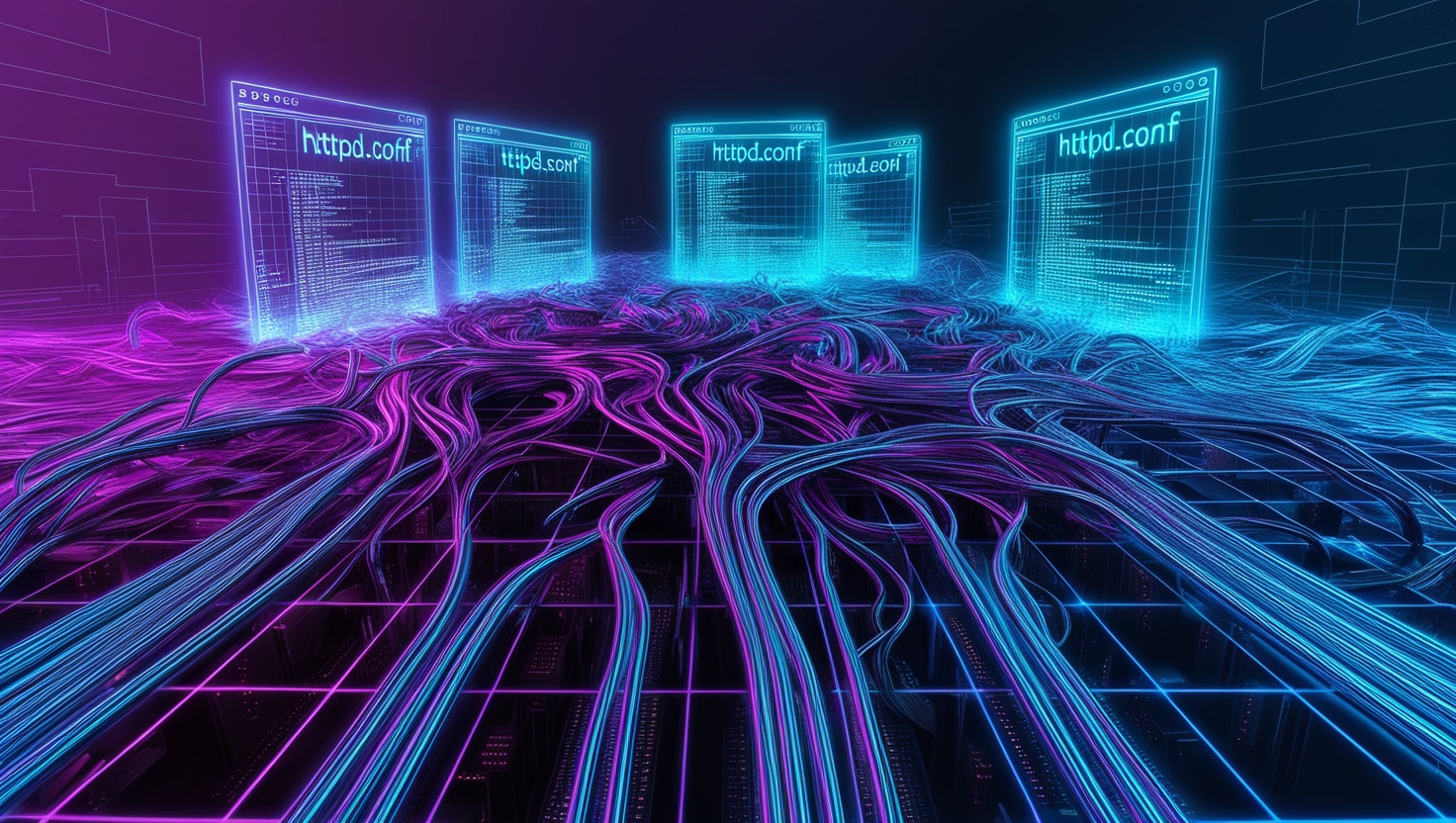

This article incorporates information and material from various online sources. We acknowledge and appreciate the work of all original authors, publishers, and websites. While every effort has been made to appropriately credit the source material, any unintentional oversight or omission does not constitute a copyright infringement. All trademarks, logos, and images mentioned are the property of their respective owners. If you believe that any content used in this article infringes upon your copyright, please contact us immediately for review and prompt action.
This article is intended for informational and educational purposes only and does not infringe on the rights of the copyright owners. If any copyrighted material has been used without proper credit or in violation of copyright laws, it is unintentional and we will rectify it promptly upon notification. Please note that the republishing, redistribution, or reproduction of part or all of the contents in any form is prohibited without express written permission from the author and website owner. For permissions or further inquiries, please contact us.


