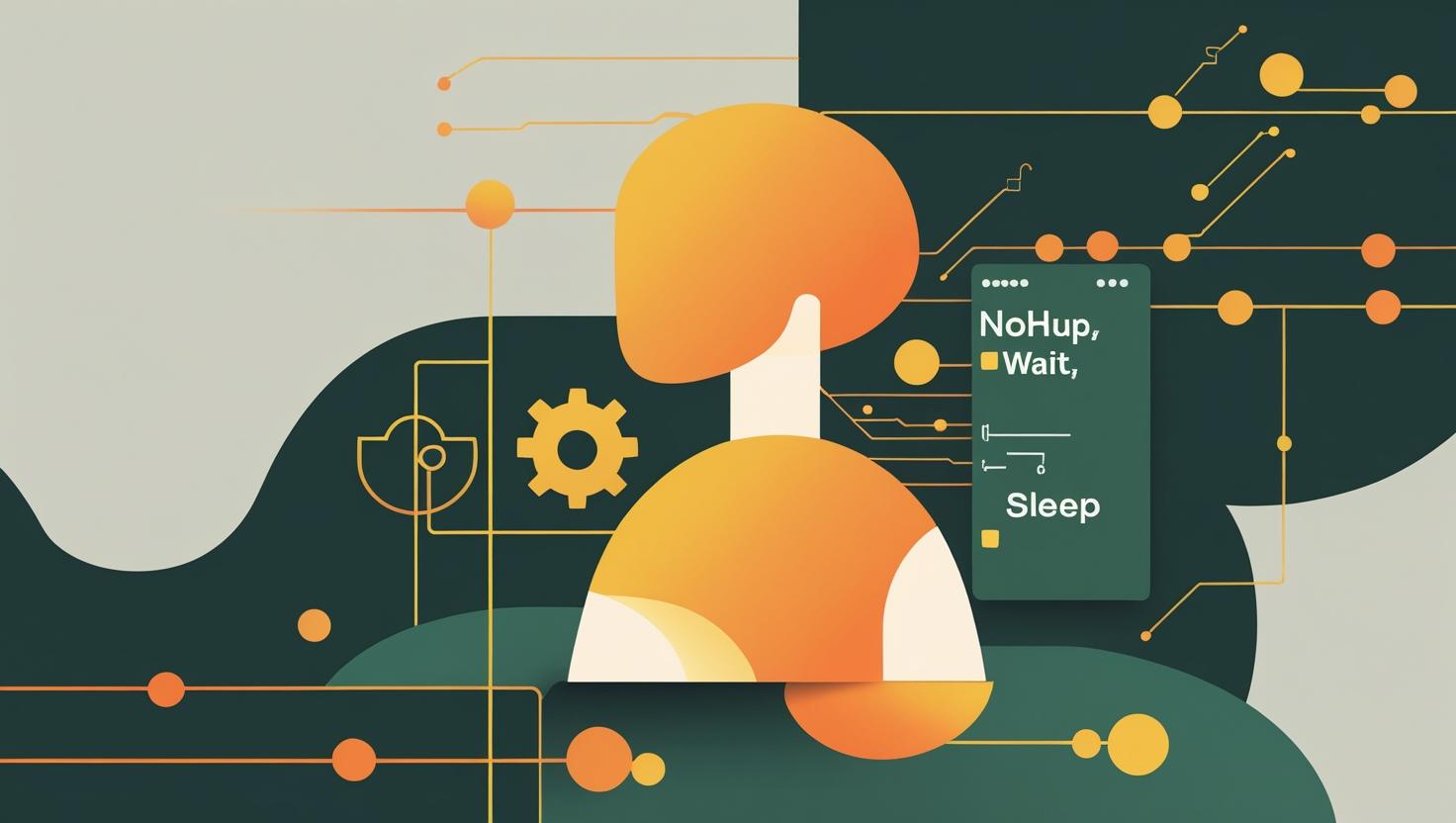
Run Background Scripts with nohup, wait, and sleep
Why You Should Care About Running Background Scripts
If you’ve ever SSH’d into your VPS or dedicated server, started a long-running script, and then lost your connection (and your process), you know the pain. Or maybe you’re juggling multiple Docker containers, or automating backups, or running a Minecraft server, and you want your scripts to just keep running—no matter what. That’s where nohup, wait, and sleep come in. These little command-line tools are the secret sauce for anyone who wants reliable, persistent background processes on Linux servers, whether you’re on a $5 VPS or a beefy dedicated box.
Let’s break down why this matters:
- Stability: Your scripts don’t die if your SSH session drops.
- Automation: Schedule, delay, or chain scripts together for smarter workflows.
- Resource Management: Control when and how scripts run to avoid server overload.
Whether you’re running a cloud VM, a Docker container, or a physical server, mastering these tools will save you time, headaches, and maybe even a few panicked support tickets.
The Big Three Questions
- How do
nohup,wait, andsleepactually work? - How do you set them up quickly and painlessly?
- What are the real-world pros, cons, and gotchas?
How Does It Work? (Algorithms, Structure, and the Geeky Bits)
nohup: The Guardian Angel of Your Processes
nohup stands for “no hang up.” It’s a Unix command that lets you run another command immune to hangups (i.e., your terminal closing or SSH disconnecting). By default, it redirects output to nohup.out if you don’t specify otherwise.
nohup python3 myscript.py &
This launches myscript.py in the background. If your SSH session dies, the script keeps running. The & at the end is what actually puts it in the background.
wait: The Traffic Cop
wait is a shell builtin that pauses your script until all background jobs finish. Super useful for chaining scripts or making sure one process finishes before another starts.
#!/bin/bash
nohup ./long_task.sh &
PID1=$!
nohup ./another_task.sh &
PID2=$!
wait $PID1 $PID2
echo "Both tasks are done!"
Here, wait ensures your script doesn’t move on until both background jobs are finished.
sleep: The Timekeeper
sleep just pauses execution for a set amount of time. It’s great for rate-limiting, scheduling, or just giving your server a breather between tasks.
sleep 60 # Waits for 60 seconds
Setting Up: Quick and Dirty Guide
Step 1: SSH Into Your Server
Whether you’re on a VPS or a dedicated server, log in via SSH:
ssh user@your-server-ip
Step 2: Prepare Your Script
Let’s say you’ve got a script called backup.sh that you want to run in the background, even if your connection drops.
Step 3: Run with nohup
nohup bash backup.sh > backup.log 2>&1 &
> backup.log 2>&1sends both stdout and stderr tobackup.log.&backgrounds the process.
Step 4: Use wait for Multiple Scripts
nohup bash task1.sh > task1.log 2>&1 &
PID1=$!
nohup bash task2.sh > task2.log 2>&1 &
PID2=$!
wait $PID1 $PID2
echo "All done!"
Step 5: Add sleep for Scheduling
nohup bash -c "sleep 3600; ./nightly_backup.sh" > nightly.log 2>&1 &
This waits an hour, then runs your backup. Perfect for off-peak hours!
Step 6: Check Your Processes
ps aux | grep backup.sh
Or check the logs you specified to see output.
Examples, Cases, and a Comparison Table
| Scenario | Without nohup/wait/sleep | With nohup/wait/sleep | Advice |
|---|---|---|---|
| SSH disconnects during a backup | Backup dies, data loss risk | Backup continues, safe | Always use nohup for long jobs |
| Running multiple scripts at once | Scripts may overlap, cause conflicts | Use wait to coordinate |
Chain jobs with wait |
| Scheduling off-peak tasks | Manual start, forgetfulness | Automate with sleep |
Combine sleep and nohup |
Positive Case: Automated Nightly Backups
nohup bash -c "sleep 7200; ./backup.sh" > backup.log 2>&1 &
Starts backup 2 hours from now, runs even if you log out. No cron needed!
Negative Case: Forgetting & or nohup
nohup ./long_script.sh
Without &, it runs in the foreground. If you close the terminal, it still might die. Always add &!
Beginner Mistakes and Myths
- Myth: “nohup is only for old-school servers.” Nope! It works in Docker, cloud VMs, and even WSL.
- Mistake: Not redirecting output. If you don’t, your logs go to
nohup.outand can be hard to find. - Mistake: Forgetting
&. Without it, your process isn’t truly in the background. - Myth: “I can just use
screenortmuxinstead.” Sure, butnohupis lighter and script-friendly.
Similar Solutions, Programs, and Utilities
- screen: Terminal multiplexer, lets you detach and reattach sessions. Great for interactive work, but heavier than
nohup. - tmux: Another terminal multiplexer, more modern than
screen. - supervisord: Process control system for managing long-running processes. Overkill for simple scripts, but powerful for production.
- systemd: The modern way to run persistent services, but requires root and setup.
Comparison Table: nohup vs. screen/tmux vs. supervisord
| Tool | Best For | Setup | Resource Usage | Script Automation |
|---|---|---|---|---|
| nohup | Simple background jobs | None | Minimal | Excellent |
| screen/tmux | Interactive sessions | Install + manual | Low | OK |
| supervisord | Managing many services | Config + install | Medium | Good |
Interesting Facts and Non-Standard Usage
- You can use
nohupto run servers (like Gunicorn or Node.js) in the background without a process manager for quick tests. - Combine
sleepwithnohupfor “poor man’s cron” (e.g., run a script every X minutes in a loop). - Use
waitin CI/CD pipelines to coordinate parallel jobs. - On some systems,
nohupis built-in; on others, it’s a standalone binary—always check withwhich nohup. - Want to stop a
nohupprocess? Usepsto find the PID andkillit.
New Opportunities: Automation and Scripting Superpowers
- Automated Deployments: Run migrations, restarts, or builds in the background during zero-downtime deploys.
- Chained Jobs: Use
waitto ensure database dumps finish before starting uploads. - Resource Throttling: Use
sleepto stagger heavy jobs and avoid server spikes. - Quick Recovery: If a script crashes, use
nohupto auto-restart from a wrapper script.
Conclusion: Why, How, and Where to Use
If you’re running anything on a server—cloud, Docker, VPS, or dedicated—learning nohup, wait, and sleep is a must. They’re simple, powerful, and built into every Linux distro. Use them for:
- Long-running scripts that need to survive disconnects
- Automating chains of tasks
- Scheduling and delaying jobs without cron
- Lightweight process management
For more advanced needs, look at supervisord or systemd. But for most devs, nohup and friends are all you need to keep your scripts running, your data safe, and your server humming along—even if you’re asleep or offline.
Ready to try it? Grab a VPS or dedicated server and start scripting like a pro!
Official docs for more info:
Happy scripting!

This article incorporates information and material from various online sources. We acknowledge and appreciate the work of all original authors, publishers, and websites. While every effort has been made to appropriately credit the source material, any unintentional oversight or omission does not constitute a copyright infringement. All trademarks, logos, and images mentioned are the property of their respective owners. If you believe that any content used in this article infringes upon your copyright, please contact us immediately for review and prompt action.
This article is intended for informational and educational purposes only and does not infringe on the rights of the copyright owners. If any copyrighted material has been used without proper credit or in violation of copyright laws, it is unintentional and we will rectify it promptly upon notification. Please note that the republishing, redistribution, or reproduction of part or all of the contents in any form is prohibited without express written permission from the author and website owner. For permissions or further inquiries, please contact us.


