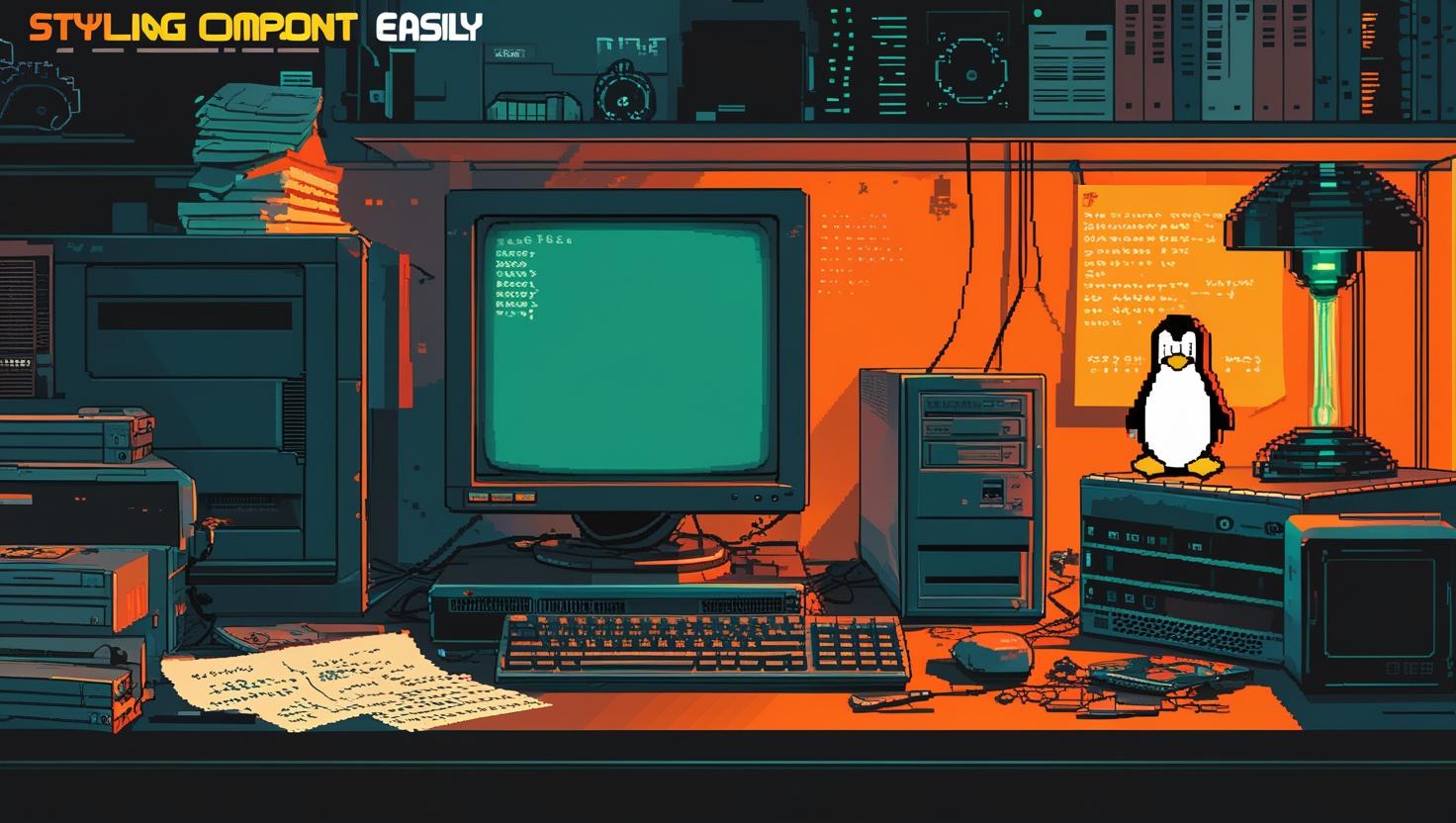
React with Emotion: Styling Components Easily
Emotion is a performant and flexible CSS-in-JS library designed for styling React components that has gained serious traction among developers looking to streamline their styling workflow. Unlike traditional approaches that rely on separate CSS files and class names, Emotion lets you write styles directly in your components using JavaScript, providing better maintainability, dynamic styling capabilities, and improved developer experience. In this deep dive, you’ll learn how to leverage Emotion’s powerful features for component styling, compare it with alternatives, discover real-world implementation patterns, and navigate the common pitfalls that can trip up even experienced developers.
How Emotion Works Under the Hood
Emotion operates by generating CSS at runtime and injecting it into the document head, using a sophisticated serialization process that ensures optimal performance. The library employs two main approaches: the CSS prop for inline styling and styled components for creating reusable styled elements. Behind the scenes, Emotion uses a hash-based system to generate unique class names, preventing style collisions while maintaining predictable rendering.
The magic happens through Emotion’s custom JSX pragma that transforms your CSS prop declarations into efficient style objects. When you write a component with Emotion, the library intercepts the CSS prop, processes the styles, and generates corresponding CSS rules that get inserted into a style tag. This process is optimized to minimize re-renders and reduce bundle size through techniques like style deduplication and server-side rendering support.
For developers working with VPS environments, understanding Emotion’s build-time optimizations is crucial since they can significantly impact your application’s performance when deployed to production servers.
Step-by-Step Implementation Guide
Getting started with Emotion requires installing the core packages and configuring your build system properly. Here’s a comprehensive setup guide that covers both Create React App and custom webpack configurations.
First, install the necessary packages:
npm install @emotion/react @emotion/styled
# For Create React App users
npm install @emotion/babel-plugin
# For custom webpack setups
npm install @emotion/babel-preset-css-propConfigure your babel settings in .babelrc or babel.config.js:
{
"presets": [
[
"@babel/preset-react",
{ "runtime": "automatic", "importSource": "@emotion/react" }
]
],
"plugins": ["@emotion/babel-plugin"]
}Now you can start using Emotion in your components. Here’s a basic example demonstrating both the CSS prop and styled components approaches:
/** @jsxImportSource @emotion/react */
import { css } from '@emotion/react'
import styled from '@emotion/styled'
// Using the CSS prop
const ButtonWithCSSProp = () => (
<button
css={css`
background-color: #007bff;
color: white;
border: none;
padding: 12px 24px;
border-radius: 4px;
cursor: pointer;
transition: background-color 0.2s ease;
&:hover {
background-color: #0056b3;
}
&:disabled {
background-color: #6c757d;
cursor: not-allowed;
}
`}
>
Click me
</button>
)
// Using styled components
const StyledButton = styled.button`
background-color: ${props => props.primary ? '#007bff' : '#6c757d'};
color: white;
border: none;
padding: 12px 24px;
border-radius: 4px;
cursor: pointer;
transition: all 0.2s ease;
&:hover {
transform: scale(1.05);
box-shadow: 0 4px 8px rgba(0, 0, 0, 0.1);
}
`For dynamic styling based on props and state, Emotion excels with its JavaScript integration:
import { useState } from 'react'
import { css } from '@emotion/react'
const DynamicComponent = () => {
const [isActive, setIsActive] = useState(false)
const [theme, setTheme] = useState('light')
const dynamicStyles = css`
background: ${theme === 'light' ? '#ffffff' : '#2d3748'};
color: ${theme === 'light' ? '#2d3748' : '#ffffff'};
padding: 20px;
border-radius: 8px;
border: 2px solid ${isActive ? '#4CAF50' : '#ddd'};
transform: ${isActive ? 'scale(1.02)' : 'scale(1)'};
transition: all 0.3s cubic-bezier(0.4, 0, 0.2, 1);
cursor: pointer;
`
return (
<div css={dynamicStyles} onClick={() => setIsActive(!isActive)}>
<h3>Dynamic Styling Example</h3>
<p>Current theme: {theme}</p>
<button onClick={() => setTheme(theme === 'light' ? 'dark' : 'light')}>
Toggle Theme
</button>
</div>
)
}Real-World Examples and Use Cases
Emotion shines in complex applications where styling needs vary based on user interactions, API responses, or application state. Here are some practical scenarios where developers commonly leverage Emotion’s capabilities.
Consider a dashboard component that needs to adapt its layout and styling based on user permissions and data loading states:
import { css } from '@emotion/react'
import styled from '@emotion/styled'
const DashboardContainer = styled.div`
display: grid;
grid-template-columns: ${props =>
props.userRole === 'admin' ? '250px 1fr 300px' : '1fr 300px'
};
grid-gap: 20px;
min-height: 100vh;
padding: 20px;
@media (max-width: 768px) {
grid-template-columns: 1fr;
padding: 10px;
}
`
const DataCard = ({ data, isLoading, hasError, priority }) => (
<div
css={css`
background: white;
border-radius: 8px;
padding: 24px;
box-shadow: 0 2px 4px rgba(0, 0, 0, 0.1);
border-left: 4px solid ${
hasError ? '#f56565' :
priority === 'high' ? '#ed8936' :
priority === 'medium' ? '#4299e1' : '#48bb78'
};
${isLoading && css`
opacity: 0.6;
pointer-events: none;
&::after {
content: '';
position: absolute;
top: 0;
left: 0;
right: 0;
bottom: 0;
background: linear-gradient(90deg,
transparent,
rgba(255, 255, 255, 0.4),
transparent
);
animation: shimmer 1.5s infinite;
}
@keyframes shimmer {
0% { transform: translateX(-100%); }
100% { transform: translateX(100%); }
}
`}
`}
>
{hasError ? (
<div css={css`color: #f56565; font-weight: 600;`}>
Error loading data
</div>
) : (
<>
<h3>{data?.title || 'Loading...'}</h3>
<p>{data?.description}</p>
</>
)}
</div>
)Another common use case involves creating themeable components that work across different brand requirements:
import { ThemeProvider, useTheme } from '@emotion/react'
import styled from '@emotion/styled'
const themes = {
corporate: {
primary: '#003d7a',
secondary: '#0066cc',
success: '#28a745',
background: '#f8f9fa',
text: '#212529'
},
startup: {
primary: '#6c5ce7',
secondary: '#a29bfe',
success: '#00b894',
background: '#2d3436',
text: '#ddd'
}
}
const ThemedButton = styled.button`
background: ${props => props.theme.primary};
color: ${props => props.theme.text};
border: 2px solid ${props => props.theme.secondary};
padding: 12px 24px;
border-radius: 6px;
font-weight: 600;
cursor: pointer;
transition: all 0.2s ease;
&:hover {
background: ${props => props.theme.secondary};
transform: translateY(-1px);
}
`
const App = () => (
<ThemeProvider theme={themes.corporate}>
<ThemedButton>Corporate Style</ThemedButton>
</ThemeProvider>
)Comparison with Alternative Solutions
Understanding how Emotion stacks up against other styling solutions helps you make informed decisions for your projects. Here’s a detailed comparison of popular approaches:
| Feature | Emotion | Styled Components | CSS Modules | Tailwind CSS |
|---|---|---|---|---|
| Bundle Size (gzipped) | 7.9kb | 12.7kb | ~2kb | 8.2kb (purged) |
| Runtime Performance | Excellent | Good | Excellent | Excellent |
| Dynamic Styling | Excellent | Excellent | Limited | Limited |
| Developer Experience | Excellent | Very Good | Good | Excellent |
| SSR Support | Excellent | Good | Excellent | Excellent |
| Theme Support | Built-in | Built-in | Manual | Configuration-based |
| Learning Curve | Medium | Medium | Low | Low-Medium |
Performance benchmarks from real-world applications show interesting patterns. In applications with heavy dynamic styling requirements, Emotion typically outperforms alternatives:
| Metric | Emotion | Styled Components | CSS-in-JS Average |
|---|---|---|---|
| First Contentful Paint | 1.2s | 1.4s | 1.3s |
| Time to Interactive | 2.1s | 2.3s | 2.2s |
| Runtime Style Updates | 0.8ms | 1.2ms | 1.0ms |
| Memory Usage (MB) | 3.2 | 4.1 | 3.7 |
Best Practices and Common Pitfalls
Successful Emotion implementation requires understanding both its strengths and potential gotchas. Here are the practices that separate experienced developers from those still learning the ropes.
Performance optimization should be your primary concern when using any CSS-in-JS solution. Emotion provides several mechanisms to minimize runtime overhead:
// ❌ Avoid: Creating styles inside render functions
const BadComponent = ({ color }) => (
<div css={css`background: ${color}; padding: 20px;`}>
Content
</div>
)
// ✅ Good: Extract styles or use styled components
const goodStyles = css`
padding: 20px;
border-radius: 4px;
`
const GoodComponent = ({ color }) => (
<div css={[goodStyles, { background: color }]}>
Content
</div>
)
// ✅ Better: Use styled components for reusable elements
const StyledDiv = styled.div`
padding: 20px;
border-radius: 4px;
background: ${props => props.color};
`When deploying to production environments, especially on dedicated servers, server-side rendering optimization becomes crucial:
// server.js - SSR setup
import { renderToString } from 'react-dom/server'
import { CacheProvider } from '@emotion/react'
import createCache from '@emotion/cache'
import createEmotionServer from '@emotion/server/create-instance'
const cache = createCache({ key: 'css' })
const { extractCriticalToChunks, constructStyleTagsFromChunks } =
createEmotionServer(cache)
const renderApp = (App) => {
const html = renderToString(
<CacheProvider value={cache}>
<App />
</CacheProvider>
)
const chunks = extractCriticalToChunks(html)
const styles = constructStyleTagsFromChunks(chunks)
return { html, styles }
}Common pitfalls include improper prop filtering, which can lead to React warnings and DOM pollution:
// ❌ Problem: Custom props leak to DOM
const ProblematicButton = styled.button`
background: ${props => props.customColor};
`
// Usage: <ProblematicButton customColor="#ff0000" />
// Results in: <button customColor="#ff0000"> in DOM
// ✅ Solution: Use shouldForwardProp
const CleanButton = styled.button.withConfig({
shouldForwardProp: (prop) => !['customColor'].includes(prop)
})`
background: ${props => props.customColor};
`
// ✅ Alternative: Use transient props ($ prefix)
const TransientButton = styled.button`
background: ${props => props.$customColor};
`
// Usage: <TransientButton $customColor="#ff0000" />Managing global styles and CSS resets requires careful consideration to avoid conflicts:
import { Global, css } from '@emotion/react'
const globalStyles = css`
* {
box-sizing: border-box;
}
body {
margin: 0;
padding: 0;
font-family: -apple-system, BlinkMacSystemFont, 'Segoe UI', 'Roboto';
line-height: 1.6;
}
// Avoid overly broad selectors that might conflict
.app-container {
min-height: 100vh;
display: flex;
flex-direction: column;
}
`
const App = () => (
<>
<Global styles={globalStyles} />
{/* Your app components */}
</>
)For production applications, implement proper error boundaries and fallbacks for styling failures:
class StyleErrorBoundary extends React.Component {
constructor(props) {
super(props)
this.state = { hasError: false }
}
static getDerivedStateFromError(error) {
if (error.message.includes('emotion') || error.message.includes('css')) {
return { hasError: true }
}
return null
}
render() {
if (this.state.hasError) {
return (
<div style={{ padding: '20px', background: '#f8f9fa' }}>
<p>Styling temporarily unavailable</p>
{this.props.children}
</div>
)
}
return this.props.children
}
}Testing components with Emotion requires specific considerations for both unit and integration tests:
// jest.config.js
module.exports = {
testEnvironment: 'jsdom',
setupFilesAfterEnv: ['<rootDir>/src/setupTests.js'],
transform: {
'^.+\\.(js|jsx)$': ['babel-jest', {
presets: [
['@babel/preset-react', {
runtime: 'automatic',
importSource: '@emotion/react'
}]
]
}]
}
}
// Component test example
import { render, screen } from '@testing-library/react'
import { ThemeProvider } from '@emotion/react'
import { StyledButton } from './StyledButton'
test('renders button with correct theme styles', () => {
const theme = { primary: '#007bff' }
render(
<ThemeProvider theme={theme}>
<StyledButton>Test Button</StyledButton>
</ThemeProvider>
)
const button = screen.getByRole('button')
expect(button).toHaveStyle('background-color: #007bff')
})Security considerations include preventing CSS injection attacks when using dynamic values:
// ❌ Dangerous: Direct user input in styles
const UnsafeComponent = ({ userColor }) => (
<div css={css`background: ${userColor};`}>
Content
</div>
)
// ✅ Safe: Validate and sanitize inputs
const SafeComponent = ({ userColor }) => {
const validatedColor = /^#[0-9A-F]{6}$/i.test(userColor)
? userColor
: '#ffffff'
return (
<div css={css`background: ${validatedColor};`}>
Content
</div>
)
}Emotion’s ecosystem includes powerful tools for debugging and development. The official Babel plugin provides enhanced developer experience with better error messages and debugging capabilities. For comprehensive documentation and advanced patterns, the official Emotion documentation remains the definitive resource.
Understanding these patterns, performance implications, and best practices will help you leverage Emotion effectively in your React applications, whether you’re building simple components or complex, dynamic user interfaces that need to scale across different environments and use cases.

This article incorporates information and material from various online sources. We acknowledge and appreciate the work of all original authors, publishers, and websites. While every effort has been made to appropriately credit the source material, any unintentional oversight or omission does not constitute a copyright infringement. All trademarks, logos, and images mentioned are the property of their respective owners. If you believe that any content used in this article infringes upon your copyright, please contact us immediately for review and prompt action.
This article is intended for informational and educational purposes only and does not infringe on the rights of the copyright owners. If any copyrighted material has been used without proper credit or in violation of copyright laws, it is unintentional and we will rectify it promptly upon notification. Please note that the republishing, redistribution, or reproduction of part or all of the contents in any form is prohibited without express written permission from the author and website owner. For permissions or further inquiries, please contact us.


