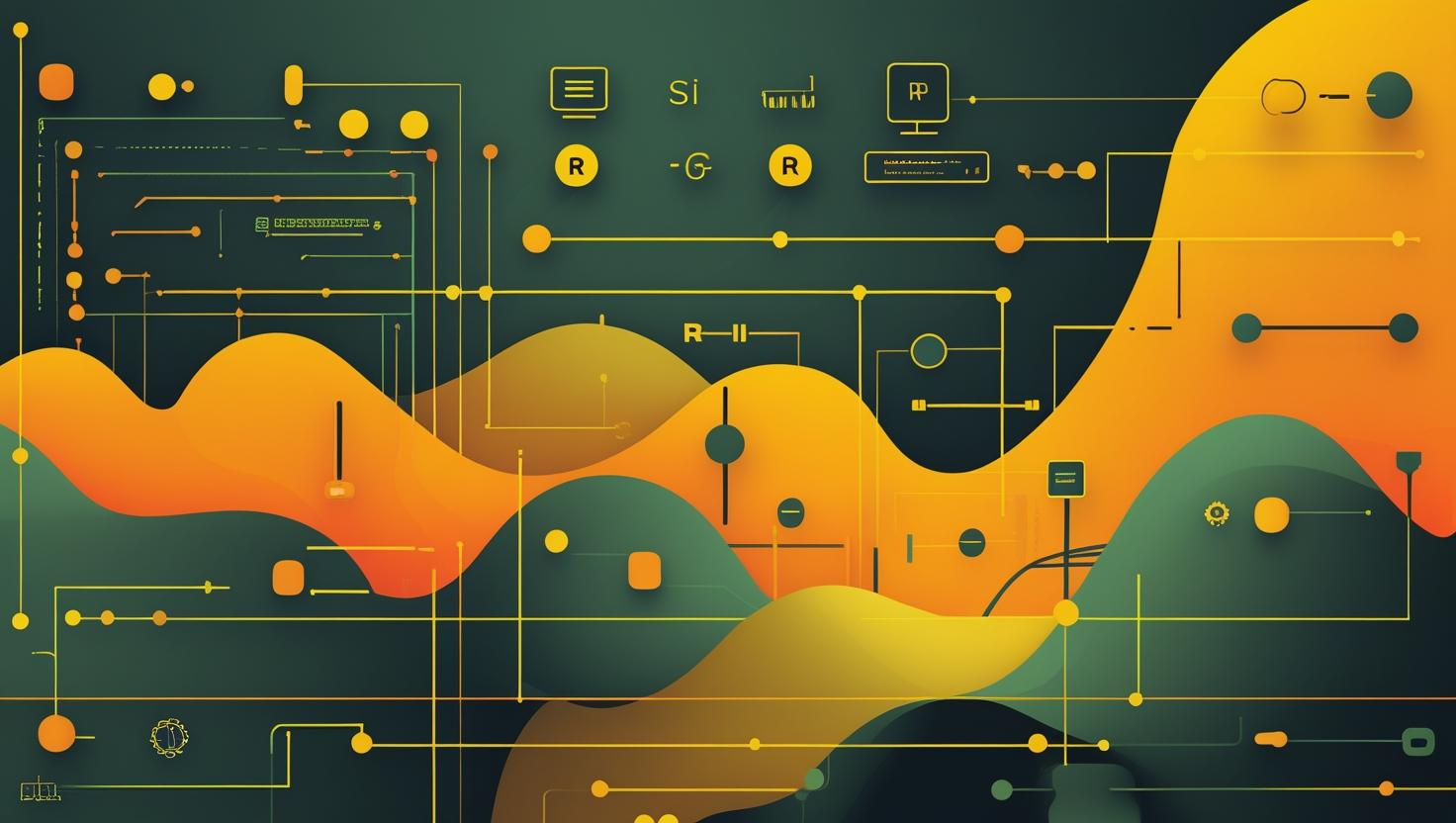
R sub() and gsub() Functions – Replace Text in Strings
R’s sub() and gsub() functions are essential tools for text manipulation that every developer working with data processing, log analysis, or string cleaning needs to master. These pattern-matching functions use regular expressions to locate and replace specific text patterns within strings, making them invaluable for data sanitization, automated text processing, and server log parsing. In this guide, you’ll learn the fundamental differences between sub() and gsub(), explore practical implementation strategies, and discover real-world applications that can streamline your text processing workflows.
How sub() and gsub() Functions Work
Both functions follow the same basic syntax but differ in their replacement behavior. The sub() function replaces only the first occurrence of a pattern, while gsub() (global substitute) replaces all occurrences throughout the string.
# Basic syntax
sub(pattern, replacement, x, ignore.case = FALSE, perl = FALSE, fixed = FALSE, useBytes = FALSE)
gsub(pattern, replacement, x, ignore.case = FALSE, perl = FALSE, fixed = FALSE, useBytes = FALSE)
The core parameters include:
- pattern: Regular expression or fixed string to match
- replacement: String to replace matched patterns
- x: Character vector where replacements are made
- ignore.case: Logical value for case-sensitive matching
- perl: Use Perl-compatible regular expressions
- fixed: Treat pattern as literal string (faster for simple replacements)
Step-by-Step Implementation Guide
Start with basic string replacement to understand the fundamental difference between these functions:
# Sample data
text_data <- c("error 404 not found", "error 500 server error", "error 404 file missing")
# Using sub() - replaces first occurrence only
result_sub <- sub("error", "warning", text_data)
print(result_sub)
# Output: "warning 404 not found" "warning 500 server error" "warning 404 file missing"
# Using gsub() - replaces all occurrences
result_gsub <- gsub("error", "warning", text_data)
print(result_gsub)
# Output: "warning 404 not found" "warning 500 server warning" "warning 404 file missing"
For more complex pattern matching, leverage regular expressions:
# Remove digits from strings
server_logs <- c("server01_backup", "server02_main", "server03_test")
# Remove all digits
clean_names <- gsub("[0-9]+", "", server_logs)
print(clean_names)
# Output: "server_backup" "server_main" "server_test"
# Replace multiple whitespace with single space
messy_text <- "This has irregular spacing"
cleaned <- gsub("\\s+", " ", messy_text)
print(cleaned)
# Output: "This has irregular spacing"
Handle case-insensitive replacements for robust text processing:
# Case-insensitive replacement
mixed_case <- c("ERROR: Failed", "Error: Timeout", "error: Connection lost")
standardized <- gsub("error", "WARNING", mixed_case, ignore.case = TRUE)
print(standardized)
# Output: "WARNING: Failed" "WARNING: Timeout" "WARNING: Connection lost"
Real-World Examples and Use Cases
Server log processing represents one of the most practical applications for these functions. Here's how to clean and standardize log entries:
# Processing Apache access logs
log_entries <- c(
"192.168.1.100 - - [10/Oct/2023:13:55:36 +0000] GET /index.html 200",
"10.0.0.50 - - [10/Oct/2023:13:56:15 +0000] POST /api/login 401",
"172.16.0.25 - - [10/Oct/2023:13:57:42 +0000] GET /dashboard 200"
)
# Extract and standardize IP addresses (replace private IPs with placeholder)
anonymized_logs <- gsub("(192\\.168\\.|10\\.|172\\.16\\.)[0-9.]+", "INTERNAL_IP", log_entries)
print(anonymized_logs)
# Clean timestamp format
clean_timestamps <- gsub("\\[([^]]+)\\]", "TIMESTAMP", anonymized_logs)
print(clean_timestamps)
Database connection string sanitization for configuration management:
# Sanitize database credentials from config files
config_strings <- c(
"db_host=prod-server.com;user=admin;password=secret123",
"connection_string=server=192.168.1.10;uid=dbuser;pwd=mypassword"
)
# Replace sensitive information
sanitized <- gsub("(password|pwd)=[^;]+", "\\1=***HIDDEN***", config_strings, ignore.case = TRUE)
print(sanitized)
# Output shows credentials masked for security
URL cleaning and parameter extraction for web analytics:
# Clean URLs and extract domains
urls <- c(
"https://example.com/page?utm_source=email&id=123",
"http://test-site.org/article?ref=social&campaign=spring",
"https://demo.net/products?category=tech&sort=price"
)
# Remove query parameters
clean_urls <- gsub("\\?.*$", "", urls)
print(clean_urls)
# Extract domains only
domains <- gsub("https?://([^/]+).*", "\\1", urls)
print(domains)
Performance Comparison and Best Practices
Understanding when to use fixed=TRUE can significantly improve performance for simple string replacements:
| Method | Use Case | Performance | Flexibility |
|---|---|---|---|
| gsub() with regex | Complex pattern matching | Slower | High |
| gsub() with fixed=TRUE | Literal string replacement | Faster | Low |
| sub() with regex | First occurrence only | Moderate | High |
| stringr package | Modern alternative | Optimized | High |
# Performance comparison example
large_text <- rep("This is a test string for performance testing", 10000)
# Benchmark different approaches
system.time({
result1 <- gsub("test", "benchmark", large_text, fixed = TRUE)
})
system.time({
result2 <- gsub("test", "benchmark", large_text)
})
# fixed=TRUE is typically 2-3x faster for literal replacements
Common Pitfalls and Troubleshooting
Avoid these frequent mistakes when working with sub() and gsub():
- Escaping special characters: Remember that regex metacharacters need proper escaping
- Vectorization behavior: Both functions work element-wise on character vectors
- Encoding issues: Use useBytes=TRUE for binary data or mixed encodings
- Backreference syntax: Use \\1, \\2 for captured groups in replacement strings
# Common escape sequence mistakes
text <- "Price: $15.99 (USD)"
# Wrong - dollar sign has special meaning in regex
wrong <- gsub("$", "€", text) # Won't work as expected
# Correct - escape the dollar sign
correct <- gsub("\\$", "€", text, fixed = TRUE)
# Or use fixed=TRUE for literal matching
# Backreference example
phone_numbers <- "Call (555) 123-4567 or (888) 987-6543"
formatted <- gsub("\\(([0-9]{3})\\) ([0-9]{3}-[0-9]{4})", "\\1-\\2", phone_numbers)
print(formatted)
# Output: "Call 555-123-4567 or 888-987-6543"
Handle edge cases properly:
# Dealing with NA values and empty strings
mixed_data <- c("valid text", NA, "", "another string")
# Safe replacement that handles NA values
safe_replace <- function(x, pattern, replacement) {
ifelse(is.na(x) | x == "", x, gsub(pattern, replacement, x))
}
result <- safe_replace(mixed_data, "text", "content")
print(result)
Integration with Modern R Ecosystem
While sub() and gsub() remain fundamental, consider these modern alternatives for enhanced functionality:
# Using stringr package for more intuitive syntax
library(stringr)
# stringr equivalents
text <- c("hello world", "goodbye world")
str_replace(text, "world", "R") # equivalent to sub()
str_replace_all(text, "world", "R") # equivalent to gsub()
# Advanced stringr features
str_replace_all(text, c("hello" = "hi", "goodbye" = "bye"))
For comprehensive pattern matching documentation and advanced regex techniques, refer to the official R documentation and the stringr package vignette.
These functions form the backbone of text processing in R environments, particularly valuable for system administrators managing log files, developers processing API responses, and data scientists cleaning datasets. Master these tools, and you'll handle text manipulation tasks with confidence and efficiency.

This article incorporates information and material from various online sources. We acknowledge and appreciate the work of all original authors, publishers, and websites. While every effort has been made to appropriately credit the source material, any unintentional oversight or omission does not constitute a copyright infringement. All trademarks, logos, and images mentioned are the property of their respective owners. If you believe that any content used in this article infringes upon your copyright, please contact us immediately for review and prompt action.
This article is intended for informational and educational purposes only and does not infringe on the rights of the copyright owners. If any copyrighted material has been used without proper credit or in violation of copyright laws, it is unintentional and we will rectify it promptly upon notification. Please note that the republishing, redistribution, or reproduction of part or all of the contents in any form is prohibited without express written permission from the author and website owner. For permissions or further inquiries, please contact us.


