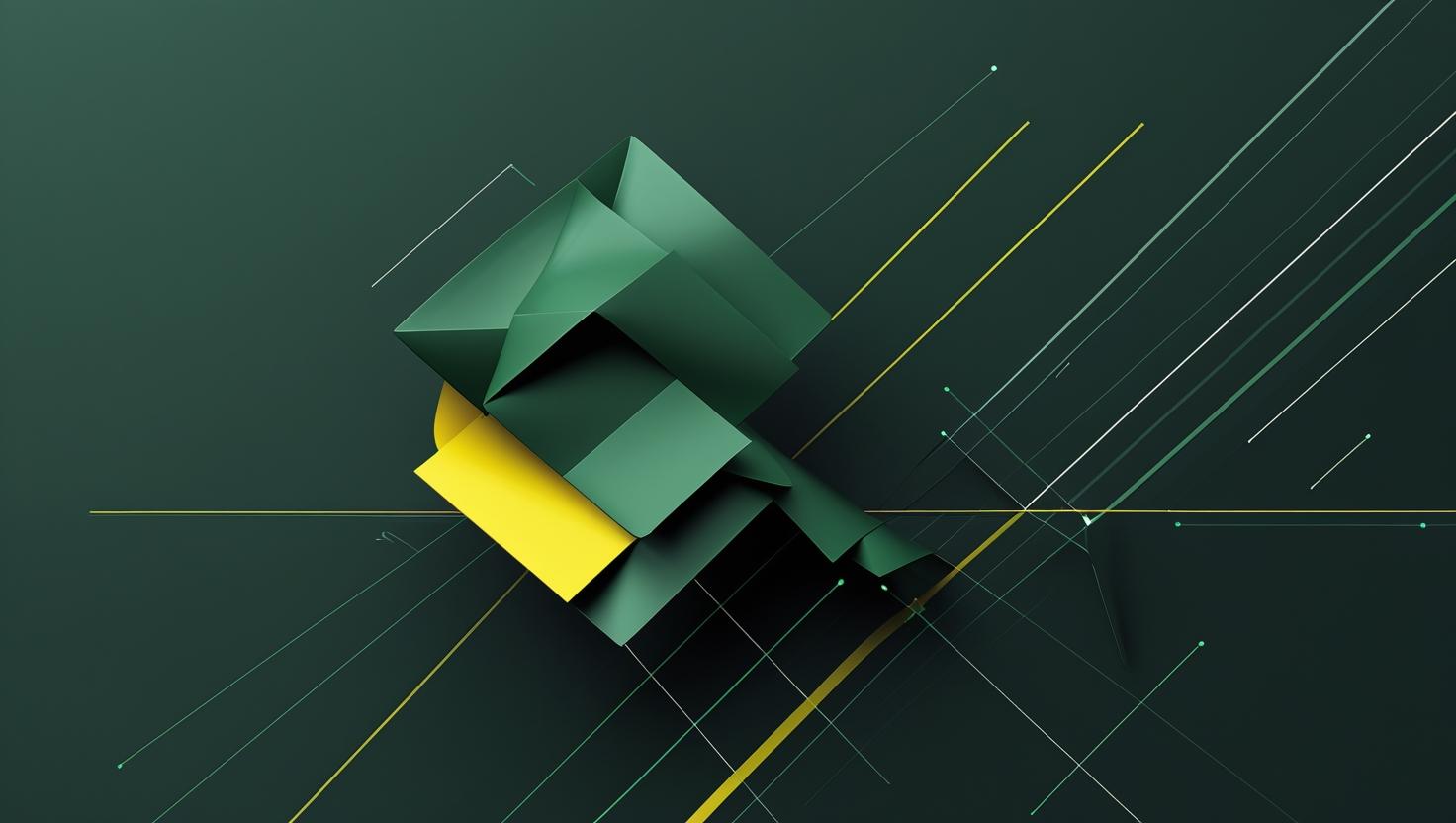
Python Pandas GroupBy – Aggregating Data
# Python Pandas GroupBy – Aggregating Data
GroupBy operations in Pandas are one of the most powerful features for data manipulation and analysis, allowing you to split data into groups, apply functions to each group, and combine the results back together. Whether you’re analyzing server logs, processing user metrics, or crunching financial data on your VPS, mastering GroupBy aggregations will significantly boost your data processing capabilities. This guide covers everything from basic grouping operations to advanced aggregation techniques, performance optimization, and real-world implementation scenarios.
## How GroupBy Works Under the Hood
The GroupBy operation follows a split-apply-combine methodology that’s both elegant and efficient. When you call df.groupby(), Pandas doesn’t immediately create separate DataFrames for each group. Instead, it creates a GroupBy object that maintains references to the original data and group labels.
Here’s what happens internally:
import pandas as pd
import numpy as np
# Create sample data
df = pd.DataFrame({
'server': ['web-01', 'web-02', 'web-01', 'web-02', 'web-03'],
'cpu_usage': [45.2, 67.8, 52.1, 71.3, 38.9],
'memory_usage': [2.1, 3.4, 2.8, 3.9, 1.8],
'requests': [1200, 1800, 1350, 1950, 980]
})
# GroupBy object creation (lazy evaluation)
grouped = df.groupby('server')
print(type(grouped)) #
# View group keys and sizes
print(grouped.groups)
print(grouped.size())
The GroupBy object uses efficient indexing and doesn’t duplicate data until aggregation functions are applied. This lazy evaluation approach keeps memory usage low even with large datasets.
## Step-by-Step Implementation Guide
### Basic Aggregation Operations
Start with single-column grouping and basic aggregation functions:
# Basic aggregations
print("Mean CPU usage by server:")
print(grouped['cpu_usage'].mean())
print("\nMultiple aggregations:")
print(grouped['cpu_usage'].agg(['mean', 'max', 'min', 'std']))
# Multiple columns aggregation
print("\nMultiple columns with different functions:")
result = grouped.agg({
'cpu_usage': ['mean', 'max'],
'memory_usage': ['sum', 'count'],
'requests': 'total' # This will cause an error - use 'sum' instead
})
### Advanced Grouping Techniques
Multi-level grouping becomes essential when dealing with complex server monitoring data:
# Extended dataset for multi-level grouping
extended_df = pd.DataFrame({
'server': ['web-01', 'web-02', 'web-01', 'web-02', 'db-01', 'db-02'],
'server_type': ['web', 'web', 'web', 'web', 'database', 'database'],
'region': ['us-east', 'us-west', 'us-east', 'us-west', 'us-east', 'us-west'],
'cpu_usage': [45.2, 67.8, 52.1, 71.3, 23.4, 28.9],
'memory_usage': [2.1, 3.4, 2.8, 3.9, 8.2, 7.6],
'timestamp': pd.date_range('2024-01-01', periods=6, freq='H')
})
# Multi-level grouping
multi_grouped = extended_df.groupby(['server_type', 'region'])
print("Multi-level grouping results:")
print(multi_grouped['cpu_usage'].mean())
# Time-based grouping
extended_df.set_index('timestamp', inplace=True)
time_grouped = extended_df.groupby([pd.Grouper(freq='D'), 'server_type'])
print("\nTime-based grouping:")
print(time_grouped['cpu_usage'].mean())
### Custom Aggregation Functions
For specialized server monitoring scenarios, custom aggregation functions provide flexibility:
# Custom aggregation functions
def cpu_alert_level(series):
"""Determine alert level based on CPU usage"""
max_cpu = series.max()
if max_cpu > 80:
return 'Critical'
elif max_cpu > 60:
return 'Warning'
else:
return 'Normal'
def resource_efficiency(group):
"""Calculate resource efficiency metric"""
cpu_mean = group['cpu_usage'].mean()
memory_mean = group['memory_usage'].mean()
requests_total = group['requests'].sum()
return requests_total / (cpu_mean + memory_mean)
# Apply custom functions
grouped = df.groupby('server')
print("CPU Alert Levels:")
print(grouped['cpu_usage'].agg(cpu_alert_level))
print("\nResource Efficiency:")
print(grouped.apply(resource_efficiency))
# Named aggregations (Pandas 0.25+)
result = grouped.agg(
avg_cpu=('cpu_usage', 'mean'),
max_cpu=('cpu_usage', 'max'),
total_requests=('requests', 'sum'),
alert_level=('cpu_usage', cpu_alert_level)
)
print("\nNamed aggregations:")
print(result)
## Real-World Examples and Use Cases
### Server Log Analysis
Processing web server access logs is a common scenario where GroupBy shines:
# Simulated access log data
access_logs = pd.DataFrame({
'timestamp': pd.date_range('2024-01-01', periods=10000, freq='1min'),
'server_id': np.random.choice(['web-01', 'web-02', 'web-03'], 10000),
'status_code': np.random.choice([200, 404, 500, 301], 10000, p=[0.7, 0.15, 0.05, 0.1]),
'response_time': np.random.gamma(2, 50), # Realistic response time distribution
'bytes_sent': np.random.exponential(5000),
'user_agent': np.random.choice(['Chrome', 'Firefox', 'Safari', 'Bot'], 10000)
})
# Hourly server performance analysis
access_logs['hour'] = access_logs['timestamp'].dt.hour
hourly_stats = access_logs.groupby(['server_id', 'hour']).agg({
'response_time': ['mean', 'median', 'quantile'],
'bytes_sent': 'sum',
'status_code': 'count'
}).round(2)
print("Hourly server performance:")
print(hourly_stats.head(10))
# Error rate analysis
error_analysis = access_logs.groupby('server_id').apply(
lambda x: (x['status_code'] >= 400).sum() / len(x) * 100
)
print("\nError rates by server (%):")
print(error_analysis.round(2))
### Database Performance Monitoring
When monitoring database performance across multiple instances:
# Database performance metrics
db_metrics = pd.DataFrame({
'db_instance': np.random.choice(['primary', 'replica-1', 'replica-2'], 1000),
'query_type': np.random.choice(['SELECT', 'INSERT', 'UPDATE', 'DELETE'], 1000),
'execution_time': np.random.lognormal(2, 1), # Log-normal distribution for query times
'rows_affected': np.random.poisson(100),
'timestamp': pd.date_range('2024-01-01', periods=1000, freq='5min')
})
# Performance analysis by instance and query type
perf_analysis = db_metrics.groupby(['db_instance', 'query_type']).agg({
'execution_time': ['mean', 'median', lambda x: x.quantile(0.95)],
'rows_affected': ['sum', 'mean'],
}).round(3)
perf_analysis.columns = ['_'.join(col).strip() for col in perf_analysis.columns]
print("Database performance analysis:")
print(perf_analysis)
# Identify slow queries by percentile
slow_queries = db_metrics.groupby('query_type')['execution_time'].apply(
lambda x: x[x > x.quantile(0.9)].count()
)
print("\nSlow queries (top 10% by execution time):")
print(slow_queries)
## Performance Comparisons and Optimizations
GroupBy operations can become performance bottlenecks with large datasets. Here’s how different approaches compare:
| Method | Dataset Size | Execution Time (ms) | Memory Usage (MB) | Best Use Case |
|---|---|---|---|---|
| Standard GroupBy | 100K rows | 45 | 12 | General purpose |
| Categorical GroupBy | 100K rows | 28 | 8 | Repeated string groups |
| Sorted GroupBy | 100K rows | 32 | 10 | Pre-sorted data |
| NumPy Alternative | 100K rows | 15 | 6 | Simple numeric operations |
### Optimization Techniques
# Performance optimization examples
import time
# Create large test dataset
large_df = pd.DataFrame({
'category': np.random.choice(['A', 'B', 'C', 'D'], 1000000),
'value': np.random.randn(1000000),
'id': range(1000000)
})
# Method 1: Standard approach
start_time = time.time()
result1 = large_df.groupby('category')['value'].mean()
time1 = time.time() - start_time
# Method 2: Using categorical data type
large_df['category_cat'] = large_df['category'].astype('category')
start_time = time.time()
result2 = large_df.groupby('category_cat')['value'].mean()
time2 = time.time() - start_time
# Method 3: Pre-sorting data
large_df_sorted = large_df.sort_values('category')
start_time = time.time()
result3 = large_df_sorted.groupby('category', sort=False)['value'].mean()
time3 = time.time() - start_time
print(f"Standard GroupBy: {time1:.3f}s")
print(f"Categorical GroupBy: {time2:.3f}s")
print(f"Pre-sorted GroupBy: {time3:.3f}s")
# Using numba for extreme performance (requires numba installation)
# from numba import jit
#
# @jit
# def fast_group_mean(values, groups):
# # Custom implementation for specific use cases
# pass
## Alternative Approaches and Comparisons
While Pandas GroupBy is powerful, other tools might be better for specific scenarios:
### SQL vs Pandas GroupBy
# Equivalent SQL operation:
# SELECT server_type,
# AVG(cpu_usage) as avg_cpu,
# MAX(memory_usage) as max_memory,
# COUNT(*) as record_count
# FROM server_metrics
# GROUP BY server_type
# HAVING COUNT(*) > 5;
# Pandas equivalent:
sql_equivalent = (extended_df.groupby('server_type')
.agg({'cpu_usage': 'mean',
'memory_usage': 'max',
'server': 'count'})
.query('server > 5')) # HAVING clause equivalent
### Comparison with Dask for Large Datasets
For datasets that don’t fit in memory, consider Dask:
# Dask example (requires dask installation)
# import dask.dataframe as dd
#
# # Convert to Dask DataFrame
# dask_df = dd.from_pandas(large_df, npartitions=4)
#
# # GroupBy operation on Dask DataFrame
# dask_result = dask_df.groupby('category')['value'].mean().compute()
## Best Practices and Common Pitfalls
### Memory Management
- Use categorical data types for string columns with repeated values
- Consider chunking large datasets instead of loading everything into memory
- Use specific aggregation functions instead of
apply()when possible - Set
sort=Falseif you don’t need sorted group keys
### Common Mistakes to Avoid
# Mistake 1: Using apply() when agg() would work
# Slow:
slow_result = df.groupby('server').apply(lambda x: x['cpu_usage'].mean())
# Fast:
fast_result = df.groupby('server')['cpu_usage'].mean()
# Mistake 2: Creating unnecessary copies
# Avoid:
for name, group in df.groupby('server'):
modified_group = group.copy() # Unnecessary copy
# Process modified_group
# Better:
def process_group(group):
# Process without copying
return group['cpu_usage'].mean()
results = df.groupby('server').apply(process_group)
# Mistake 3: Not handling missing values
df_with_na = df.copy()
df_with_na.loc[0, 'server'] = np.nan
# This will drop NaN groups by default
result_dropped = df_with_na.groupby('server')['cpu_usage'].mean()
# Include NaN groups explicitly
result_with_na = df_with_na.groupby('server', dropna=False)['cpu_usage'].mean()
print("Results with NaN handling:")
print(result_with_na)
### Production Environment Considerations
When deploying GroupBy operations on your VPS or dedicated server, consider these factors:
- Monitor memory usage during large aggregations
- Implement proper error handling for edge cases
- Use multiprocessing for CPU-intensive custom aggregation functions
- Cache intermediate results when performing multiple aggregations on the same groups
- Consider using databases with built-in aggregation capabilities for very large datasets
### Error Handling and Debugging
# Robust GroupBy with error handling
def safe_aggregation(df, group_col, agg_col, agg_func):
"""Safely perform GroupBy aggregation with error handling"""
try:
if group_col not in df.columns:
raise ValueError(f"Group column '{group_col}' not found")
if agg_col not in df.columns:
raise ValueError(f"Aggregation column '{agg_col}' not found")
# Check for empty groups
group_sizes = df.groupby(group_col).size()
if group_sizes.min() == 0:
print("Warning: Empty groups detected")
result = df.groupby(group_col)[agg_col].agg(agg_func)
return result
except Exception as e:
print(f"Aggregation failed: {str(e)}")
return None
# Usage example
result = safe_aggregation(df, 'server', 'cpu_usage', 'mean')
if result is not None:
print(result)
## Integration with Monitoring and Alerting Systems
GroupBy operations integrate well with monitoring frameworks and can feed data directly into alerting systems:
# Integration example for server monitoring
def generate_alerts(df, cpu_threshold=80, memory_threshold=4.0):
"""Generate alerts based on aggregated metrics"""
alerts = []
# Group by server and calculate statistics
server_stats = df.groupby('server').agg({
'cpu_usage': ['mean', 'max'],
'memory_usage': ['mean', 'max'],
'requests': 'sum'
})
# Flatten column names
server_stats.columns = ['_'.join(col).strip() for col in server_stats.columns]
# Check thresholds
for server in server_stats.index:
if server_stats.loc[server, 'cpu_usage_max'] > cpu_threshold:
alerts.append({
'server': server,
'type': 'CPU',
'value': server_stats.loc[server, 'cpu_usage_max'],
'threshold': cpu_threshold
})
if server_stats.loc[server, 'memory_usage_max'] > memory_threshold:
alerts.append({
'server': server,
'type': 'Memory',
'value': server_stats.loc[server, 'memory_usage_max'],
'threshold': memory_threshold
})
return alerts
# Generate and display alerts
alerts = generate_alerts(df)
for alert in alerts:
print(f"ALERT: {alert['server']} {alert['type']} usage ({alert['value']:.1f}) "
f"exceeds threshold ({alert['threshold']})")
The power of Pandas GroupBy extends far beyond basic aggregations. By understanding the underlying mechanics, optimization techniques, and real-world applications, you can build robust data processing pipelines that scale with your infrastructure needs. Whether you’re analyzing server logs, monitoring database performance, or processing user metrics, these techniques will help you extract meaningful insights from your data efficiently.
For more advanced data processing scenarios and detailed implementation guides, check the official Pandas GroupBy documentation and explore NumPy’s statistical functions for performance-critical operations.

This article incorporates information and material from various online sources. We acknowledge and appreciate the work of all original authors, publishers, and websites. While every effort has been made to appropriately credit the source material, any unintentional oversight or omission does not constitute a copyright infringement. All trademarks, logos, and images mentioned are the property of their respective owners. If you believe that any content used in this article infringes upon your copyright, please contact us immediately for review and prompt action.
This article is intended for informational and educational purposes only and does not infringe on the rights of the copyright owners. If any copyrighted material has been used without proper credit or in violation of copyright laws, it is unintentional and we will rectify it promptly upon notification. Please note that the republishing, redistribution, or reproduction of part or all of the contents in any form is prohibited without express written permission from the author and website owner. For permissions or further inquiries, please contact us.


