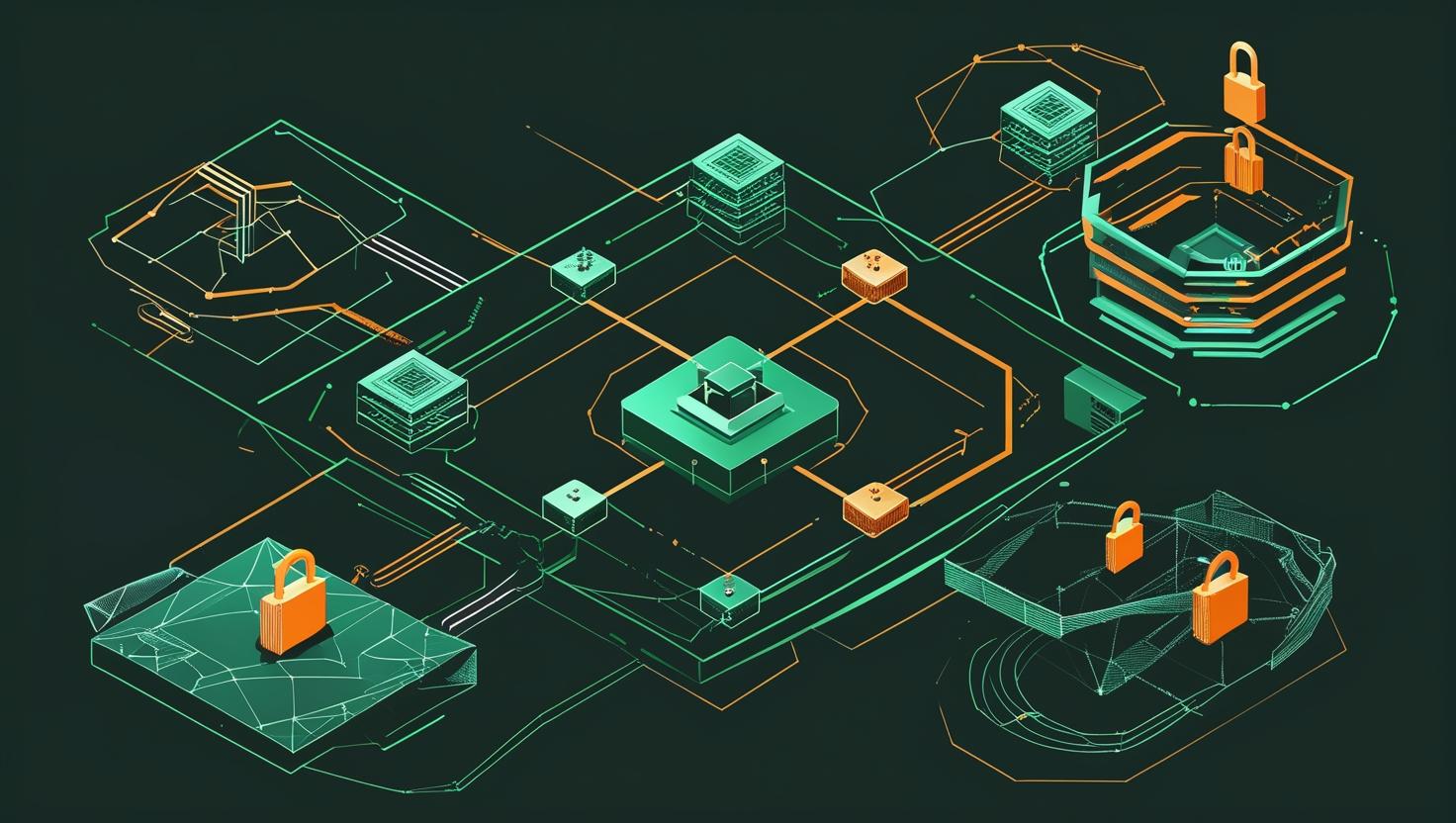
Python OS Module – Working with the Operating System
Python’s OS module is your Swiss Army knife for interacting with the operating system, providing a portable way to work with file systems, processes, and environment variables across different platforms. Understanding this module is crucial for developers building system tools, automation scripts, and server management applications because it bridges the gap between your Python code and the underlying OS. By the end of this guide, you’ll know how to manipulate files and directories, execute system commands, handle environment variables, and avoid common pitfalls that can trip up even experienced developers.
Core Components and How They Work
The OS module works as a wrapper around operating system-specific functions, automatically selecting the appropriate implementation based on your platform. It imports different sub-modules like nt for Windows or posix for Unix-like systems, providing a consistent interface regardless of where your code runs.
import os
# Check which OS interface is being used
print(os.name) # 'nt' on Windows, 'posix' on Unix/Linux/macOS
print(os.uname()) # Detailed system information (Unix only)
# Get current working directory
current_dir = os.getcwd()
print(f"Current directory: {current_dir}")
# List directory contents
files = os.listdir('.')
for file in files:
print(file)
The module’s functionality is divided into several key areas: file and directory operations, process management, environment variable handling, and path manipulation. Each operates at a low level, giving you direct access to system calls while maintaining Python’s readability.
File and Directory Operations
Managing files and directories programmatically is one of the most common use cases for the OS module. Here’s a comprehensive implementation covering the essential operations:
import os
import stat
from datetime import datetime
def manage_file_system():
# Create directories
try:
os.mkdir('test_directory')
print("Directory created successfully")
except FileExistsError:
print("Directory already exists")
# Create nested directories
os.makedirs('nested/deep/structure', exist_ok=True)
# Change directory
original_dir = os.getcwd()
os.chdir('test_directory')
# Create a file and write content
with open('sample.txt', 'w') as f:
f.write("Hello from OS module!")
# Get file statistics
file_stats = os.stat('sample.txt')
print(f"File size: {file_stats.st_size} bytes")
print(f"Modified: {datetime.fromtimestamp(file_stats.st_mtime)}")
print(f"Permissions: {stat.filemode(file_stats.st_mode)}")
# Change file permissions (Unix/Linux)
if os.name == 'posix':
os.chmod('sample.txt', 0o644)
# Rename file
os.rename('sample.txt', 'renamed_sample.txt')
# Go back to original directory
os.chdir(original_dir)
# Remove file and directories
os.remove('test_directory/renamed_sample.txt')
os.rmdir('test_directory')
# Remove directory tree
import shutil
shutil.rmtree('nested')
manage_file_system()
For server environments where you’re managing configuration files or log directories, here’s a practical example:
def setup_server_directories():
directories = [
'/var/log/myapp',
'/etc/myapp/configs',
'/tmp/myapp/cache'
]
for directory in directories:
try:
os.makedirs(directory, exist_ok=True)
# Set appropriate permissions for server directories
if os.name == 'posix':
os.chmod(directory, 0o755)
print(f"Created/verified directory: {directory}")
except PermissionError:
print(f"Permission denied creating {directory}")
except Exception as e:
print(f"Error creating {directory}: {e}")
# Check disk space before operations
def check_disk_space(path):
if os.name == 'posix':
statvfs = os.statvfs(path)
free_space = statvfs.f_frsize * statvfs.f_bavail
return free_space
else:
import shutil
total, used, free = shutil.disk_usage(path)
return free
Process Management and System Commands
The OS module provides several ways to execute system commands and manage processes. Here’s how to implement them safely and effectively:
import os
import subprocess
import sys
# Basic command execution
def execute_system_command(command):
try:
# os.system() - simple but limited
exit_code = os.system(command)
print(f"Command executed with exit code: {exit_code}")
# For better control, use subprocess instead
result = subprocess.run(
command.split(),
capture_output=True,
text=True,
timeout=30
)
if result.returncode == 0:
print(f"Success: {result.stdout}")
else:
print(f"Error: {result.stderr}")
except subprocess.TimeoutExpired:
print("Command timed out")
except Exception as e:
print(f"Execution failed: {e}")
# Process management
def manage_processes():
# Get current process ID
pid = os.getpid()
print(f"Current process ID: {pid}")
# Get parent process ID
ppid = os.getppid()
print(f"Parent process ID: {ppid}")
# Fork process (Unix only)
if os.name == 'posix':
try:
child_pid = os.fork()
if child_pid == 0:
# This is the child process
print(f"Child process running with PID: {os.getpid()}")
sys.exit(0)
else:
# This is the parent process
print(f"Parent created child with PID: {child_pid}")
os.waitpid(child_pid, 0) # Wait for child to complete
except OSError:
print("Fork failed")
# Secure command execution for server environments
def secure_execute(command, allowed_commands):
"""Execute only whitelisted commands"""
if command.split()[0] not in allowed_commands:
raise ValueError(f"Command {command} not allowed")
return subprocess.run(
command.split(),
capture_output=True,
text=True,
timeout=10
)
# Example usage
allowed = ['ls', 'ps', 'df', 'free']
try:
result = secure_execute('ls -la', allowed)
print(result.stdout)
except ValueError as e:
print(f"Security error: {e}")
Environment Variables and Configuration
Environment variables are crucial for server configuration and application deployment. Here’s how to handle them properly:
import os
from pathlib import Path
def manage_environment():
# Reading environment variables
database_url = os.getenv('DATABASE_URL', 'localhost:5432')
debug_mode = os.getenv('DEBUG', 'False').lower() == 'true'
print(f"Database URL: {database_url}")
print(f"Debug mode: {debug_mode}")
# Setting environment variables
os.environ['CUSTOM_VAR'] = 'production'
# Get all environment variables
for key, value in os.environ.items():
if key.startswith('PYTHON'):
print(f"{key}: {value}")
# Working with PATH variable
path_dirs = os.environ['PATH'].split(os.pathsep)
print("PATH directories:")
for directory in path_dirs[:5]: # Show first 5
print(f" {directory}")
def load_config_from_env():
"""Load application configuration from environment"""
config = {
'host': os.getenv('HOST', '0.0.0.0'),
'port': int(os.getenv('PORT', '8000')),
'workers': int(os.getenv('WORKERS', '4')),
'log_level': os.getenv('LOG_LEVEL', 'INFO'),
'secret_key': os.getenv('SECRET_KEY'),
}
# Validate required variables
required_vars = ['SECRET_KEY']
missing_vars = [var for var in required_vars if not config.get(var.lower())]
if missing_vars:
raise ValueError(f"Missing required environment variables: {missing_vars}")
return config
# Example .env file loader (for development)
def load_env_file(filepath='.env'):
"""Simple .env file loader"""
if not Path(filepath).exists():
return
with open(filepath) as f:
for line in f:
line = line.strip()
if line and not line.startswith('#'):
key, value = line.split('=', 1)
os.environ[key] = value
Cross-Platform Path Handling
One of the biggest challenges in system programming is handling file paths across different operating systems. The OS module provides tools to handle this gracefully:
import os
def demonstrate_path_operations():
# Platform-specific separators
print(f"Path separator: '{os.sep}'") # '/' on Unix, '\' on Windows
print(f"Path list separator: '{os.pathsep}'") # ':' on Unix, ';' on Windows
# Building paths correctly
config_path = os.path.join('etc', 'myapp', 'config.ini')
print(f"Config path: {config_path}")
# Splitting paths
directory, filename = os.path.split(config_path)
name, extension = os.path.splitext(filename)
print(f"Directory: {directory}, Filename: {filename}")
print(f"Name: {name}, Extension: {extension}")
# Absolute vs relative paths
abs_path = os.path.abspath(config_path)
print(f"Absolute path: {abs_path}")
print(f"Is absolute: {os.path.isabs(abs_path)}")
# Path existence and type checking
current_dir = os.getcwd()
print(f"Path exists: {os.path.exists(current_dir)}")
print(f"Is directory: {os.path.isdir(current_dir)}")
print(f"Is file: {os.path.isfile(current_dir)}")
def find_files_recursively(directory, pattern):
"""Find files matching pattern in directory tree"""
import fnmatch
matches = []
for root, dirnames, filenames in os.walk(directory):
for filename in fnmatch.filter(filenames, pattern):
matches.append(os.path.join(root, filename))
return matches
# Example: Find all Python files
python_files = find_files_recursively('.', '*.py')
for file in python_files[:5]: # Show first 5
print(file)
Real-World Use Cases and Examples
Here are practical implementations you might use in production environments:
Log Rotation Script
import os
import gzip
import time
from datetime import datetime
def rotate_logs(log_directory, max_age_days=7, compress=True):
"""Rotate and clean old log files"""
current_time = time.time()
max_age_seconds = max_age_days * 24 * 60 * 60
for filename in os.listdir(log_directory):
file_path = os.path.join(log_directory, filename)
if not os.path.isfile(file_path):
continue
file_age = current_time - os.path.getmtime(file_path)
if file_age > max_age_seconds:
if compress and not filename.endswith('.gz'):
# Compress old log files
with open(file_path, 'rb') as f_in:
with gzip.open(f"{file_path}.gz", 'wb') as f_out:
f_out.writelines(f_in)
os.remove(file_path)
print(f"Compressed and removed: {filename}")
elif filename.endswith('.gz') and file_age > max_age_seconds * 2:
# Remove very old compressed files
os.remove(file_path)
print(f"Removed old compressed file: {filename}")
# Usage
rotate_logs('/var/log/myapp', max_age_days=30)
System Monitoring Script
import os
import psutil # pip install psutil for extended functionality
import json
from datetime import datetime
def system_health_check():
"""Comprehensive system health monitoring"""
health_data = {
'timestamp': datetime.now().isoformat(),
'system': {
'platform': os.name,
'cwd': os.getcwd(),
'pid': os.getpid(),
},
'disk_usage': {},
'environment': {
'python_path': os.environ.get('PYTHONPATH', 'Not set'),
'path_count': len(os.environ.get('PATH', '').split(os.pathsep)),
}
}
# Check disk usage for important mount points
mount_points = ['/'] if os.name == 'posix' else ['C:\\']
for mount_point in mount_points:
try:
if os.name == 'posix':
statvfs = os.statvfs(mount_point)
total = statvfs.f_frsize * statvfs.f_blocks
free = statvfs.f_frsize * statvfs.f_bavail
else:
import shutil
total, used, free = shutil.disk_usage(mount_point)
health_data['disk_usage'][mount_point] = {
'total_gb': round(total / (1024**3), 2),
'free_gb': round(free / (1024**3), 2),
'usage_percent': round((total - free) / total * 100, 2)
}
except OSError as e:
health_data['disk_usage'][mount_point] = {'error': str(e)}
return health_data
# Generate health report
health_report = system_health_check()
print(json.dumps(health_report, indent=2))
Performance Comparison and Best Practices
| Operation | os module | pathlib (Python 3.4+) | Performance | Recommendation |
|---|---|---|---|---|
| Path joining | os.path.join() | Path() / ‘subdir’ | Similar | pathlib for new code |
| File existence | os.path.exists() | Path.exists() | os slightly faster | pathlib for readability |
| Directory listing | os.listdir() | Path.iterdir() | os.listdir() faster | os for performance-critical |
| File operations | os.remove(), os.mkdir() | Path.unlink(), Path.mkdir() | Similar | pathlib for OOP approach |
Performance Benchmarks
import os
import time
from pathlib import Path
def benchmark_path_operations(iterations=10000):
"""Compare os vs pathlib performance"""
# Test path joining
start_time = time.time()
for i in range(iterations):
path = os.path.join('home', 'user', 'documents', f'file_{i}.txt')
os_join_time = time.time() - start_time
start_time = time.time()
for i in range(iterations):
path = Path('home') / 'user' / 'documents' / f'file_{i}.txt'
pathlib_join_time = time.time() - start_time
print(f"os.path.join: {os_join_time:.4f}s")
print(f"pathlib join: {pathlib_join_time:.4f}s")
print(f"Ratio: {pathlib_join_time/os_join_time:.2f}x")
benchmark_path_operations()
Common Pitfalls and Troubleshooting
- Permission Issues: Always handle PermissionError exceptions, especially when running on servers where your application might not have full system access
- Path Separator Problems: Never hardcode ‘/’ or ‘\’ in paths; always use os.path.join() or pathlib for cross-platform compatibility
- Race Conditions: Check file existence and permissions before operations, but be prepared for the state to change between check and use
- Memory Usage with Large Directories: os.listdir() loads all filenames into memory; use os.scandir() for better performance with large directories
- Environment Variable Security: Never log or print environment variables that might contain sensitive information like API keys or passwords
# Proper error handling example
def safe_file_operation(filepath):
try:
# Check if we can read the file
if not os.access(filepath, os.R_OK):
raise PermissionError(f"Cannot read {filepath}")
# Perform operation
with open(filepath, 'r') as f:
return f.read()
except FileNotFoundError:
print(f"File {filepath} does not exist")
except PermissionError as e:
print(f"Permission denied: {e}")
except OSError as e:
print(f"OS error occurred: {e}")
return None
# Use os.scandir() for better performance
def list_large_directory(directory):
"""Efficiently list directory contents with metadata"""
entries = []
try:
with os.scandir(directory) as scanner:
for entry in scanner:
entries.append({
'name': entry.name,
'is_file': entry.is_file(),
'is_dir': entry.is_dir(),
'size': entry.stat().st_size if entry.is_file() else 0
})
except OSError as e:
print(f"Error scanning directory: {e}")
return entries
Integration with Server Management
For those managing VPS or dedicated servers, the OS module becomes essential for automation scripts, monitoring tools, and deployment processes. Here’s a practical server management utility:
import os
import subprocess
import json
from datetime import datetime
class ServerManager:
def __init__(self, log_dir='/var/log/server_manager'):
self.log_dir = log_dir
os.makedirs(log_dir, exist_ok=True)
def log_action(self, action, result):
"""Log management actions"""
log_entry = {
'timestamp': datetime.now().isoformat(),
'action': action,
'result': result,
'pid': os.getpid()
}
log_file = os.path.join(self.log_dir, 'actions.log')
with open(log_file, 'a') as f:
f.write(json.dumps(log_entry) + '\n')
def check_service_status(self, service_name):
"""Check if a system service is running"""
try:
result = subprocess.run(
['systemctl', 'is-active', service_name],
capture_output=True,
text=True
)
status = result.stdout.strip()
self.log_action(f'check_service_{service_name}', status)
return status == 'active'
except Exception as e:
self.log_action(f'check_service_{service_name}', f'error: {e}')
return False
def cleanup_temp_files(self, temp_dirs=None):
"""Clean up temporary files older than 24 hours"""
if temp_dirs is None:
temp_dirs = ['/tmp', '/var/tmp']
cleaned_files = []
current_time = time.time()
max_age = 24 * 60 * 60 # 24 hours
for temp_dir in temp_dirs:
if not os.path.exists(temp_dir):
continue
for filename in os.listdir(temp_dir):
filepath = os.path.join(temp_dir, filename)
try:
if os.path.isfile(filepath):
file_age = current_time - os.path.getmtime(filepath)
if file_age > max_age:
os.remove(filepath)
cleaned_files.append(filepath)
except (OSError, PermissionError):
continue # Skip files we can't access
self.log_action('cleanup_temp_files', f'cleaned {len(cleaned_files)} files')
return cleaned_files
# Usage example
manager = ServerManager()
nginx_running = manager.check_service_status('nginx')
cleaned = manager.cleanup_temp_files()
print(f"Nginx running: {nginx_running}, Cleaned files: {len(cleaned)}")
The OS module’s power lies in its simplicity and cross-platform compatibility. While newer alternatives like pathlib offer more object-oriented approaches, the OS module remains the go-to choice for system administration tasks, server automation, and any application that needs deep integration with the operating system. Master these fundamentals, and you’ll have the tools to build robust, portable system utilities that work reliably across different environments.
For more advanced system integration and detailed API references, check the official Python OS module documentation and consider exploring the pathlib module documentation for modern path handling approaches.

This article incorporates information and material from various online sources. We acknowledge and appreciate the work of all original authors, publishers, and websites. While every effort has been made to appropriately credit the source material, any unintentional oversight or omission does not constitute a copyright infringement. All trademarks, logos, and images mentioned are the property of their respective owners. If you believe that any content used in this article infringes upon your copyright, please contact us immediately for review and prompt action.
This article is intended for informational and educational purposes only and does not infringe on the rights of the copyright owners. If any copyrighted material has been used without proper credit or in violation of copyright laws, it is unintentional and we will rectify it promptly upon notification. Please note that the republishing, redistribution, or reproduction of part or all of the contents in any form is prohibited without express written permission from the author and website owner. For permissions or further inquiries, please contact us.


