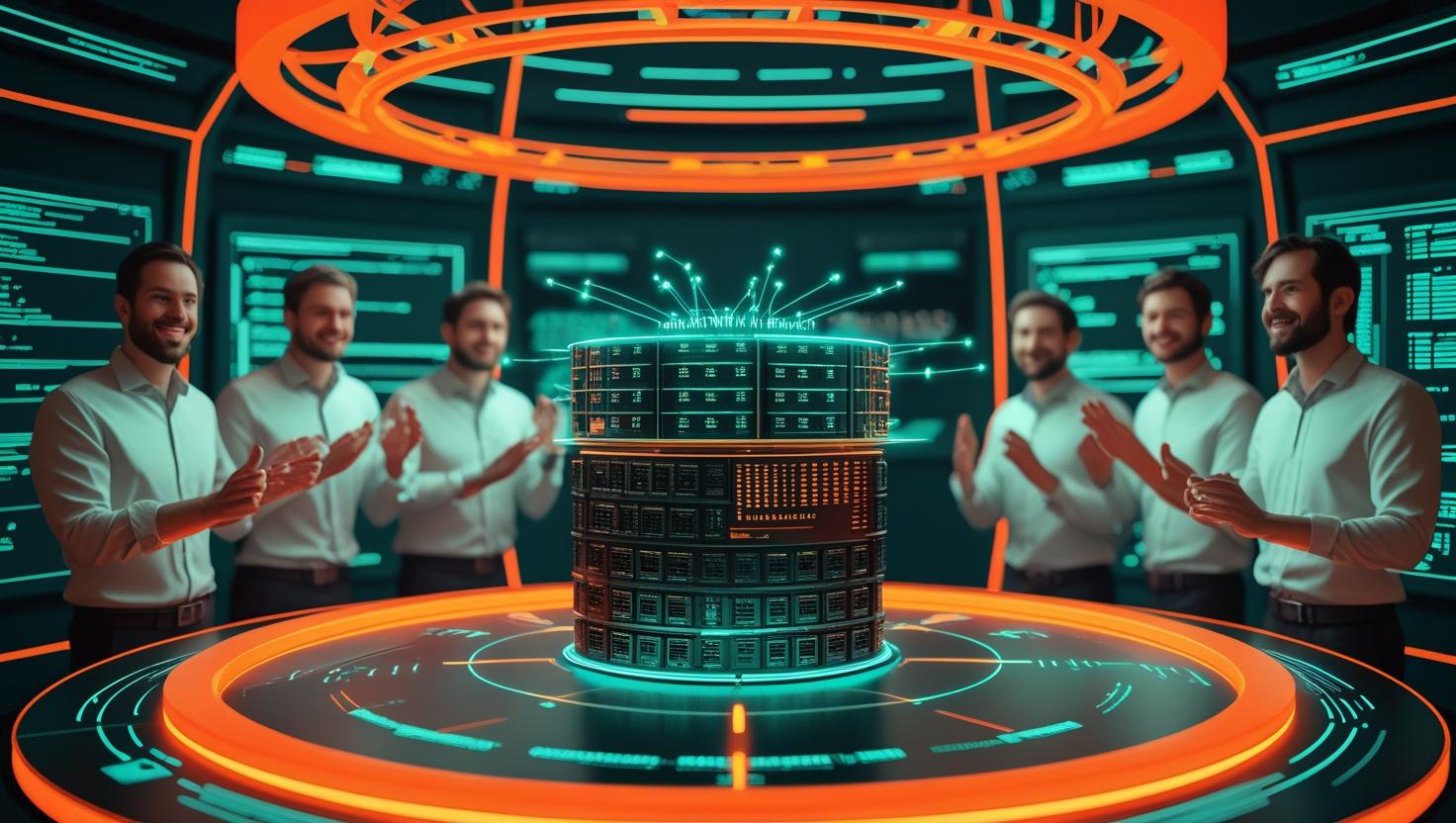
Python Keywords and Identifiers – What You Need to Know
Python keywords and identifiers form the backbone of the language’s syntax and semantics, dictating how you can name variables, functions, and classes while utilizing reserved words that have special meaning to the interpreter. Understanding these fundamental elements is crucial for writing clean, maintainable code and avoiding syntax errors that can derail your development process. In this comprehensive guide, we’ll explore Python’s complete keyword set, identifier naming rules, best practices for creating meaningful names, and common pitfalls that trip up both beginners and experienced developers.
What Are Python Keywords and Why They Matter
Python keywords are reserved words that have predefined meanings in the language and cannot be used as identifiers. These words are integral to Python’s syntax and control the flow, structure, and behavior of your programs. When you try to use a keyword as a variable name, function name, or any other identifier, Python will throw a SyntaxError.
Here’s how to check Python’s current keywords programmatically:
import keyword
# Get all keywords
print("Python Keywords:")
print(keyword.kwlist)
# Check if a word is a keyword
print(f"Is 'class' a keyword? {keyword.iskeyword('class')}")
print(f"Is 'myvar' a keyword? {keyword.iskeyword('myvar')}")
# Number of keywords in current Python version
print(f"Total keywords: {len(keyword.kwlist)}")
The output will vary slightly between Python versions, but Python 3.9+ typically includes 35 keywords. The official Python documentation maintains the authoritative list of keywords.
Complete Python Keywords Reference
Let’s break down Python keywords by category and functionality:
| Category | Keywords | Purpose |
|---|---|---|
| Control Flow | if, elif, else, for, while, break, continue, pass | Program flow control and loops |
| Functions & Classes | def, class, return, yield, lambda | Define functions, classes, and generators |
| Exception Handling | try, except, finally, raise, assert | Error handling and debugging |
| Logical Operations | and, or, not, is, in | Boolean and membership operations |
| Import System | import, from, as | Module and package imports |
| Context Management | with | Resource management |
| Async Programming | async, await | Asynchronous programming |
| Variable Management | global, nonlocal, del | Variable scope and deletion |
| Constants | True, False, None | Built-in constant values |
Understanding Python Identifiers
Identifiers are names you create for variables, functions, classes, modules, and other objects in Python. Unlike keywords, identifiers follow specific naming rules but give you creative freedom within those constraints.
Identifier Naming Rules
Python identifiers must follow these strict rules:
- Must start with a letter (a-z, A-Z) or underscore (_)
- Subsequent characters can be letters, digits (0-9), or underscores
- Case-sensitive (myVar and myvar are different)
- Cannot be a Python keyword
- Cannot contain spaces or special characters like @, #, $, %, etc.
- Can be of any length (though PEP 8 recommends keeping them reasonable)
# Valid identifiers
user_name = "john"
_private_var = 42
MyClass = type("MyClass", (), {})
variable123 = []
λ = 3.14159 # Unicode letters are allowed
# Invalid identifiers (will cause SyntaxError)
# 123variable = "error" # Cannot start with digit
# user-name = "error" # Hyphen not allowed
# class = "error" # Cannot use keywords
# my var = "error" # Spaces not allowed
Step-by-Step Implementation Guide
Creating a Keyword and Identifier Validator
Here’s a practical implementation that validates identifiers and checks for keyword conflicts:
import keyword
import re
class PythonNameValidator:
def __init__(self):
self.keywords = set(keyword.kwlist)
# Regex pattern for valid Python identifiers
self.identifier_pattern = re.compile(r'^[a-zA-Z_][a-zA-Z0-9_]*$')
def is_valid_identifier(self, name):
"""Check if a name is a valid Python identifier"""
if not isinstance(name, str):
return False, "Name must be a string"
if not name:
return False, "Name cannot be empty"
if not self.identifier_pattern.match(name):
return False, "Invalid identifier format"
if name in self.keywords:
return False, f"'{name}' is a Python keyword"
return True, "Valid identifier"
def suggest_alternative(self, name):
"""Suggest alternative names for invalid identifiers"""
if name in self.keywords:
return [f"{name}_", f"my_{name}", f"{name}_var"]
# Handle names starting with digits
if name and name[0].isdigit():
return [f"var_{name}", f"_{name}", f"num_{name}"]
# Handle names with invalid characters
clean_name = re.sub(r'[^a-zA-Z0-9_]', '_', name)
if clean_name and clean_name[0].isdigit():
clean_name = f"var_{clean_name}"
return [clean_name] if clean_name else ["my_variable"]
# Usage example
validator = PythonNameValidator()
test_names = ["class", "user_name", "123abc", "my-var", "valid_name", ""]
for name in test_names:
is_valid, message = validator.is_valid_identifier(name)
print(f"'{name}': {message}")
if not is_valid:
suggestions = validator.suggest_alternative(name)
print(f" Suggestions: {', '.join(suggestions)}")
print()
Real-World Use Cases and Examples
Dynamic Code Generation
When generating Python code dynamically, keyword validation becomes critical:
import keyword
def create_class_from_config(class_name, attributes):
"""Dynamically create a class with validated attribute names"""
# Validate class name
if keyword.iskeyword(class_name):
raise ValueError(f"Cannot use keyword '{class_name}' as class name")
# Validate and clean attribute names
cleaned_attributes = {}
for attr_name, attr_value in attributes.items():
if keyword.iskeyword(attr_name):
# Append underscore to keywords
safe_name = f"{attr_name}_"
print(f"Warning: Renamed '{attr_name}' to '{safe_name}'")
cleaned_attributes[safe_name] = attr_value
else:
cleaned_attributes[attr_name] = attr_value
# Create class dynamically
return type(class_name, (), cleaned_attributes)
# Example usage - handling configuration data
config = {
"name": "ConfigObject",
"class": "database", # This is a keyword!
"for": "users", # This is also a keyword!
"host": "localhost",
"port": 5432
}
class_name = config.pop("name")
MyConfig = create_class_from_config(class_name, config)
# Access the renamed attributes
print(f"Class: {MyConfig.class_}") # Note the underscore
print(f"For: {MyConfig.for_}") # Note the underscore
print(f"Host: {MyConfig.host}")
Server Configuration Validation
For system administrators managing server configurations, validating Python variable names is essential:
import keyword
import json
class ServerConfigValidator:
"""Validate server configuration keys for Python compatibility"""
def __init__(self):
self.reserved_words = set(keyword.kwlist)
# Add common problematic names
self.reserved_words.update(['type', 'id', 'input', 'open', 'file'])
def validate_config_keys(self, config_dict, path=""):
"""Recursively validate configuration keys"""
issues = []
for key, value in config_dict.items():
current_path = f"{path}.{key}" if path else key
# Check if key is a reserved word
if key in self.reserved_words:
issues.append({
'path': current_path,
'issue': f"Key '{key}' is a Python reserved word",
'suggestion': f"Use '{key}_config' or '{key}_setting'"
})
# Check identifier validity
if not key.isidentifier():
issues.append({
'path': current_path,
'issue': f"Key '{key}' is not a valid Python identifier",
'suggestion': f"Use underscores instead of spaces/hyphens"
})
# Recursively check nested dictionaries
if isinstance(value, dict):
issues.extend(self.validate_config_keys(value, current_path))
return issues
# Example server configuration
server_config = {
"host": "127.0.0.1",
"port": 8080,
"class": "production", # Reserved word!
"ssl-enabled": True, # Invalid identifier!
"database": {
"type": "postgresql", # Problematic built-in name
"host": "db.example.com",
"for": "main_app" # Reserved word!
},
"cache settings": { # Invalid identifier!
"enabled": True
}
}
validator = ServerConfigValidator()
issues = validator.validate_config_keys(server_config)
print("Configuration Validation Results:")
for issue in issues:
print(f"Path: {issue['path']}")
print(f"Issue: {issue['issue']}")
print(f"Suggestion: {issue['suggestion']}")
print("-" * 50)
Common Pitfalls and Troubleshooting
Keyword Conflicts in Different Python Versions
Python keywords can change between versions. Here’s how to handle version-specific issues:
import sys
import keyword
def check_version_compatibility(identifier_list):
"""Check identifier compatibility across Python versions"""
current_version = f"{sys.version_info.major}.{sys.version_info.minor}"
current_keywords = set(keyword.kwlist)
# Keywords added in different versions
version_keywords = {
"3.5": ["async", "await"],
"3.7": [], # No new keywords
"3.8": [], # No new keywords
"3.9": [] # No new keywords
}
compatibility_report = {}
for identifier in identifier_list:
compatibility_report[identifier] = {
'current_version_ok': identifier not in current_keywords,
'potential_issues': []
}
# Check against historical keywords
for version, keywords in version_keywords.items():
if identifier in keywords:
compatibility_report[identifier]['potential_issues'].append(
f"Became keyword in Python {version}"
)
return compatibility_report, current_version
# Test identifiers
test_identifiers = ["async", "await", "match", "case", "user_data"]
report, version = check_version_compatibility(test_identifiers)
print(f"Python Version: {version}")
print("Compatibility Report:")
for identifier, info in report.items():
status = "✓" if info['current_version_ok'] else "✗"
print(f"{status} {identifier}: {'OK' if info['current_version_ok'] else 'KEYWORD'}")
if info['potential_issues']:
for issue in info['potential_issues']:
print(f" Warning: {issue}")
Debugging Identifier Issues
Common troubleshooting scenarios and solutions:
class IdentifierDebugger:
"""Debug common identifier-related issues"""
@staticmethod
def diagnose_syntax_error(code_string):
"""Analyze code for potential identifier issues"""
import ast
import re
try:
ast.parse(code_string)
return "No syntax errors found"
except SyntaxError as e:
# Check for keyword usage
error_line = code_string.splitlines()[e.lineno - 1] if e.lineno else ""
# Look for assignment to keywords
assignment_pattern = r'(\w+)\s*='
matches = re.findall(assignment_pattern, error_line)
for match in matches:
if keyword.iskeyword(match):
return f"Error: Trying to assign to keyword '{match}' on line {e.lineno}"
# Look for invalid identifiers
identifier_pattern = r'\b(\d+\w+)\b'
invalid_ids = re.findall(identifier_pattern, error_line)
if invalid_ids:
return f"Error: Invalid identifier starting with digit: {invalid_ids[0]}"
return f"Syntax error: {str(e)}"
# Test problematic code
problematic_codes = [
"class = 'MyClass'", # Keyword assignment
"123abc = 'invalid'", # Invalid identifier
"my-var = 42", # Invalid character
"def for(): pass" # Keyword as function name
]
debugger = IdentifierDebugger()
for code in problematic_codes:
print(f"Code: {code}")
print(f"Diagnosis: {debugger.diagnose_syntax_error(code)}")
print("-" * 40)
Best Practices and Performance Considerations
Naming Conventions and Performance
Following Python naming conventions improves code readability and can have subtle performance implications:
import timeit
# Performance comparison of different identifier styles
def performance_test():
"""Compare access times for different naming patterns"""
# Test data
regular_name = "user_data"
long_name = "this_is_a_very_long_variable_name_that_follows_conventions"
short_name = "ud"
# Create test objects
test_dict = {
regular_name: list(range(1000)),
long_name: list(range(1000)),
short_name: list(range(1000))
}
# Time access operations
regular_time = timeit.timeit(
lambda: test_dict[regular_name][500],
number=100000
)
long_time = timeit.timeit(
lambda: test_dict[long_name][500],
number=100000
)
short_time = timeit.timeit(
lambda: test_dict[short_name][500],
number=100000
)
return {
'regular_name': regular_time,
'long_name': long_time,
'short_name': short_time
}
# Run performance test
results = performance_test()
print("Dictionary Access Performance (100k operations):")
for name_type, time_taken in results.items():
print(f"{name_type}: {time_taken:.6f} seconds")
Recommended Naming Patterns
# Best practices for different identifier types
# Variables and functions - snake_case
user_name = "john_doe"
calculate_total_price = lambda x, y: x + y
# Constants - UPPER_SNAKE_CASE
MAX_CONNECTIONS = 100
DATABASE_URL = "postgresql://localhost:5432/mydb"
# Classes - PascalCase
class DatabaseConnection:
pass
class UserAuthenticationManager:
pass
# Private/internal - leading underscore
_internal_cache = {}
_helper_function = lambda: None
# Special methods - double underscores
class MyClass:
def __init__(self):
pass
def __str__(self):
return "MyClass instance"
# Avoid these patterns
class my_class: # Should be MyClass
pass
VARIABLE_NAME = "should be lowercase for variables"
functionName = lambda: None # Should be function_name
Integration with Development Tools
Modern development environments can help catch identifier issues early. Here’s how to integrate validation into your workflow:
#!/usr/bin/env python3
"""
Pre-commit hook to validate Python identifiers
Save as .git/hooks/pre-commit and make executable
"""
import subprocess
import sys
import re
import keyword
def validate_python_files():
"""Validate identifiers in staged Python files"""
# Get staged Python files
result = subprocess.run(
['git', 'diff', '--cached', '--name-only', '--diff-filter=ACM'],
capture_output=True, text=True
)
python_files = [f for f in result.stdout.splitlines() if f.endswith('.py')]
issues_found = False
for file_path in python_files:
with open(file_path, 'r') as f:
content = f.read()
# Check for common identifier issues
lines = content.splitlines()
for line_num, line in enumerate(lines, 1):
# Look for variable assignments to keywords
assignment_pattern = r'^\s*(\w+)\s*='
match = re.match(assignment_pattern, line)
if match:
var_name = match.group(1)
if keyword.iskeyword(var_name):
print(f"Error in {file_path}:{line_num}")
print(f" Assignment to keyword: {var_name}")
issues_found = True
return not issues_found
if __name__ == "__main__":
if not validate_python_files():
print("Identifier validation failed. Commit aborted.")
sys.exit(1)
print("All identifier validations passed.")
sys.exit(0)
For developers working with VPS environments or managing applications on dedicated servers, proper identifier validation becomes even more critical when dealing with configuration files, deployment scripts, and automated server management tools.
Advanced Topics and Edge Cases
Unicode Identifiers
Python supports Unicode identifiers, which can be both powerful and problematic:
import unicodedata
# Valid Unicode identifiers
π = 3.14159
café = "coffee shop"
résumé = {"name": "John", "skills": ["Python"]}
# Function to analyze Unicode identifiers
def analyze_unicode_identifier(identifier):
"""Analyze Unicode characters in an identifier"""
analysis = {
'identifier': identifier,
'is_valid': identifier.isidentifier(),
'characters': []
}
for char in identifier:
char_info = {
'char': char,
'unicode_name': unicodedata.name(char, 'UNKNOWN'),
'category': unicodedata.category(char),
'is_ascii': ord(char) < 128
}
analysis['characters'].append(char_info)
return analysis
# Test Unicode identifiers
unicode_tests = ["café", "π", "测试", "variable", "café_menu"]
for test in unicode_tests:
analysis = analyze_unicode_identifier(test)
print(f"Identifier: {analysis['identifier']}")
print(f"Valid: {analysis['is_valid']}")
non_ascii = [c for c in analysis['characters'] if not c['is_ascii']]
if non_ascii:
print("Non-ASCII characters:")
for char_info in non_ascii:
print(f" '{char_info['char']}': {char_info['unicode_name']}")
print("-" * 40)
Dynamic Keyword Checking
For applications that generate Python code dynamically, implement robust keyword checking:
class DynamicCodeGenerator:
"""Generate Python code with automatic identifier validation"""
def __init__(self):
self.keyword_set = set(keyword.kwlist)
self.generated_names = set()
def safe_identifier(self, proposed_name):
"""Generate a safe identifier from a proposed name"""
# Clean the name
clean_name = re.sub(r'[^a-zA-Z0-9_]', '_', str(proposed_name))
# Ensure it doesn't start with a digit
if clean_name and clean_name[0].isdigit():
clean_name = f"var_{clean_name}"
# Handle keywords
if clean_name in self.keyword_set:
clean_name = f"{clean_name}_"
# Handle duplicates
original_clean = clean_name
counter = 1
while clean_name in self.generated_names:
clean_name = f"{original_clean}_{counter}"
counter += 1
self.generated_names.add(clean_name)
return clean_name
def generate_class(self, class_name, attributes):
"""Generate a Python class with safe identifiers"""
safe_class_name = self.safe_identifier(class_name)
code_lines = [f"class {safe_class_name}:"]
code_lines.append(" def __init__(self):")
for attr_name, attr_value in attributes.items():
safe_attr = self.safe_identifier(attr_name)
code_lines.append(f" self.{safe_attr} = {repr(attr_value)}")
if len(attributes) == 0:
code_lines.append(" pass")
return "\n".join(code_lines)
# Example usage
generator = DynamicCodeGenerator()
# Problematic input data
class_config = {
"name": "class", # Keyword
"for": "testing", # Keyword
"123invalid": "data", # Invalid start
"my-attribute": "value", # Invalid characters
"normal_attr": "normal"
}
class_name = class_config.pop("name")
generated_code = generator.generate_class(class_name, class_config)
print("Generated Python Code:")
print(generated_code)
print("\nExecuting generated code...")
# Execute the generated code
exec(generated_code)
Understanding Python keywords and identifiers is fundamental to writing robust, maintainable code. Whether you're developing applications, managing server configurations, or building dynamic code generation systems, following these guidelines will help you avoid common pitfalls and create more reliable Python programs. The key is to establish consistent naming conventions, validate identifiers programmatically when needed, and stay updated with Python version changes that might introduce new keywords.

This article incorporates information and material from various online sources. We acknowledge and appreciate the work of all original authors, publishers, and websites. While every effort has been made to appropriately credit the source material, any unintentional oversight or omission does not constitute a copyright infringement. All trademarks, logos, and images mentioned are the property of their respective owners. If you believe that any content used in this article infringes upon your copyright, please contact us immediately for review and prompt action.
This article is intended for informational and educational purposes only and does not infringe on the rights of the copyright owners. If any copyrighted material has been used without proper credit or in violation of copyright laws, it is unintentional and we will rectify it promptly upon notification. Please note that the republishing, redistribution, or reproduction of part or all of the contents in any form is prohibited without express written permission from the author and website owner. For permissions or further inquiries, please contact us.


