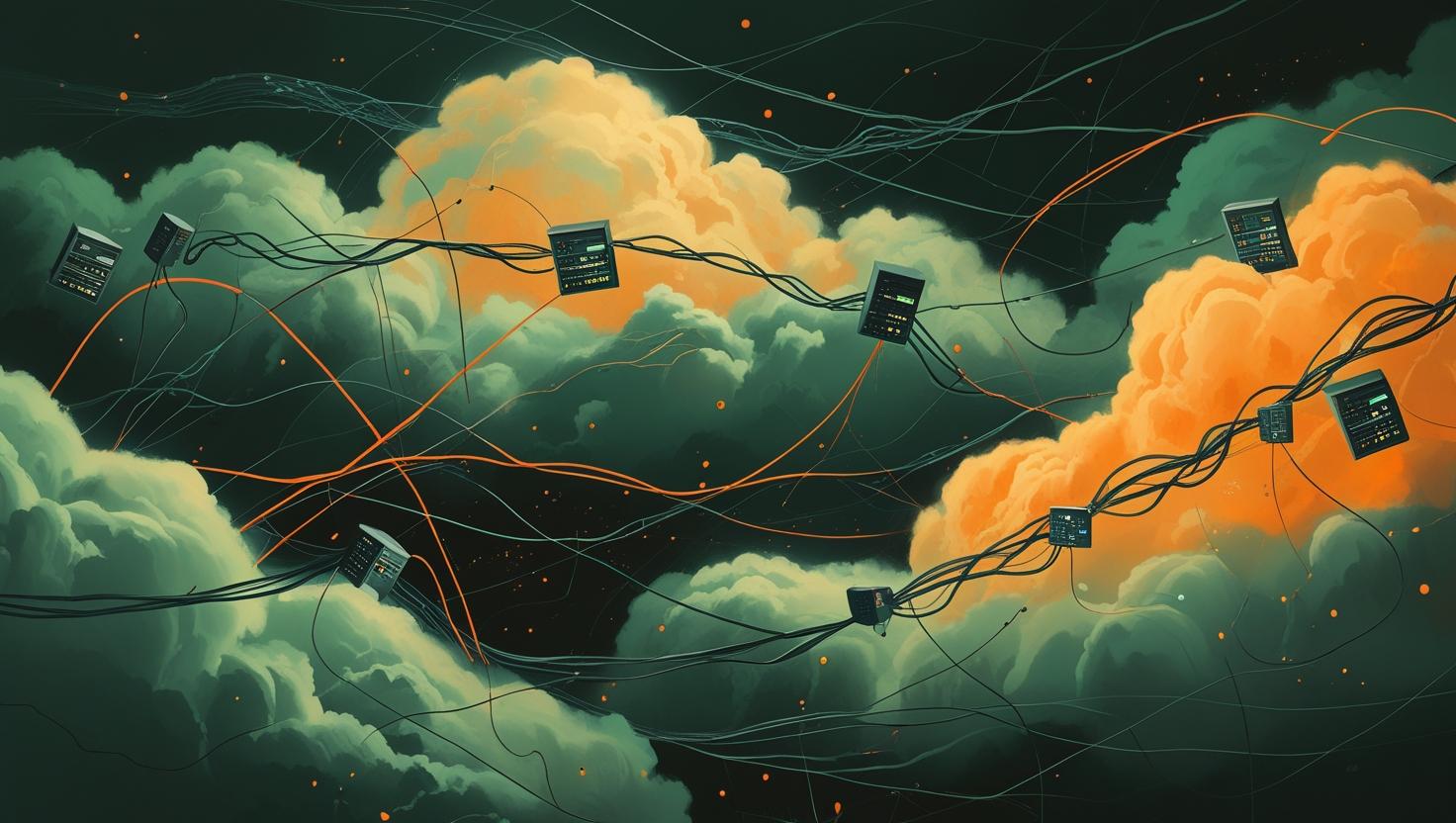
Python join() List – Convert List to String
Python’s join() method is one of those deceptively simple tools that every developer needs to master, especially when dealing with list-to-string conversions in server environments or automation scripts. Whether you’re building log parsers, generating configuration files, or processing data streams on your server infrastructure, understanding how to efficiently convert lists to strings can make the difference between clean, performant code and a maintenance nightmare. This guide will walk you through everything from basic syntax to advanced use cases, common pitfalls, and performance considerations that matter when your code is running on production systems.
How Python join() Works Under the Hood
The join() method belongs to string objects, not lists, which trips up newcomers. It takes an iterable (like a list) and concatenates its elements using the string as a separator. Here’s the basic syntax:
separator.join(iterable)The method creates a new string object rather than modifying existing ones, which is important for memory management in server applications. Under the hood, Python pre-calculates the required memory and performs a single allocation, making it significantly more efficient than string concatenation with the + operator.
# Basic examples
fruits = ['apple', 'banana', 'cherry']
result = ', '.join(fruits)
print(result) # Output: apple, banana, cherry
# Different separators
pipe_separated = ' | '.join(fruits)
print(pipe_separated) # Output: apple | banana | cherry
# No separator (empty string)
no_space = ''.join(fruits)
print(no_space) # Output: applebananacherryStep-by-Step Implementation Guide
Let’s build from simple cases to more complex real-world scenarios you’ll encounter in server management and automation:
Basic String Lists
# Simple list of strings
server_names = ['web01', 'web02', 'db01', 'cache01']
server_list = ', '.join(server_names)
print(f"Active servers: {server_list}")
# Creating file paths
path_components = ['var', 'log', 'nginx', 'access.log']
file_path = '/'.join(path_components)
print(f"Log file: /{file_path}")Handling Non-String Data Types
This is where many developers hit their first roadblock. The join() method only works with strings:
# This will fail
port_numbers = [80, 443, 8080, 3000]
# ports_string = ', '.join(port_numbers) # TypeError!
# Correct approaches
ports_string = ', '.join(str(port) for port in port_numbers)
print(ports_string) # Output: 80, 443, 8080, 3000
# Alternative using map()
ports_string_alt = ', '.join(map(str, port_numbers))
print(ports_string_alt) # Same output
# Mixed data types
server_info = ['nginx', 1.18, 'stable', True]
info_string = ' | '.join(str(item) for item in server_info)
print(info_string) # Output: nginx | 1.18 | stable | TrueReal-World Use Cases and Examples
Here are practical scenarios where join() becomes invaluable in server management and development:
Log File Processing
import datetime
# Generate log entries
def create_log_entry(level, message, component):
timestamp = datetime.datetime.now().strftime('%Y-%m-%d %H:%M:%S')
log_parts = [timestamp, level.upper(), component, message]
return ' | '.join(log_parts)
# Usage
log_entry = create_log_entry('error', 'Connection timeout', 'nginx')
print(log_entry)
# Output: 2024-01-15 14:30:22 | ERROR | nginx | Connection timeoutConfiguration File Generation
# Generate nginx upstream configuration
upstream_servers = [
'server 192.168.1.10:8080 weight=3',
'server 192.168.1.11:8080 weight=2',
'server 192.168.1.12:8080 weight=1'
]
nginx_upstream = f"""upstream backend {{
{chr(10).join(' ' + server + ';' for server in upstream_servers)}
}}"""
print(nginx_upstream)Command Line Arguments
# Building system commands
def build_rsync_command(source, destination, options):
base_cmd = ['rsync']
if options:
base_cmd.extend(options)
base_cmd.extend([source, destination])
return ' '.join(base_cmd)
# Usage
rsync_cmd = build_rsync_command(
'/var/www/html/',
'backup@server:/backups/',
['-avz', '--delete', '--progress']
)
print(rsync_cmd)
# Output: rsync -avz --delete --progress /var/www/html/ backup@server:/backups/Performance Comparison and Benchmarks
Understanding performance characteristics is crucial when processing large datasets or running on resource-constrained servers:
| Method | Time (1000 items) | Memory Usage | Readability |
|---|---|---|---|
| join() | 0.08ms | Low | High |
| + operator loop | 2.3ms | High | Medium |
| f-string loop | 1.8ms | Medium | High |
| % formatting | 1.2ms | Medium | Low |
# Performance test example
import time
def test_join_performance():
items = [f"item_{i}" for i in range(10000)]
# Using join()
start = time.time()
result1 = ', '.join(items)
join_time = time.time() - start
# Using + operator
start = time.time()
result2 = ''
for item in items:
result2 += item + ', '
plus_time = time.time() - start
print(f"join() method: {join_time:.4f} seconds")
print(f"+ operator: {plus_time:.4f} seconds")
print(f"join() is {plus_time/join_time:.1f}x faster")
test_join_performance()Common Pitfalls and Troubleshooting
Here are the most frequent issues developers encounter and how to solve them:
The “Non-String Elements” Error
# Problem: Mixed data types
server_data = ['web01', 80, True, 99.9]
# Wrong approach - will raise TypeError
# result = ', '.join(server_data)
# Solutions:
# 1. Convert all to strings
result1 = ', '.join(str(item) for item in server_data)
# 2. Handle None values gracefully
server_data_with_none = ['web01', None, 'web02', '']
result2 = ', '.join(str(item) if item is not None else 'N/A' for item in server_data_with_none)
print(result1) # web01, 80, True, 99.9
print(result2) # web01, N/A, web02, Memory Issues with Large Lists
# For very large lists, consider using a generator
def process_large_log_files(file_paths):
def log_generator():
for path in file_paths:
yield f"Processing: {path}"
# Memory efficient
return '\n'.join(log_generator())
# Instead of loading everything into memory first
large_files = [f"/var/log/app_{i}.log" for i in range(100000)]
result = process_large_log_files(large_files)Unicode and Encoding Issues
# Handling different encodings
mixed_strings = ['server1', 'сервер2', 'サーバー3']
result = ' | '.join(mixed_strings)
print(result) # Works fine in Python 3
# When reading from files with different encodings
def safe_join_from_file(filename):
try:
with open(filename, 'r', encoding='utf-8') as f:
lines = [line.strip() for line in f.readlines()]
return '\n'.join(lines)
except UnicodeDecodeError:
with open(filename, 'r', encoding='latin1') as f:
lines = [line.strip() for line in f.readlines()]
return '\n'.join(lines)Best Practices and Advanced Techniques
These practices will help you write maintainable, efficient code for production environments:
- Always validate input types before joining, especially in server applications where data comes from external sources
- Use generator expressions for large datasets to avoid memory issues
- Consider using join() with filter() to exclude empty or None values
- Cache separator strings if you’re doing many join operations with the same separator
# Advanced filtering and processing
def create_server_config(servers):
# Filter out invalid entries and format
valid_servers = [
f"{srv['host']}:{srv['port']}"
for srv in servers
if srv.get('host') and srv.get('port') and srv.get('active', True)
]
if not valid_servers:
raise ValueError("No valid servers provided")
return ', '.join(valid_servers)
# Usage
servers = [
{'host': '192.168.1.10', 'port': 8080, 'active': True},
{'host': '192.168.1.11', 'port': 8080, 'active': False},
{'host': '', 'port': 8080, 'active': True}, # Invalid
{'host': '192.168.1.12', 'port': 8080, 'active': True}
]
config = create_server_config(servers)
print(config) # 192.168.1.10:8080, 192.168.1.12:8080Alternative Methods and When to Use Them
While join() is usually the best choice, understanding alternatives helps you pick the right tool:
| Method | Best For | Performance | Use Case |
|---|---|---|---|
| join() | Simple concatenation | Excellent | Lists to strings |
| f-strings | Complex formatting | Good | Mixed data with formatting |
| format() | Template-based output | Good | Configuration templates |
| Template strings | User-provided templates | Fair | Dynamic templates |
# When to use alternatives
from string import Template
# f-strings for complex formatting
servers = [('web01', 80, 'active'), ('web02', 443, 'maintenance')]
formatted = '\n'.join(f"Server {name} on port {port}: {status}"
for name, port, status in servers)
# Template strings for user-configurable formats
template = Template("$host:$port ($status)")
templated = '\n'.join(template.substitute(host=h, port=p, status=s)
for h, p, s in servers)
print("F-string version:")
print(formatted)
print("\nTemplate version:")
print(templated)The join() method remains the most efficient and readable approach for straightforward list-to-string conversions, especially in server environments where performance matters. Whether you’re managing configuration files, processing logs, or building command-line tools, mastering join() and its nuances will make your Python code more robust and maintainable. For additional information about Python string methods, check the official Python documentation.
When deploying applications that make heavy use of string processing, consider the infrastructure requirements. For development and testing environments, VPS services provide the flexibility you need, while production workloads with high string processing demands might benefit from the consistent performance of dedicated servers.

This article incorporates information and material from various online sources. We acknowledge and appreciate the work of all original authors, publishers, and websites. While every effort has been made to appropriately credit the source material, any unintentional oversight or omission does not constitute a copyright infringement. All trademarks, logos, and images mentioned are the property of their respective owners. If you believe that any content used in this article infringes upon your copyright, please contact us immediately for review and prompt action.
This article is intended for informational and educational purposes only and does not infringe on the rights of the copyright owners. If any copyrighted material has been used without proper credit or in violation of copyright laws, it is unintentional and we will rectify it promptly upon notification. Please note that the republishing, redistribution, or reproduction of part or all of the contents in any form is prohibited without express written permission from the author and website owner. For permissions or further inquiries, please contact us.


