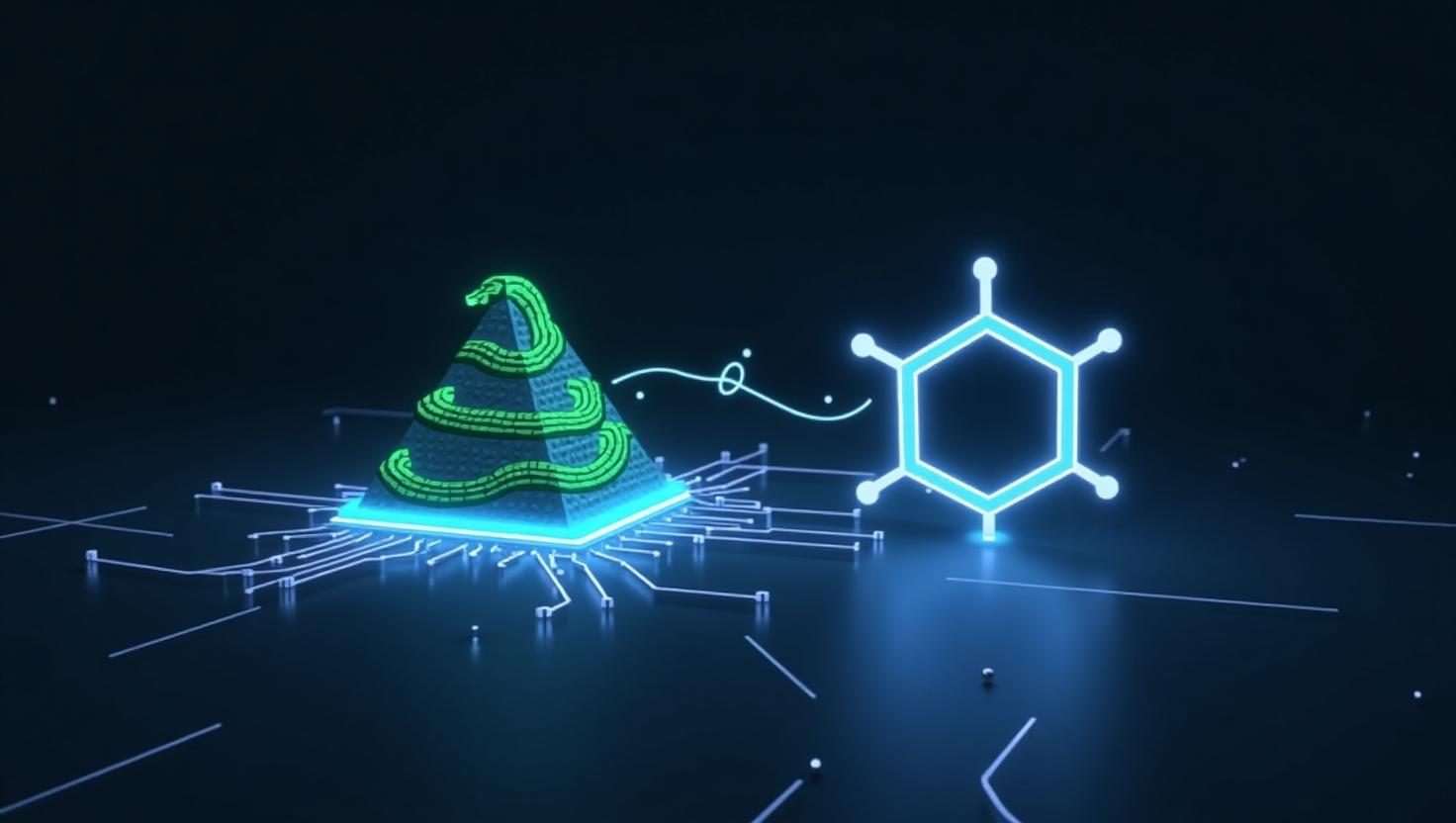
Powering Your AI Chatbot: The Ultimate Guide to VPS Hosting, Machine Learning & Neural Networks
Hey there! If you’re reading this, you’re probably thinking about launching your own AI chatbot, or maybe you’re scaling up an existing one. Either way, you’ve hit the jackpot because today we’re diving deep into how AI, machine learning, and neural networks work behind chatbots—and, more importantly, how to pick the right VPS or dedicated server to make your bot fast, reliable, and scalable.
🤔 Why Does Hosting Matter for AI Chatbots?
- Speed: AI chatbots need to process user inputs and generate intelligent responses in milliseconds. Slow hosting = slow bot = unhappy users.
- Reliability: Downtime means your chatbot is unavailable. For businesses, that’s lost leads, sales, and reputation.
- Scalability: As your bot gets popular, you’ll need to handle more users and more data. Cheap shared hosting just won’t cut it.
Bottom line: Hosting is the foundation of your AI project. Don’t let it be the weak link!
🧠 How Do AI, Machine Learning, and Neural Networks Power Chatbots?
1. The Brain: Neural Networks & Machine Learning
At its core, an AI chatbot uses neural networks—algorithms inspired by the human brain—to understand language and generate responses. These neural networks are trained using machine learning techniques on massive datasets of conversations.
- Natural Language Processing (NLP): Helps the bot understand what users are saying.
- Intent Recognition: Figures out what the user wants.
- Response Generation: Crafts a relevant, human-like reply.
2. The Engine: Hosting & Compute Power
All this AI magic requires serious computational muscle, especially if you’re running large models (think GPT, BERT, etc.). That’s where a VPS (Virtual Private Server) or a dedicated server comes in.
- VPS: Great for small to medium bots, cost-effective, flexible.
- Dedicated Server: For heavy-duty, high-traffic bots or when you need GPU acceleration for deep learning models.
⚙️ How to Set Up an AI Chatbot on a VPS: Step-by-Step
Step 1: Choose Your Hosting
Step 2: Pick Your AI Framework
- PyTorch — Great for research and prototyping.
- TensorFlow — Popular for production-grade models.
- Rasa — Open-source, tailored for conversational AI.
Step 3: Install Python & Dependencies
sudo apt update
sudo apt install python3 python3-pip
pip3 install torch tensorflow rasa
Step 4: Deploy Your Model
- Train your model locally or on the server.
- Upload your trained model to the VPS.
- Run your chatbot server (Flask, FastAPI, or Rasa server).
# Example: Running a Rasa server
rasa run --model models/ --enable-api --port 5005
Step 5: Connect Your Frontend
- Integrate with your website, Telegram, Slack, etc.
- Use webhooks or APIs to connect the chatbot backend to your users.
💡 Top 3 Questions Everyone Asks
1. VPS or Dedicated Server: Which One?
| Feature | VPS | Dedicated Server |
|---|---|---|
| Price | Low to medium | High |
| Performance | Good for small/medium bots | Excellent, best for large bots or GPU tasks |
| Scalability | Easy to upgrade | Can add multiple servers, more complex |
| Isolation | Shared hardware | Full hardware access |
| GPU Support | Rarely available | Available (choose GPU servers) |
Advice: Start with a VPS. If you outgrow it or need GPU, upgrade to a dedicated server.
2. How Much RAM/CPU/GPU Do I Need?
- Simple bots (rule-based, small ML models): 2-4GB RAM, 1-2 vCPUs.
- Medium bots (basic NLP, small neural networks): 4-8GB RAM, 2-4 vCPUs.
- Heavy bots (large models, deep learning): 16-64GB RAM, 4+ vCPUs, consider a GPU.
Tip: Always monitor your usage. Tools like htop and nvidia-smi (for GPU) are your friends!
3. How Do I Secure My Chatbot Server?
- Use strong passwords and SSH keys.
- Set up a firewall (
ufworiptables). - Keep your system and dependencies updated.
- Don’t expose unnecessary ports to the internet.
🧐 Examples: Real-World Cases (What Works, What Doesn’t)
| Case | Outcome | Advice |
|---|---|---|
| Startup launches chatbot on shared hosting | Bot crashes under load, slow response times | Avoid shared hosting for anything AI. Use a VPS at minimum. |
| Small business runs FAQ bot on 2GB VPS | Stable, fast, affordable | Perfect for low-traffic, simple bots. |
| AI agency deploys GPT model on dedicated GPU server | Handles thousands of users, real-time responses | Dedicated servers are a must for big models and high traffic. |
🛠️ Practical Tips, Tools & Utilities
- Monitoring: htop, Grafana for dashboards.
- Security: Fail2Ban, Let’s Encrypt for SSL.
- Deployment: Docker for containerization, PM2 for process management.
- Scaling: Load balancers (Nginx), horizontal scaling with Docker Swarm or Kubernetes.
😬 Beginner Mistakes & Common Myths
- Myth: “I can run my AI chatbot on any hosting.”
Reality: AI workloads need dedicated resources. Shared hosting = headaches. - Mistake: Not monitoring resource usage.
Fix: Set up alerts and dashboards from day one. - Myth: “I need the biggest, most expensive server.”
Reality: Start small, scale up as needed. Don’t waste money! - Mistake: Skipping security.
Fix: Harden your VPS, use firewalls, keep everything updated.
🔄 Similar Solutions & Alternatives
- Google Dialogflow — Managed, but less control.
- IBM Watson Assistant — Enterprise, but can be expensive.
- Botpress — Open-source, self-hosted.
Note: Managed platforms are easy but can get pricey and limit customization. Self-hosting on a VPS gives you control and privacy.
📝 Conclusion & Recommendations
If you want your AI chatbot to be fast, reliable, and scalable, don’t skimp on hosting. A VPS is the sweet spot for most projects—affordable, flexible, and powerful. If you’re running massive models or expect high traffic, a dedicated server (possibly with a GPU) is the way to go.
- Start with a VPS—easy to upgrade later: Order here.
- Need more power? Go dedicated: Order here.
- Use open-source tools for flexibility and cost savings.
- Monitor, secure, and optimize your server from the get-go.
Final tip: Don’t be afraid to experiment! The AI/ML space moves fast. With the right VPS or dedicated server, you’ll be ready for anything.
Got questions? Drop them in the comments or hit me up on socials. Happy building!

This article incorporates information and material from various online sources. We acknowledge and appreciate the work of all original authors, publishers, and websites. While every effort has been made to appropriately credit the source material, any unintentional oversight or omission does not constitute a copyright infringement. All trademarks, logos, and images mentioned are the property of their respective owners. If you believe that any content used in this article infringes upon your copyright, please contact us immediately for review and prompt action.
This article is intended for informational and educational purposes only and does not infringe on the rights of the copyright owners. If any copyrighted material has been used without proper credit or in violation of copyright laws, it is unintentional and we will rectify it promptly upon notification. Please note that the republishing, redistribution, or reproduction of part or all of the contents in any form is prohibited without express written permission from the author and website owner. For permissions or further inquiries, please contact us.


