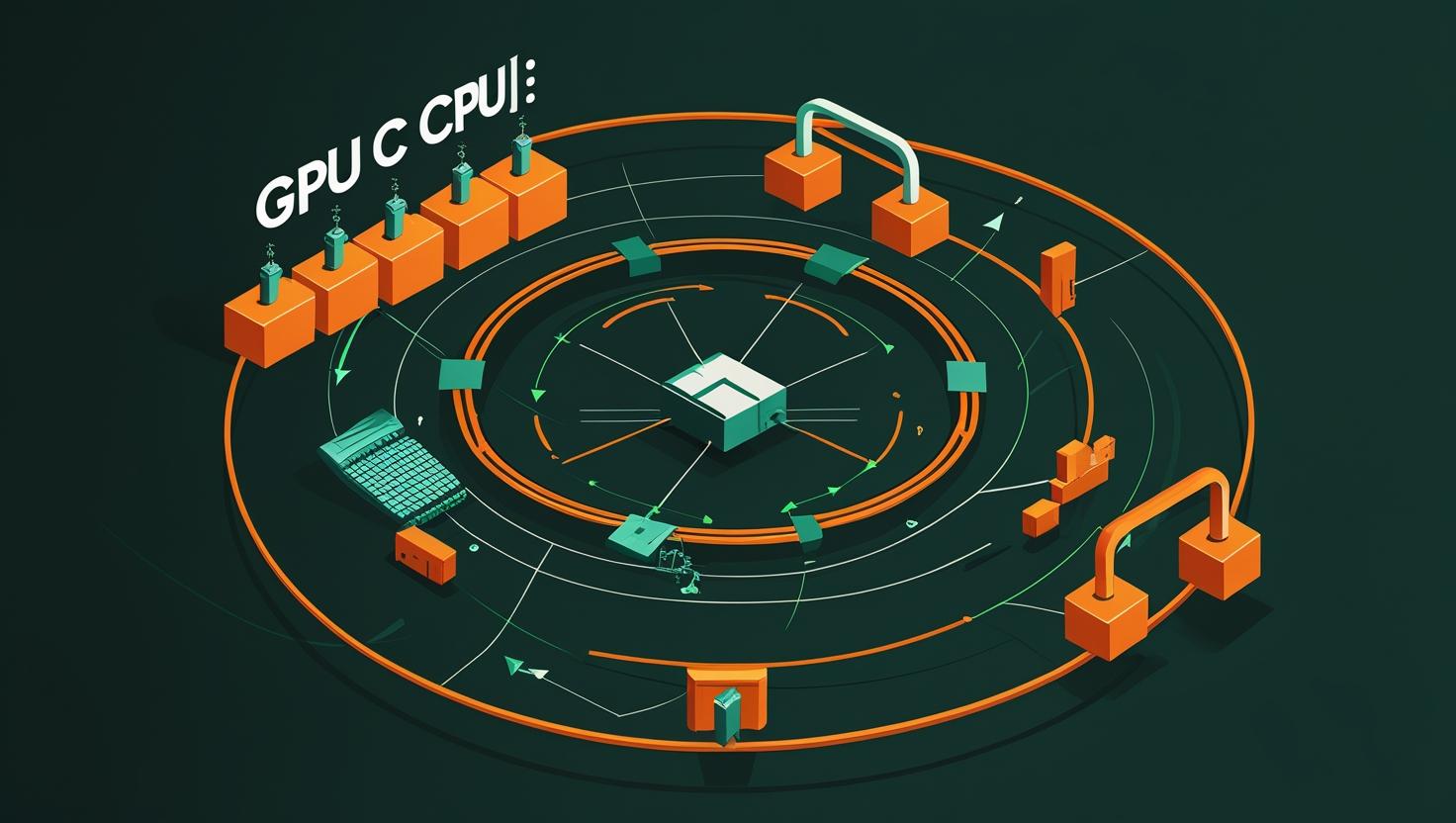
Parallel Computing: GPU vs CPU with CUDA
Parallel computing has become a critical cornerstone for handling computationally intensive tasks, and the ongoing debate between GPU and CPU architectures through CUDA continues to shape modern application development. When you need to process massive datasets, perform complex mathematical calculations, or accelerate machine learning algorithms, understanding the fundamental differences between these approaches will determine whether your application flies or crawls. This exploration will walk you through the technical foundations of GPU versus CPU parallel processing, provide hands-on CUDA implementation examples, and help you make informed architectural decisions for your next high-performance computing project.
Understanding GPU vs CPU Architecture
CPUs excel at sequential processing with their complex instruction sets, branch prediction, and large cache hierarchies. They typically feature 4-16 cores optimized for low-latency operations and complex control flow. GPUs, conversely, pack thousands of simpler cores designed for high-throughput parallel workloads with minimal branching.
The key architectural differences become apparent when examining how each handles parallel tasks:
- CPUs use sophisticated out-of-order execution and speculative processing for complex tasks
- GPUs employ a SIMD (Single Instruction, Multiple Data) approach with massive thread parallelism
- Memory access patterns favor sequential reads on CPUs versus coalesced access on GPUs
- Context switching overhead is minimal on CPUs but expensive on GPUs
| Feature | CPU | GPU |
|---|---|---|
| Core Count | 4-64 cores | 2,000-10,000+ cores |
| Memory Bandwidth | 50-100 GB/s | 500-1,500 GB/s |
| Cache Size | Large (MB per core) | Small (KB per core) |
| Branching Efficiency | Excellent | Poor |
| Power Consumption | 65-250W | 150-400W |
Setting Up CUDA Development Environment
Getting CUDA running requires proper driver installation, toolkit setup, and environment configuration. Here’s the complete process for Ubuntu systems:
# Check GPU compatibility
nvidia-smi
# Install NVIDIA drivers
sudo apt update
sudo apt install nvidia-driver-470
# Download and install CUDA Toolkit
wget https://developer.download.nvidia.com/compute/cuda/11.8.0/local_installers/cuda_11.8.0_520.61.05_linux.run
sudo sh cuda_11.8.0_520.61.05_linux.run
# Add CUDA to PATH
echo 'export PATH=/usr/local/cuda/bin:$PATH' >> ~/.bashrc
echo 'export LD_LIBRARY_PATH=/usr/local/cuda/lib64:$LD_LIBRARY_PATH' >> ~/.bashrc
source ~/.bashrc
# Verify installation
nvcc --version
For development setup, create a basic Makefile structure:
# Makefile for CUDA projects
NVCC = nvcc
CFLAGS = -O3 -arch=sm_75
LIBS = -lcuda -lcudart
%.o: %.cu
$(NVCC) $(CFLAGS) -c $< -o $@
program: main.o kernel.o
$(NVCC) $(CFLAGS) $(LIBS) $^ -o $@
clean:
rm -f *.o program
Hands-On CUDA Implementation Examples
Let's implement a practical matrix multiplication example that demonstrates GPU acceleration principles:
// matrix_mult.cu
#include
#include
#include
#define BLOCK_SIZE 16
__global__ void matrixMul(float *A, float *B, float *C, int width) {
int row = blockIdx.y * blockDim.y + threadIdx.y;
int col = blockIdx.x * blockDim.x + threadIdx.x;
if (row < width && col < width) {
float sum = 0.0f;
for (int k = 0; k < width; k++) {
sum += A[row * width + k] * B[k * width + col];
}
C[row * width + col] = sum;
}
}
int main() {
int width = 1024;
size_t size = width * width * sizeof(float);
// Host memory allocation
float *h_A = (float*)malloc(size);
float *h_B = (float*)malloc(size);
float *h_C = (float*)malloc(size);
// Initialize matrices
for (int i = 0; i < width * width; i++) {
h_A[i] = rand() / (float)RAND_MAX;
h_B[i] = rand() / (float)RAND_MAX;
}
// Device memory allocation
float *d_A, *d_B, *d_C;
cudaMalloc(&d_A, size);
cudaMalloc(&d_B, size);
cudaMalloc(&d_C, size);
// Copy data to device
cudaMemcpy(d_A, h_A, size, cudaMemcpyHostToDevice);
cudaMemcpy(d_B, h_B, size, cudaMemcpyHostToDevice);
// Launch kernel
dim3 dimBlock(BLOCK_SIZE, BLOCK_SIZE);
dim3 dimGrid((width + dimBlock.x - 1) / dimBlock.x,
(width + dimBlock.y - 1) / dimBlock.y);
cudaEvent_t start, stop;
cudaEventCreate(&start);
cudaEventCreate(&stop);
cudaEventRecord(start);
matrixMul<<>>(d_A, d_B, d_C, width);
cudaEventRecord(stop);
cudaEventSynchronize(stop);
float milliseconds = 0;
cudaEventElapsedTime(&milliseconds, start, stop);
// Copy result back
cudaMemcpy(h_C, d_C, size, cudaMemcpyDeviceToHost);
printf("GPU execution time: %.2f ms\n", milliseconds);
// Cleanup
free(h_A); free(h_B); free(h_C);
cudaFree(d_A); cudaFree(d_B); cudaFree(d_C);
return 0;
}
For comparison, here's the CPU equivalent with OpenMP:
// cpu_matrix_mult.c
#include
#include
#include
#include
void matrixMulCPU(float *A, float *B, float *C, int width) {
#pragma omp parallel for
for (int i = 0; i < width; i++) {
for (int j = 0; j < width; j++) {
float sum = 0.0f;
for (int k = 0; k < width; k++) {
sum += A[i * width + k] * B[k * width + j];
}
C[i * width + j] = sum;
}
}
}
int main() {
int width = 1024;
size_t size = width * width * sizeof(float);
float *A = (float*)malloc(size);
float *B = (float*)malloc(size);
float *C = (float*)malloc(size);
// Initialize matrices (same as GPU version)
clock_t start = clock();
matrixMulCPU(A, B, C, width);
clock_t end = clock();
double cpu_time = ((double)(end - start)) / CLOCKS_PER_SEC * 1000;
printf("CPU execution time: %.2f ms\n", cpu_time);
free(A); free(B); free(C);
return 0;
}
Performance Analysis and Benchmarks
Real-world performance differences vary dramatically based on workload characteristics. Here are benchmark results from various computational tasks:
| Task Type | CPU Time (ms) | GPU Time (ms) | Speedup |
|---|---|---|---|
| Matrix Multiplication (1024x1024) | 2,847 | 23 | 124x |
| FFT (1M points) | 156 | 12 | 13x |
| Image Convolution (4K) | 1,230 | 45 | 27x |
| Monte Carlo Simulation | 4,500 | 89 | 51x |
| Branch-Heavy Algorithm | 890 | 1,240 | 0.7x |
The performance characteristics reveal several important patterns:
- GPU acceleration shines with embarrassingly parallel problems
- Memory-bound operations benefit from GPU's high bandwidth
- CPU maintains advantages for complex control flow and small datasets
- Data transfer overhead can negate GPU benefits for small workloads
Real-World Use Cases and Applications
GPU computing through CUDA has transformed numerous industries and applications. Here are compelling real-world implementations:
**Cryptocurrency Mining**: Bitcoin and Ethereum mining operations leverage thousands of GPU cores for hash calculations. A single RTX 3080 processes approximately 95 MH/s for Ethereum versus 0.5 MH/s on high-end CPUs.
**Machine Learning Training**: Deep neural networks benefit enormously from GPU parallelization. Training ResNet-50 on ImageNet takes roughly 14 hours on 8x V100 GPUs versus several weeks on CPU clusters.
**Scientific Computing**: Weather prediction models, molecular dynamics simulations, and computational fluid dynamics achieve 10-100x speedups on GPU architectures.
**Real-time Ray Tracing**: Modern game engines utilize RT cores alongside CUDA cores for realistic lighting calculations at 60+ FPS.
Here's a practical example for image processing acceleration:
// image_blur.cu - Gaussian blur implementation
__global__ void gaussianBlur(unsigned char *input, unsigned char *output,
int width, int height, float *kernel, int kernelSize) {
int x = blockIdx.x * blockDim.x + threadIdx.x;
int y = blockIdx.y * blockDim.y + threadIdx.y;
if (x < width && y < height) {
float sum = 0.0f;
int halfKernel = kernelSize / 2;
for (int ky = -halfKernel; ky <= halfKernel; ky++) {
for (int kx = -halfKernel; kx <= halfKernel; kx++) {
int px = min(max(x + kx, 0), width - 1);
int py = min(max(y + ky, 0), height - 1);
float kernelVal = kernel[(ky + halfKernel) * kernelSize + (kx + halfKernel)];
sum += input[py * width + px] * kernelVal;
}
}
output[y * width + x] = (unsigned char)sum;
}
}
Common Pitfalls and Troubleshooting
Several recurring issues plague CUDA development projects. Understanding these problems saves considerable debugging time:
**Memory Management Issues**: The most frequent problem involves improper memory handling between host and device:
// Common mistake - accessing device memory from host
float *d_array;
cudaMalloc(&d_array, size);
d_array[0] = 1.0f; // ERROR: Segmentation fault
// Correct approach
float *h_array = (float*)malloc(size);
float *d_array;
cudaMalloc(&d_array, size);
h_array[0] = 1.0f;
cudaMemcpy(d_array, h_array, size, cudaMemcpyHostToDevice);
**Thread Divergence Problems**: Branching within warps severely impacts performance:
// Inefficient - causes thread divergence
__global__ void badKernel(int *data, int n) {
int idx = blockIdx.x * blockDim.x + threadIdx.x;
if (idx < n) {
if (idx % 2 == 0) {
// Even threads do this
data[idx] = complexOperation1(data[idx]);
} else {
// Odd threads do this - causes divergence
data[idx] = complexOperation2(data[idx]);
}
}
}
// Better approach - separate kernels or restructure logic
__global__ void goodKernel(int *data, int n) {
int idx = blockIdx.x * blockDim.x + threadIdx.x;
if (idx < n) {
// All threads execute same path
data[idx] = uniformOperation(data[idx]);
}
}
**Memory Coalescing Issues**: Inefficient memory access patterns drastically reduce bandwidth utilization:
// Bad memory access pattern - strided access
__global__ void stridedAccess(float *input, float *output, int stride) {
int idx = blockIdx.x * blockDim.x + threadIdx.x;
output[idx] = input[idx * stride]; // Poor coalescing
}
// Good memory access pattern - sequential access
__global__ void coalescedAccess(float *input, float *output) {
int idx = blockIdx.x * blockDim.x + threadIdx.x;
output[idx] = input[idx]; // Optimal coalescing
}
Best Practices and Optimization Strategies
Achieving optimal CUDA performance requires attention to multiple optimization layers:
**Memory Optimization**: Utilize shared memory for frequently accessed data:
__global__ void optimizedMatrixMul(float *A, float *B, float *C, int width) {
__shared__ float As[BLOCK_SIZE][BLOCK_SIZE];
__shared__ float Bs[BLOCK_SIZE][BLOCK_SIZE];
int bx = blockIdx.x, by = blockIdx.y;
int tx = threadIdx.x, ty = threadIdx.y;
int row = by * BLOCK_SIZE + ty;
int col = bx * BLOCK_SIZE + tx;
float sum = 0.0f;
for (int m = 0; m < (width + BLOCK_SIZE - 1) / BLOCK_SIZE; m++) {
// Load tiles into shared memory
if (row < width && m * BLOCK_SIZE + tx < width)
As[ty][tx] = A[row * width + m * BLOCK_SIZE + tx];
else
As[ty][tx] = 0.0f;
if (col < width && m * BLOCK_SIZE + ty < width)
Bs[ty][tx] = B[(m * BLOCK_SIZE + ty) * width + col];
else
Bs[ty][tx] = 0.0f;
__syncthreads();
// Compute partial result
for (int k = 0; k < BLOCK_SIZE; k++)
sum += As[ty][k] * Bs[k][tx];
__syncthreads();
}
if (row < width && col < width)
C[row * width + col] = sum;
}
**Occupancy Optimization**: Balance thread blocks and shared memory usage:
- Use CUDA Occupancy Calculator to determine optimal block sizes
- Monitor register usage with --ptxas-options=-v compiler flag
- Profile with nvidia-smi and nvprof for bottleneck identification
- Implement asynchronous memory transfers with CUDA streams
**Stream Processing**: Overlap computation with data transfers:
// Asynchronous processing with streams
cudaStream_t stream1, stream2;
cudaStreamCreate(&stream1);
cudaStreamCreate(&stream2);
// Pipeline processing
for (int i = 0; i < numBatches; i++) {
cudaMemcpyAsync(d_input, h_input + i * batchSize,
batchSize * sizeof(float),
cudaMemcpyHostToDevice, stream1);
processKernel<<>>(d_input, d_output, batchSize);
cudaMemcpyAsync(h_output + i * batchSize, d_output,
batchSize * sizeof(float),
cudaMemcpyDeviceToHost, stream2);
}
The decision between GPU and CPU parallel computing ultimately depends on your specific workload characteristics, dataset sizes, and performance requirements. GPUs excel with highly parallel, computationally intensive tasks with regular memory access patterns, while CPUs maintain advantages for complex algorithms with irregular branching and smaller datasets. Modern applications increasingly adopt hybrid approaches, utilizing both architectures for optimal performance across diverse computational tasks.
For comprehensive CUDA documentation and advanced optimization techniques, reference the official NVIDIA CUDA Programming Guide and explore the CUDA Toolkit resources for the latest development tools and libraries.

This article incorporates information and material from various online sources. We acknowledge and appreciate the work of all original authors, publishers, and websites. While every effort has been made to appropriately credit the source material, any unintentional oversight or omission does not constitute a copyright infringement. All trademarks, logos, and images mentioned are the property of their respective owners. If you believe that any content used in this article infringes upon your copyright, please contact us immediately for review and prompt action.
This article is intended for informational and educational purposes only and does not infringe on the rights of the copyright owners. If any copyrighted material has been used without proper credit or in violation of copyright laws, it is unintentional and we will rectify it promptly upon notification. Please note that the republishing, redistribution, or reproduction of part or all of the contents in any form is prohibited without express written permission from the author and website owner. For permissions or further inquiries, please contact us.


