
NVMe SSD vs SATA SSD
The world of Solid State Drives (SSD) has revolutionized the way we store and access data. Among the various types of SSDs available in the market, NVMe (Non-Volatile Memory Express) and SATA (Serial ATA) SSDs are two of the most popular options. This article aims to provide a comprehensive comparison between the two, covering aspects such as speeds, IOPS, virtualization, cost-effectiveness, reliability, and more.
Speeds
SATA SSDs
SATA SSDs offer a significant speed improvement over traditional Hard Disk Drives (HDDs). The speed of SATA SSDs is limited by the SATA interface, with a maximum throughput of 6 Gb/s for SATA III, the latest version of the interface. This translates to a real-world data transfer rate of around 600 MB/s.
NVMe SSDs
NVMe SSDs, on the other hand, leverage the faster PCIe (Peripheral Component Interconnect Express) interface, specifically designed for SSDs. The speeds of NVMe SSDs can vary based on the version of the PCIe interface used:
- PCIe 3.0: Provides a maximum theoretical throughput of around 1 GB/s per lane, with up to 32 lanes, potentially offering speeds of up to 32 GB/s.
- PCIe 4.0: Doubles the maximum throughput per lane to around 2 GB/s, potentially offering speeds of up to 64 GB/s.
IOPS (Input/Output Operations Per Second)
SATA SSDs
SATA SSDs generally offer IOPS in the range of 50,000 to 100,000, which is adequate for most consumer workloads.
NVMe SSDs
NVMe SSDs, thanks to their faster interface, can deliver much higher IOPS, typically ranging from 200,000 to 700,000 or more, making them ideal for high-performance workloads and professional use cases.
Virtualization
When it comes to virtualization, NVMe SSDs are generally the better choice due to their higher speeds and IOPS. Virtualization often involves running multiple virtual machines with varied workloads, and the higher performance of NVMe SSDs can help prevent bottlenecks.
Cost-effectiveness
SATA SSDs are more cost-effective compared to NVMe SSDs. While NVMe SSDs offer higher performance, they also come with a higher price tag. For users with general computing needs, a SATA SSD can be a more budget-friendly option.
Reliability
Both SATA and NVMe SSDs are reliable storage options. However, enterprise-grade SSDs, which are designed for higher workloads, generally offer better reliability compared to consumer-grade SSDs. Enterprise SSDs often include features such as power loss protection and enhanced error correction.
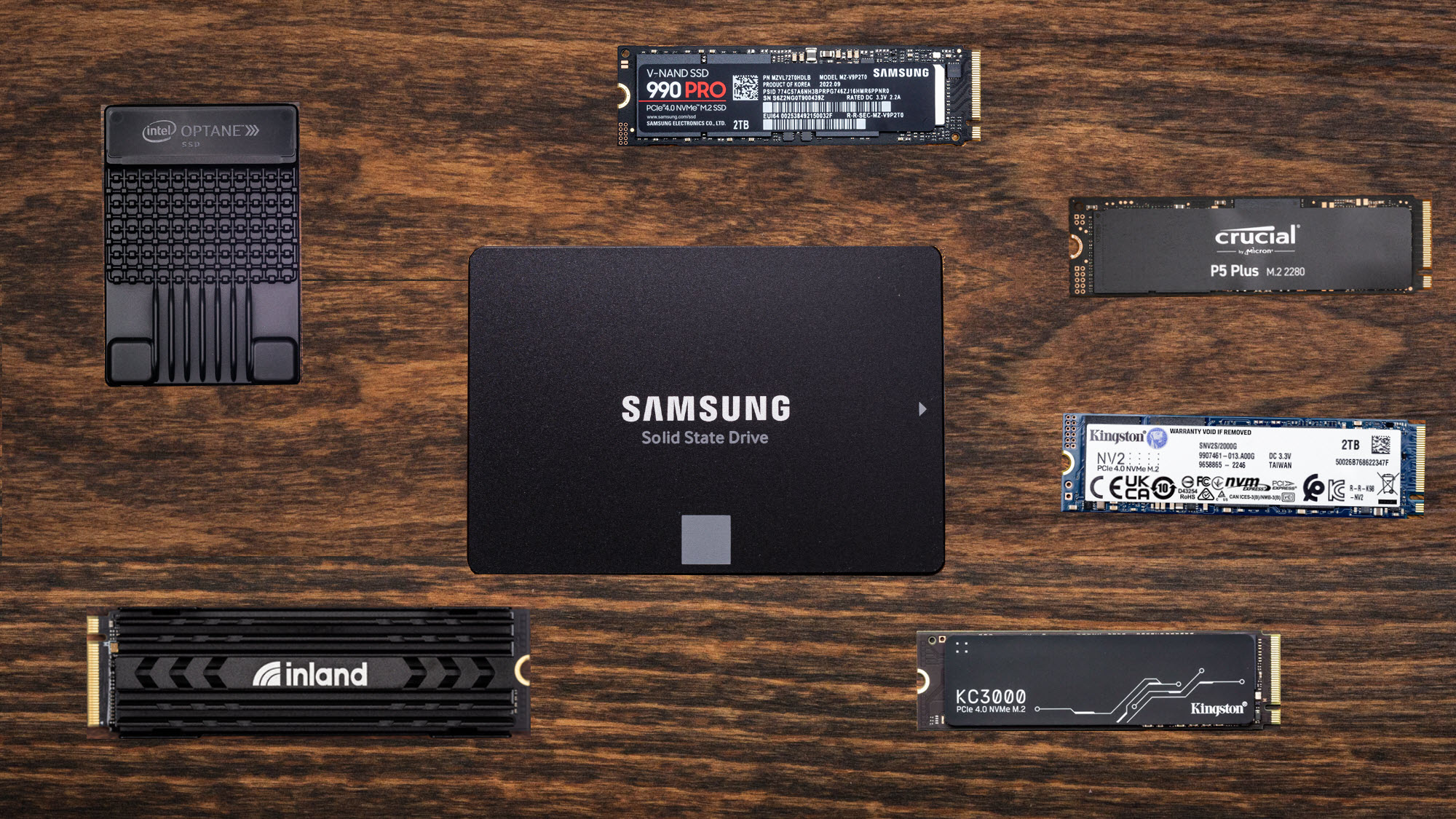
Types of NAND
TLC (Triple-Level Cell)
TLC NAND stores three bits of data per cell and is a common choice for consumer-grade SSDs due to its balance between performance and cost.
SLC (Single-Level Cell)
SLC NAND stores one bit of data per cell and offers the highest performance and longevity. However, it is also the most expensive option.
3D NAND
3D NAND involves stacking memory cells vertically, which allows for higher storage densities and improved performance compared to traditional planar NAND.
DWPD (Drive Writes Per Day)
DWPD is a metric that represents the number of times the total capacity of an SSD can be written to per day over the warranty period. Enterprise-grade SSDs generally offer higher DWPD values, making them suitable for high-write workloads.
Enterprise SSD vs Home (Desktop) SSD
Enterprise SSDs are designed for the demanding workloads of data centers and businesses. They typically offer higher performance, reliability, and DWPD compared to consumer-grade SSDs. Home or desktop SSDs are tailored for the needs of general consumers and usually have lower performance and DWPD values.
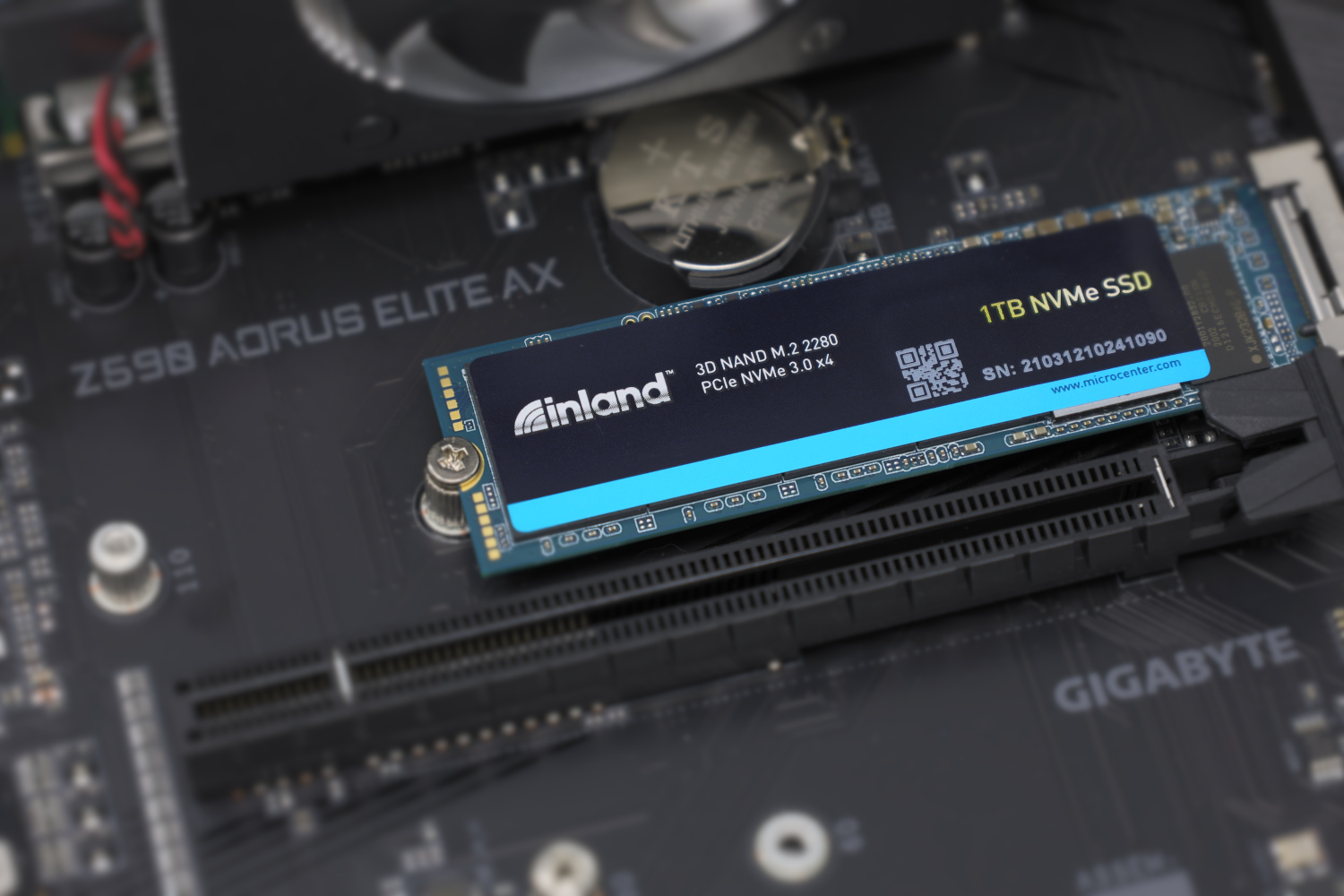
NVMe U2, M.2, and SATA M.2
NVMe U2
NVMe U2 SSDs use the U.2 connector and provide a fast, reliable connection for enterprise environments.
M.2 SATA
M.2 SATA SSDs use the M.2 form factor but are limited by the SATA interface speeds.
M.2 PCIe
M.2 PCIe SSDs utilize the PCIe interface and the M.2 form factor, offering high speeds in a compact form factor.
In conclusion, while NVMe SSDs offer superior performance compared to SATA SSDs, the latter remains a cost-effective option for general use. Users with specific needs, such as virtualization or high-performance workloads, would benefit from the higher speeds and IOPS of NVMe SSDs. However, it is essential to consider factors such as cost, reliability, and the specific requirements of the workload before making a decision. We are using NVMe drives for our NVMe VPS and got a big boost over VPS running on SATA SSD.
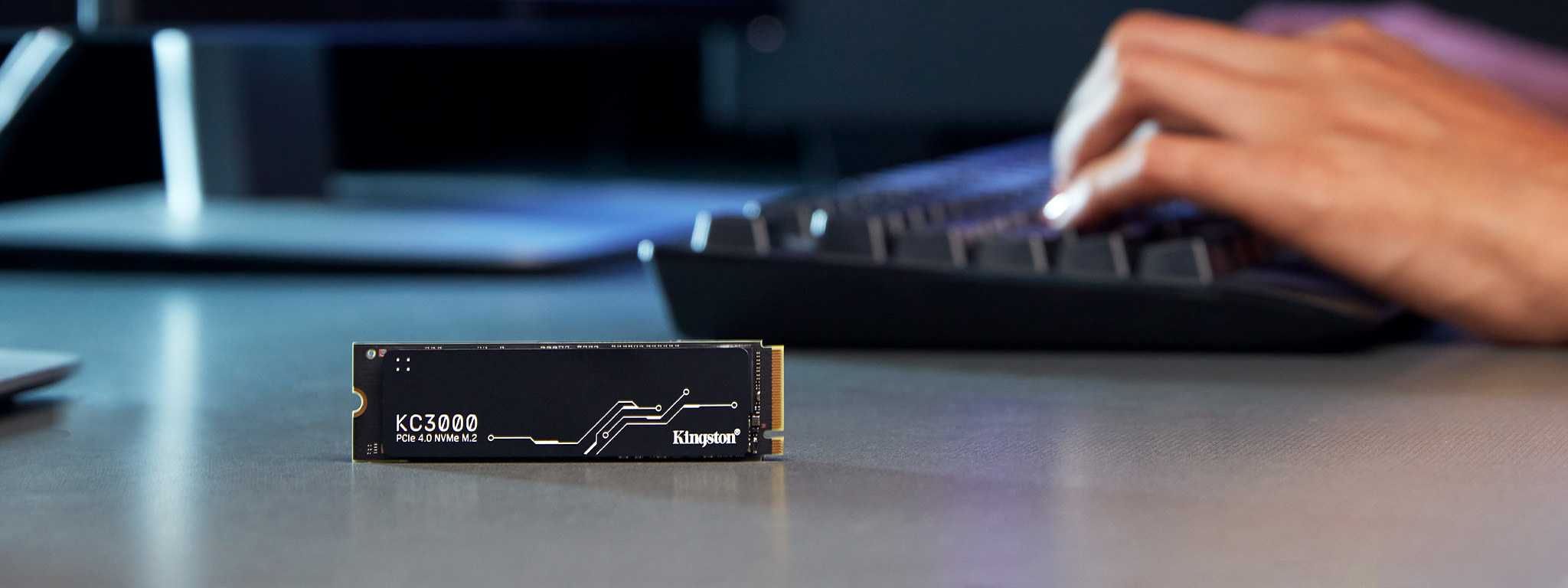

This article incorporates information and material from various online sources. We acknowledge and appreciate the work of all original authors, publishers, and websites. While every effort has been made to appropriately credit the source material, any unintentional oversight or omission does not constitute a copyright infringement. All trademarks, logos, and images mentioned are the property of their respective owners. If you believe that any content used in this article infringes upon your copyright, please contact us immediately for review and prompt action.
This article is intended for informational and educational purposes only and does not infringe on the rights of the copyright owners. If any copyrighted material has been used without proper credit or in violation of copyright laws, it is unintentional and we will rectify it promptly upon notification. Please note that the republishing, redistribution, or reproduction of part or all of the contents in any form is prohibited without express written permission from the author and website owner. For permissions or further inquiries, please contact us.


