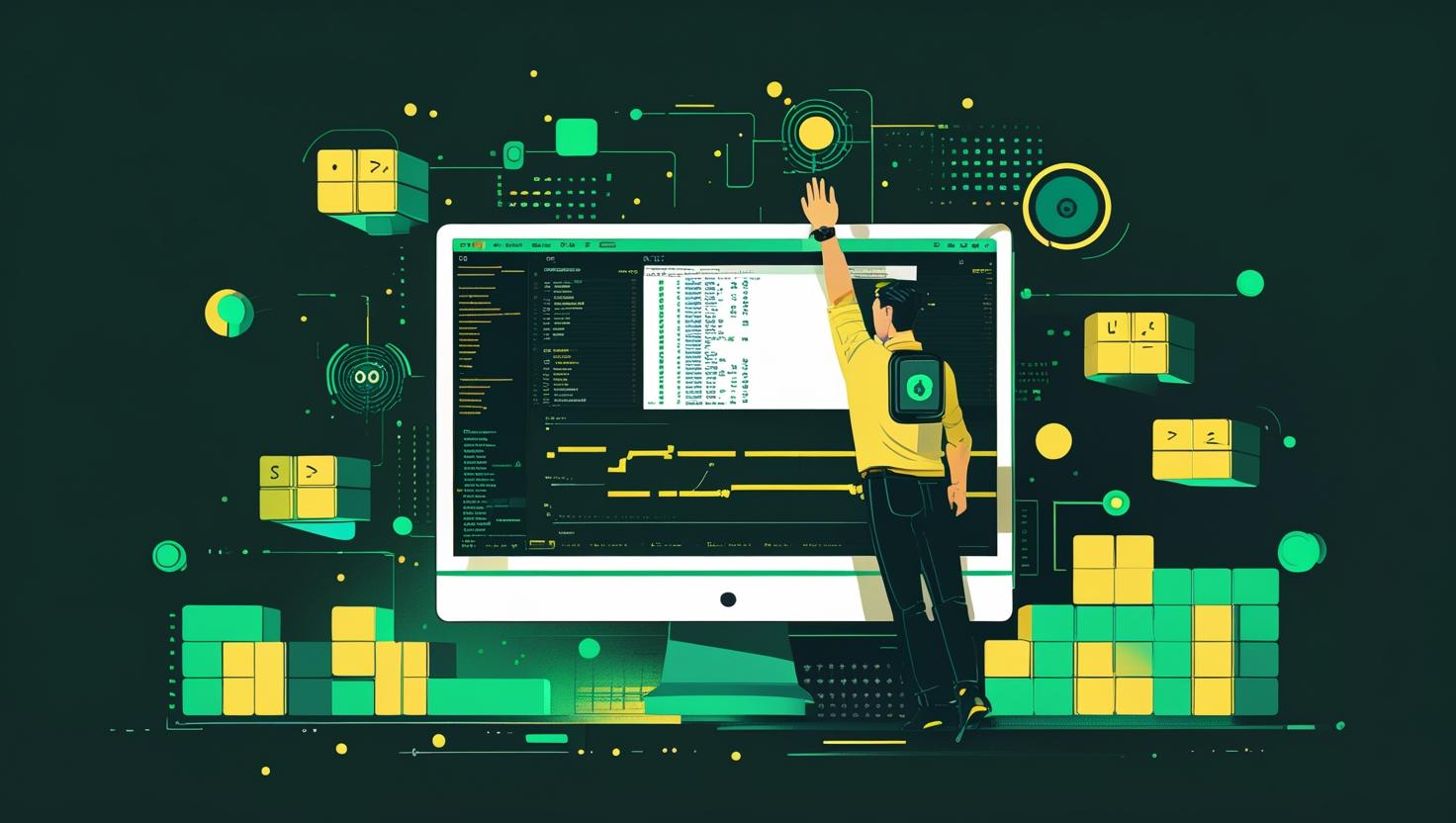
Numpy cumsum Function in Python: Usage and Examples
The numpy cumsum function is a powerful array operation that calculates the cumulative sum of elements along a specified axis, making it essential for financial calculations, running totals, and statistical analysis. Whether you’re analyzing server metrics, processing time-series data, or building data pipelines on your infrastructure, understanding cumsum can significantly streamline your numerical computations. This guide covers everything from basic usage to advanced optimization techniques, complete with real-world examples and performance considerations for production environments.
How Numpy Cumsum Works
The cumsum function performs cumulative summation by adding each element to the sum of all previous elements in the array. Unlike regular sum operations that return a single value, cumsum returns an array of the same shape where each element represents the running total up to that position.
import numpy as np
# Basic cumsum example
arr = np.array([1, 2, 3, 4, 5])
result = np.cumsum(arr)
print(result) # Output: [1 3 6 10 15]
# Step-by-step breakdown:
# Position 0: 1
# Position 1: 1 + 2 = 3
# Position 2: 1 + 2 + 3 = 6
# Position 3: 1 + 2 + 3 + 4 = 10
# Position 4: 1 + 2 + 3 + 4 + 5 = 15
For multidimensional arrays, cumsum can operate along different axes, giving you flexibility in how the cumulative operation is applied:
# 2D array cumsum along different axes
matrix = np.array([[1, 2, 3],
[4, 5, 6],
[7, 8, 9]])
# Along axis 0 (rows)
cumsum_axis0 = np.cumsum(matrix, axis=0)
print("Axis 0:\n", cumsum_axis0)
# Output:
# [[ 1 2 3]
# [ 5 7 9]
# [12 15 18]]
# Along axis 1 (columns)
cumsum_axis1 = np.cumsum(matrix, axis=1)
print("Axis 1:\n", cumsum_axis1)
# Output:
# [[ 1 3 6]
# [ 4 9 15]
# [ 7 15 24]]
Step-by-Step Implementation Guide
Getting started with cumsum requires understanding the function signature and its parameters. Here’s a comprehensive breakdown:
numpy.cumsum(a, axis=None, dtype=None, out=None)
- a: Input array
- axis: Axis along which cumsum is performed (None flattens array first)
- dtype: Data type of returned array
- out: Alternative output array for results
Let’s implement cumsum step by step for common scenarios:
# Step 1: Basic 1D cumsum
import numpy as np
data = [10, 20, 30, 40, 50]
arr = np.array(data)
cumulative = np.cumsum(arr)
print(f"Original: {arr}")
print(f"Cumsum: {cumulative}")
# Step 2: Working with different data types
float_data = np.array([1.5, 2.7, 3.2, 4.8])
int_cumsum = np.cumsum(float_data, dtype=int) # Force integer output
print(f"Float cumsum as int: {int_cumsum}")
# Step 3: Using output parameter for memory efficiency
large_array = np.random.randint(1, 100, size=1000)
output_buffer = np.empty_like(large_array)
np.cumsum(large_array, out=output_buffer)
print(f"First 10 cumsum values: {output_buffer[:10]}")
# Step 4: Handling NaN values
data_with_nan = np.array([1, 2, np.nan, 4, 5])
result = np.cumsum(data_with_nan)
print(f"Cumsum with NaN: {result}") # NaN propagates through result
Real-World Examples and Use Cases
Here are practical applications where cumsum proves invaluable in server administration and data processing scenarios:
Server Resource Monitoring
# Monitoring cumulative resource usage over time
import numpy as np
import datetime
# Simulated hourly CPU usage percentages
cpu_usage = np.array([15, 23, 45, 67, 89, 56, 34, 28, 41, 52])
timestamps = [datetime.datetime.now() + datetime.timedelta(hours=i) for i in range(10)]
# Calculate cumulative CPU hours
cumulative_load = np.cumsum(cpu_usage)
average_load = cumulative_load / np.arange(1, len(cpu_usage) + 1)
print("Hour\tCPU%\tCumulative\tRunning Avg")
for i, (ts, cpu, cum, avg) in enumerate(zip(timestamps, cpu_usage, cumulative_load, average_load)):
print(f"{i+1}\t{cpu}\t{cum}\t\t{avg:.2f}")
Financial Data Processing
# Calculate running balance and profit/loss
transactions = np.array([1000, -250, 500, -100, 750, -300, 200])
transaction_types = ['deposit', 'withdrawal', 'deposit', 'fee', 'deposit', 'withdrawal', 'interest']
running_balance = np.cumsum(transactions)
starting_balance = 5000
account_balance = starting_balance + running_balance
print("Transaction Analysis:")
print("Type\t\tAmount\tRunning Total\tAccount Balance")
for i, (trans_type, amount, running, balance) in enumerate(zip(transaction_types, transactions, running_balance, account_balance)):
print(f"{trans_type}\t{amount}\t{running}\t\t{balance}")
Log File Analysis
# Analyze cumulative error counts from server logs
import numpy as np
# Simulated hourly error counts
error_counts = np.array([2, 5, 1, 0, 3, 15, 8, 2, 1, 4])
cumulative_errors = np.cumsum(error_counts)
# Calculate error rate trends
hours = np.arange(1, len(error_counts) + 1)
error_rates = cumulative_errors / hours
# Identify concerning trends (error rate increasing)
concerning_hours = hours[error_rates > np.mean(error_rates) * 1.5]
print("Error Analysis:")
print("Hour\tErrors\tCumulative\tRate/Hour\tAlert")
for hour, errors, cum_errors, rate in zip(hours, error_counts, cumulative_errors, error_rates):
alert = "HIGH" if rate > np.mean(error_rates) * 1.5 else "OK"
print(f"{hour}\t{errors}\t{cum_errors}\t\t{rate:.2f}\t\t{alert}")
Comparisons with Alternatives
Understanding when to use cumsum versus other accumulation methods helps optimize your code performance:
| Method | Use Case | Performance | Memory Usage | Flexibility |
|---|---|---|---|---|
| np.cumsum() | Standard cumulative sum | Fast (vectorized) | Creates new array | High |
| for loop + append | Custom logic needed | Slow | High (dynamic growth) | Very High |
| pd.DataFrame.cumsum() | Structured data | Fast | Medium | High |
| itertools.accumulate() | Custom accumulation function | Medium | Low (lazy evaluation) | Very High |
Performance comparison with actual benchmarks:
import numpy as np
import time
import itertools
# Performance test with 1 million elements
size = 1_000_000
data = np.random.randint(1, 100, size)
# Method 1: numpy cumsum
start = time.time()
result1 = np.cumsum(data)
numpy_time = time.time() - start
# Method 2: Python loop (sample of first 10000 elements for reasonable time)
sample_data = data[:10000].tolist()
start = time.time()
result2 = []
total = 0
for val in sample_data:
total += val
result2.append(total)
loop_time = time.time() - start
# Method 3: itertools.accumulate
start = time.time()
result3 = list(itertools.accumulate(sample_data))
itertools_time = time.time() - start
print(f"Performance Results (array size: {size}):")
print(f"NumPy cumsum: {numpy_time:.4f} seconds")
print(f"Python loop (10k sample): {loop_time:.4f} seconds")
print(f"itertools.accumulate (10k sample): {itertools_time:.4f} seconds")
print(f"NumPy is ~{loop_time/numpy_time*100:.0f}x faster than pure Python")
Best Practices and Common Pitfalls
Avoiding common mistakes and following best practices ensures reliable cumsum operations in production environments:
Memory Management
# Good: Use dtype parameter to control memory usage
large_data = np.random.randint(1, 10, size=1_000_000)
# Bad: Let NumPy choose potentially larger dtype
cumsum_default = np.cumsum(large_data) # May use int64
# Good: Specify appropriate dtype
cumsum_optimized = np.cumsum(large_data, dtype=np.int32) # Uses int32
print(f"Default dtype memory: {cumsum_default.nbytes / (1024**2):.2f} MB")
print(f"Optimized dtype memory: {cumsum_optimized.nbytes / (1024**2):.2f} MB")
# Good: Use out parameter for large arrays to avoid extra allocation
output_array = np.empty_like(large_data)
np.cumsum(large_data, out=output_array)
Handling Edge Cases
# Handle empty arrays gracefully
empty_array = np.array([])
try:
result = np.cumsum(empty_array)
print(f"Empty array cumsum: {result}") # Returns empty array
except Exception as e:
print(f"Error: {e}")
# Handle overflow situations
max_int = np.iinfo(np.int8).max # 127 for int8
overflow_data = np.array([100, 50, 30], dtype=np.int8)
print(f"Original data: {overflow_data}")
print(f"Cumsum (will overflow): {np.cumsum(overflow_data)}")
print(f"Cumsum with larger dtype: {np.cumsum(overflow_data, dtype=np.int32)}")
# Proper axis handling for multidimensional arrays
matrix = np.random.rand(3, 4, 5)
print(f"Matrix shape: {matrix.shape}")
print(f"Cumsum axis=None shape: {np.cumsum(matrix).shape}") # Flattened
print(f"Cumsum axis=0 shape: {np.cumsum(matrix, axis=0).shape}")
print(f"Cumsum axis=1 shape: {np.cumsum(matrix, axis=1).shape}")
print(f"Cumsum axis=2 shape: {np.cumsum(matrix, axis=2).shape}")
Integration with Data Processing Pipelines
# Robust data processing function
def process_metrics_cumsum(data, axis=None, handle_nan=True, dtype=None):
"""
Process metrics data with cumulative sum and error handling
"""
try:
# Convert to numpy array if needed
if not isinstance(data, np.ndarray):
data = np.array(data)
# Handle NaN values if requested
if handle_nan and np.any(np.isnan(data)):
print("Warning: NaN values detected, filling with 0")
data = np.nan_to_num(data, nan=0.0)
# Perform cumsum with specified parameters
result = np.cumsum(data, axis=axis, dtype=dtype)
return {
'success': True,
'data': result,
'shape': result.shape,
'dtype': result.dtype,
'total': result[-1] if result.size > 0 else 0
}
except Exception as e:
return {
'success': False,
'error': str(e),
'data': None
}
# Usage example
test_data = [1, 2, np.nan, 4, 5]
result = process_metrics_cumsum(test_data, handle_nan=True, dtype=np.float32)
print(f"Processing result: {result}")
Performance Optimization Tips
- Use appropriate data types: Choose the smallest dtype that can handle your expected range to reduce memory usage
- Leverage the out parameter: For repeated operations on large arrays, preallocate output arrays
- Consider axis operations: Operating along specific axes can be more memory-efficient than flattening
- Batch processing: For very large datasets, consider processing in chunks to manage memory
# Batch processing example for large datasets
def batch_cumsum(data, batch_size=10000):
"""Process large arrays in batches to manage memory"""
results = []
cumulative_offset = 0
for i in range(0, len(data), batch_size):
batch = data[i:i+batch_size]
batch_cumsum = np.cumsum(batch) + cumulative_offset
results.extend(batch_cumsum)
cumulative_offset = batch_cumsum[-1]
return np.array(results)
# Test with large dataset
large_dataset = np.random.randint(1, 100, size=50000)
batched_result = batch_cumsum(large_dataset)
direct_result = np.cumsum(large_dataset)
# Verify results are identical
print(f"Results match: {np.array_equal(batched_result, direct_result)}")
Advanced Use Cases and Integration
For system administrators managing server infrastructure, cumsum integrates well with monitoring and analytics workflows:
# Real-time metrics processing class
class MetricsProcessor:
def __init__(self, window_size=100):
self.window_size = window_size
self.metrics_buffer = []
def add_metric(self, value):
"""Add new metric and maintain sliding window"""
self.metrics_buffer.append(value)
if len(self.metrics_buffer) > self.window_size:
self.metrics_buffer.pop(0)
def get_cumulative_metrics(self):
"""Get cumulative sum of current metrics"""
if not self.metrics_buffer:
return np.array([])
return np.cumsum(self.metrics_buffer)
def get_trend_analysis(self):
"""Analyze trend using cumulative data"""
cumsum_data = self.get_cumulative_metrics()
if len(cumsum_data) < 2:
return "Insufficient data"
# Calculate rate of change
indices = np.arange(len(cumsum_data))
slope = np.polyfit(indices, cumsum_data, 1)[0]
if slope > 0:
return f"Increasing trend: {slope:.2f} units/period"
elif slope < 0:
return f"Decreasing trend: {slope:.2f} units/period"
else:
return "Stable trend"
# Usage example
processor = MetricsProcessor(window_size=50)
# Simulate adding metrics
for i in range(20):
processor.add_metric(np.random.randint(10, 100))
print(f"Cumulative metrics: {processor.get_cumulative_metrics()}")
print(f"Trend analysis: {processor.get_trend_analysis()}")
The numpy cumsum function provides efficient, vectorized cumulative summation that scales well for server monitoring, data analysis, and numerical computations. When deployed on robust infrastructure like VPS services or dedicated servers, these operations can handle large-scale data processing with minimal overhead.
For comprehensive documentation and advanced usage patterns, refer to the official NumPy cumsum documentation. The function's versatility and performance make it an essential tool for any Python developer working with numerical data in production environments.

This article incorporates information and material from various online sources. We acknowledge and appreciate the work of all original authors, publishers, and websites. While every effort has been made to appropriately credit the source material, any unintentional oversight or omission does not constitute a copyright infringement. All trademarks, logos, and images mentioned are the property of their respective owners. If you believe that any content used in this article infringes upon your copyright, please contact us immediately for review and prompt action.
This article is intended for informational and educational purposes only and does not infringe on the rights of the copyright owners. If any copyrighted material has been used without proper credit or in violation of copyright laws, it is unintentional and we will rectify it promptly upon notification. Please note that the republishing, redistribution, or reproduction of part or all of the contents in any form is prohibited without express written permission from the author and website owner. For permissions or further inquiries, please contact us.


