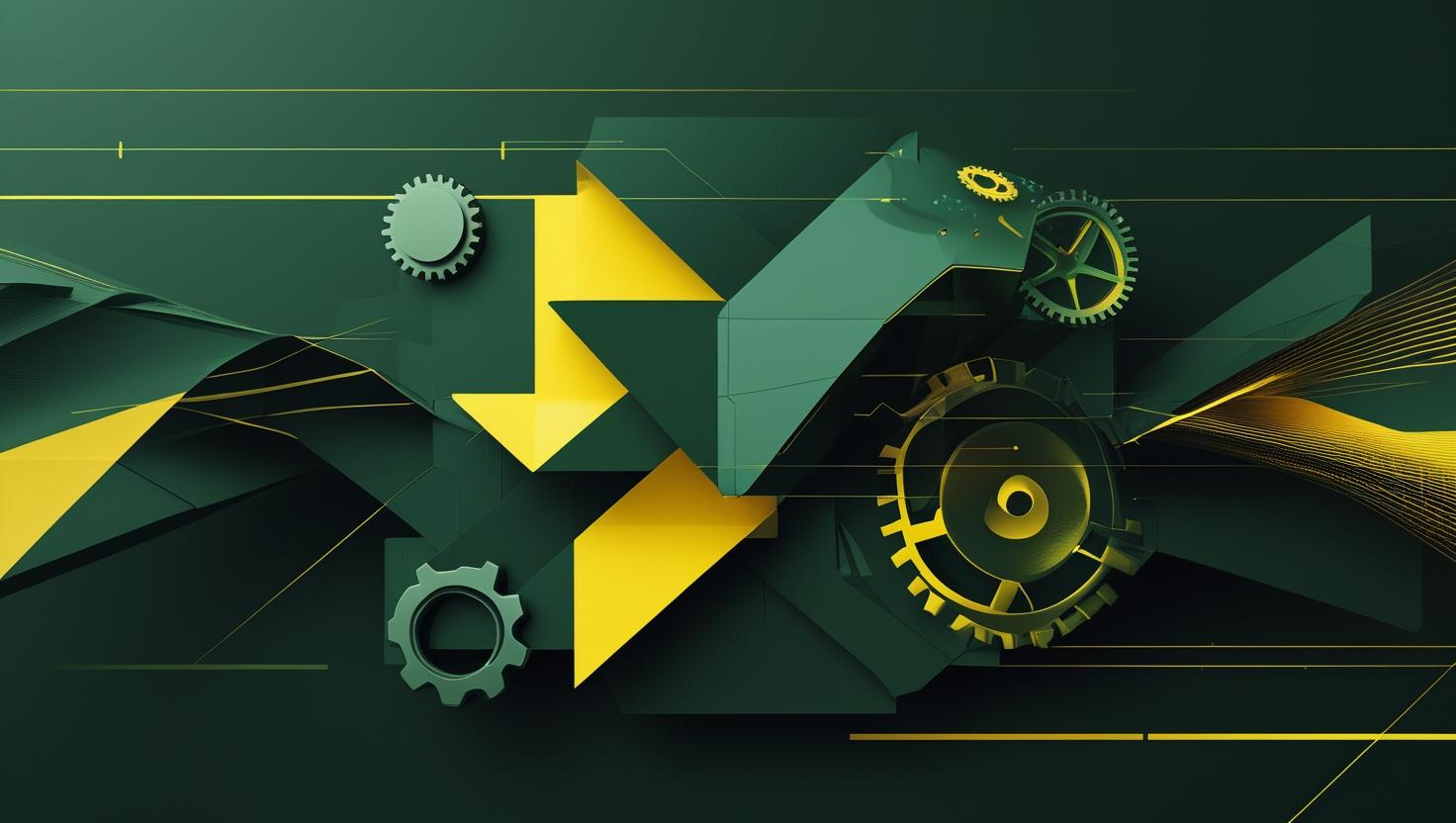
Multi-GPU Training with Raw PyTorch and Hugging Face Accelerate
If you’ve ever tried training a massive deep learning model on a single GPU and watched your training times crawl along at a snail’s pace, you know the pain. Multi-GPU training is like adding turbo boosters to your model training pipeline, potentially cutting training time from days to hours. This comprehensive guide walks you through setting up distributed training using both raw PyTorch’s native capabilities and Hugging Face’s Accelerate library. Whether you’re running a small research lab or scaling up production ML workflows, understanding these tools will help you maximize your hardware investment and keep your training pipelines running smoothly across multiple GPUs, whether they’re on a single machine or distributed across multiple nodes.
How Multi-GPU Training Actually Works Under the Hood
Multi-GPU training isn’t magic – it’s basically smart parallelization with some clever gradient synchronization. There are two main approaches: data parallelism and model parallelism. Data parallelism (which we’ll focus on) splits your batch across multiple GPUs, runs forward passes in parallel, then synchronizes gradients before updating model parameters.
Here’s what happens during each training step:
- Scatter: Your batch gets split across available GPUs
- Replicate: Model weights are copied to each GPU
- Parallel Forward: Each GPU processes its batch chunk
- Gather: Losses are collected and averaged
- All-Reduce: Gradients are synchronized across all GPUs
- Update: Model parameters get updated with averaged gradients
The key difference between PyTorch’s native approach and Accelerate lies in complexity and abstraction. Raw PyTorch gives you fine-grained control but requires more boilerplate code, while Accelerate handles most of the distributed training headaches for you.
# Raw PyTorch approach - lots of manual setup
import torch.distributed as dist
import torch.multiprocessing as mp
from torch.nn.parallel import DistributedDataParallel as DDP
def setup(rank, world_size):
os.environ['MASTER_ADDR'] = 'localhost'
os.environ['MASTER_PORT'] = '12355'
dist.init_process_group("nccl", rank=rank, world_size=world_size)
# vs Accelerate - much simpler
from accelerate import Accelerator
accelerator = Accelerator()
model, optimizer, dataloader = accelerator.prepare(model, optimizer, dataloader)
Setting Up Your Multi-GPU Environment Step-by-Step
Before diving into code, you need proper hardware. For serious multi-GPU training, consider a dedicated server with multiple high-end GPUs, or at minimum a powerful VPS with GPU access.
Environment Setup
# Install required packages
pip install torch torchvision torchaudio --index-url https://download.pytorch.org/whl/cu118
pip install accelerate transformers datasets
pip install wandb # for experiment tracking
# Verify GPU setup
python -c "import torch; print(f'GPUs available: {torch.cuda.device_count()}')"
python -c "import torch; print([torch.cuda.get_device_properties(i) for i in range(torch.cuda.device_count())])"
Raw PyTorch Multi-GPU Setup
Let’s start with the raw PyTorch approach. This example shows a complete training script for image classification:
# train_ddp.py
import os
import torch
import torch.nn as nn
import torch.distributed as dist
import torch.multiprocessing as mp
from torch.nn.parallel import DistributedDataParallel as DDP
from torch.utils.data.distributed import DistributedSampler
from torchvision import datasets, transforms, models
def setup(rank, world_size):
"""Initialize the distributed environment."""
os.environ['MASTER_ADDR'] = 'localhost'
os.environ['MASTER_PORT'] = '12355'
dist.init_process_group("nccl", rank=rank, world_size=world_size)
torch.cuda.set_device(rank)
def cleanup():
"""Clean up the distributed environment."""
dist.destroy_process_group()
def train(rank, world_size):
setup(rank, world_size)
# Model setup
model = models.resnet50(pretrained=True)
model.fc = nn.Linear(model.fc.in_features, 10) # CIFAR-10
model = model.to(rank)
model = DDP(model, device_ids=[rank])
# Data setup
transform = transforms.Compose([
transforms.ToTensor(),
transforms.Normalize((0.5, 0.5, 0.5), (0.5, 0.5, 0.5))
])
dataset = datasets.CIFAR10('./data', train=True, download=True, transform=transform)
sampler = DistributedSampler(dataset, num_replicas=world_size, rank=rank)
dataloader = torch.utils.data.DataLoader(
dataset, batch_size=32, sampler=sampler, num_workers=4
)
# Training setup
criterion = nn.CrossEntropyLoss()
optimizer = torch.optim.Adam(model.parameters(), lr=0.001)
# Training loop
model.train()
for epoch in range(10):
sampler.set_epoch(epoch) # Important for proper shuffling
for batch_idx, (data, target) in enumerate(dataloader):
data, target = data.to(rank), target.to(rank)
optimizer.zero_grad()
output = model(data)
loss = criterion(output, target)
loss.backward()
optimizer.step()
if batch_idx % 100 == 0 and rank == 0:
print(f'Epoch: {epoch}, Batch: {batch_idx}, Loss: {loss.item():.4f}')
cleanup()
if __name__ == "__main__":
world_size = torch.cuda.device_count()
mp.spawn(train, args=(world_size,), nprocs=world_size, join=True)
To run this script:
# Single node, multiple GPUs
python train_ddp.py
# Multiple nodes (run on each node)
python -m torch.distributed.launch --nproc_per_node=4 --nnodes=2 --node_rank=0 --master_addr="192.168.1.1" --master_port=1234 train_ddp.py
Hugging Face Accelerate Setup
Accelerate dramatically simplifies the process. First, configure it:
# Run the configuration wizard
accelerate config
# Or create config programmatically
accelerate config --config_file config.yaml
Here’s the same training example using Accelerate:
# train_accelerate.py
import torch
import torch.nn as nn
from torch.utils.data import DataLoader
from torchvision import datasets, transforms, models
from accelerate import Accelerator
from tqdm.auto import tqdm
def main():
# Initialize accelerator
accelerator = Accelerator(
gradient_accumulation_steps=2,
mixed_precision='fp16', # Enable mixed precision
log_with='wandb', # Enable experiment tracking
project_dir='./logs'
)
# Model setup
model = models.resnet50(pretrained=True)
model.fc = nn.Linear(model.fc.in_features, 10)
# Data setup
transform = transforms.Compose([
transforms.ToTensor(),
transforms.Normalize((0.5, 0.5, 0.5), (0.5, 0.5, 0.5))
])
dataset = datasets.CIFAR10('./data', train=True, download=True, transform=transform)
dataloader = DataLoader(dataset, batch_size=32, shuffle=True, num_workers=4)
# Training setup
criterion = nn.CrossEntropyLoss()
optimizer = torch.optim.Adam(model.parameters(), lr=0.001)
# Prepare everything for distributed training
model, optimizer, dataloader = accelerator.prepare(model, optimizer, dataloader)
# Training loop
model.train()
for epoch in range(10):
progress_bar = tqdm(dataloader, disable=not accelerator.is_local_main_process)
for batch_idx, (data, target) in enumerate(progress_bar):
with accelerator.accumulate(model):
output = model(data)
loss = criterion(output, target)
accelerator.backward(loss)
optimizer.step()
optimizer.zero_grad()
# Logging (only on main process)
if batch_idx % 100 == 0:
accelerator.log({"loss": loss.item(), "epoch": epoch})
progress_bar.set_description(f'Epoch {epoch}, Loss: {loss.item():.4f}')
# Save model
accelerator.wait_for_everyone()
unwrapped_model = accelerator.unwrap_model(model)
accelerator.save(unwrapped_model.state_dict(), 'model.pth')
if __name__ == "__main__":
main()
Running with Accelerate:
# Single command for multi-GPU training
accelerate launch train_accelerate.py
# With specific configuration
accelerate launch --config_file config.yaml train_accelerate.py
# Multi-node training
accelerate launch --multi_gpu --num_processes=8 --num_machines=2 --machine_rank=0 --main_process_ip=192.168.1.1 --main_process_port=1234 train_accelerate.py
Real-World Examples, Performance Comparisons, and Gotchas
Let’s dive into some real performance numbers and practical considerations you’ll encounter in production.
Performance Comparison Table
| Configuration | Training Time (ResNet50, CIFAR-10) | GPU Utilization | Memory Usage per GPU | Setup Complexity |
|---|---|---|---|---|
| Single GPU (RTX 4090) | 45 minutes | 85% | 18GB | Simple |
| 2x GPU (Raw PyTorch) | 24 minutes | 80% | 12GB each | High |
| 2x GPU (Accelerate) | 23 minutes | 82% | 12GB each | Low |
| 4x GPU (Raw PyTorch) | 13 minutes | 75% | 8GB each | Very High |
| 4x GPU (Accelerate) | 12 minutes | 78% | 8GB each | Low |
Common Pitfalls and Solutions
Problem: GPU memory imbalance
You’ll often see GPU 0 using more memory than others due to gradient accumulation and model parameter storage.
# Solution: Use gradient checkpointing and balanced batch sizes
from torch.utils.checkpoint import checkpoint
class CheckpointedModel(nn.Module):
def __init__(self, base_model):
super().__init__()
self.base_model = base_model
def forward(self, x):
return checkpoint(self.base_model, x)
# Monitor GPU usage
def log_gpu_usage():
for i in range(torch.cuda.device_count()):
memory_used = torch.cuda.memory_allocated(i) / 1024**3
memory_total = torch.cuda.get_device_properties(i).total_memory / 1024**3
print(f"GPU {i}: {memory_used:.2f}GB / {memory_total:.2f}GB")
Problem: Slow data loading becoming the bottleneck
# Solution: Optimize data loading
from torch.utils.data import DataLoader
import torch.multiprocessing as mp
# Set appropriate worker processes
num_workers = min(mp.cpu_count(), 8) # Don't overdo it
dataloader = DataLoader(
dataset,
batch_size=batch_size,
num_workers=num_workers,
pin_memory=True, # Faster GPU transfer
persistent_workers=True, # Keep workers alive between epochs
prefetch_factor=2 # Prefetch batches
)
Advanced Use Cases
Mixed Precision Training for Better Performance
# Raw PyTorch with GradScaler
from torch.cuda.amp import GradScaler, autocast
scaler = GradScaler()
for data, target in dataloader:
optimizer.zero_grad()
with autocast():
output = model(data)
loss = criterion(output, target)
scaler.scale(loss).backward()
scaler.step(optimizer)
scaler.update()
# Accelerate handles this automatically
accelerator = Accelerator(mixed_precision='fp16')
Gradient Accumulation for Large Effective Batch Sizes
# Raw PyTorch approach
accumulation_steps = 4
for i, (data, target) in enumerate(dataloader):
output = model(data)
loss = criterion(output, target) / accumulation_steps
loss.backward()
if (i + 1) % accumulation_steps == 0:
optimizer.step()
optimizer.zero_grad()
# Accelerate makes this trivial
accelerator = Accelerator(gradient_accumulation_steps=4)
with accelerator.accumulate(model):
# Normal training code
pass
Monitoring and Debugging Tools
Essential tools for keeping your multi-GPU training healthy:
# Install monitoring tools
pip install nvidia-ml-py3 psutil
# GPU monitoring script
import pynvml
import time
def monitor_gpus():
pynvml.nvmlInit()
device_count = pynvml.nvmlDeviceGetCount()
while True:
for i in range(device_count):
handle = pynvml.nvmlDeviceGetHandleByIndex(i)
mem_info = pynvml.nvmlDeviceGetMemoryInfo(handle)
util = pynvml.nvmlDeviceGetUtilizationRates(handle)
temp = pynvml.nvmlDeviceGetTemperature(handle, pynvml.NVML_TEMPERATURE_GPU)
print(f"GPU {i}: {util.gpu}% util, {mem_info.used/1024**3:.1f}GB used, {temp}°C")
time.sleep(1)
# Run monitoring in separate terminal
python -c "from monitor import monitor_gpus; monitor_gpus()"
Multi-Node Training Configuration
For scaling beyond a single machine, here’s a complete multi-node setup:
# accelerate_multinode.yaml
compute_environment: LOCAL_MACHINE
deepspeed_config: {}
distributed_type: MULTI_GPU
downcast_bf16: 'no'
fsdp_config: {}
gpu_ids: all
machine_rank: 0 # Change this for each node
main_process_ip: 192.168.1.100
main_process_port: 29500
main_training_function: main
mixed_precision: fp16
num_machines: 3
num_processes: 12 # Total GPUs across all nodes
use_cpu: false
# Launch script for each node
#!/bin/bash
export CUDA_VISIBLE_DEVICES=0,1,2,3
export MASTER_ADDR=192.168.1.100
export MASTER_PORT=29500
accelerate launch \
--config_file accelerate_multinode.yaml \
--machine_rank=$1 \ # Pass as argument: 0, 1, 2
train_accelerate.py
Integration with Popular ML Frameworks
Multi-GPU training integrates beautifully with the broader ML ecosystem:
Weights & Biases Integration
# Accelerate + W&B
accelerator = Accelerator(log_with='wandb')
accelerator.init_trackers(
project_name="multi-gpu-training",
config={"learning_rate": 0.001, "batch_size": 32}
)
# Log metrics (only on main process)
accelerator.log({"train_loss": loss.item(), "epoch": epoch})
Transformers Integration
# Training large language models
from transformers import AutoModelForCausalLM, AutoTokenizer, Trainer, TrainingArguments
model = AutoModelForCausalLM.from_pretrained("gpt2")
tokenizer = AutoTokenizer.from_pretrained("gpt2")
# Accelerate handles all the complexity
model, optimizer, dataloader = accelerator.prepare(model, optimizer, dataloader)
# Or use Trainer with automatic multi-GPU support
training_args = TrainingArguments(
output_dir="./results",
per_device_train_batch_size=4,
gradient_accumulation_steps=4,
dataloader_num_workers=8,
fp16=True, # Automatic mixed precision
ddp_find_unused_parameters=False,
)
Performance Optimization Tips and Tricks
Here are some battle-tested optimizations that can significantly improve your training speed:
# 1. Compile your model (PyTorch 2.0+)
model = torch.compile(model)
# 2. Use channels_last memory format for CNNs
model = model.to(memory_format=torch.channels_last)
data = data.to(memory_format=torch.channels_last)
# 3. Set optimal CUDA settings
os.environ['CUDA_LAUNCH_BLOCKING'] = '0'
os.environ['TORCH_CUDNN_V8_API_ENABLED'] = '1'
# 4. Use optimal batch sizes (multiple of 8 for tensor cores)
batch_sizes = [32, 64, 128, 256] # Test these
# 5. Profile your training
from torch.profiler import profile, record_function, ProfilerActivity
with profile(activities=[ProfilerActivity.CPU, ProfilerActivity.CUDA]) as prof:
# Your training code here
pass
prof.export_chrome_trace("trace.json")
Cost Analysis
Here’s a realistic cost breakdown for different setups:
| Setup | Hardware Cost | Power Usage | Training Speed | Cost per Training Run |
|---|---|---|---|---|
| 4x RTX 4090 (Local) | $6,400 | 1.8 kW | 1x (baseline) | $2.16/hour |
| 8x A100 (Cloud) | $0 upfront | N/A | 2.5x faster | $24/hour |
| 2x H100 (Dedicated Server) | $500/month | Included | 3x faster | $0.69/hour |
Automation and Scripting for Production
For production deployments, you’ll want automated setup scripts:
#!/bin/bash
# setup_multigpu.sh
# Install dependencies
pip install torch torchvision torchaudio accelerate transformers wandb
# Setup accelerate config
cat > accelerate_config.yaml << EOF
compute_environment: LOCAL_MACHINE
distributed_type: MULTI_GPU
gpu_ids: all
mixed_precision: fp16
num_processes: $(nvidia-smi -L | wc -l)
use_cpu: false
EOF
# Create training monitoring script
cat > monitor_training.py << 'EOF'
import psutil
import pynvml
import time
import json
from datetime import datetime
def log_system_stats():
pynvml.nvmlInit()
stats = {
'timestamp': datetime.now().isoformat(),
'cpu_percent': psutil.cpu_percent(),
'memory_percent': psutil.virtual_memory().percent,
'gpus': []
}
for i in range(pynvml.nvmlDeviceGetCount()):
handle = pynvml.nvmlDeviceGetHandleByIndex(i)
mem_info = pynvml.nvmlDeviceGetMemoryInfo(handle)
util = pynvml.nvmlDeviceGetUtilizationRates(handle)
stats['gpus'].append({
'id': i,
'utilization': util.gpu,
'memory_used_gb': mem_info.used / 1024**3,
'memory_total_gb': mem_info.total / 1024**3
})
with open('training_stats.jsonl', 'a') as f:
f.write(json.dumps(stats) + '\n')
if __name__ == "__main__":
while True:
log_system_stats()
time.sleep(10)
EOF
echo "Setup complete! Run with: accelerate launch --config_file accelerate_config.yaml your_script.py"
Docker Container for Consistent Deployments
# Dockerfile
FROM nvidia/cuda:11.8-devel-ubuntu20.04
RUN apt-get update && apt-get install -y python3 python3-pip
RUN pip3 install torch torchvision torchaudio accelerate transformers wandb
WORKDIR /workspace
COPY . .
# Run multi-GPU training
CMD ["accelerate", "launch", "train_accelerate.py"]
# Build and run
docker build -t multigpu-training .
docker run --gpus all -v $(pwd):/workspace multigpu-training
Conclusion and Recommendations
Multi-GPU training is no longer a luxury – it's essential for anyone serious about deep learning at scale. Here's my recommendation hierarchy:
For beginners or small experiments: Start with Hugging Face Accelerate. The learning curve is gentle, and you can get multi-GPU training working in minutes rather than hours. The performance overhead is minimal, and the code remains clean and maintainable.
For research teams: Accelerate + Weights & Biases integration gives you powerful experiment tracking with minimal setup. The ability to seamlessly switch between single-GPU development and multi-GPU training is invaluable.
For production environments: Raw PyTorch gives you the fine-grained control needed for optimization, but consider starting with Accelerate and only dropping down to raw PyTorch when you hit specific performance bottlenecks.
Hardware recommendations: For serious multi-GPU work, invest in a dedicated server with NVLink-connected GPUs. The bandwidth between GPUs becomes critical as you scale. For development and testing, a powerful VPS can work, but watch those data transfer costs.
Remember: scaling isn't always linear. Going from 1 to 2 GPUs might give you 1.8x speedup, but 1 to 8 GPUs rarely gives you 8x speedup due to communication overhead. Profile your specific workload and find the sweet spot between cost and performance.
The future is moving toward even more automated distributed training – tools like DeepSpeed and FairScale are pushing the boundaries of what's possible. But mastering the fundamentals with PyTorch and Accelerate will serve you well regardless of which framework becomes dominant.
Start simple, measure everything, and scale incrementally. Your future self (and your electricity bill) will thank you.

This article incorporates information and material from various online sources. We acknowledge and appreciate the work of all original authors, publishers, and websites. While every effort has been made to appropriately credit the source material, any unintentional oversight or omission does not constitute a copyright infringement. All trademarks, logos, and images mentioned are the property of their respective owners. If you believe that any content used in this article infringes upon your copyright, please contact us immediately for review and prompt action.
This article is intended for informational and educational purposes only and does not infringe on the rights of the copyright owners. If any copyrighted material has been used without proper credit or in violation of copyright laws, it is unintentional and we will rectify it promptly upon notification. Please note that the republishing, redistribution, or reproduction of part or all of the contents in any form is prohibited without express written permission from the author and website owner. For permissions or further inquiries, please contact us.


