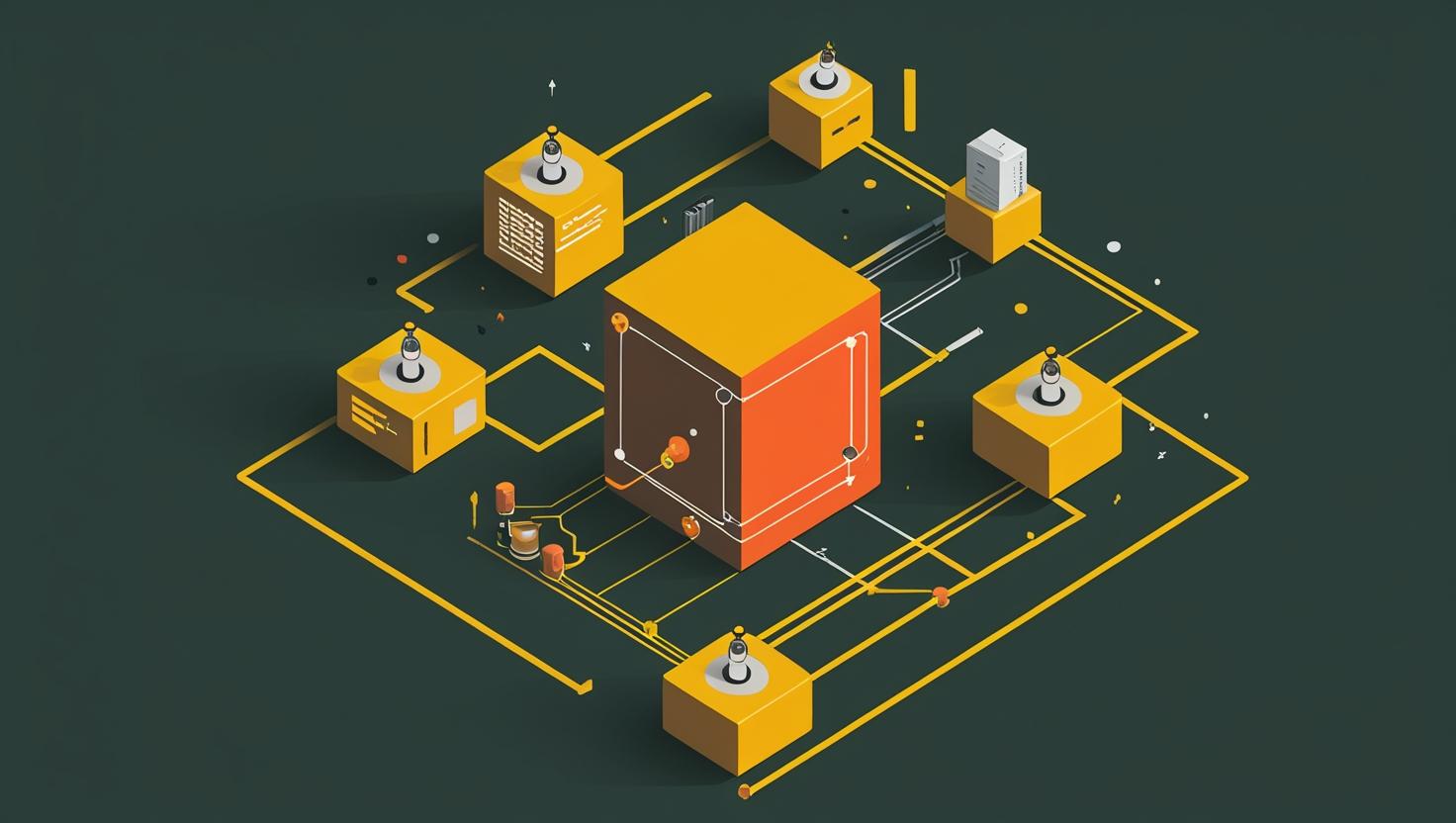
MongoDB FindOne Example: How to Query Documents
MongoDB’s findOne() method is one of the most fundamental operations for querying single documents from your database collections. Whether you’re building a user authentication system that needs to fetch specific user records, implementing product lookups in an e-commerce platform, or just exploring your data during development, mastering findOne() is essential. This guide will walk you through practical examples, performance considerations, and real-world implementations that’ll help you query documents efficiently and avoid common pitfalls that can slow down your applications.
How MongoDB FindOne Works Under the Hood
The findOne() method returns the first document that matches your query criteria, or null if no match is found. Unlike find() which returns a cursor, findOne() immediately returns a single document object, making it perfect for scenarios where you only need one result.
Here’s the basic syntax structure:
db.collection.findOne(query, projection, options)- query: The selection criteria (optional, defaults to {})
- projection: Fields to include/exclude (optional)
- options: Additional query options like sort, maxTimeMS (optional)
MongoDB processes findOne() by scanning documents in natural order (insertion order) until it finds the first match. This is why proper indexing becomes crucial for performance when dealing with large collections.
Step-by-Step Implementation Guide
Let’s start with basic examples and progressively build complexity. First, connect to your MongoDB instance and create some sample data:
// Connect to MongoDB
use myapp
// Insert sample users
db.users.insertMany([
{ _id: 1, username: "alice", email: "alice@example.com", age: 28, status: "active" },
{ _id: 2, username: "bob", email: "bob@example.com", age: 34, status: "inactive" },
{ _id: 3, username: "charlie", email: "charlie@example.com", age: 22, status: "active" }
])Now let’s explore different findOne() patterns:
Basic Document Retrieval
// Find any document (returns first in natural order)
db.users.findOne()
// Find by _id (most efficient)
db.users.findOne({ _id: 1 })
// Find by specific field
db.users.findOne({ username: "alice" })
// Find with multiple criteria
db.users.findOne({ status: "active", age: { $gte: 25 } })Using Projections to Control Output
// Include only specific fields
db.users.findOne({ username: "alice" }, { username: 1, email: 1 })
// Exclude specific fields
db.users.findOne({ username: "alice" }, { age: 0, status: 0 })
// Include fields without _id
db.users.findOne({ username: "alice" }, { username: 1, email: 1, _id: 0 })Advanced Query Options
// Sort before selecting (useful with multiple potential matches)
db.users.findOne(
{ status: "active" },
{},
{ sort: { age: -1 } }
)
// Set query timeout
db.users.findOne(
{ username: "alice" },
{},
{ maxTimeMS: 5000 }
)Real-World Examples and Use Cases
Here are practical scenarios where findOne() shines in production applications:
User Authentication System
// Login validation
function authenticateUser(username, password) {
const user = db.users.findOne({
username: username,
status: "active"
});
if (user && bcrypt.compare(password, user.passwordHash)) {
return { success: true, userId: user._id };
}
return { success: false };
}Configuration Management
// Fetch application settings
const appConfig = db.settings.findOne(
{ environment: "production" },
{ _id: 0, databaseUrl: 0 } // Hide sensitive data
);
// Cache configuration lookup
const cacheConfig = db.settings.findOne(
{ type: "cache" },
{},
{ maxTimeMS: 1000 } // Quick timeout for fast responses
);Product Catalog Queries
// Find product by SKU
const product = db.products.findOne({
sku: "LAPTOP-001",
status: "available"
});
// Get latest featured product
const featuredProduct = db.products.findOne(
{ featured: true, inStock: { $gt: 0 } },
{},
{ sort: { createdAt: -1 } }
);Performance Comparison: FindOne vs Find vs Aggregation
Understanding when to use findOne() versus alternatives can significantly impact your application’s performance:
| Method | Use Case | Performance | Memory Usage | Best For |
|---|---|---|---|---|
| findOne() | Single document | Fastest for one result | Lowest | User lookups, config queries |
| find().limit(1) | Single document with cursor | Slightly slower | Higher overhead | When you need cursor methods |
| find() | Multiple documents | Slower for single results | Scales with results | Multiple document queries |
| aggregate() | Complex transformations | Slowest | Highest | Data processing, joins |
Here’s a performance benchmark example with a collection of 1 million documents:
// Performance test setup
db.testCollection.createIndex({ userId: 1 })
// Benchmark results (average over 1000 queries)
// findOne({ userId: 12345 }): ~2ms
// find({ userId: 12345 }).limit(1): ~4ms
// find({ userId: 12345 }): ~15msBest Practices and Common Pitfalls
Index Your Query Fields
The biggest performance killer is querying without proper indexes:
// Always create indexes for frequently queried fields
db.users.createIndex({ username: 1 })
db.users.createIndex({ email: 1 })
db.users.createIndex({ status: 1, age: 1 }) // Compound index
// Check if your query uses an index
db.users.findOne({ username: "alice" }).explain("executionStats")Handle Null Results Properly
// Bad: Assuming result exists
const user = db.users.findOne({ username: "nonexistent" });
console.log(user.email); // TypeError: Cannot read property 'email' of null
// Good: Check for null
const user = db.users.findOne({ username: "alice" });
if (user) {
console.log(user.email);
} else {
console.log("User not found");
}Use Projections to Reduce Network Overhead
// Inefficient: Loading unnecessary data
const user = db.users.findOne({ _id: userId });
// Efficient: Only fetch needed fields
const user = db.users.findOne(
{ _id: userId },
{ username: 1, email: 1, lastLogin: 1 }
);Be Careful with Sort Operations
// Expensive: Sorting without index
db.users.findOne({}, {}, { sort: { createdAt: -1 } })
// Efficient: Create supporting index first
db.users.createIndex({ createdAt: -1 })
db.users.findOne({}, {}, { sort: { createdAt: -1 } })Advanced Techniques and Integration Patterns
Using FindOne with Node.js and Mongoose
const mongoose = require('mongoose');
// Mongoose model
const userSchema = new mongoose.Schema({
username: { type: String, unique: true },
email: String,
age: Number,
status: String
});
const User = mongoose.model('User', userSchema);
// Async/await pattern
async function getUserByUsername(username) {
try {
const user = await User.findOne({ username });
return user;
} catch (error) {
console.error('Database query failed:', error);
return null;
}
}Caching Strategy with FindOne
// Redis cache integration
const redis = require('redis');
const client = redis.createClient();
async function getCachedUser(userId) {
// Try cache first
const cached = await client.get(`user:${userId}`);
if (cached) {
return JSON.parse(cached);
}
// Fallback to database
const user = db.users.findOne({ _id: userId });
if (user) {
// Cache for 5 minutes
await client.setex(`user:${userId}`, 300, JSON.stringify(user));
}
return user;
}Error Handling and Retry Logic
async function robustFindOne(collection, query, maxRetries = 3) {
for (let attempt = 1; attempt <= maxRetries; attempt++) {
try {
return await collection.findOne(query, {}, { maxTimeMS: 5000 });
} catch (error) {
if (attempt === maxRetries) {
throw new Error(`Query failed after ${maxRetries} attempts: ${error.message}`);
}
// Exponential backoff
await new Promise(resolve => setTimeout(resolve, Math.pow(2, attempt) * 1000));
}
}
}Understanding MongoDB’s findOne() method goes beyond basic syntax. By implementing proper indexing strategies, handling edge cases gracefully, and following performance best practices, you’ll build more reliable and scalable applications. Remember to always test your queries against realistic data volumes and monitor their performance in production environments.
For more detailed information about MongoDB query operations, check out the official MongoDB findOne() documentation and explore the comprehensive MongoDB query tutorial.

This article incorporates information and material from various online sources. We acknowledge and appreciate the work of all original authors, publishers, and websites. While every effort has been made to appropriately credit the source material, any unintentional oversight or omission does not constitute a copyright infringement. All trademarks, logos, and images mentioned are the property of their respective owners. If you believe that any content used in this article infringes upon your copyright, please contact us immediately for review and prompt action.
This article is intended for informational and educational purposes only and does not infringe on the rights of the copyright owners. If any copyrighted material has been used without proper credit or in violation of copyright laws, it is unintentional and we will rectify it promptly upon notification. Please note that the republishing, redistribution, or reproduction of part or all of the contents in any form is prohibited without express written permission from the author and website owner. For permissions or further inquiries, please contact us.


