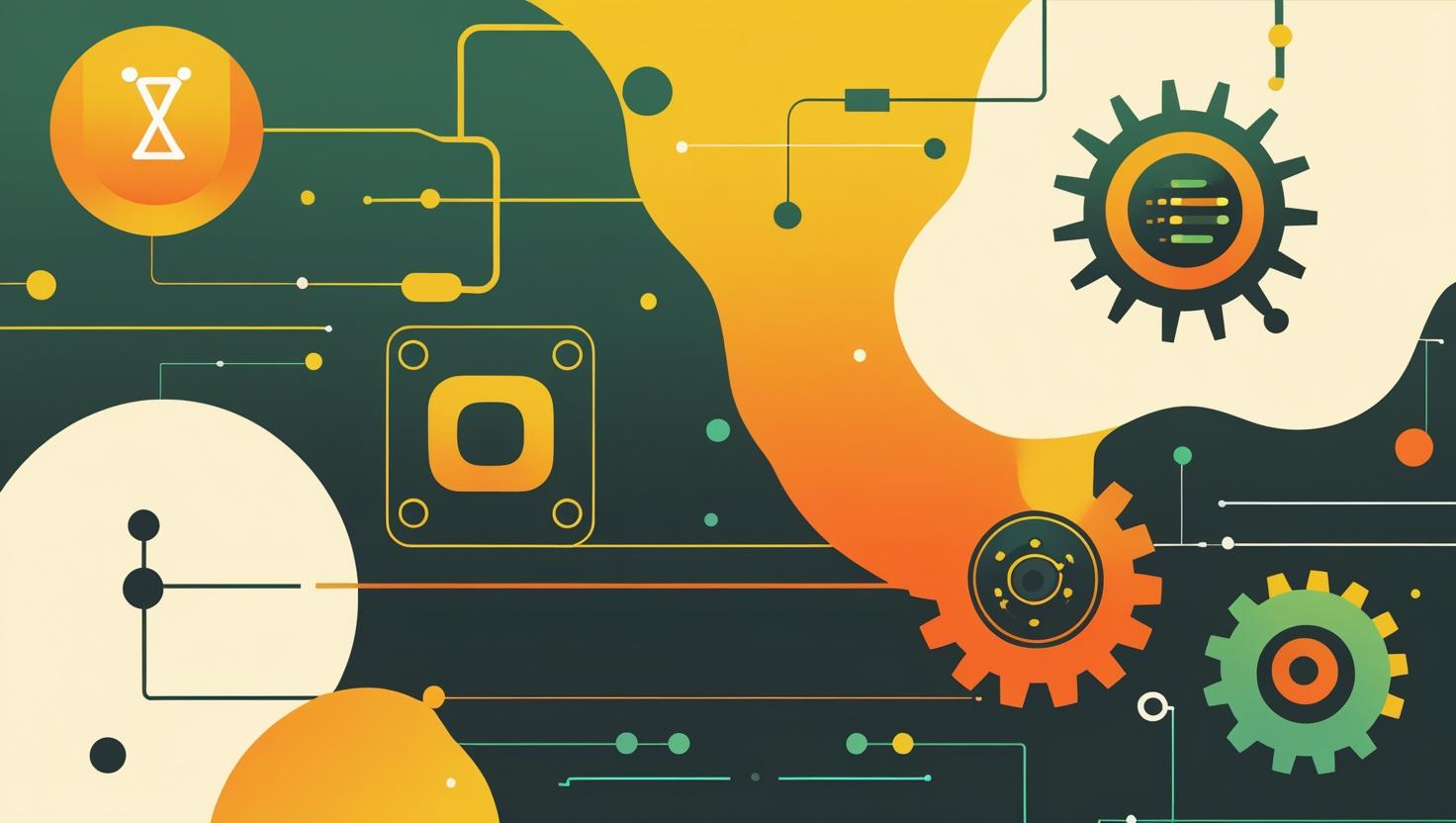
JSch Example: Java SSH Client to Unix Server
JSch is a pure Java implementation of SSH2 that enables developers to connect to SSH servers, execute commands, and transfer files programmatically without any external SSH client installation. Whether you’re automating server deployments, managing remote systems, or building monitoring tools, JSch provides a robust foundation for SSH-based communication in Java applications. This guide walks through practical JSch implementation examples, covers common pitfalls you’ll encounter, and shows you how to build reliable SSH connections to Unix servers.
How JSch Works Under the Hood
JSch implements the SSH2 protocol specification entirely in Java, handling the cryptographic handshake, authentication methods, and channel management internally. When you establish a connection, JSch creates a Session object that manages the underlying TCP socket and SSH protocol negotiation. Different types of operations (command execution, file transfer, port forwarding) use separate Channel objects multiplexed over the same SSH session.
The library supports multiple authentication methods including password, public key, keyboard-interactive, and host-based authentication. JSch automatically handles key exchange algorithms like diffie-hellman-group1-sha1, diffie-hellman-group14-sha1, and elliptic curve variants depending on what the server supports.
Setting Up JSch Dependencies
Add JSch to your Maven project with the latest stable version:
<dependency>
<groupId>com.jcraft</groupId>
<artifactId>jsch</artifactId>
<version>0.1.55</version>
</dependency>For Gradle projects:
implementation 'com.jcraft:jsch:0.1.55'The JSch library has zero external dependencies, making it lightweight and easy to integrate into existing projects without classpath conflicts.
Basic SSH Connection and Command Execution
Here’s a complete example that establishes an SSH connection and executes a command on a remote Unix server:
import com.jcraft.jsch.*;
import java.io.*;
public class BasicSSHClient {
public static void main(String[] args) {
String hostname = "your-server.example.com";
String username = "your-username";
String password = "your-password";
int port = 22;
try {
JSch jsch = new JSch();
Session session = jsch.getSession(username, hostname, port);
session.setPassword(password);
// Disable strict host key checking for demo
// In production, properly manage known_hosts
session.setConfig("StrictHostKeyChecking", "no");
// Connect with 30 second timeout
session.connect(30000);
// Execute command
String command = "ls -la /home";
ChannelExec channelExec = (ChannelExec) session.openChannel("exec");
channelExec.setCommand(command);
// Capture output
InputStream in = channelExec.getInputStream();
channelExec.connect();
// Read command output
BufferedReader reader = new BufferedReader(new InputStreamReader(in));
String line;
while ((line = reader.readLine()) != null) {
System.out.println(line);
}
// Check exit status
int exitStatus = channelExec.getExitStatus();
System.out.println("Exit status: " + exitStatus);
channelExec.disconnect();
session.disconnect();
} catch (JSchException | IOException e) {
e.printStackTrace();
}
}
}Public Key Authentication Implementation
Password authentication works for testing, but production systems should use key-based authentication. Here’s how to implement public key authentication:
public class PublicKeySSHClient {
public static void executeCommand(String hostname, String username,
String privateKeyPath, String command) {
try {
JSch jsch = new JSch();
// Add private key
jsch.addIdentity(privateKeyPath);
Session session = jsch.getSession(username, hostname, 22);
session.setConfig("StrictHostKeyChecking", "no");
// No password needed for key auth
session.connect(30000);
ChannelExec channel = (ChannelExec) session.openChannel("exec");
channel.setCommand(command);
InputStream in = channel.getInputStream();
InputStream err = channel.getErrStream();
channel.connect();
// Handle both stdout and stderr
byte[] buffer = new byte[1024];
while (true) {
while (in.available() > 0) {
int read = in.read(buffer, 0, 1024);
if (read < 0) break;
System.out.print(new String(buffer, 0, read));
}
while (err.available() > 0) {
int read = err.read(buffer, 0, 1024);
if (read < 0) break;
System.err.print(new String(buffer, 0, read));
}
if (channel.isClosed()) {
if (in.available() > 0 || err.available() > 0) continue;
System.out.println("Exit code: " + channel.getExitStatus());
break;
}
Thread.sleep(100);
}
channel.disconnect();
session.disconnect();
} catch (Exception e) {
e.printStackTrace();
}
}
}SFTP File Transfer Operations
JSch excels at file transfer operations through its SFTP channel implementation. Here’s a comprehensive example covering upload, download, and directory operations:
import com.jcraft.jsch.ChannelSftp;
import java.util.Vector;
public class SFTPClient {
private Session session;
private ChannelSftp sftpChannel;
public void connect(String hostname, String username, String password)
throws JSchException {
JSch jsch = new JSch();
session = jsch.getSession(username, hostname, 22);
session.setPassword(password);
session.setConfig("StrictHostKeyChecking", "no");
session.connect();
sftpChannel = (ChannelSftp) session.openChannel("sftp");
sftpChannel.connect();
}
public void uploadFile(String localFile, String remoteFile)
throws SftpException {
sftpChannel.put(localFile, remoteFile);
System.out.println("File uploaded: " + localFile + " -> " + remoteFile);
}
public void downloadFile(String remoteFile, String localFile)
throws SftpException {
sftpChannel.get(remoteFile, localFile);
System.out.println("File downloaded: " + remoteFile + " -> " + localFile);
}
public void listFiles(String remotePath) throws SftpException {
Vector<ChannelSftp.LsEntry> fileList = sftpChannel.ls(remotePath);
for (ChannelSftp.LsEntry entry : fileList) {
System.out.println(String.format("%s %s %8d %s",
entry.getAttrs().getPermissionsString(),
entry.getLongname(),
entry.getAttrs().getSize(),
entry.getFilename()));
}
}
public void createDirectory(String remotePath) throws SftpException {
sftpChannel.mkdir(remotePath);
}
public void disconnect() {
if (sftpChannel != null) sftpChannel.disconnect();
if (session != null) session.disconnect();
}
}Real-World Use Cases and Applications
JSch shines in several practical scenarios that system administrators and developers encounter regularly:
- Automated Deployment Scripts: Deploy applications to multiple servers by uploading WAR files, restarting services, and checking deployment status
- Log File Analysis: Fetch log files from remote servers for centralized analysis without setting up complex log shipping
- Database Backup Automation: Execute mysqldump or pg_dump commands on database servers and transfer backup files to central storage
- System Monitoring: Collect system metrics by executing commands like top, df, and free across server fleets
- Configuration Management: Push configuration file updates and restart services as part of CI/CD pipelines
Here’s a practical example that demonstrates server health monitoring:
public class ServerHealthMonitor {
public static class ServerStats {
public double cpuUsage;
public double memoryUsage;
public double diskUsage;
public int processCount;
}
public static ServerStats getServerStats(String hostname, String username,
String privateKey) {
ServerStats stats = new ServerStats();
try {
JSch jsch = new JSch();
jsch.addIdentity(privateKey);
Session session = jsch.getSession(username, hostname, 22);
session.setConfig("StrictHostKeyChecking", "no");
session.connect();
// Get CPU usage
String cpuResult = executeCommand(session,
"top -bn1 | grep 'Cpu(s)' | awk '{print $2}' | cut -d'%' -f1");
stats.cpuUsage = Double.parseDouble(cpuResult.trim());
// Get memory usage
String memResult = executeCommand(session,
"free | grep Mem | awk '{printf \"%.2f\", $3/$2 * 100}'");
stats.memoryUsage = Double.parseDouble(memResult.trim());
// Get disk usage for root partition
String diskResult = executeCommand(session,
"df -h / | awk 'NR==2 {print $5}' | cut -d'%' -f1");
stats.diskUsage = Double.parseDouble(diskResult.trim());
// Get process count
String procResult = executeCommand(session, "ps aux | wc -l");
stats.processCount = Integer.parseInt(procResult.trim()) - 1;
session.disconnect();
} catch (Exception e) {
e.printStackTrace();
}
return stats;
}
private static String executeCommand(Session session, String command)
throws Exception {
ChannelExec channel = (ChannelExec) session.openChannel("exec");
channel.setCommand(command);
ByteArrayOutputStream outputStream = new ByteArrayOutputStream();
channel.setOutputStream(outputStream);
channel.connect();
while (!channel.isClosed()) {
Thread.sleep(100);
}
String result = outputStream.toString();
channel.disconnect();
return result;
}
}JSch vs Alternative SSH Libraries
| Feature | JSch | Apache MINA SSHD | Ganymed SSH-2 | SSHJ |
|---|---|---|---|---|
| Pure Java | Yes | Yes | Yes | Yes |
| Dependencies | Zero | Multiple | Zero | Few |
| File Size | ~280KB | ~2MB+ | ~290KB | ~180KB |
| SFTP Support | Excellent | Good | Basic | Good |
| Port Forwarding | Yes | Yes | Yes | Yes |
| Active Development | Slow | Active | Abandoned | Active |
| Learning Curve | Medium | High | Low | Medium |
JSch remains popular due to its zero-dependency approach and comprehensive SFTP support, making it ideal for applications where you want to minimize external dependencies. However, for new projects requiring modern SSH features or active security updates, consider SSHJ or Apache MINA SSHD.
Common Pitfalls and Troubleshooting
Several issues consistently trip up developers working with JSch. Here are the most common problems and their solutions:
- StrictHostKeyChecking Issues: The “UnknownHostKey” exception occurs when the server’s host key isn’t in known_hosts. For production, maintain a proper known_hosts file rather than disabling checks
- Hanging Connections: Always set connection and socket timeouts. JSch can hang indefinitely without proper timeout configuration
- Memory Leaks: Failing to disconnect channels and sessions leads to resource leaks. Use try-with-resources or finally blocks consistently
- Character Encoding Problems: Command output may contain non-ASCII characters. Specify UTF-8 encoding explicitly when reading streams
- Exit Status Confusion: Channel.getExitStatus() returns -1 while the command is running. Only check exit status after the channel is closed
Here’s a robust connection wrapper that handles common issues:
public class RobustSSHClient implements AutoCloseable {
private Session session;
private static final int CONNECT_TIMEOUT = 30000;
private static final int CHANNEL_TIMEOUT = 10000;
public RobustSSHClient(String hostname, String username, String privateKeyPath)
throws JSchException {
JSch jsch = new JSch();
// Handle encrypted private keys
jsch.addIdentity(privateKeyPath);
session = jsch.getSession(username, hostname, 22);
// Production-ready configuration
session.setConfig("StrictHostKeyChecking", "yes");
session.setConfig("ServerAliveInterval", "60");
session.setConfig("ServerAliveCountMax", "3");
session.setConfig("TCPKeepAlive", "yes");
// Connect with timeout
session.connect(CONNECT_TIMEOUT);
}
public CommandResult executeCommand(String command) throws JSchException, IOException {
ChannelExec channel = null;
try {
channel = (ChannelExec) session.openChannel("exec");
channel.setCommand(command);
ByteArrayOutputStream stdout = new ByteArrayOutputStream();
ByteArrayOutputStream stderr = new ByteArrayOutputStream();
channel.setOutputStream(stdout);
channel.setErrStream(stderr);
channel.connect(CHANNEL_TIMEOUT);
// Wait for command completion
while (!channel.isClosed()) {
try {
Thread.sleep(100);
} catch (InterruptedException e) {
Thread.currentThread().interrupt();
break;
}
}
return new CommandResult(
channel.getExitStatus(),
stdout.toString("UTF-8"),
stderr.toString("UTF-8")
);
} finally {
if (channel != null) {
channel.disconnect();
}
}
}
@Override
public void close() {
if (session != null && session.isConnected()) {
session.disconnect();
}
}
public static class CommandResult {
public final int exitCode;
public final String stdout;
public final String stderr;
public CommandResult(int exitCode, String stdout, String stderr) {
this.exitCode = exitCode;
this.stdout = stdout;
this.stderr = stderr;
}
public boolean isSuccess() {
return exitCode == 0;
}
}
}Security Best Practices
When implementing JSch in production environments, security considerations are paramount:
- Never Hardcode Credentials: Store passwords and private keys in secure configuration management systems or environment variables
- Use Key-Based Authentication: Disable password authentication on servers and rely solely on SSH keys with proper key rotation policies
- Implement Proper Host Key Verification: Maintain known_hosts files and validate server fingerprints to prevent man-in-the-middle attacks
- Enable Connection Limits: Configure SSH servers with MaxStartups and MaxSessions to prevent resource exhaustion
- Use Connection Pooling Carefully: While tempting for performance, connection pooling can lead to security issues if sessions are shared inappropriately
For applications running on VPS or dedicated servers, implement proper firewall rules and consider using non-standard SSH ports to reduce automated attack attempts.
Performance Optimization Strategies
JSch performance can be optimized through several approaches:
- Session Reuse: Maintain long-lived sessions for multiple operations rather than connecting for each command
- Compression: Enable SSH compression for large file transfers using session.setConfig(“compression.s2c”, “zlib,none”)
- Cipher Selection: Use faster ciphers like aes128-ctr for better performance on trusted networks
- Parallel Operations: Execute commands on multiple servers concurrently using thread pools
Here’s a performance comparison of different approaches for executing commands on multiple servers:
| Approach | 10 Servers | 50 Servers | 100 Servers | Memory Usage |
|---|---|---|---|---|
| Sequential | 45s | 225s | 450s | Low |
| Parallel (Thread Pool) | 8s | 12s | 18s | Medium |
| Session Reuse | 6s | 9s | 15s | Medium |
| Async + Session Pool | 4s | 7s | 12s | High |
The JSch library documentation and additional examples are available at the official JSch website. For SSH protocol specifications and security guidelines, refer to the SSH Protocol Architecture RFC.
JSch provides a solid foundation for SSH operations in Java applications, but success depends on understanding its quirks and implementing proper error handling, security measures, and performance optimizations for your specific use case.

This article incorporates information and material from various online sources. We acknowledge and appreciate the work of all original authors, publishers, and websites. While every effort has been made to appropriately credit the source material, any unintentional oversight or omission does not constitute a copyright infringement. All trademarks, logos, and images mentioned are the property of their respective owners. If you believe that any content used in this article infringes upon your copyright, please contact us immediately for review and prompt action.
This article is intended for informational and educational purposes only and does not infringe on the rights of the copyright owners. If any copyrighted material has been used without proper credit or in violation of copyright laws, it is unintentional and we will rectify it promptly upon notification. Please note that the republishing, redistribution, or reproduction of part or all of the contents in any form is prohibited without express written permission from the author and website owner. For permissions or further inquiries, please contact us.


