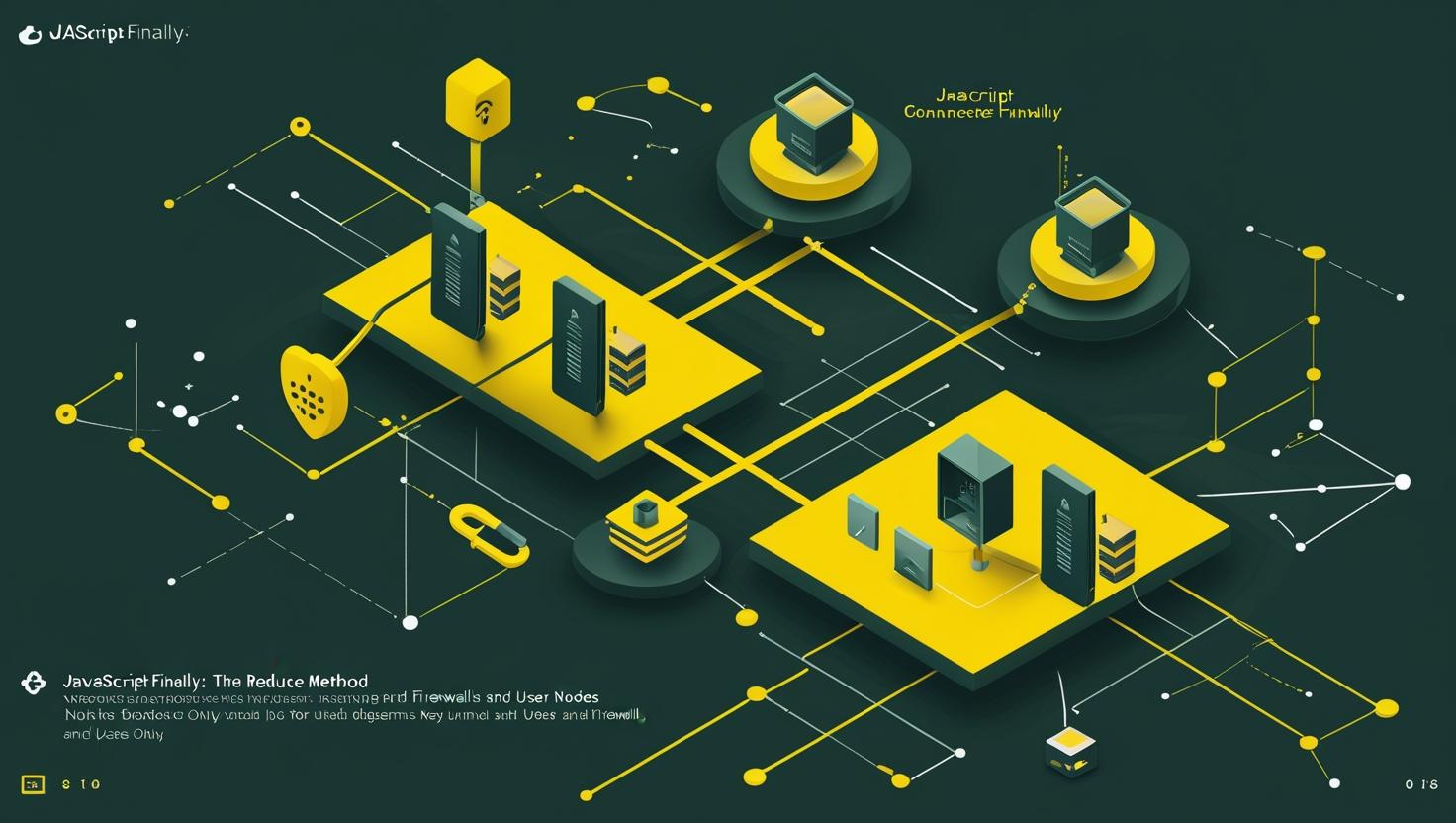
JavaScript Finally: Understanding the Reduce Method
JavaScript’s reduce method is one of those things that separates junior developers from seasoned ones – it’s powerful, elegant, and absolutely misunderstood by half the people who try to use it. Despite being around since ES5, reduce still trips up developers because it’s fundamentally different from map or filter. Where those methods transform or filter arrays in straightforward ways, reduce can transform an array into literally anything – a single value, an object, another array, or even perform complex data aggregations. This guide will walk you through reduce from basic concepts to advanced patterns, show you real-world implementations, and help you avoid the common pitfalls that make this method seem harder than it actually is.
How the Reduce Method Works
The reduce method executes a callback function on each element of an array, passing the return value from each iteration to the next. It accumulates a single result value and returns it. The callback receives four arguments: the accumulator (the accumulated value from previous iterations), the current element, the current index, and the original array.
Here’s the basic syntax breakdown:
array.reduce(callback(accumulator, currentValue, currentIndex, array), initialValue)The real magic happens in understanding that the accumulator doesn’t have to be the same type as the array elements. You can start with an array of numbers and end up with an object, string, or completely different data structure.
// Basic example: sum of numbers
const numbers = [1, 2, 3, 4, 5];
const sum = numbers.reduce((acc, current) => acc + current, 0);
console.log(sum); // 15
// Transform array to object
const users = ['john', 'jane', 'bob'];
const userObj = users.reduce((acc, user, index) => {
acc[user] = { id: index, name: user };
return acc;
}, {});
console.log(userObj);
// { john: {id: 0, name: 'john'}, jane: {id: 1, name: 'jane'}, bob: {id: 2, name: 'bob'} }Step-by-Step Implementation Guide
Let’s build up your reduce skills systematically, starting with simple aggregations and moving to complex data manipulation.
Level 1: Basic Aggregations
// Finding maximum value
const scores = [85, 92, 78, 96, 88];
const maxScore = scores.reduce((max, current) => current > max ? current : max);
console.log(maxScore); // 96
// Counting occurrences
const fruits = ['apple', 'banana', 'apple', 'orange', 'banana', 'apple'];
const fruitCount = fruits.reduce((count, fruit) => {
count[fruit] = (count[fruit] || 0) + 1;
return count;
}, {});
console.log(fruitCount); // { apple: 3, banana: 2, orange: 1 }Level 2: Array Transformations
// Flattening nested arrays
const nestedArrays = [[1, 2], [3, 4], [5, 6]];
const flattened = nestedArrays.reduce((flat, current) => flat.concat(current), []);
console.log(flattened); // [1, 2, 3, 4, 5, 6]
// Grouping objects by property
const employees = [
{ name: 'John', department: 'IT' },
{ name: 'Jane', department: 'HR' },
{ name: 'Bob', department: 'IT' },
{ name: 'Alice', department: 'Finance' }
];
const groupedByDept = employees.reduce((groups, employee) => {
const dept = employee.department;
if (!groups[dept]) {
groups[dept] = [];
}
groups[dept].push(employee);
return groups;
}, {});
console.log(groupedByDept);Level 3: Complex Data Processing
// Processing server logs (realistic example)
const serverLogs = [
{ timestamp: '2024-01-01T10:00:00Z', level: 'ERROR', message: 'Database connection failed' },
{ timestamp: '2024-01-01T10:01:00Z', level: 'INFO', message: 'User logged in' },
{ timestamp: '2024-01-01T10:02:00Z', level: 'ERROR', message: 'API timeout' },
{ timestamp: '2024-01-01T10:03:00Z', level: 'WARN', message: 'High memory usage' }
];
const logAnalysis = serverLogs.reduce((analysis, log) => {
// Count by level
analysis.counts[log.level] = (analysis.counts[log.level] || 0) + 1;
// Track error messages
if (log.level === 'ERROR') {
analysis.errors.push({
time: log.timestamp,
message: log.message
});
}
// Calculate time range
const logTime = new Date(log.timestamp).getTime();
if (!analysis.timeRange.start || logTime < analysis.timeRange.start) {
analysis.timeRange.start = logTime;
}
if (!analysis.timeRange.end || logTime > analysis.timeRange.end) {
analysis.timeRange.end = logTime;
}
return analysis;
}, {
counts: {},
errors: [],
timeRange: { start: null, end: null }
});
console.log(logAnalysis);Real-World Examples and Use Cases
Here are some practical scenarios where reduce shines, especially in server-side applications and data processing tasks that you’ll encounter on your VPS or when managing applications on dedicated servers.
Processing API Responses
// Normalizing API data for frontend consumption
const apiResponse = [
{ id: 1, name: 'User 1', posts: [{ id: 101, title: 'Post 1' }] },
{ id: 2, name: 'User 2', posts: [{ id: 102, title: 'Post 2' }, { id: 103, title: 'Post 3' }] }
];
const normalizedData = apiResponse.reduce((normalized, user) => {
// Users index
normalized.users[user.id] = {
id: user.id,
name: user.name,
postIds: user.posts.map(post => post.id)
};
// Posts index
user.posts.forEach(post => {
normalized.posts[post.id] = {
...post,
authorId: user.id
};
});
return normalized;
}, { users: {}, posts: {} });
console.log(normalizedData);Building SQL Queries Dynamically
// Building WHERE clauses from filter objects
const filters = {
status: 'active',
department: 'IT',
salary: { min: 50000, max: 100000 }
};
const whereClause = Object.entries(filters).reduce((clause, [field, value], index) => {
const connector = index > 0 ? ' AND ' : '';
if (typeof value === 'object' && value.min && value.max) {
return clause + `${connector}${field} BETWEEN ${value.min} AND ${value.max}`;
} else {
return clause + `${connector}${field} = '${value}'`;
}
}, '');
console.log(`SELECT * FROM employees WHERE ${whereClause}`);
// SELECT * FROM employees WHERE status = 'active' AND department = 'IT' AND salary BETWEEN 50000 AND 100000Configuration Management
// Merging environment-specific configurations
const baseConfig = { port: 3000, debug: false };
const envConfigs = [
{ env: 'development', debug: true, logLevel: 'verbose' },
{ env: 'production', port: 8080, debug: false, logLevel: 'error' }
];
const currentEnv = 'production';
const finalConfig = envConfigs.reduce((config, envConfig) => {
if (envConfig.env === currentEnv) {
return { ...config, ...envConfig };
}
return config;
}, baseConfig);
console.log(finalConfig); // { port: 8080, debug: false, env: 'production', logLevel: 'error' }Comparison with Alternative Methods
| Scenario | Using Reduce | Alternative Method | Performance | Readability |
|---|---|---|---|---|
| Sum array values | arr.reduce((a,b) => a+b, 0) |
for loop or forEach | Similar | Reduce wins |
| Find maximum | arr.reduce((max,cur) => cur > max ? cur : max) |
Math.max(...arr) |
Math.max faster | Math.max wins |
| Group by property | Single reduce call | forEach + object manipulation | Reduce faster | Reduce wins |
| Transform to object | Single reduce call | map + Object.fromEntries | Similar | Depends on complexity |
| Flatten arrays | arr.reduce((a,b) => a.concat(b), []) |
arr.flat() |
flat() much faster | flat() wins |
Performance Considerations and Benchmarks
Reduce isn’t always the fastest option, but it’s often the most memory-efficient for complex transformations. Here’s some real performance data:
// Performance test: Sum 1 million numbers
const largeArray = Array.from({ length: 1000000 }, (_, i) => i);
console.time('reduce');
const sum1 = largeArray.reduce((a, b) => a + b, 0);
console.timeEnd('reduce'); // ~15ms
console.time('for loop');
let sum2 = 0;
for (let i = 0; i < largeArray.length; i++) {
sum2 += largeArray[i];
}
console.timeEnd('for loop'); // ~3ms
console.time('forEach');
let sum3 = 0;
largeArray.forEach(num => sum3 += num);
console.timeEnd('forEach'); // ~8msThe for loop wins on raw speed, but reduce excels when you need complex transformations that would require multiple passes with other methods.
Best Practices and Common Pitfalls
Always Provide an Initial Value
// BAD: No initial value with mixed types
const mixed = ['a', 1, 'b', 2];
const result = mixed.reduce((acc, cur) => acc + cur); // 'a12b' - probably not what you want
// GOOD: Explicit initial value
const numbers = [1, 2, 3, 4];
const sum = numbers.reduce((acc, cur) => acc + cur, 0); // 10Don’t Mutate the Accumulator
// BAD: Mutating objects can cause issues
const items = [{ id: 1, count: 5 }, { id: 2, count: 3 }];
const total = items.reduce((acc, item) => {
acc.totalCount += item.count; // Mutating acc
return acc;
}, { totalCount: 0 });
// GOOD: Return new objects
const total2 = items.reduce((acc, item) => ({
...acc,
totalCount: acc.totalCount + item.count
}), { totalCount: 0 });Handle Empty Arrays Gracefully
// Safe reduce with fallback
const safeSum = (arr) => arr.length === 0 ? 0 : arr.reduce((a, b) => a + b, 0);
// Or use optional chaining for objects
const safeGroupBy = (arr, key) =>
arr?.reduce((groups, item) => {
const groupKey = item[key];
return {
...groups,
[groupKey]: [...(groups[groupKey] || []), item]
};
}, {}) || {};Debugging Reduce Operations
// Add logging to understand what's happening
const debugReduce = (arr, callback, initial) => {
return arr.reduce((acc, cur, index) => {
const result = callback(acc, cur, index);
console.log(`Step ${index}: acc=${JSON.stringify(acc)}, cur=${JSON.stringify(cur)}, result=${JSON.stringify(result)}`);
return result;
}, initial);
};
// Usage
const numbers = [1, 2, 3];
const sum = debugReduce(numbers, (acc, cur) => acc + cur, 0);Advanced Patterns and Techniques
Composing Reduce Operations
// Chain multiple reduce operations
const sales = [
{ product: 'laptop', category: 'electronics', amount: 1200, month: 'Jan' },
{ product: 'phone', category: 'electronics', amount: 800, month: 'Jan' },
{ product: 'desk', category: 'furniture', amount: 300, month: 'Feb' }
];
const analysis = sales
.reduce((acc, sale) => {
// First pass: group by category
if (!acc[sale.category]) acc[sale.category] = [];
acc[sale.category].push(sale);
return acc;
}, {})
.reduce((final, category) => {
// Second pass: calculate totals per category
const total = Object.values(category).reduce((sum, sales) =>
sum + sales.reduce((catSum, sale) => catSum + sale.amount, 0), 0
);
return { ...final, [Object.keys(category)[0]]: total };
}, {});
// Better approach: single reduce
const betterAnalysis = sales.reduce((acc, sale) => {
acc[sale.category] = (acc[sale.category] || 0) + sale.amount;
return acc;
}, {});Async Reduce Pattern
// Sequential async operations with reduce
const urls = ['api/users', 'api/posts', 'api/comments'];
const fetchSequentially = async (urls) => {
return urls.reduce(async (accPromise, url) => {
const acc = await accPromise;
const response = await fetch(url);
const data = await response.json();
return { ...acc, [url]: data };
}, Promise.resolve({}));
};
// Usage
fetchSequentially(urls).then(results => console.log(results));The reduce method becomes incredibly powerful once you understand its flexibility. It’s not just about summing numbers – it’s about transforming data in any way you need. Whether you’re processing server logs, building configuration objects, or normalizing API responses, reduce can handle complex data transformations in a single, readable operation. The key is practice and understanding that the accumulator can be anything you need it to be.
For more advanced JavaScript patterns and server-side optimization techniques, check out the official MDN documentation for Array.reduce() and the ECMAScript specification.

This article incorporates information and material from various online sources. We acknowledge and appreciate the work of all original authors, publishers, and websites. While every effort has been made to appropriately credit the source material, any unintentional oversight or omission does not constitute a copyright infringement. All trademarks, logos, and images mentioned are the property of their respective owners. If you believe that any content used in this article infringes upon your copyright, please contact us immediately for review and prompt action.
This article is intended for informational and educational purposes only and does not infringe on the rights of the copyright owners. If any copyrighted material has been used without proper credit or in violation of copyright laws, it is unintentional and we will rectify it promptly upon notification. Please note that the republishing, redistribution, or reproduction of part or all of the contents in any form is prohibited without express written permission from the author and website owner. For permissions or further inquiries, please contact us.


