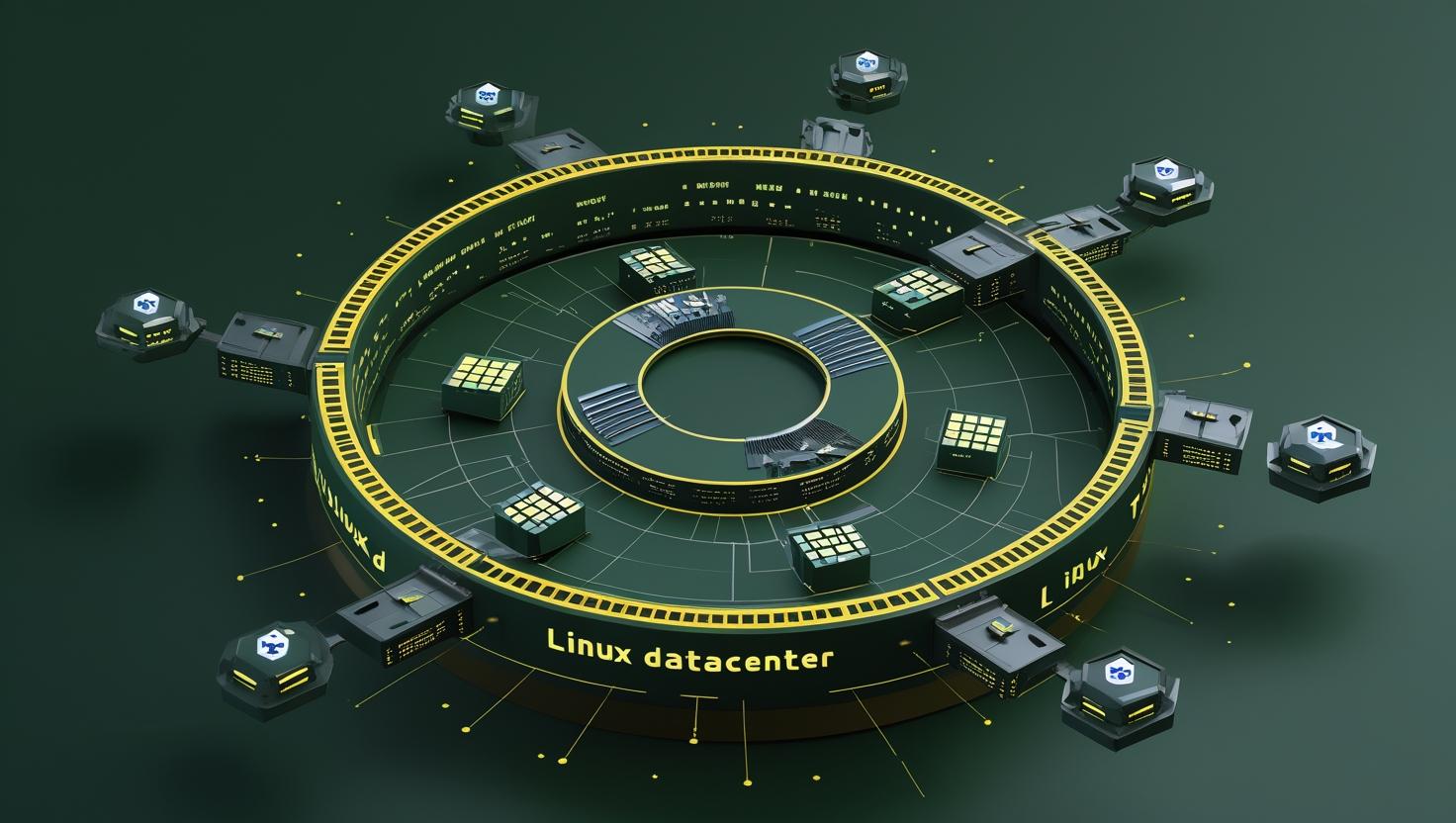
Java Thread Join Example Tutorial
Java thread join is a fundamental synchronization mechanism that allows one thread to wait for another thread to complete its execution before continuing. This powerful method is crucial for maintaining proper thread coordination in multithreaded applications, preventing race conditions, and ensuring that dependent operations execute in the correct order. In this tutorial, you’ll learn how to implement thread join operations, explore different join variations, understand performance implications, and master common troubleshooting scenarios that every Java developer encounters in concurrent programming.
How Thread Join Works
The join() method blocks the calling thread until the target thread completes execution or dies. When thread A calls threadB.join(), thread A enters a waiting state and won’t proceed until threadB finishes. This mechanism relies on the underlying operating system’s thread scheduling and uses Object.wait() internally.
Here’s the basic syntax and variations:
// Basic join - waits indefinitely
thread.join();
// Timed join - waits for specified milliseconds
thread.join(5000);
// Timed join with nanoseconds precision
thread.join(5000, 500000);
The join mechanism works by checking the thread’s alive status and calling wait() on the thread object if it’s still running. Once the target thread completes, it automatically calls notifyAll() to wake up any waiting threads.
Step-by-Step Implementation Guide
Let’s build a comprehensive example that demonstrates different join scenarios:
import java.util.concurrent.ThreadLocalRandom;
public class ThreadJoinExample {
static class WorkerThread extends Thread {
private String taskName;
private int workDuration;
public WorkerThread(String taskName, int workDuration) {
this.taskName = taskName;
this.workDuration = workDuration;
this.setName(taskName);
}
@Override
public void run() {
System.out.println(taskName + " started at " + System.currentTimeMillis());
try {
// Simulate work
Thread.sleep(workDuration);
System.out.println(taskName + " completed after " + workDuration + "ms");
} catch (InterruptedException e) {
System.out.println(taskName + " was interrupted");
Thread.currentThread().interrupt();
}
}
}
public static void basicJoinExample() throws InterruptedException {
System.out.println("=== Basic Join Example ===");
WorkerThread worker1 = new WorkerThread("DataProcessor", 2000);
WorkerThread worker2 = new WorkerThread("FileWriter", 1500);
worker1.start();
worker2.start();
// Main thread waits for both workers to complete
worker1.join();
worker2.join();
System.out.println("All workers completed. Main thread continues.");
}
public static void timedJoinExample() throws InterruptedException {
System.out.println("\n=== Timed Join Example ===");
WorkerThread slowWorker = new WorkerThread("SlowTask", 5000);
slowWorker.start();
// Wait maximum 3 seconds
slowWorker.join(3000);
if (slowWorker.isAlive()) {
System.out.println("SlowTask didn't finish in time, interrupting...");
slowWorker.interrupt();
} else {
System.out.println("SlowTask completed within timeout");
}
}
public static void sequentialProcessingExample() throws InterruptedException {
System.out.println("\n=== Sequential Processing Example ===");
WorkerThread[] pipeline = {
new WorkerThread("DataCollection", 1000),
new WorkerThread("DataValidation", 800),
new WorkerThread("DataTransformation", 1200),
new WorkerThread("DataStorage", 600)
};
// Execute tasks in sequence
for (WorkerThread task : pipeline) {
task.start();
task.join(); // Wait for current task before starting next
}
System.out.println("Pipeline processing completed");
}
public static void main(String[] args) throws InterruptedException {
basicJoinExample();
timedJoinExample();
sequentialProcessingExample();
}
}
Real-World Use Cases and Examples
Thread join is particularly useful in several scenarios:
- Data Processing Pipelines: When you need to process data in stages where each stage depends on the previous one
- Resource Cleanup: Ensuring all worker threads complete before releasing shared resources
- Batch Job Coordination: Waiting for multiple parallel tasks to complete before proceeding
- Testing Scenarios: Ensuring all test threads complete before asserting results
Here’s a practical example of a download manager using thread join:
import java.util.ArrayList;
import java.util.List;
import java.util.concurrent.atomic.AtomicInteger;
public class DownloadManager {
private AtomicInteger completedDownloads = new AtomicInteger(0);
private AtomicInteger failedDownloads = new AtomicInteger(0);
static class DownloadTask extends Thread {
private String url;
private DownloadManager manager;
private boolean success = false;
public DownloadTask(String url, DownloadManager manager) {
this.url = url;
this.manager = manager;
}
@Override
public void run() {
try {
System.out.println("Downloading: " + url);
// Simulate download time
Thread.sleep((int)(Math.random() * 3000) + 1000);
// Simulate 80% success rate
success = Math.random() > 0.2;
if (success) {
manager.completedDownloads.incrementAndGet();
System.out.println("✓ Downloaded: " + url);
} else {
manager.failedDownloads.incrementAndGet();
System.out.println("✗ Failed: " + url);
}
} catch (InterruptedException e) {
manager.failedDownloads.incrementAndGet();
Thread.currentThread().interrupt();
}
}
public boolean isSuccessful() {
return success;
}
}
public void downloadFiles(List urls) throws InterruptedException {
List downloadTasks = new ArrayList<>();
// Start all downloads
for (String url : urls) {
DownloadTask task = new DownloadTask(url, this);
downloadTasks.add(task);
task.start();
}
// Wait for all downloads to complete
for (DownloadTask task : downloadTasks) {
task.join();
}
// Report results
System.out.println("\nDownload Summary:");
System.out.println("Completed: " + completedDownloads.get());
System.out.println("Failed: " + failedDownloads.get());
System.out.println("Total: " + urls.size());
}
public static void main(String[] args) throws InterruptedException {
List urls = List.of(
"http://example.com/file1.zip",
"http://example.com/file2.pdf",
"http://example.com/file3.mp4",
"http://example.com/file4.doc",
"http://example.com/file5.jpg"
);
DownloadManager manager = new DownloadManager();
long startTime = System.currentTimeMillis();
manager.downloadFiles(urls);
long endTime = System.currentTimeMillis();
System.out.println("Total time: " + (endTime - startTime) + " ms");
}
}
Comparison with Alternative Synchronization Methods
| Method | Use Case | Complexity | Performance | Flexibility |
|---|---|---|---|---|
| Thread.join() | Wait for thread completion | Low | Good | Limited |
| CountDownLatch | Wait for multiple events | Medium | Excellent | High |
| CompletableFuture | Async task coordination | Medium | Excellent | Very High |
| ExecutorService.awaitTermination() | Thread pool shutdown | Low | Good | Medium |
| Semaphore | Resource access control | Medium | Good | High |
Here’s a comparison example showing CountDownLatch as an alternative:
import java.util.concurrent.CountDownLatch;
public class JoinVsCountDownLatch {
// Using Thread.join()
public static void usingJoin() throws InterruptedException {
Thread[] workers = new Thread[3];
for (int i = 0; i < workers.length; i++) {
final int taskId = i;
workers[i] = new Thread(() -> {
try {
Thread.sleep(1000 + taskId * 500);
System.out.println("Task " + taskId + " completed using join");
} catch (InterruptedException e) {
Thread.currentThread().interrupt();
}
});
workers[i].start();
}
// Wait for all to complete
for (Thread worker : workers) {
worker.join();
}
System.out.println("All tasks completed with join()");
}
// Using CountDownLatch
public static void usingCountDownLatch() throws InterruptedException {
CountDownLatch latch = new CountDownLatch(3);
for (int i = 0; i < 3; i++) {
final int taskId = i;
new Thread(() -> {
try {
Thread.sleep(1000 + taskId * 500);
System.out.println("Task " + taskId + " completed using latch");
} catch (InterruptedException e) {
Thread.currentThread().interrupt();
} finally {
latch.countDown();
}
}).start();
}
latch.await();
System.out.println("All tasks completed with CountDownLatch");
}
}
Best Practices and Common Pitfalls
Best Practices:
- Always handle InterruptedException properly by restoring the interrupt status
- Use timed join() variants to avoid indefinite blocking
- Check thread state before calling join() to avoid unnecessary waiting
- Consider using higher-level concurrency utilities for complex scenarios
- Avoid joining threads from within synchronized blocks to prevent deadlocks
Common Pitfalls and Solutions:
public class JoinPitfalls {
// PITFALL 1: Joining a thread that was never started
public static void pitfall1() {
Thread worker = new Thread(() -> System.out.println("Working..."));
// worker.start(); // Forgot to start!
try {
worker.join(); // This returns immediately
System.out.println("This executes immediately, not after work completion");
} catch (InterruptedException e) {
Thread.currentThread().interrupt();
}
}
// PITFALL 2: Not handling InterruptedException correctly
public static void pitfall2() {
Thread worker = new Thread(() -> {
try {
Thread.sleep(5000);
} catch (InterruptedException e) {
// BAD: Swallowing the exception
System.out.println("Interrupted");
}
});
worker.start();
try {
worker.join();
} catch (InterruptedException e) {
// GOOD: Restore interrupt status
Thread.currentThread().interrupt();
System.out.println("Main thread interrupted while joining");
}
}
// PITFALL 3: Deadlock with mutual join
public static void pitfall3() {
Thread thread1 = new Thread(() -> {
System.out.println("Thread 1 started");
try {
thread2.join(); // Waiting for thread2
} catch (InterruptedException e) {
Thread.currentThread().interrupt();
}
});
Thread thread2 = new Thread(() -> {
System.out.println("Thread 2 started");
try {
thread1.join(); // Waiting for thread1 - DEADLOCK!
} catch (InterruptedException e) {
Thread.currentThread().interrupt();
}
});
// This will cause a deadlock
thread1.start();
thread2.start();
}
// SOLUTION: Proper error handling and timeout usage
public static void properImplementation() throws InterruptedException {
Thread worker = new Thread(() -> {
try {
System.out.println("Worker started");
Thread.sleep(2000);
System.out.println("Worker completed");
} catch (InterruptedException e) {
System.out.println("Worker interrupted");
Thread.currentThread().interrupt();
return;
}
});
worker.start();
// Use timeout to avoid indefinite blocking
worker.join(5000);
if (worker.isAlive()) {
System.out.println("Worker didn't finish in time, interrupting...");
worker.interrupt();
worker.join(1000); // Give it time to cleanup
}
}
}
Performance Considerations:
- join() has minimal overhead compared to other synchronization mechanisms
- Timed joins are slightly more expensive due to timeout management
- Consider thread pool patterns for better resource management in high-throughput scenarios
- Monitor thread states using JVM monitoring tools to identify join-related bottlenecks
Advanced Usage Pattern:
import java.util.concurrent.TimeUnit;
import java.util.concurrent.atomic.AtomicBoolean;
public class AdvancedJoinPattern {
static class MonitoredWorker extends Thread {
private final AtomicBoolean completed = new AtomicBoolean(false);
private final long startTime;
private Throwable exception;
public MonitoredWorker(String name) {
super(name);
this.startTime = System.currentTimeMillis();
}
@Override
public void run() {
try {
doWork();
completed.set(true);
} catch (Exception e) {
this.exception = e;
System.err.println("Worker " + getName() + " failed: " + e.getMessage());
}
}
protected void doWork() throws InterruptedException {
// Simulate work
Thread.sleep((int)(Math.random() * 3000) + 1000);
}
public boolean joinWithTimeout(long timeout, TimeUnit unit) throws InterruptedException {
long timeoutMs = unit.toMillis(timeout);
join(timeoutMs);
return !isAlive();
}
public long getExecutionTime() {
return System.currentTimeMillis() - startTime;
}
public boolean isCompletedSuccessfully() {
return completed.get() && exception == null;
}
public Throwable getException() {
return exception;
}
}
public static void demonstrateAdvancedPattern() throws InterruptedException {
MonitoredWorker[] workers = {
new MonitoredWorker("Task-1"),
new MonitoredWorker("Task-2"),
new MonitoredWorker("Task-3")
};
// Start all workers
for (MonitoredWorker worker : workers) {
worker.start();
}
// Wait for completion with monitoring
for (MonitoredWorker worker : workers) {
boolean completedInTime = worker.joinWithTimeout(5, TimeUnit.SECONDS);
if (completedInTime) {
if (worker.isCompletedSuccessfully()) {
System.out.printf("%s completed successfully in %d ms%n",
worker.getName(), worker.getExecutionTime());
} else {
System.out.printf("%s failed: %s%n",
worker.getName(), worker.getException().getMessage());
}
} else {
System.out.printf("%s timed out, interrupting...%n", worker.getName());
worker.interrupt();
}
}
}
}
For more detailed information about Java threading and concurrency, refer to the official Oracle Java Concurrency Tutorial and the Thread.join() API documentation.
Thread join remains one of the most straightforward synchronization mechanisms in Java, but mastering its proper usage, understanding its limitations, and knowing when to use alternatives will significantly improve your concurrent programming skills and application reliability.

This article incorporates information and material from various online sources. We acknowledge and appreciate the work of all original authors, publishers, and websites. While every effort has been made to appropriately credit the source material, any unintentional oversight or omission does not constitute a copyright infringement. All trademarks, logos, and images mentioned are the property of their respective owners. If you believe that any content used in this article infringes upon your copyright, please contact us immediately for review and prompt action.
This article is intended for informational and educational purposes only and does not infringe on the rights of the copyright owners. If any copyrighted material has been used without proper credit or in violation of copyright laws, it is unintentional and we will rectify it promptly upon notification. Please note that the republishing, redistribution, or reproduction of part or all of the contents in any form is prohibited without express written permission from the author and website owner. For permissions or further inquiries, please contact us.


