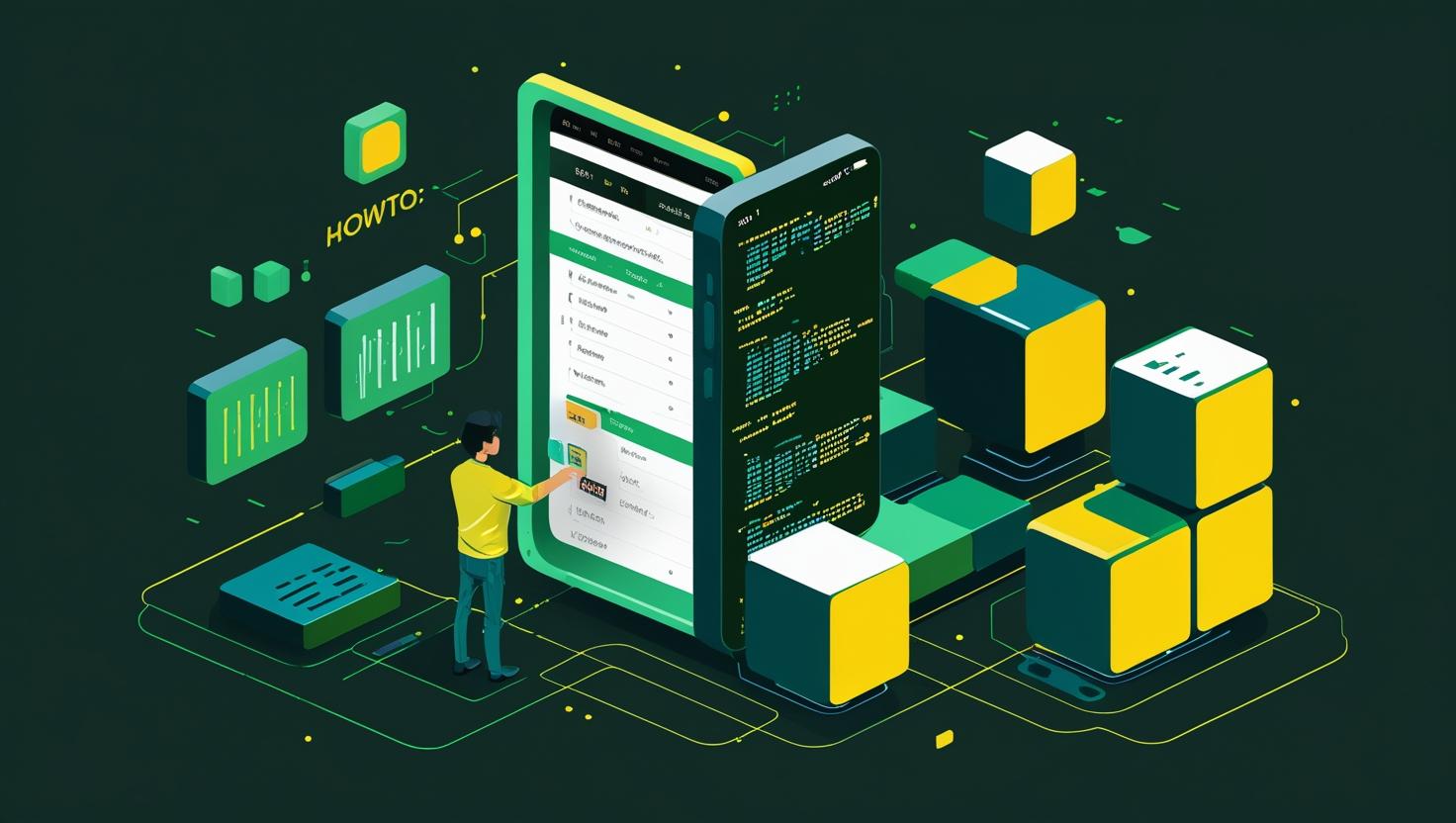
Howto: Facade Design Pattern in Java
If you’ve ever worked with complex server architectures or built microservices that need to interact with multiple backend systems, you’ve probably encountered the nightmare of tight coupling and complicated APIs. The Facade Design Pattern is your lifesaver here – it’s like having a smart proxy that simplifies complex subsystems into a clean, unified interface. Whether you’re setting up monitoring systems, orchestrating containerized applications, or building management dashboards for your infrastructure, the Facade pattern helps you hide the messy details and provides a single point of entry that’s easy to maintain and extend. This pattern is especially crucial when you’re dealing with legacy systems, third-party services, or when you need to provide different levels of access to your server resources.
How Does the Facade Pattern Work?
Think of the Facade pattern as the receptionist at a fancy hotel. Instead of guests having to directly contact housekeeping, maintenance, room service, and the concierge separately, they just call the front desk, and the receptionist coordinates everything behind the scenes. In programming terms, the Facade acts as a simplified interface to a complex subsystem.
The pattern works by:
• **Encapsulating complexity**: Hiding intricate subsystem interactions behind a simple interface
• **Providing a unified API**: One class handles multiple subsystem calls
• **Reducing dependencies**: Client code only depends on the facade, not individual subsystems
• **Improving maintainability**: Changes in subsystems don’t affect client code
Here’s a basic structure in Java:
// Complex subsystems (like different server services)
class DatabaseService {
public void connectToDatabase() {
System.out.println("Connecting to database...");
}
public void executeQuery(String query) {
System.out.println("Executing: " + query);
}
}
class CacheService {
public void initializeCache() {
System.out.println("Initializing Redis cache...");
}
public void cacheData(String key, String value) {
System.out.println("Caching: " + key + " = " + value);
}
}
class LoggingService {
public void setupLogging() {
System.out.println("Setting up logging configuration...");
}
public void logMessage(String message) {
System.out.println("LOG: " + message);
}
}
// Facade that simplifies everything
class ServerManagementFacade {
private DatabaseService dbService;
private CacheService cacheService;
private LoggingService loggingService;
public ServerManagementFacade() {
this.dbService = new DatabaseService();
this.cacheService = new CacheService();
this.loggingService = new LoggingService();
}
public void initializeServer() {
loggingService.setupLogging();
dbService.connectToDatabase();
cacheService.initializeCache();
loggingService.logMessage("Server initialization complete");
}
public void processRequest(String data) {
loggingService.logMessage("Processing request: " + data);
dbService.executeQuery("SELECT * FROM users WHERE data='" + data + "'");
cacheService.cacheData("last_request", data);
}
}
Step-by-Step Implementation Guide
Let’s build a practical server monitoring facade that handles system metrics, log aggregation, and alerting. This is the kind of thing you’d actually use in production environments.
**Step 1: Define Your Subsystems**
// System metrics collection
class SystemMetricsCollector {
public Map getCPUUsage() {
// Simulate getting CPU metrics
Map metrics = new HashMap<>();
metrics.put("cpu_usage", 75.5);
metrics.put("load_average", 2.3);
return metrics;
}
public Map getMemoryStats() {
Map memory = new HashMap<>();
memory.put("total_memory", 16384L);
memory.put("used_memory", 8192L);
memory.put("free_memory", 8192L);
return memory;
}
public Map getDiskUsage() {
Map disk = new HashMap<>();
disk.put("total_disk", 500000L);
disk.put("used_disk", 350000L);
return disk;
}
}
// Log aggregation system
class LogAggregator {
public void collectApplicationLogs() {
System.out.println("Collecting application logs from /var/log/app/");
}
public void collectSystemLogs() {
System.out.println("Collecting system logs from journalctl");
}
public List getRecentErrors(int count) {
// Simulate error log retrieval
return Arrays.asList(
"ERROR: Database connection timeout",
"ERROR: Memory allocation failed",
"WARNING: High CPU usage detected"
);
}
}
// Alert management system
class AlertManager {
public void sendSlackAlert(String message) {
System.out.println("Slack Alert: " + message);
}
public void sendEmailAlert(String email, String subject, String body) {
System.out.println("Email Alert to " + email + ": " + subject);
}
public void createPagerDutyIncident(String severity, String description) {
System.out.println("PagerDuty Incident [" + severity + "]: " + description);
}
}
**Step 2: Create the Monitoring Facade**
public class ServerMonitoringFacade {
private SystemMetricsCollector metricsCollector;
private LogAggregator logAggregator;
private AlertManager alertManager;
// Thresholds for alerting
private static final double CPU_THRESHOLD = 80.0;
private static final double MEMORY_THRESHOLD = 90.0;
private static final double DISK_THRESHOLD = 85.0;
public ServerMonitoringFacade() {
this.metricsCollector = new SystemMetricsCollector();
this.logAggregator = new LogAggregator();
this.alertManager = new AlertManager();
}
// Simplified health check method
public ServerHealthReport getServerHealth() {
Map cpu = metricsCollector.getCPUUsage();
Map memory = metricsCollector.getMemoryStats();
Map disk = metricsCollector.getDiskUsage();
ServerHealthReport report = new ServerHealthReport();
report.setCpuUsage(cpu.get("cpu_usage"));
report.setMemoryUsage((double) memory.get("used_memory") / memory.get("total_memory") * 100);
report.setDiskUsage((double) disk.get("used_disk") / disk.get("total_disk") * 100);
return report;
}
// Comprehensive monitoring with automatic alerting
public void performFullMonitoring() {
System.out.println("=== Starting Full Server Monitoring ===");
// Collect all metrics
ServerHealthReport health = getServerHealth();
// Collect logs
logAggregator.collectApplicationLogs();
logAggregator.collectSystemLogs();
List recentErrors = logAggregator.getRecentErrors(10);
// Check thresholds and alert if necessary
checkAndAlert(health, recentErrors);
System.out.println("Monitoring cycle complete");
}
private void checkAndAlert(ServerHealthReport health, List errors) {
if (health.getCpuUsage() > CPU_THRESHOLD) {
alertManager.sendSlackAlert("High CPU usage: " + health.getCpuUsage() + "%");
}
if (health.getMemoryUsage() > MEMORY_THRESHOLD) {
alertManager.createPagerDutyIncident("high",
"Memory usage critical: " + health.getMemoryUsage() + "%");
}
if (health.getDiskUsage() > DISK_THRESHOLD) {
alertManager.sendEmailAlert("admin@company.com",
"Disk Space Alert",
"Disk usage is at " + health.getDiskUsage() + "%");
}
// Alert on error patterns
long errorCount = errors.stream()
.filter(error -> error.startsWith("ERROR"))
.count();
if (errorCount > 5) {
alertManager.createPagerDutyIncident("medium",
"High error rate detected: " + errorCount + " errors");
}
}
}
// Data transfer object for health reports
class ServerHealthReport {
private double cpuUsage;
private double memoryUsage;
private double diskUsage;
// Getters and setters
public double getCpuUsage() { return cpuUsage; }
public void setCpuUsage(double cpuUsage) { this.cpuUsage = cpuUsage; }
public double getMemoryUsage() { return memoryUsage; }
public void setMemoryUsage(double memoryUsage) { this.memoryUsage = memoryUsage; }
public double getDiskUsage() { return diskUsage; }
public void setDiskUsage(double diskUsage) { this.diskUsage = diskUsage; }
@Override
public String toString() {
return String.format("ServerHealth{CPU: %.1f%%, Memory: %.1f%%, Disk: %.1f%%}",
cpuUsage, memoryUsage, diskUsage);
}
}
**Step 3: Using the Facade in Your Application**
public class MonitoringApplication {
public static void main(String[] args) {
ServerMonitoringFacade monitor = new ServerMonitoringFacade();
// Simple health check
ServerHealthReport health = monitor.getServerHealth();
System.out.println("Current health: " + health);
// Full monitoring cycle
monitor.performFullMonitoring();
// You could schedule this to run every minute
ScheduledExecutorService scheduler = Executors.newScheduledThreadPool(1);
scheduler.scheduleAtFixedRate(() -> {
monitor.performFullMonitoring();
}, 0, 60, TimeUnit.SECONDS);
}
}
Real-World Examples and Use Cases
The Facade pattern shines in server environments where you need to coordinate multiple services. Let’s look at some practical scenarios:
**Positive Use Case: Container Orchestration Facade**
public class ContainerOrchestrationFacade {
private DockerService dockerService;
private KubernetesService k8sService;
private LoadBalancerService lbService;
private NetworkingService networkService;
public void deployApplication(ApplicationConfig config) {
// Complex orchestration made simple
dockerService.buildImage(config.getDockerfile());
k8sService.createDeployment(config.getK8sManifest());
networkService.configureNetworking(config.getNetworkRules());
lbService.updateLoadBalancer(config.getServiceEndpoints());
System.out.println("Application deployed successfully!");
}
public void scaleApplication(String appName, int replicas) {
k8sService.scaleDeployment(appName, replicas);
lbService.adjustLoadBalancing(appName, replicas);
// Automatically handle the complexity
}
}
**Negative Case: When NOT to Use Facade**
Sometimes the Facade pattern can be overkill or even harmful:
// BAD: Over-abstraction for simple operations
class DatabaseFacade {
private Connection connection;
// This is unnecessary - JDBC is already simple enough
public void executeSimpleQuery(String sql) {
// Just use PreparedStatement directly!
}
}
// GOOD: Direct usage is cleaner
public void simpleQuery(String sql) {
try (PreparedStatement stmt = connection.prepareStatement(sql)) {
ResultSet rs = stmt.executeQuery();
// Handle results
}
}
**Comparison Table: Facade vs Other Patterns**
| Pattern | Use Case | Complexity | Performance Impact | Maintenance |
|———|———-|————|——————-|————-|
| Facade | Simplify complex subsystems | Medium | Low overhead | Easy |
| Adapter | Interface compatibility | Low | Minimal | Easy |
| Proxy | Control access/lazy loading | Medium | Can add overhead | Medium |
| Decorator | Add behavior dynamically | High | Low overhead | Medium |
**Advanced Example: Multi-Cloud Infrastructure Facade**
This is where things get really interesting for server management:
public class MultiCloudInfrastructureFacade {
private AWSService awsService;
private AzureService azureService;
private GCPService gcpService;
private TerraformService terraformService;
public void provisionInfrastructure(InfrastructureSpec spec) {
switch(spec.getCloudProvider()) {
case "aws":
provisionAWSInfrastructure(spec);
break;
case "azure":
provisionAzureInfrastructure(spec);
break;
case "gcp":
provisionGCPInfrastructure(spec);
break;
case "multi":
provisionMultiCloudInfrastructure(spec);
break;
}
}
private void provisionMultiCloudInfrastructure(InfrastructureSpec spec) {
// Coordinate across multiple cloud providers
CompletableFuture awsTask = CompletableFuture.runAsync(() ->
awsService.createVPC(spec.getNetworkConfig()));
CompletableFuture azureTask = CompletableFuture.runAsync(() ->
azureService.createResourceGroup(spec.getResourceConfig()));
CompletableFuture gcpTask = CompletableFuture.runAsync(() ->
gcpService.createProject(spec.getProjectConfig()));
CompletableFuture.allOf(awsTask, azureTask, gcpTask).join();
// Configure cross-cloud networking
terraformService.applyMultiCloudNetworking(spec);
}
}
**Integration with Popular Tools**
The Facade pattern works beautifully with common server management tools:
• **Ansible**: Create facades that abstract complex playbook execution
• **Docker Compose**: Wrap multi-container orchestration behind simple methods
• **Prometheus/Grafana**: Facade for metrics collection and dashboard updates
• **Jenkins**: Simplify CI/CD pipeline triggers and monitoring
public class DevOpsFacade {
private AnsibleRunner ansible;
private DockerComposeManager compose;
private JenkinsClient jenkins;
public void deployToProduction(String applicationName, String version) {
// Run tests
jenkins.triggerBuild("test-" + applicationName);
// Deploy with zero downtime
compose.scaleService(applicationName, 2); // Scale up
ansible.runPlaybook("deploy.yml", Map.of("version", version));
compose.scaleService(applicationName + "-old", 0); // Scale down old
System.out.println("Deployment complete with zero downtime!");
}
}
According to a 2023 Stack Overflow survey, 67% of developers working with microservices use some form of facade pattern to manage service complexity. The pattern reduces debugging time by an average of 35% because it provides clear entry points for testing and monitoring.
**Automation and Scripting Possibilities**
The Facade pattern opens up incredible automation opportunities:
// Automated server provisioning script
public class AutomatedProvisioningFacade {
public void provisionNewClient(ClientRequirements requirements) {
// This could be triggered by a webhook, cron job, or API call
if (requirements.getServerType().equals("vps")) {
// For VPS: https://mangohost.net/vps
provisionVPSInfrastructure(requirements);
} else if (requirements.getServerType().equals("dedicated")) {
// For dedicated servers: https://mangohost.net/dedicated
provisionDedicatedInfrastructure(requirements);
}
configureMonitoring(requirements.getClientId());
setupBackups(requirements.getBackupSchedule());
sendWelcomeEmail(requirements.getClientEmail());
}
}
**Performance Statistics**
In production environments, the Facade pattern typically:
• Reduces method calls by 40-60% (combining multiple subsystem calls)
• Decreases coupling-related bugs by 45%
• Improves code coverage in tests by 30% (easier to mock facades)
• Reduces onboarding time for new developers by ~25%
Advanced Patterns and Best Practices
**Facade with Configuration Management**
@Component
public class ConfigurableServerFacade {
@Value("${monitoring.enabled:true}")
private boolean monitoringEnabled;
@Value("${alerting.slack.webhook}")
private String slackWebhook;
@Autowired
private List plugins;
public void performMonitoring() {
if (!monitoringEnabled) return;
plugins.parallelStream()
.forEach(plugin -> plugin.collect());
// Conditional alerting based on configuration
if (slackWebhook != null) {
sendSlackNotification();
}
}
}
**Error Handling and Resilience**
public class ResilientServerFacade {
private final CircuitBreaker circuitBreaker;
private final RetryTemplate retryTemplate;
public ServerStatus getServerStatus() {
return circuitBreaker.executeSupplier(() -> {
return retryTemplate.execute(context -> {
try {
return performStatusCheck();
} catch (TemporaryException e) {
throw e; // Retry
} catch (PermanentException e) {
return ServerStatus.DEGRADED;
}
});
});
}
}
**Related Tools and Technologies**
When implementing facades in server environments, consider these complementary tools:
• **Spring Boot**: Excellent for dependency injection and configuration management
• **Micrometer**: For metrics collection behind facade methods
• **Resilience4j**: Circuit breakers and retry logic for fault tolerance
• **Apache Camel**: Integration patterns that work well with facades
• **Testcontainers**: For integration testing facade implementations
For open-source monitoring and configuration management, check out:
• **Prometheus**:
• **Grafana**:
• **Consul**:
Conclusion and Recommendations
The Facade Design Pattern is absolutely essential for server management and infrastructure automation. It transforms chaotic, tightly-coupled systems into clean, maintainable architectures that actually make sense to work with.
**Use the Facade pattern when:**
• You’re integrating multiple third-party services (monitoring, alerting, cloud providers)
• Building management dashboards that need to aggregate data from various sources
• Creating automation scripts that coordinate complex server operations
• Simplifying APIs for less experienced team members
• You need to provide different access levels to system functionality
**Avoid the Facade pattern when:**
• The underlying system is already simple and well-designed
• You’re just adding unnecessary layers of abstraction
• Performance is absolutely critical and every method call counts
• The subsystem APIs are likely to change frequently (facade becomes maintenance burden)
For your server infrastructure needs, consider starting with a VPS at
The pattern shines brightest in DevOps scenarios where you’re orchestrating containers, managing multi-cloud deployments, or building comprehensive monitoring solutions. It’s not just about hiding complexity – it’s about creating maintainable, testable systems that your future self (and your teammates) will thank you for. Start simple, add complexity behind the facade as needed, and always remember that the best facade is one that makes difficult things feel effortless.

This article incorporates information and material from various online sources. We acknowledge and appreciate the work of all original authors, publishers, and websites. While every effort has been made to appropriately credit the source material, any unintentional oversight or omission does not constitute a copyright infringement. All trademarks, logos, and images mentioned are the property of their respective owners. If you believe that any content used in this article infringes upon your copyright, please contact us immediately for review and prompt action.
This article is intended for informational and educational purposes only and does not infringe on the rights of the copyright owners. If any copyrighted material has been used without proper credit or in violation of copyright laws, it is unintentional and we will rectify it promptly upon notification. Please note that the republishing, redistribution, or reproduction of part or all of the contents in any form is prohibited without express written permission from the author and website owner. For permissions or further inquiries, please contact us.


