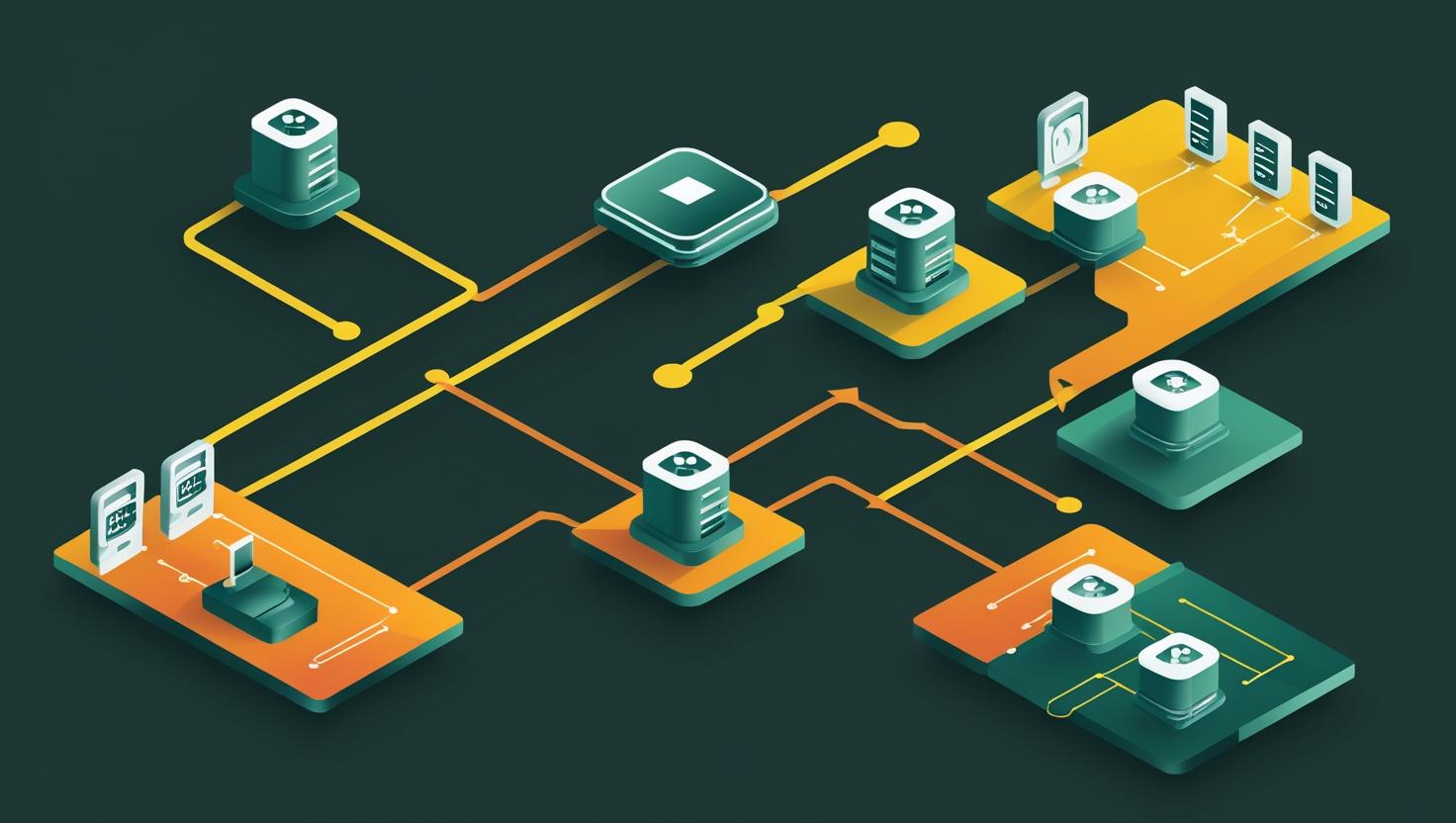
Howto: CSS Centering Using Flexbox
CSS centering has been a notorious pain point for web developers since the early days of table-based layouts. While there are numerous ways to center elements in CSS, flexbox has emerged as the most intuitive and reliable solution for both horizontal and vertical centering. This guide will walk you through the essential flexbox centering techniques, common gotchas you’ll definitely encounter, and practical examples that you can implement immediately in your projects.
How Flexbox Centering Works
Flexbox centering operates on two main axes: the main axis and the cross axis. By default, the main axis runs horizontally (left to right) and the cross axis runs vertically (top to bottom). The key properties that handle centering are:
justify-content– controls alignment along the main axisalign-items– controls alignment along the cross axisalign-self– overrides align-items for individual flex items
When you set display: flex on a container, it becomes a flex container, and its direct children become flex items. The centering magic happens through the alignment properties working together.
Basic Flexbox Centering Implementation
Here’s the most straightforward way to center content both horizontally and vertically:
.flex-center {
display: flex;
justify-content: center; /* horizontal centering */
align-items: center; /* vertical centering */
height: 100vh; /* full viewport height for demo */
}
.centered-content {
background: #f0f0f0;
padding: 20px;
border-radius: 8px;
}<div class="flex-center">
<div class="centered-content">
This content is perfectly centered!
</div>
</div>For horizontal-only centering, you can omit the align-items property or set it to stretch (the default). For vertical-only centering, use align-items: center without justify-content: center.
Advanced Centering Techniques
Sometimes you need more sophisticated centering behavior. Here are some advanced patterns:
Centering Multiple Items
.multi-center {
display: flex;
justify-content: center;
align-items: center;
gap: 20px; /* spacing between items */
flex-wrap: wrap; /* allow wrapping on small screens */
}
.item {
flex: 0 0 auto; /* don't grow or shrink */
min-width: 200px;
}Centering with Flex Direction Column
.column-center {
display: flex;
flex-direction: column;
justify-content: center; /* now centers vertically */
align-items: center; /* now centers horizontally */
height: 100vh;
}
.stacked-item {
margin: 10px 0;
}Real-World Examples and Use Cases
Let’s look at some practical scenarios where flexbox centering shines:
Modal Dialog Centering
.modal-overlay {
position: fixed;
top: 0;
left: 0;
width: 100%;
height: 100%;
background: rgba(0, 0, 0, 0.5);
display: flex;
justify-content: center;
align-items: center;
z-index: 1000;
}
.modal-content {
background: white;
border-radius: 8px;
padding: 30px;
max-width: 90%;
max-height: 90%;
overflow: auto;
}Card Layout Centering
.card-container {
display: flex;
justify-content: center;
align-items: stretch; /* equal height cards */
gap: 20px;
flex-wrap: wrap;
padding: 20px;
}
.card {
flex: 1 1 300px; /* grow, shrink, base width */
max-width: 400px;
display: flex;
flex-direction: column;
justify-content: space-between;
}Navigation Menu Centering
.nav-menu {
display: flex;
justify-content: center;
align-items: center;
height: 60px;
background: #333;
}
.nav-item {
color: white;
text-decoration: none;
padding: 10px 20px;
transition: background 0.3s;
}
.nav-item:hover {
background: rgba(255, 255, 255, 0.1);
}Comparison with Alternative Centering Methods
| Method | Browser Support | Complexity | Responsive | Best Use Case |
|---|---|---|---|---|
| Flexbox | IE11+, All modern | Low | Excellent | Most layouts |
| CSS Grid | IE11+ (partial), Modern | Medium | Excellent | Complex layouts |
| Absolute + Transform | IE9+ | High | Poor | Fixed positioning |
| Table Display | IE8+ | Medium | Fair | Legacy support |
| Line-height | All browsers | High | Poor | Single line text |
Performance Considerations
Flexbox is generally performant, but there are some things to keep in mind:
- Flexbox triggers layout recalculation when properties change, which can impact performance on complex pages
- Using
flex: 1on many items can cause layout thrashing during window resize - Nested flexbox containers can multiply layout complexity – profile your specific use case
- Mobile browsers may have slower flexbox implementations, especially older Android browsers
Common Pitfalls and Troubleshooting
Here are the most frequent issues you’ll run into and how to solve them:
Flex Items Not Centering Properly
This usually happens when the flex container doesn’t have a defined height:
/* Problem: container has no height */
.bad-container {
display: flex;
justify-content: center;
align-items: center;
/* Missing height! */
}
/* Solution: define explicit height */
.good-container {
display: flex;
justify-content: center;
align-items: center;
min-height: 100vh; /* or specific height */
}Text Not Centering in Flex Items
Flexbox centers the flex items themselves, not their content:
.flex-item {
display: flex;
justify-content: center; /* centers text horizontally */
align-items: center; /* centers text vertically */
text-align: center; /* backup for inline content */
}Overflow Issues with Centered Content
When centered content becomes larger than its container, it can overflow in unexpected ways:
.safe-center {
display: flex;
justify-content: safe center; /* fallback to start if overflow */
align-items: safe center;
padding: 20px;
box-sizing: border-box;
}Browser Compatibility and Fallbacks
While flexbox support is excellent in modern browsers, you might need fallbacks for older environments:
.progressive-center {
/* Fallback for old browsers */
text-align: center;
/* Modern flexbox */
display: flex;
justify-content: center;
align-items: center;
}
/* Reset text-align for flex items */
.progressive-center > * {
text-align: left;
}For IE10 and older IE11 versions, you might encounter specific flexbox bugs. The Flexbugs repository is an excellent resource for workarounds.
Best Practices for Production Use
- Always test your flexbox layouts on actual devices, especially older mobile browsers
- Use
min-heightinstead ofheightwhen possible to allow content expansion - Consider using CSS Grid for complex two-dimensional layouts instead of nested flexbox
- Add
flex-wrap: wrapfor responsive behavior unless you specifically need nowrap - Use the
gapproperty instead of margins for spacing between flex items when browser support allows - Test with very long content to ensure your centering doesn’t break with overflow
When deploying flexbox-heavy applications, ensure your hosting infrastructure can handle the CSS delivery efficiently. Services like VPS hosting provide the performance needed for responsive web applications, while dedicated servers offer the reliability required for high-traffic sites with complex layouts.
The MDN Flexbox documentation remains the definitive reference for all flexbox properties and behaviors. For interactive learning, the Flexbox Froggy game provides hands-on practice with flexbox concepts.

This article incorporates information and material from various online sources. We acknowledge and appreciate the work of all original authors, publishers, and websites. While every effort has been made to appropriately credit the source material, any unintentional oversight or omission does not constitute a copyright infringement. All trademarks, logos, and images mentioned are the property of their respective owners. If you believe that any content used in this article infringes upon your copyright, please contact us immediately for review and prompt action.
This article is intended for informational and educational purposes only and does not infringe on the rights of the copyright owners. If any copyrighted material has been used without proper credit or in violation of copyright laws, it is unintentional and we will rectify it promptly upon notification. Please note that the republishing, redistribution, or reproduction of part or all of the contents in any form is prohibited without express written permission from the author and website owner. For permissions or further inquiries, please contact us.


