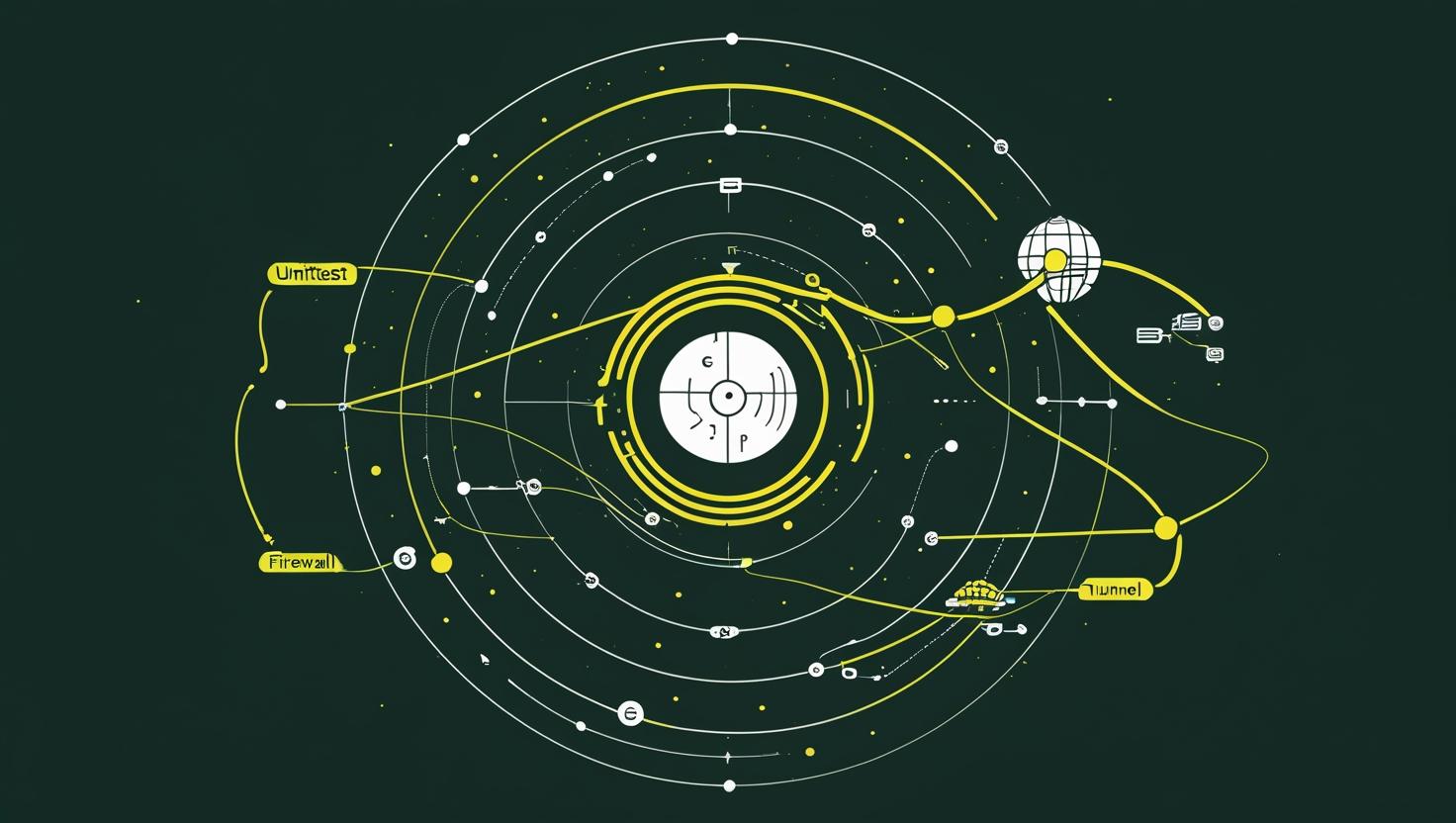
How to Use unittest to Write Test Cases for Python Functions
Testing is the backbone of reliable software development, and Python’s built-in unittest module provides developers with a powerful framework for creating comprehensive test suites. Whether you’re building microservices for cloud deployments or developing applications for VPS environments, proper testing ensures your code behaves predictably under various conditions. This guide walks you through implementing unittest effectively, covering everything from basic test case creation to advanced testing patterns that will help you catch bugs before they reach production.
How unittest Works: Technical Overview
Python’s unittest module follows the xUnit testing framework pattern, organizing tests into classes that inherit from unittest.TestCase. The framework uses test discovery to automatically find and execute methods that begin with “test_”, providing a structured approach to validation.
The core components include:
- TestCase classes that group related tests
- setUp() and tearDown() methods for test preparation and cleanup
- Assertion methods for validating expected outcomes
- Test runners for executing and reporting results
- Test suites for organizing multiple test cases
Here’s the basic structure:
import unittest
class TestMyFunction(unittest.TestCase):
def setUp(self):
# Preparation code runs before each test
pass
def test_example(self):
# Your test logic here
self.assertEqual(actual_result, expected_result)
def tearDown(self):
# Cleanup code runs after each test
pass
if __name__ == '__main__':
unittest.main()
Step-by-Step Implementation Guide
Let’s build a comprehensive testing suite for a real-world scenario. We’ll create a simple calculator module and test it thoroughly:
# calculator.py
class Calculator:
def add(self, a, b):
if not isinstance(a, (int, float)) or not isinstance(b, (int, float)):
raise TypeError("Arguments must be numbers")
return a + b
def divide(self, a, b):
if not isinstance(a, (int, float)) or not isinstance(b, (int, float)):
raise TypeError("Arguments must be numbers")
if b == 0:
raise ValueError("Cannot divide by zero")
return a / b
def factorial(self, n):
if not isinstance(n, int) or n < 0:
raise ValueError("Factorial requires non-negative integer")
if n <= 1:
return 1
return n * self.factorial(n - 1)
Now create comprehensive tests:
# test_calculator.py
import unittest
from calculator import Calculator
class TestCalculator(unittest.TestCase):
def setUp(self):
"""Initialize calculator instance before each test"""
self.calc = Calculator()
def test_add_positive_numbers(self):
"""Test addition with positive numbers"""
result = self.calc.add(5, 3)
self.assertEqual(result, 8)
def test_add_negative_numbers(self):
"""Test addition with negative numbers"""
result = self.calc.add(-5, -3)
self.assertEqual(result, -8)
def test_add_mixed_numbers(self):
"""Test addition with mixed positive/negative"""
result = self.calc.add(10, -3)
self.assertEqual(result, 7)
def test_add_floats(self):
"""Test addition with floating point numbers"""
result = self.calc.add(2.5, 3.7)
self.assertAlmostEqual(result, 6.2, places=1)
def test_add_type_error(self):
"""Test addition with invalid types"""
with self.assertRaises(TypeError):
self.calc.add("5", 3)
with self.assertRaises(TypeError):
self.calc.add(5, None)
def test_divide_normal(self):
"""Test normal division"""
result = self.calc.divide(10, 2)
self.assertEqual(result, 5.0)
def test_divide_by_zero(self):
"""Test division by zero raises ValueError"""
with self.assertRaises(ValueError) as context:
self.calc.divide(10, 0)
self.assertIn("Cannot divide by zero", str(context.exception))
def test_factorial_base_cases(self):
"""Test factorial base cases"""
self.assertEqual(self.calc.factorial(0), 1)
self.assertEqual(self.calc.factorial(1), 1)
def test_factorial_positive(self):
"""Test factorial with positive integers"""
self.assertEqual(self.calc.factorial(5), 120)
self.assertEqual(self.calc.factorial(3), 6)
def test_factorial_invalid_input(self):
"""Test factorial with invalid inputs"""
with self.assertRaises(ValueError):
self.calc.factorial(-1)
with self.assertRaises(ValueError):
self.calc.factorial(3.5)
if __name__ == '__main__':
unittest.main(verbosity=2)
Run your tests with various options:
# Run all tests with verbose output
python test_calculator.py
# Run specific test method
python -m unittest test_calculator.TestCalculator.test_add_positive_numbers
# Run with test discovery (finds all test files)
python -m unittest discover -s . -p "test_*.py" -v
# Generate test coverage report (requires coverage.py)
coverage run -m unittest discover
coverage report -m
Advanced Testing Patterns and Techniques
For complex applications, especially those running on dedicated servers, you'll need more sophisticated testing approaches:
# advanced_tests.py
import unittest
from unittest.mock import Mock, patch, MagicMock
import tempfile
import os
import json
class DatabaseManager:
def __init__(self, connection_string):
self.connection_string = connection_string
def fetch_user(self, user_id):
# Simulated database call
pass
def save_config(self, config_data, filepath):
with open(filepath, 'w') as f:
json.dump(config_data, f)
class TestAdvancedPatterns(unittest.TestCase):
def setUp(self):
"""Setup test environment"""
self.db_manager = DatabaseManager("test://localhost")
self.temp_dir = tempfile.mkdtemp()
def tearDown(self):
"""Clean up test environment"""
import shutil
shutil.rmtree(self.temp_dir, ignore_errors=True)
@patch('requests.get')
def test_api_call_mock(self, mock_get):
"""Test API calls using mocks"""
# Configure mock response
mock_response = Mock()
mock_response.json.return_value = {'status': 'success', 'data': []}
mock_response.status_code = 200
mock_get.return_value = mock_response
# Your function that makes API calls
import requests
response = requests.get('https://api.example.com/data')
# Assertions
self.assertEqual(response.status_code, 200)
self.assertEqual(response.json()['status'], 'success')
mock_get.assert_called_once_with('https://api.example.com/data')
def test_file_operations(self):
"""Test file operations with temporary files"""
config_data = {'server': 'localhost', 'port': 8080}
filepath = os.path.join(self.temp_dir, 'test_config.json')
# Test file creation
self.db_manager.save_config(config_data, filepath)
self.assertTrue(os.path.exists(filepath))
# Test file content
with open(filepath, 'r') as f:
saved_data = json.load(f)
self.assertEqual(saved_data, config_data)
def test_exception_details(self):
"""Test specific exception messages and types"""
with self.assertRaises(ValueError) as cm:
raise ValueError("Specific error message")
self.assertEqual(str(cm.exception), "Specific error message")
@unittest.skipIf(os.name == 'nt', "Unix-specific test")
def test_unix_specific_feature(self):
"""Test that only runs on Unix systems"""
# Unix-specific functionality
pass
@unittest.expectedFailure
def test_known_bug(self):
"""Test for a known issue that will be fixed later"""
self.assertEqual(1, 2) # This will fail but won't break the test suite
class TestPerformance(unittest.TestCase):
def test_performance_timing(self):
"""Test function performance"""
import time
start_time = time.time()
# Your function to test
time.sleep(0.1) # Simulated work
end_time = time.time()
execution_time = end_time - start_time
self.assertLess(execution_time, 0.2, f"Function took {execution_time:.3f}s, expected < 0.2s")
if __name__ == '__main__':
unittest.main()
Real-World Use Cases and Integration
Here are practical scenarios where unittest shines in production environments:
Web API Testing
# test_api.py
import unittest
import json
from unittest.mock import patch
from your_flask_app import app
class TestWebAPI(unittest.TestCase):
def setUp(self):
self.app = app.test_client()
self.app.testing = True
def test_health_endpoint(self):
"""Test API health check"""
response = self.app.get('/health')
self.assertEqual(response.status_code, 200)
data = json.loads(response.data)
self.assertIn('status', data)
self.assertEqual(data['status'], 'healthy')
def test_post_data_validation(self):
"""Test POST data validation"""
invalid_data = {'name': ''} # Invalid empty name
response = self.app.post('/users',
json=invalid_data,
content_type='application/json')
self.assertEqual(response.status_code, 400)
def test_authentication_required(self):
"""Test protected endpoints require auth"""
response = self.app.get('/protected')
self.assertEqual(response.status_code, 401)
Database Integration Testing
# test_database.py
import unittest
import sqlite3
import tempfile
import os
class TestDatabaseOperations(unittest.TestCase):
def setUp(self):
"""Create temporary database for testing"""
self.db_fd, self.db_path = tempfile.mkstemp()
self.connection = sqlite3.connect(self.db_path)
# Create test schema
self.connection.execute('''
CREATE TABLE users (
id INTEGER PRIMARY KEY,
username TEXT UNIQUE NOT NULL,
email TEXT NOT NULL
)
''')
self.connection.commit()
def tearDown(self):
"""Clean up test database"""
self.connection.close()
os.close(self.db_fd)
os.unlink(self.db_path)
def test_user_creation(self):
"""Test user creation in database"""
cursor = self.connection.cursor()
cursor.execute(
"INSERT INTO users (username, email) VALUES (?, ?)",
("testuser", "test@example.com")
)
self.connection.commit()
# Verify insertion
cursor.execute("SELECT * FROM users WHERE username = ?", ("testuser",))
user = cursor.fetchone()
self.assertIsNotNone(user)
self.assertEqual(user[1], "testuser")
self.assertEqual(user[2], "test@example.com")
def test_duplicate_username_constraint(self):
"""Test database constraint enforcement"""
cursor = self.connection.cursor()
# Insert first user
cursor.execute(
"INSERT INTO users (username, email) VALUES (?, ?)",
("duplicate", "first@example.com")
)
# Try to insert duplicate username
with self.assertRaises(sqlite3.IntegrityError):
cursor.execute(
"INSERT INTO users (username, email) VALUES (?, ?)",
("duplicate", "second@example.com")
)
Comparison with Alternative Testing Frameworks
| Feature | unittest | pytest | nose2 |
|---|---|---|---|
| Built-in | Yes (Python stdlib) | No (pip install) | No (pip install) |
| Syntax | Class-based, verbose | Function-based, concise | Both supported |
| Fixtures | setUp/tearDown methods | Decorator-based fixtures | setUp/tearDown + plugins |
| Parameterized tests | Manual subTest() | Built-in @pytest.mark.parametrize | Plugin required |
| Plugin ecosystem | Limited | Extensive | Moderate |
| Learning curve | Moderate | Easy | Moderate |
| IDE support | Universal | Excellent | Good |
Best Practices and Common Pitfalls
Best Practices
- Test naming: Use descriptive test method names that explain what is being tested
- Test isolation: Each test should be independent and not rely on other tests
- Single responsibility: Each test method should verify one specific behavior
- Use appropriate assertions: Choose the most specific assertion method available
- Test edge cases: Include boundary conditions, empty inputs, and error scenarios
- Mock external dependencies: Isolate units under test from external systems
# Good test structure example
class TestUserService(unittest.TestCase):
def setUp(self):
"""Setup runs before each test method"""
self.user_service = UserService()
self.valid_user_data = {
'username': 'testuser',
'email': 'test@example.com',
'age': 25
}
def test_create_user_with_valid_data_returns_user_object(self):
"""Test user creation with valid data"""
user = self.user_service.create_user(self.valid_user_data)
self.assertIsNotNone(user)
self.assertEqual(user.username, 'testuser')
self.assertIsInstance(user.id, int)
def test_create_user_with_invalid_email_raises_validation_error(self):
"""Test user creation with invalid email format"""
invalid_data = self.valid_user_data.copy()
invalid_data['email'] = 'invalid-email'
with self.assertRaises(ValidationError) as cm:
self.user_service.create_user(invalid_data)
self.assertIn('email', str(cm.exception).lower())
Common Pitfalls to Avoid
- Testing implementation details: Focus on behavior, not internal implementation
- Overly complex setUp: Keep test preparation simple and focused
- Not cleaning up resources: Always use tearDown or context managers for cleanup
- Ignoring test performance: Slow tests discourage frequent execution
- Poor assertion messages: Always provide clear failure messages
# Avoid this - testing implementation details
def test_user_creation_implementation_detail(self):
# Bad: testing internal method calls
with patch.object(self.user_service, '_validate_email') as mock_validate:
self.user_service.create_user(self.valid_user_data)
mock_validate.assert_called_once()
# Do this instead - test behavior
def test_user_creation_with_invalid_email_is_rejected(self):
# Good: testing the actual behavior that matters
invalid_data = self.valid_user_data.copy()
invalid_data['email'] = 'invalid'
with self.assertRaises(ValidationError):
self.user_service.create_user(invalid_data)
Performance Optimization and CI Integration
For large codebases running on production infrastructure, test performance becomes critical:
# conftest.py - Test configuration and optimization
import unittest
import sys
import time
class TimedTestResult(unittest.TextTestResult):
def startTest(self, test):
self._start_time = time.time()
super().startTest(test)
def stopTest(self, test):
elapsed = time.time() - self._start_time
super().stopTest(test)
if elapsed > 1.0: # Flag slow tests
print(f"\nSLOW TEST: {test} took {elapsed:.2f}s")
class OptimizedTestRunner(unittest.TextTestRunner):
resultclass = TimedTestResult
# run_tests.py - Production test runner
if __name__ == '__main__':
# Discover and run tests with timing
loader = unittest.TestLoader()
suite = loader.discover('tests', pattern='test_*.py')
runner = OptimizedTestRunner(verbosity=2)
result = runner.run(suite)
# Exit with error code if tests failed (for CI)
sys.exit(0 if result.wasSuccessful() else 1)
Create a comprehensive test configuration for continuous integration:
# .github/workflows/test.yml (GitHub Actions example)
name: Test Suite
on: [push, pull_request]
jobs:
test:
runs-on: ubuntu-latest
strategy:
matrix:
python-version: [3.8, 3.9, 3.10, 3.11]
steps:
- uses: actions/checkout@v2
- name: Set up Python
uses: actions/setup-python@v2
with:
python-version: ${{ matrix.python-version }}
- name: Install dependencies
run: |
pip install -r requirements.txt
pip install coverage
- name: Run tests with coverage
run: |
coverage run -m unittest discover -s tests -p "test_*.py" -v
coverage report --min-coverage=80
coverage xml
- name: Upload coverage to Codecov
uses: codecov/codecov-action@v1
The unittest framework provides a solid foundation for Python testing, especially valuable in server environments where reliability is paramount. While alternatives like pytest offer more features, unittest's inclusion in the standard library and widespread IDE support make it an excellent choice for teams prioritizing consistency and minimal dependencies. For comprehensive testing strategies in cloud deployments, check the official unittest documentation and consider integrating with tools like coverage.py for test coverage analysis.

This article incorporates information and material from various online sources. We acknowledge and appreciate the work of all original authors, publishers, and websites. While every effort has been made to appropriately credit the source material, any unintentional oversight or omission does not constitute a copyright infringement. All trademarks, logos, and images mentioned are the property of their respective owners. If you believe that any content used in this article infringes upon your copyright, please contact us immediately for review and prompt action.
This article is intended for informational and educational purposes only and does not infringe on the rights of the copyright owners. If any copyrighted material has been used without proper credit or in violation of copyright laws, it is unintentional and we will rectify it promptly upon notification. Please note that the republishing, redistribution, or reproduction of part or all of the contents in any form is prohibited without express written permission from the author and website owner. For permissions or further inquiries, please contact us.


