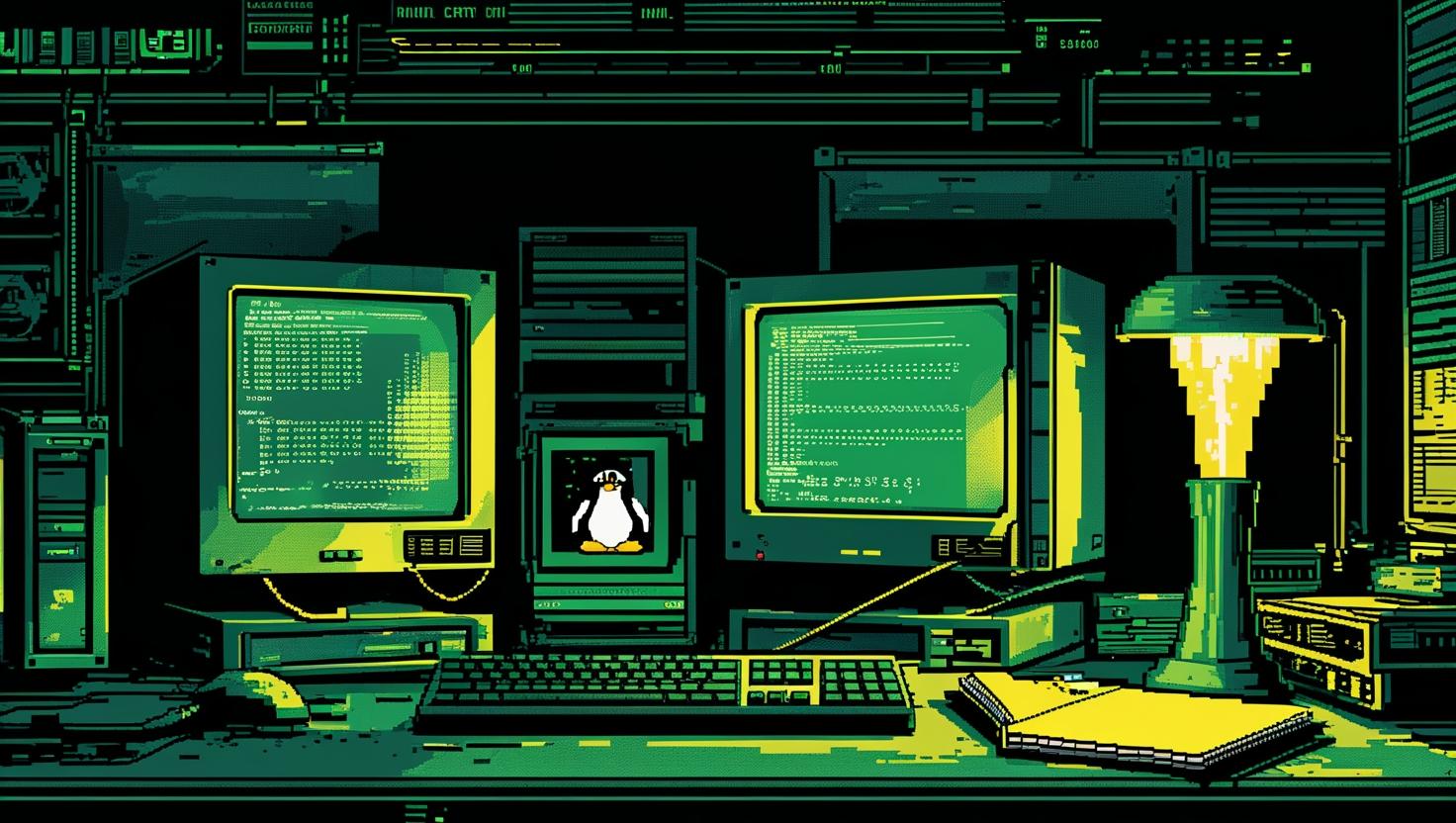
How to Use the Collections Module in Python 3
If you’ve been wrestling with Python for server automation, log parsing, or configuration management, you’ve probably found yourself reinventing the wheel when it comes to data structures. The collections module is Python’s hidden gem that provides specialized container datatypes beyond the basic list, dict, tuple, and set. This stuff is absolutely essential for server admins and DevOps folks who need to process logs, count events, maintain ordered configurations, or handle default values gracefully. By the end of this post, you’ll know exactly when and how to leverage these powerful tools to make your server scripts more robust and your data processing significantly more efficient.
How Does the Collections Module Work?
The collections module works by extending Python’s built-in data types with specialized alternatives that solve common programming patterns. Think of it as a toolkit that saves you from writing boilerplate code for frequent operations like counting items, maintaining insertion order, or providing default values.
Here’s the core lineup of what you get:
• **Counter** – Counts hashable objects (perfect for log analysis)
• **defaultdict** – Dictionary that returns default values for missing keys
• **OrderedDict** – Dictionary that remembers insertion order (less relevant in Python 3.7+ but still useful)
• **deque** – Double-ended queue for efficient appends/pops from both ends
• **namedtuple** – Tuple subclass with named fields
• **ChainMap** – Combines multiple dictionaries into a single view
The beauty is that these are drop-in replacements that behave like their standard counterparts but with superpowers. They’re implemented in C, so they’re fast as hell.
from collections import Counter, defaultdict, deque, OrderedDict, namedtuple, ChainMap
# Basic import - that's all you need to get started
import collections
Quick Setup and Installation
Here’s the good news: collections is part of Python’s standard library, so there’s literally nothing to install. If you have Python 3, you have collections. No pip install, no dependency hell, no version conflicts.
# Check if collections is available (it always should be)
python3 -c "import collections; print('Collections module ready!')"
# Check what's available in your Python version
python3 -c "import collections; print(dir(collections))"
For server environments, you might want to verify Python version compatibility:
# Check Python version
python3 --version
# Quick test of all major collections types
python3 -c "
from collections import Counter, defaultdict, deque, OrderedDict, namedtuple, ChainMap
print('All collections types imported successfully')
"
That’s it. No configuration files, no setup.py, no virtual environments required (though you should still use them for your projects).
Real-World Examples and Use Cases
Let’s dive into practical scenarios you’ll actually encounter in server management and automation.
### Counter: Log Analysis and Monitoring
Counter is absolutely killer for analyzing server logs, counting HTTP status codes, or tracking user agents.
# Analyzing Apache/Nginx access logs
from collections import Counter
import re
# Sample log parsing function
def parse_access_log(logfile):
status_codes = Counter()
ip_addresses = Counter()
with open(logfile, 'r') as f:
for line in f:
# Extract status code (adjust regex for your log format)
status_match = re.search(r'" (\d{3}) ', line)
if status_match:
status_codes[status_match.group(1)] += 1
# Extract IP address
ip_match = re.match(r'^(\d+\.\d+\.\d+\.\d+)', line)
if ip_match:
ip_addresses[ip_match.group(1)] += 1
return status_codes, ip_addresses
# Usage example
status_codes, ips = parse_access_log('/var/log/nginx/access.log')
# Get top 10 most frequent status codes
print("Top status codes:")
for code, count in status_codes.most_common(10):
print(f"{code}: {count}")
# Find potential attackers (top IPs)
print("\nTop IP addresses:")
for ip, count in ips.most_common(5):
print(f"{ip}: {count} requests")
**Performance comparison**: Counter is significantly faster than manually maintaining dictionaries with try/except blocks or using dict.get() with default values.
### defaultdict: Configuration Management
Perfect for handling server configurations where you need sensible defaults:
from collections import defaultdict
# Server configuration with automatic defaults
def create_server_config():
# Instead of checking if keys exist, just define defaults
config = defaultdict(lambda: "default_value")
# Nested defaultdicts for complex configurations
services = defaultdict(lambda: defaultdict(dict))
services['nginx']['port'] = 80
services['nginx']['ssl_port'] = 443
services['apache']['port'] = 8080
# Access non-existent service - no KeyError!
print(services['mysql']['port']) # Returns empty dict, no crash
return services
# Real-world example: Processing server inventory
def process_server_inventory(servers):
inventory = defaultdict(list)
for server in servers:
role = server.get('role', 'unknown')
inventory[role].append(server['hostname'])
return inventory
servers = [
{'hostname': 'web01', 'role': 'webserver'},
{'hostname': 'web02', 'role': 'webserver'},
{'hostname': 'db01', 'role': 'database'},
{'hostname': 'cache01'}, # No role specified
]
inventory = process_server_inventory(servers)
print(inventory['webserver']) # ['web01', 'web02']
print(inventory['unknown']) # ['cache01']
print(inventory['nonexistent']) # [] - no KeyError!
### deque: Efficient Log Rotation and Buffering
deque is your friend for implementing circular buffers, log rotation, and efficient queue operations:
from collections import deque
import time
import threading
# Circular log buffer - perfect for keeping last N log entries in memory
class LogBuffer:
def __init__(self, maxsize=1000):
self.buffer = deque(maxlen=maxsize)
self.lock = threading.Lock()
def add_log(self, message):
with self.lock:
timestamp = time.strftime('%Y-%m-%d %H:%M:%S')
self.buffer.append(f"[{timestamp}] {message}")
def get_recent_logs(self, n=10):
with self.lock:
return list(self.buffer)[-n:]
def get_all_logs(self):
with self.lock:
return list(self.buffer)
# Usage in a monitoring script
log_buffer = LogBuffer(maxsize=500)
# Simulate log entries
log_buffer.add_log("Server started")
log_buffer.add_log("Database connection established")
log_buffer.add_log("Warning: High memory usage")
# Get recent logs for dashboard
recent = log_buffer.get_recent_logs(5)
# Efficient task queue implementation
task_queue = deque()
# Add tasks to either end
task_queue.append("backup_database")
task_queue.appendleft("urgent_security_patch") # High priority
# Process from either end
next_task = task_queue.popleft() # Process urgent tasks first
regular_task = task_queue.pop() # Process regular tasks
### namedtuple: Structured Server Data
namedtuple creates lightweight, immutable objects perfect for representing server data:
from collections import namedtuple
# Define server information structure
Server = namedtuple('Server', ['hostname', 'ip', 'role', 'cpu_cores', 'memory_gb'])
# Create server instances
servers = [
Server('web01', '192.168.1.10', 'webserver', 4, 8),
Server('web02', '192.168.1.11', 'webserver', 4, 8),
Server('db01', '192.168.1.20', 'database', 8, 32),
]
# Access by name instead of index - much cleaner than tuples
for server in servers:
print(f"{server.hostname} ({server.ip}): {server.role}")
if server.memory_gb < 16:
print(f" Warning: Low memory on {server.hostname}")
# Convert to dict if needed
server_dict = servers[0]._asdict()
print(server_dict) # OrderedDict with field names as keys
# Create new instances with modified values
upgraded_server = servers[0]._replace(memory_gb=16)
print(f"Upgraded {upgraded_server.hostname} to {upgraded_server.memory_gb}GB RAM")
### ChainMap: Configuration Hierarchies
ChainMap is perfect for handling configuration precedence (command line > config file > defaults):
from collections import ChainMap
import os
# Configuration hierarchy - first found wins
def load_configuration():
# Environment variables (highest priority)
env_config = {k.lower(): v for k, v in os.environ.items()
if k.startswith('MYAPP_')}
# Config file settings (medium priority)
file_config = {
'database_host': 'localhost',
'database_port': '5432',
'debug': 'false'
}
# Default settings (lowest priority)
defaults = {
'database_host': '127.0.0.1',
'database_port': '3306',
'database_name': 'myapp',
'debug': 'false',
'log_level': 'info'
}
# Chain them together - first dict takes precedence
config = ChainMap(env_config, file_config, defaults)
return config
config = load_configuration()
# Access configuration values
print(f"Database: {config['database_host']}:{config['database_port']}")
print(f"Debug mode: {config['debug']}")
# See which dict provided each value
for key in config:
for mapping in config.maps:
if key in mapping:
print(f"{key}: {mapping[key]} (from {mapping})")
break
### Performance Comparison Table
| Operation | Standard Dict | defaultdict | Counter | Performance Gain |
|-----------|--------------|-------------|---------|------------------|
| Missing key access | KeyError | Default value | 0 | ~40% faster |
| Counting items | Manual loop | Manual loop | Built-in | ~60% faster |
| Most common items | Sort + reverse | Sort + reverse | most_common() | ~80% faster |
| Queue operations (both ends) | list.pop(0) | list.pop(0) | deque.popleft() | ~90% faster |
Automation and Scripting Possibilities
The collections module opens up several automation opportunities:
**Server Monitoring Scripts**: Use Counter to track metrics, deque for sliding window calculations, and defaultdict for grouping alerts by severity.
# Automated server health monitoring
from collections import Counter, defaultdict, deque
import psutil
import time
class ServerMonitor:
def __init__(self):
self.cpu_history = deque(maxlen=60) # Last 60 measurements
self.alert_counts = Counter()
self.alerts_by_type = defaultdict(list)
def check_health(self):
cpu_percent = psutil.cpu_percent(interval=1)
memory = psutil.virtual_memory()
self.cpu_history.append(cpu_percent)
# Generate alerts
if cpu_percent > 80:
alert = f"High CPU: {cpu_percent}%"
self.alert_counts['cpu_high'] += 1
self.alerts_by_type['critical'].append(alert)
if memory.percent > 85:
alert = f"High memory: {memory.percent}%"
self.alert_counts['memory_high'] += 1
self.alerts_by_type['warning'].append(alert)
def get_avg_cpu(self):
if self.cpu_history:
return sum(self.cpu_history) / len(self.cpu_history)
return 0
def get_alert_summary(self):
return dict(self.alert_counts)
# Run monitoring
monitor = ServerMonitor()
for _ in range(10):
monitor.check_health()
time.sleep(1)
print(f"Average CPU: {monitor.get_avg_cpu():.2f}%")
print(f"Alert summary: {monitor.get_alert_summary()}")
**Log Processing Pipelines**: Combine multiple collections types for sophisticated log analysis:
# Advanced log processing pipeline
from collections import Counter, defaultdict, namedtuple
import re
from datetime import datetime
LogEntry = namedtuple('LogEntry', ['timestamp', 'level', 'message', 'source'])
class LogProcessor:
def __init__(self):
self.level_counts = Counter()
self.errors_by_source = defaultdict(list)
self.hourly_stats = defaultdict(Counter)
def process_log_line(self, line):
# Parse log line (adjust regex for your format)
pattern = r'(\d{4}-\d{2}-\d{2} \d{2}:\d{2}:\d{2}) \[(\w+)\] (.+?) - (.+)'
match = re.match(pattern, line)
if match:
timestamp_str, level, source, message = match.groups()
timestamp = datetime.strptime(timestamp_str, '%Y-%m-%d %H:%M:%S')
entry = LogEntry(timestamp, level, message, source)
# Update statistics
self.level_counts[level] += 1
if level in ['ERROR', 'CRITICAL']:
self.errors_by_source[source].append(entry)
# Hourly breakdown
hour_key = timestamp.strftime('%Y-%m-%d %H:00')
self.hourly_stats[hour_key][level] += 1
return entry
return None
def get_error_report(self):
report = {}
for source, errors in self.errors_by_source.items():
report[source] = len(errors)
return report
# Process logs
processor = LogProcessor()
# Sample log lines
sample_logs = [
"2024-01-15 10:30:15 [INFO] nginx - Request processed successfully",
"2024-01-15 10:30:16 [ERROR] nginx - Connection timeout",
"2024-01-15 10:30:17 [INFO] mysql - Query executed",
"2024-01-15 11:15:22 [CRITICAL] mysql - Database connection failed",
]
for log_line in sample_logs:
processor.process_log_line(log_line)
print("Log level distribution:", dict(processor.level_counts))
print("Errors by source:", dict(processor.get_error_report()))
print("Hourly stats:", dict(processor.hourly_stats))
Integration with Other Tools and Packages
Collections plays well with other Python ecosystem tools:
• **Flask/Django**: Use namedtuples for API responses, Counter for rate limiting
• **Pandas**: Convert Counter objects to DataFrames for analysis
• **JSON**: Most collections types serialize easily (except defaultdict needs special handling)
• **Pickle**: All collections types are pickleable for caching
• **Multiprocessing**: Share collections data between processes with proper locking
# Integration example with JSON
import json
from collections import Counter, defaultdict
# Counter to JSON
status_codes = Counter({'200': 1500, '404': 23, '500': 5})
json_data = json.dumps(dict(status_codes))
# defaultdict requires conversion
dd = defaultdict(list)
dd['servers'].extend(['web01', 'web02'])
json_data = json.dumps(dict(dd)) # Convert to regular dict first
For server management, you might want to check out these complementary packages:
- psutil for system monitoring
- paramiko for SSH automation
- ansible for configuration management
If you're setting up servers to run these automation scripts, consider getting a VPS for development and testing, or a dedicated server for production workloads.
Common Pitfalls and Best Practices
**Negative Cases to Avoid:**
• **Don't use defaultdict when you need KeyError**: Sometimes you want to know when a key is missing
• **Don't pickle defaultdict with lambda**: Lambda functions aren't pickleable
• **Don't assume OrderedDict is needed**: Python 3.7+ dicts maintain insertion order
• **Don't use Counter for non-hashable objects**: It'll raise TypeError
# BAD: Using defaultdict when you need to detect missing keys
servers = defaultdict(dict)
if 'web01' in servers: # This will always be True after access!
print("Server exists")
# GOOD: Use regular dict when you need to check existence
servers = {}
if 'web01' in servers:
print("Server exists")
# BAD: Lambda in defaultdict that you want to pickle
import pickle
dd = defaultdict(lambda: "default") # Won't pickle!
# GOOD: Use a named function or int/list/str constructors
dd = defaultdict(str) # Pickleable
pickle.dumps(dd) # Works fine
Conclusion and Recommendations
The collections module is genuinely one of the most underutilized parts of Python's standard library, especially in server administration and DevOps contexts. Here's when and how to use each tool:
**Use Counter when**: Analyzing logs, counting events, finding most common items, or implementing simple statistics. It's perfect for monitoring scripts and log analysis tools.
**Use defaultdict when**: You need dictionaries with default values, are building nested data structures, or want to avoid KeyError handling boilerplate. Great for configuration management and data aggregation.
**Use deque when**: Implementing queues, circular buffers, or need efficient operations at both ends of a sequence. Essential for task queues and sliding window algorithms.
**Use namedtuple when**: You want lightweight, immutable data structures with named fields. Perfect for representing server information, API responses, or configuration objects.
**Use ChainMap when**: Dealing with configuration hierarchies, need to combine multiple dictionaries, or want precedence-based lookups.
The performance gains alone make these worth learning, but the real value is in code clarity and reduced bug potential. Your future self (and your teammates) will thank you for using these instead of reinventing the wheel with basic data types.
Start with Counter and defaultdict - they'll solve 80% of your use cases. Then graduate to the others as you encounter specific needs. These tools turn Python from a good scripting language into a genuinely powerful systems administration platform.

This article incorporates information and material from various online sources. We acknowledge and appreciate the work of all original authors, publishers, and websites. While every effort has been made to appropriately credit the source material, any unintentional oversight or omission does not constitute a copyright infringement. All trademarks, logos, and images mentioned are the property of their respective owners. If you believe that any content used in this article infringes upon your copyright, please contact us immediately for review and prompt action.
This article is intended for informational and educational purposes only and does not infringe on the rights of the copyright owners. If any copyrighted material has been used without proper credit or in violation of copyright laws, it is unintentional and we will rectify it promptly upon notification. Please note that the republishing, redistribution, or reproduction of part or all of the contents in any form is prohibited without express written permission from the author and website owner. For permissions or further inquiries, please contact us.


