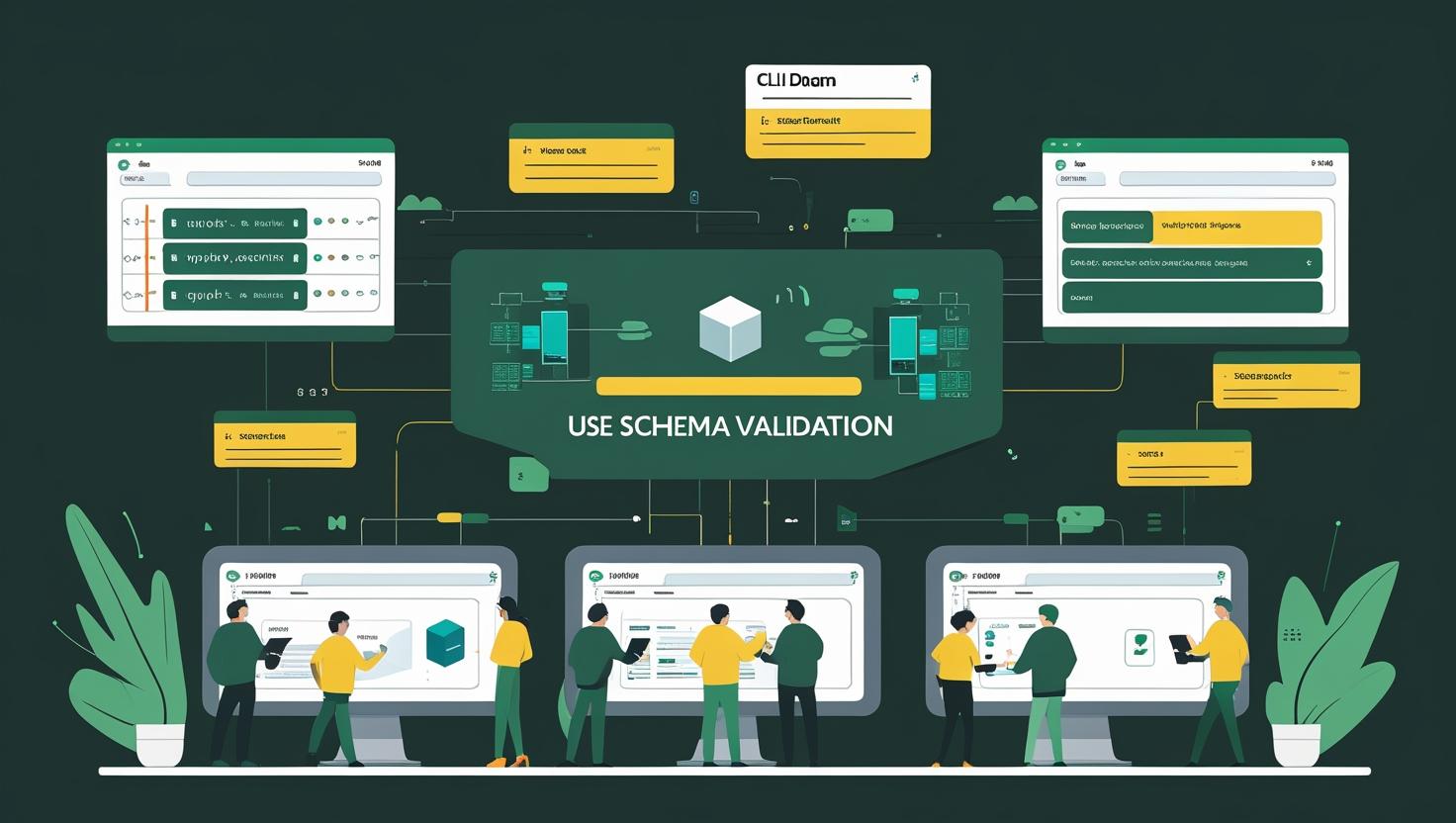
How to Use Schema Validation in MongoDB
Schema validation in MongoDB provides a way to enforce data structure and quality rules at the database level, ensuring that documents conform to predefined schemas before being inserted or updated. While MongoDB’s flexibility is one of its greatest strengths, production applications often need data consistency and validation to prevent bugs and maintain data integrity. This comprehensive guide covers everything from basic schema setup to advanced validation patterns, troubleshooting common issues, and optimizing validation performance for high-throughput applications.
How MongoDB Schema Validation Works
MongoDB implements schema validation using JSON Schema specification combined with MongoDB-specific validation operators. The validation occurs at the document level during insert and update operations, with configurable actions for handling validation failures.
The validation system operates through three main components:
- Validator Expression: Defines the schema rules using JSON Schema or MongoDB query operators
- Validation Level: Controls which operations trigger validation (strict, moderate, or off)
- Validation Action: Determines what happens when validation fails (error or warn)
// Basic validation structure
db.createCollection("users", {
validator: {
$jsonSchema: {
bsonType: "object",
required: ["email", "username", "createdAt"],
properties: {
email: {
bsonType: "string",
pattern: "^[a-zA-Z0-9._%+-]+@[a-zA-Z0-9.-]+\\.[a-zA-Z]{2,}$",
description: "Must be a valid email address"
},
username: {
bsonType: "string",
minLength: 3,
maxLength: 30,
description: "Username must be 3-30 characters"
},
age: {
bsonType: "int",
minimum: 13,
maximum: 120,
description: "Age must be between 13 and 120"
},
tags: {
bsonType: "array",
items: {
bsonType: "string"
},
maxItems: 10
}
}
}
},
validationLevel: "strict",
validationAction: "error"
});Step-by-Step Implementation Guide
Setting up schema validation requires careful planning of your data structure. Start by analyzing existing data patterns and identifying validation requirements.
Step 1: Analyze Your Data Structure
// Examine existing documents to understand patterns
db.collection.aggregate([
{ $sample: { size: 100 } },
{ $project: {
fieldTypes: { $objectToArray: "$$ROOT" },
docSize: { $bsonSize: "$$ROOT" }
}}
]);Step 2: Create Basic Schema Validation
// Create collection with validation
db.createCollection("products", {
validator: {
$jsonSchema: {
bsonType: "object",
required: ["name", "price", "category", "sku"],
additionalProperties: true,
properties: {
name: {
bsonType: "string",
minLength: 1,
maxLength: 200,
description: "Product name is required and must be 1-200 characters"
},
price: {
bsonType: "number",
minimum: 0,
description: "Price must be a positive number"
},
category: {
enum: ["electronics", "clothing", "books", "home", "sports"],
description: "Category must be one of the predefined values"
},
sku: {
bsonType: "string",
pattern: "^[A-Z]{3}-[0-9]{6}$",
description: "SKU must follow format XXX-123456"
},
specifications: {
bsonType: "object",
properties: {
weight: { bsonType: "number", minimum: 0 },
dimensions: {
bsonType: "object",
required: ["length", "width", "height"],
properties: {
length: { bsonType: "number", minimum: 0 },
width: { bsonType: "number", minimum: 0 },
height: { bsonType: "number", minimum: 0 }
}
}
}
},
inStock: {
bsonType: "bool",
description: "Stock status must be boolean"
},
tags: {
bsonType: "array",
items: { bsonType: "string" },
uniqueItems: true,
maxItems: 20
}
}
}
},
validationLevel: "strict",
validationAction: "error"
});Step 3: Add Validation to Existing Collections
// Modify existing collection validation
db.runCommand({
collMod: "existing_collection",
validator: {
$jsonSchema: {
bsonType: "object",
required: ["email", "status"],
properties: {
email: {
bsonType: "string",
pattern: "^[\\w\\.-]+@[\\w\\.-]+\\.[a-zA-Z]{2,}$"
},
status: {
enum: ["active", "inactive", "pending", "suspended"]
},
lastLogin: {
bsonType: "date"
}
}
}
},
validationLevel: "moderate", // Only validate new documents
validationAction: "warn" // Log warnings instead of rejecting
});Step 4: Testing Validation Rules
// Test valid document insertion
db.products.insertOne({
name: "Wireless Headphones",
price: 99.99,
category: "electronics",
sku: "ELC-123456",
specifications: {
weight: 0.25,
dimensions: {
length: 20,
width: 15,
height: 8
}
},
inStock: true,
tags: ["wireless", "bluetooth", "audio"]
});
// Test invalid document (should fail)
try {
db.products.insertOne({
name: "", // Too short
price: -10, // Negative price
category: "invalid_category", // Not in enum
sku: "INVALID" // Wrong pattern
});
} catch (e) {
print("Validation error:", e.message);
}Real-World Examples and Use Cases
E-commerce Product Catalog
db.createCollection("catalog", {
validator: {
$and: [
{
$jsonSchema: {
bsonType: "object",
required: ["productId", "name", "price", "vendor"],
properties: {
productId: {
bsonType: "string",
pattern: "^PROD-[0-9]{8}$"
},
name: {
bsonType: "string",
minLength: 5,
maxLength: 150
},
price: {
bsonType: "object",
required: ["amount", "currency"],
properties: {
amount: { bsonType: "number", minimum: 0 },
currency: { enum: ["USD", "EUR", "GBP", "JPY"] }
}
},
vendor: {
bsonType: "object",
required: ["id", "name"],
properties: {
id: { bsonType: "string" },
name: { bsonType: "string" },
rating: { bsonType: "number", minimum: 1, maximum: 5 }
}
}
}
}
},
// Additional MongoDB query validation
{
$expr: {
$and: [
{ $gte: ["$price.amount", 0] },
{ $lte: [{ $size: { $ifNull: ["$tags", []] }}, 10] }
]
}
}
]
},
validationLevel: "strict",
validationAction: "error"
});User Registration System
db.createCollection("user_profiles", {
validator: {
$jsonSchema: {
bsonType: "object",
required: ["userId", "email", "profile", "preferences"],
properties: {
userId: {
bsonType: "objectId"
},
email: {
bsonType: "string",
pattern: "^[\\w\\.-]+@[\\w\\.-]+\\.[a-zA-Z]{2,}$"
},
profile: {
bsonType: "object",
required: ["firstName", "lastName", "dateOfBirth"],
properties: {
firstName: { bsonType: "string", minLength: 1, maxLength: 50 },
lastName: { bsonType: "string", minLength: 1, maxLength: 50 },
dateOfBirth: { bsonType: "date" },
avatar: {
bsonType: "object",
properties: {
url: { bsonType: "string" },
thumbnailUrl: { bsonType: "string" }
}
}
}
},
preferences: {
bsonType: "object",
properties: {
newsletter: { bsonType: "bool" },
notifications: {
bsonType: "object",
properties: {
email: { bsonType: "bool" },
sms: { bsonType: "bool" },
push: { bsonType: "bool" }
}
},
theme: { enum: ["light", "dark", "auto"] }
}
}
}
}
}
});IoT Sensor Data Collection
db.createCollection("sensor_readings", {
validator: {
$jsonSchema: {
bsonType: "object",
required: ["deviceId", "timestamp", "readings", "location"],
properties: {
deviceId: {
bsonType: "string",
pattern: "^SENSOR-[A-Z0-9]{8}$"
},
timestamp: {
bsonType: "date"
},
readings: {
bsonType: "object",
required: ["temperature", "humidity"],
properties: {
temperature: {
bsonType: "number",
minimum: -50,
maximum: 150
},
humidity: {
bsonType: "number",
minimum: 0,
maximum: 100
},
pressure: {
bsonType: "number",
minimum: 300,
maximum: 1100
},
batteryLevel: {
bsonType: "number",
minimum: 0,
maximum: 100
}
}
},
location: {
bsonType: "object",
required: ["type", "coordinates"],
properties: {
type: { enum: ["Point"] },
coordinates: {
bsonType: "array",
items: { bsonType: "number" },
minItems: 2,
maxItems: 2
}
}
}
}
}
}
});Comparison with Alternative Approaches
| Approach | Validation Location | Performance Impact | Flexibility | Maintenance | Consistency |
|---|---|---|---|---|---|
| MongoDB Schema Validation | Database level | Low-Medium | High | Medium | Guaranteed |
| Application-level validation | Application code | Very Low | Very High | High | Depends on implementation |
| Mongoose Schema (Node.js) | ODM layer | Low | High | Medium | Good |
| External validation services | Separate service | High | Very High | High | Good |
Performance Comparison
// Benchmark schema validation impact
// Test with 10,000 document insertions
// Without validation
var start = new Date();
for(var i = 0; i < 10000; i++) {
db.no_validation.insertOne({
name: "Product " + i,
price: Math.random() * 100,
category: "electronics"
});
}
var noValidationTime = new Date() - start;
// With schema validation
var start = new Date();
for(var i = 0; i < 10000; i++) {
db.with_validation.insertOne({
name: "Product " + i,
price: Math.random() * 100,
category: "electronics",
sku: "ELC-" + String(i).padStart(6, '0')
});
}
var validationTime = new Date() - start;
print("No validation:", noValidationTime, "ms");
print("With validation:", validationTime, "ms");
print("Overhead:", ((validationTime - noValidationTime) / noValidationTime * 100).toFixed(2), "%");
Advanced Validation Patterns
Conditional Validation
db.createCollection("orders", {
validator: {
$jsonSchema: {
bsonType: "object",
required: ["orderId", "status", "items"],
properties: {
orderId: { bsonType: "string" },
status: { enum: ["pending", "processing", "shipped", "delivered", "cancelled"] },
items: {
bsonType: "array",
minItems: 1,
items: {
bsonType: "object",
required: ["productId", "quantity", "price"],
properties: {
productId: { bsonType: "string" },
quantity: { bsonType: "int", minimum: 1 },
price: { bsonType: "number", minimum: 0 }
}
}
},
shippingAddress: {
bsonType: "object",
required: ["street", "city", "zipCode", "country"],
properties: {
street: { bsonType: "string" },
city: { bsonType: "string" },
zipCode: { bsonType: "string" },
country: { bsonType: "string", minLength: 2, maxLength: 2 }
}
},
trackingNumber: { bsonType: "string" }
},
// Conditional validation: tracking number required when status is 'shipped'
if: {
properties: { status: { const: "shipped" } }
},
then: {
required: ["trackingNumber"]
}
}
}
});Custom Validation Functions
// Using $where for complex validation (use sparingly due to performance)
db.createCollection("financial_records", {
validator: {
$and: [
{
$jsonSchema: {
bsonType: "object",
required: ["accountId", "amount", "type", "date"],
properties: {
accountId: { bsonType: "string" },
amount: { bsonType: "number" },
type: { enum: ["debit", "credit"] },
date: { bsonType: "date" },
balanceAfter: { bsonType: "number" }
}
}
},
{
$expr: {
$or: [
{ $eq: ["$type", "credit"] },
{ $gte: ["$balanceAfter", 0] } // Ensure no overdraft for debits
]
}
}
]
}
});Best Practices and Common Pitfalls
Performance Optimization
- Use validation sparingly on high-volume collections - consider validation level "moderate" for existing data
- Avoid complex $where expressions in validators as they cannot use indexes
- Test validation performance with realistic data volumes before production deployment
- Consider using compound validators with $and/$or for better readability
// Good: Simple, indexed field validation
validator: {
$jsonSchema: {
properties: {
status: { enum: ["active", "inactive"] },
email: { bsonType: "string", pattern: "^[\\w\\.-]+@[\\w\\.-]+\\.[a-zA-Z]{2,}$" }
}
}
}
// Avoid: Complex expressions that can't use indexes
validator: {
$where: "this.field1.length + this.field2.length > 50"
}Schema Evolution Strategy
// Gradual migration approach
// Step 1: Add validation with 'warn' action
db.runCommand({
collMod: "users",
validator: { /* new schema */ },
validationAction: "warn"
});
// Step 2: Monitor logs and fix data issues
db.runCommand({ getLog: "global" });
// Step 3: Switch to 'error' action when ready
db.runCommand({
collMod: "users",
validationAction: "error"
});Common Validation Errors and Solutions
// Error: "Document failed validation"
// Solution: Check specific field violations
try {
db.collection.insertOne(invalidDoc);
} catch (e) {
printjson(e.writeError.errInfo.details);
}
// Error: "unknown operator: $jsonSchema"
// Solution: Upgrade to MongoDB 3.6+ or use legacy operators
validator: {
email: { $regex: /^[\\w\\.-]+@[\\w\\.-]+\\.[a-zA-Z]{2,}$/ },
age: { $gte: 13, $lte: 120 }
}
// Error: Validation prevents bulk operations
// Solution: Use ordered: false and handle individual failures
db.collection.insertMany(docs, { ordered: false });
Testing and Debugging
// Validate existing documents against new schema
db.collection.find({}).forEach(function(doc) {
try {
db.temp_validation_test.insertOne(doc);
print("Valid:", doc._id);
} catch (e) {
print("Invalid:", doc._id, e.message);
}
});
// Check current validation rules
db.runCommand({ listCollections: 1, filter: { name: "collection_name" } });
// Bypass validation for data migration
db.collection.insertOne(doc, { bypassDocumentValidation: true });
For high-performance applications requiring robust database infrastructure, consider dedicated servers that provide the computational resources needed for complex validation operations, or VPS hosting for development and testing environments where you can experiment with different validation strategies.
Additional resources for MongoDB schema validation include the official MongoDB documentation and the JSON Schema specification for understanding advanced validation patterns and implementation details.

This article incorporates information and material from various online sources. We acknowledge and appreciate the work of all original authors, publishers, and websites. While every effort has been made to appropriately credit the source material, any unintentional oversight or omission does not constitute a copyright infringement. All trademarks, logos, and images mentioned are the property of their respective owners. If you believe that any content used in this article infringes upon your copyright, please contact us immediately for review and prompt action.
This article is intended for informational and educational purposes only and does not infringe on the rights of the copyright owners. If any copyrighted material has been used without proper credit or in violation of copyright laws, it is unintentional and we will rectify it promptly upon notification. Please note that the republishing, redistribution, or reproduction of part or all of the contents in any form is prohibited without express written permission from the author and website owner. For permissions or further inquiries, please contact us.


