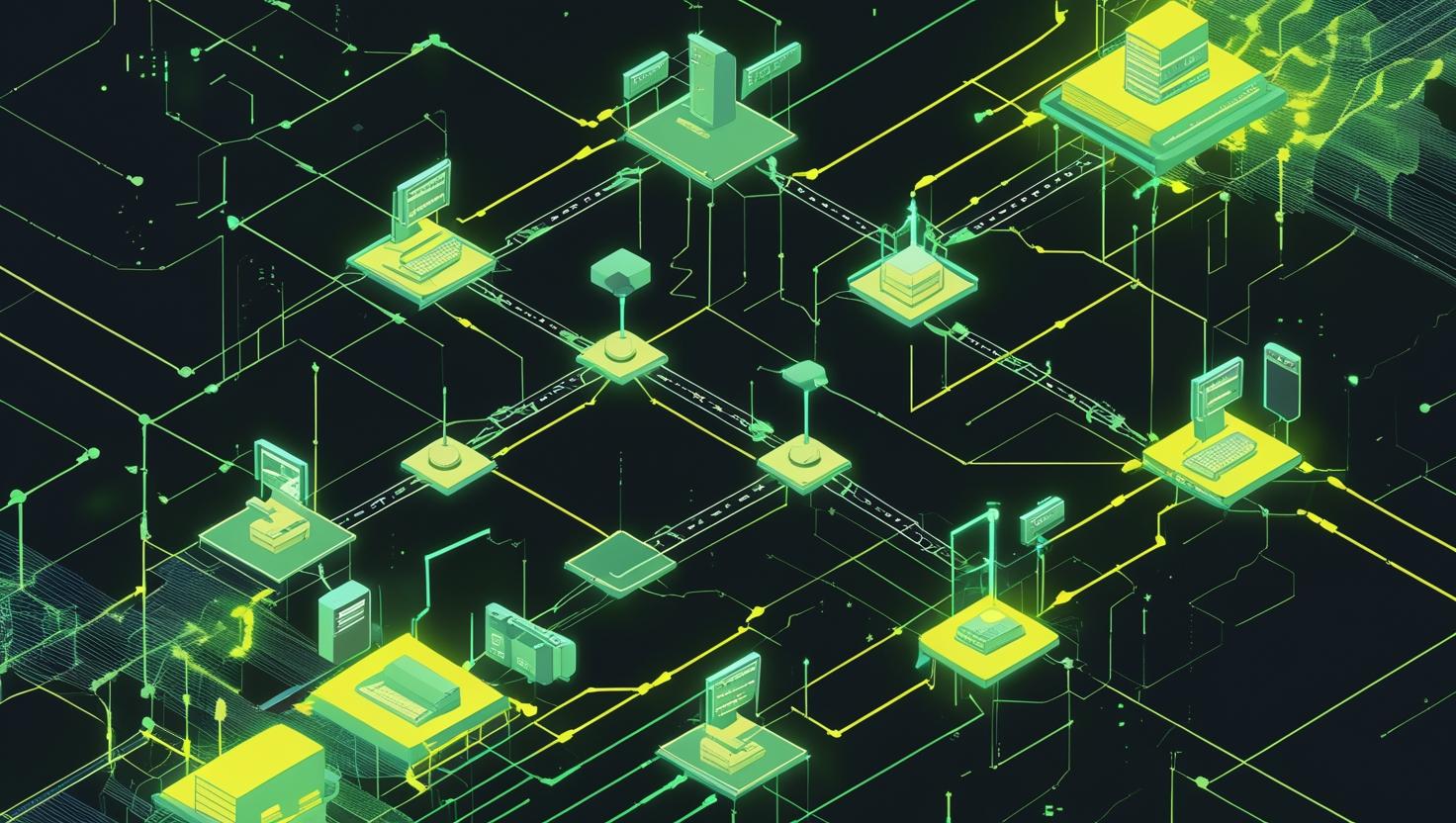
How to Set Up User Authentication with Devise in Rails 7
Setting up user authentication in Rails 7 is one of those things you’ll do on pretty much every project, and honestly, Devise makes it stupid simple compared to rolling your own auth system. It’s the de facto standard for Rails authentication – we’re talking about handling user registration, login, password recovery, email confirmation, and all the security headaches that come with auth. You’ll walk away knowing how to get Devise running from scratch, customize it for your needs, and avoid the gotchas that’ll save you hours of debugging later.
How Devise Works Under the Hood
Devise is built around modules – think of it as a collection of authentication building blocks you can mix and match. The core modules include Database Authenticatable (handles password encryption and validation), Registerable (user sign-up), Recoverable (password reset), Rememberable (remember me functionality), Trackable (login tracking), Validatable (email and password validation), and Confirmable (email confirmation).
The magic happens through Warden, which Devise uses as its authentication framework. Warden sits as Rack middleware and intercepts requests, checking authentication status before they hit your controllers. When you call authenticate_user! in a controller, you’re actually triggering Warden to verify the user’s session or redirect them to login.
Devise generates routes, views, and controllers automatically, but everything’s customizable. The gem follows Rails conventions heavily – it uses ActiveRecord for user models, follows RESTful routing patterns, and integrates seamlessly with Rails’ built-in features like Strong Parameters and CSRF protection.
Step-by-Step Setup Guide
First things first, add Devise to your Gemfile and install it:
gem 'devise'Run the bundle command and generate the Devise configuration:
bundle install
rails generate devise:installThe installer will spit out some important setup instructions. Pay attention to these – especially setting up your default URL options in each environment. For development, add this to config/environments/development.rb:
config.action_mailer.default_url_options = { host: 'localhost', port: 3000 }Now generate your User model with Devise:
rails generate devise UserThis creates a migration and adds Devise modules to your User model. The default User model looks like this:
class User < ApplicationRecord
devise :database_authenticatable, :registerable,
:recoverable, :rememberable, :validatable
endRun the migration to create the users table:
rails db:migrateThe migration includes fields for email, encrypted password, reset password tokens, and remember tokens. If you need additional fields like first_name or username, add them before running the migration:
rails generate migration AddFieldsToUsers first_name:string last_name:string
rails db:migrateTo handle these additional fields, you'll need to configure Strong Parameters. Create an application controller that handles Devise parameter sanitization:
class ApplicationController < ActionController::Base
before_action :authenticate_user!
before_action :configure_permitted_parameters, if: :devise_controller?
private
def configure_permitted_parameters
devise_parameter_sanitizer.permit(:sign_up, keys: [:first_name, :last_name])
devise_parameter_sanitizer.permit(:account_update, keys: [:first_name, :last_name])
end
endIf you want to customize the views, generate them:
rails generate devise:viewsThis drops all the Devise views into app/views/devise/ where you can modify them. The most commonly customized views are the sign up and sign in forms.
Real-World Configuration Examples
Here's a production-ready Devise configuration that covers most use cases. In config/initializers/devise.rb:
# Email configuration
config.mailer_sender = 'noreply@yourapp.com'
# Password requirements
config.password_length = 8..128
config.email_regexp = /\A[^@\s]+@[^@\s]+\z/
# Session timeout
config.timeout_in = 30.minutes
# Maximum login attempts
config.maximum_attempts = 5
config.unlock_in = 1.hour
# Remember me configuration
config.remember_for = 2.weeks
# Email confirmation
config.confirm_within = 3.days
config.reconfirmable = trueFor APIs, you might want token-based authentication. Add this to your User model:
class User < ApplicationRecord
devise :database_authenticatable, :registerable,
:recoverable, :rememberable, :validatable
before_create :generate_api_token
private
def generate_api_token
self.api_token = SecureRandom.hex(20)
end
endThen create a custom authentication method in your API controllers:
class ApiController < ApplicationController
skip_before_action :authenticate_user!
before_action :authenticate_api_user!
private
def authenticate_api_user!
token = request.headers['Authorization']&.split(' ')&.last
@current_user = User.find_by(api_token: token) if token
render json: { error: 'Unauthorized' }, status: 401 unless @current_user
end
endDevise vs Authentication Alternatives
| Solution | Setup Time | Customization | Security Features | Best For |
|---|---|---|---|---|
| Devise | 15 minutes | High | Complete package | Standard web apps |
| Custom Auth | 4-6 hours | Complete control | Depends on implementation | Unique requirements |
| Clearance | 30 minutes | Limited | Basic but solid | Simple apps |
| Rodauth | 1-2 hours | Very high | Enterprise-grade | Security-critical apps |
| OAuth only | 45 minutes | Medium | Outsourced | Social login apps |
Devise wins for most Rails projects because it's battle-tested, well-documented, and handles edge cases you probably haven't thought of. The learning curve is minimal, and you can always customize later when requirements change.
Common Pitfalls and Troubleshooting
The most frequent issue you'll hit is the ActionController::InvalidAuthenticityToken error when working with APIs. If you're building API endpoints, skip CSRF protection:
class ApiController < ApplicationController
skip_before_action :verify_authenticity_token
skip_before_action :authenticate_user!
endAnother gotcha is forgetting to configure mailer settings in production. Without proper SMTP configuration, password resets and confirmations fail silently. Set up your production mailer in config/environments/production.rb:
config.action_mailer.default_url_options = { host: 'yourapp.com', protocol: 'https' }
config.action_mailer.delivery_method = :smtp
config.action_mailer.smtp_settings = {
address: 'smtp.yourprovider.com',
port: 587,
domain: 'yourapp.com',
user_name: ENV['SMTP_USERNAME'],
password: ENV['SMTP_PASSWORD'],
authentication: 'plain',
enable_starttls_auto: true
}Strong Parameters will bite you when adding custom fields. Users won't be able to update their profiles, and you'll get silent failures. Always check your Rails logs when custom fields aren't saving.
Route conflicts happen when you have existing user routes. Devise adds routes like /users/sign_in, which might conflict with your users#show route. Fix this by customizing Devise routes:
devise_for :users, path: 'auth', path_names: {
sign_in: 'login',
sign_out: 'logout',
registration: 'register'
}This changes the paths to /auth/login, /auth/logout, etc., avoiding conflicts with your user resources.
Production Best Practices
Always enable email confirmation in production environments. Add :confirmable to your User model and run a migration to add the required fields:
rails generate migration AddConfirmableToUsers confirmation_token:string confirmed_at:datetime confirmation_sent_at:datetime unconfirmed_email:stringSet up proper password complexity requirements. The default Devise validation is pretty weak:
class User < ApplicationRecord
devise :database_authenticatable, :registerable,
:recoverable, :rememberable, :validatable, :confirmable
validates :password, format: {
with: /\A(?=.*[a-z])(?=.*[A-Z])(?=.*\d)[a-zA-Z\d@$!%*?&]{8,}\z/,
message: 'must include at least one lowercase letter, one uppercase letter, and one digit'
}, if: :password_required?
endImplement account lockout to prevent brute force attacks. Add :lockable to your Devise modules and run the migration:
rails generate migration AddLockableToUsers failed_attempts:integer unlock_token:string locked_at:datetimeFor high-traffic applications, consider moving Devise's database queries to a background job for operations like password reset emails. This prevents blocking the main request thread:
class User < ApplicationRecord
def send_reset_password_instructions
ResetPasswordJob.perform_later(id)
end
endMonitor authentication metrics in production. Track failed login attempts, password reset frequency, and session duration to identify potential security issues or UX problems.
The official Devise GitHub repository contains comprehensive documentation and examples. For advanced configurations, check the Devise wiki, which covers topics like custom strategies, OAuth integration, and API authentication patterns that go beyond basic setup.

This article incorporates information and material from various online sources. We acknowledge and appreciate the work of all original authors, publishers, and websites. While every effort has been made to appropriately credit the source material, any unintentional oversight or omission does not constitute a copyright infringement. All trademarks, logos, and images mentioned are the property of their respective owners. If you believe that any content used in this article infringes upon your copyright, please contact us immediately for review and prompt action.
This article is intended for informational and educational purposes only and does not infringe on the rights of the copyright owners. If any copyrighted material has been used without proper credit or in violation of copyright laws, it is unintentional and we will rectify it promptly upon notification. Please note that the republishing, redistribution, or reproduction of part or all of the contents in any form is prohibited without express written permission from the author and website owner. For permissions or further inquiries, please contact us.


