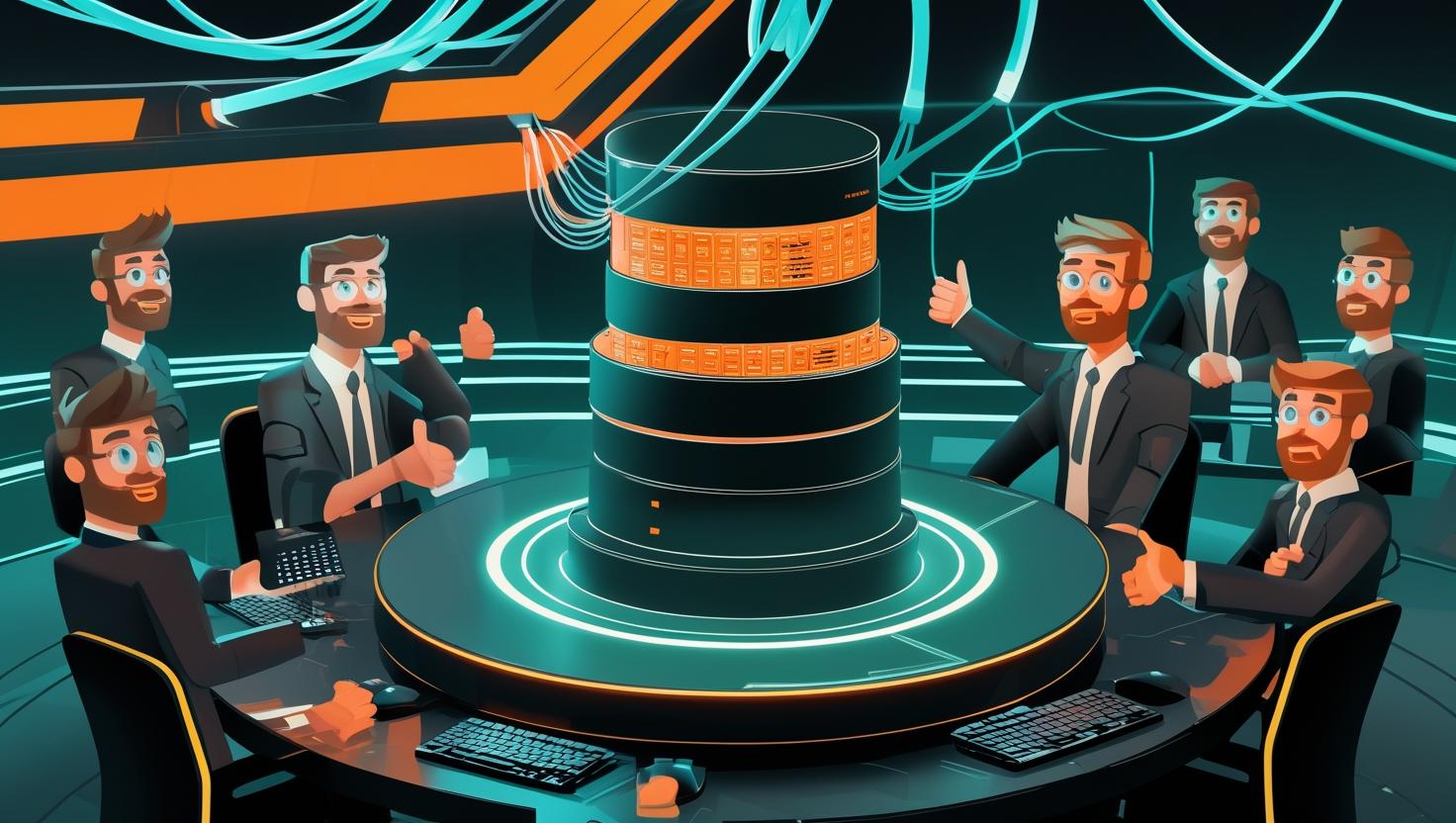
How to Secure a Linux Server with UFW Firewall
UFW (Uncomplicated Firewall) is the default frontend for managing netfilter firewall rules on Ubuntu and other Debian-based systems, designed to simplify iptables configuration for most users. While iptables provides comprehensive packet filtering capabilities, its complex syntax often intimidates newcomers to Linux server administration. UFW addresses this by offering an intuitive command-line interface that handles common firewall scenarios without requiring deep knowledge of iptables syntax. This guide walks you through securing your Linux server with UFW, covering everything from basic rule configuration to advanced logging and troubleshooting techniques that will help you maintain a robust security posture.
How UFW Works Under the Hood
UFW operates as a user-friendly wrapper around iptables, the standard Linux packet filtering framework. When you create UFW rules, the system translates them into corresponding iptables rules and chains. UFW maintains its configuration in /etc/ufw/ directory, storing rules in a human-readable format while automatically generating the complex iptables syntax behind the scenes.
The architecture consists of several components:
- ufw command: The primary interface for rule management
- Application profiles: Pre-defined rule sets for common services stored in
/etc/ufw/applications.d/ - Rule database: Persistent storage for user-defined rules
- Logging system: Integration with rsyslog for connection monitoring
Unlike raw iptables, UFW automatically handles rule ordering, state tracking, and common security patterns. It creates separate chains for different rule types and maintains a priority system that processes rules in a logical sequence.
Step-by-Step UFW Implementation Guide
Let’s start with a fresh server setup. Most Ubuntu systems include UFW by default, but you might need to install it on other distributions:
# Install UFW on CentOS/RHEL
sudo yum install ufw
# Install on Arch Linux
sudo pacman -S ufw
# Verify installation
ufw --versionBefore enabling UFW, establish basic rules to prevent lockout from SSH access:
# Check current status
sudo ufw status
# Allow SSH before enabling (crucial step!)
sudo ufw allow ssh
# Or specify port explicitly
sudo ufw allow 22/tcp
# Set default policies
sudo ufw default deny incoming
sudo ufw default allow outgoing
# Enable the firewall
sudo ufw enableNow configure rules for common services. UFW supports both simple and advanced syntax:
# Basic web server setup
sudo ufw allow 80/tcp
sudo ufw allow 443/tcp
# Using application profiles
sudo ufw allow 'Apache Full'
sudo ufw allow 'Nginx Full'
# Database access from specific subnet
sudo ufw allow from 192.168.1.0/24 to any port 3306
# Complex rule with logging
sudo ufw allow log from 10.0.0.0/8 to any port 22 proto tcpFor more granular control, use numbered rules which allow insertion at specific positions:
# List rules with numbers
sudo ufw status numbered
# Insert rule at specific position
sudo ufw insert 1 allow from 203.0.113.0/24
# Delete rule by number
sudo ufw delete 3Real-World Server Hardening Examples
Here’s a production-ready configuration for a typical web server with database backend:
#!/bin/bash
# Production web server UFW setup
# Reset to clean state
sudo ufw --force reset
# Default policies
sudo ufw default deny incoming
sudo ufw default allow outgoing
sudo ufw default deny forward
# SSH with rate limiting
sudo ufw limit ssh comment 'SSH with rate limiting'
# Web traffic
sudo ufw allow 80/tcp comment 'HTTP'
sudo ufw allow 443/tcp comment 'HTTPS'
# Database access only from app servers
sudo ufw allow from 10.0.1.0/24 to any port 3306 comment 'MySQL from app servers'
sudo ufw allow from 10.0.1.0/24 to any port 5432 comment 'PostgreSQL from app servers'
# Monitoring tools
sudo ufw allow from 10.0.2.100 to any port 161 proto udp comment 'SNMP monitoring'
# Allow ping responses
sudo ufw allow in on eth0 to any port 68 proto udp comment 'DHCP client'
# Enable with logging
sudo ufw logging on
sudo ufw enableFor development environments, you might need more permissive rules:
# Development server setup
sudo ufw allow from 192.168.0.0/16 comment 'Local network access'
sudo ufw allow out 53 comment 'DNS queries'
sudo ufw allow out 80,443/tcp comment 'Package updates'
# Node.js development
sudo ufw allow 3000:3999/tcp comment 'Node.js dev servers'
# Docker daemon (if needed)
sudo ufw allow 2376/tcp comment 'Docker daemon'UFW vs Alternative Firewall Solutions
| Feature | UFW | iptables | firewalld | nftables |
|---|---|---|---|---|
| Learning Curve | Easy | Steep | Moderate | Steep |
| Performance Impact | Minimal overhead | Baseline | Slight overhead | Better than iptables |
| Configuration Persistence | Automatic | Manual setup required | Automatic | Manual setup required |
| Application Integration | Application profiles | Manual rules only | Rich zones/services | Manual rules only |
| Advanced Features | Limited | Complete control | Extensive | Most advanced |
Performance comparison on a typical VPS handling 1000 concurrent connections:
| Metric | UFW (50 rules) | iptables (50 rules) | firewalld (50 rules) |
|---|---|---|---|
| Memory Usage | ~15MB | ~8MB | ~45MB |
| Rule Processing Time | 0.02ms | 0.015ms | 0.025ms |
| Configuration Reload | 0.3s | 0.1s | 1.2s |
Advanced UFW Configuration and Logging
UFW’s logging capabilities provide valuable insights into blocked and allowed connections. Configure logging levels based on your monitoring needs:
# Enable different logging levels
sudo ufw logging off # Disable logging
sudo ufw logging low # Log blocked packets only
sudo ufw logging medium # Log blocked + rate limited
sudo ufw logging high # Log all allowed connections
sudo ufw logging full # Maximum verbosityLogs appear in /var/log/ufw.log and syslog. Here’s a sample log analysis script:
#!/bin/bash
# UFW log analysis script
echo "Top 10 blocked IPs in last 24 hours:"
sudo grep "$(date +'%b %d')" /var/log/ufw.log | \
grep "BLOCK" | \
awk '{print $11}' | \
cut -d= -f2 | \
sort | uniq -c | \
sort -nr | head -10
echo -e "\nPort scan attempts:"
sudo grep "$(date +'%b %d')" /var/log/ufw.log | \
grep "BLOCK" | \
awk '{print $12}' | \
cut -d= -f2 | \
sort | uniq -c | \
sort -nrCreate custom application profiles for your services:
# Create custom profile
sudo nano /etc/ufw/applications.d/myapp
# Profile content:
[MyApp]
title=My Custom Application
description=Custom web application with API
ports=8080,8443/tcp|9000/udpUFW supports IPv6 by default, but you can manage it separately:
# IPv6 specific rules
sudo ufw allow from 2001:db8::/32 to any port 22
# Disable IPv6 if not needed
sudo nano /etc/default/ufw
# Set IPV6=noCommon Issues and Troubleshooting
The most frequent UFW problems stem from rule conflicts and connectivity issues. Here’s how to diagnose and resolve them:
Issue: Can’t connect after enabling UFW
# Check if SSH rule exists
sudo ufw status | grep ssh
# If locked out, boot into recovery mode and run:
sudo ufw disable
sudo ufw delete allow ssh
sudo ufw allow 22/tcp
sudo ufw enableIssue: Rules not working as expected
# View actual iptables rules generated by UFW
sudo iptables -L -n -v
# Check UFW rule syntax
sudo ufw show added
# Test connectivity
sudo ufw show listeningIssue: High CPU usage with many rules
# Optimize rule order - put most frequent matches first
sudo ufw status numbered
# Use subnets instead of individual IPs
sudo ufw allow from 192.168.1.0/24
# Instead of multiple individual rulesFor debugging complex scenarios, use UFW’s dry-run mode:
# Test rule without applying
sudo ufw --dry-run allow from 203.0.113.5
# Reset rules during testing
sudo ufw --force resetBest Practices and Security Considerations
Follow these practices to maintain a secure and manageable firewall configuration:
- Principle of least privilege: Only allow necessary ports and sources
- Regular audits: Review rules monthly and remove unused entries
- Rate limiting: Use
limitdirective for SSH and other authentication services - Logging strategy: Enable appropriate logging without overwhelming disk space
- Backup configurations: Version control your UFW setup scripts
Implement automated rule management for dynamic environments:
#!/bin/bash
# Automated UFW rule management for cloud environments
ALLOWED_IPS_FILE="/etc/ufw/allowed_ips.txt"
CURRENT_RULES=$(sudo ufw status numbered | grep -E "^\[.*\]")
# Function to update rules based on external IP list
update_firewall_rules() {
while IFS= read -r ip; do
if ! echo "$CURRENT_RULES" | grep -q "$ip"; then
sudo ufw allow from "$ip" to any port 22 comment "Auto-added $(date +%Y%m%d)"
fi
done < "$ALLOWED_IPS_FILE"
}
# Clean up old auto-added rules (older than 30 days)
cleanup_old_rules() {
OLD_DATE=$(date -d "30 days ago" +%Y%m%d)
sudo ufw status numbered | grep "Auto-added" | while read rule; do
rule_date=$(echo "$rule" | grep -o '[0-9]\{8\}')
if [[ "$rule_date" < "$OLD_DATE" ]]; then
rule_num=$(echo "$rule" | grep -o '^\[.*\]' | tr -d '[]')
sudo ufw delete "$rule_num"
fi
done
}
update_firewall_rules
cleanup_old_rulesConsider UFW limitations for high-security environments:
- No built-in intrusion detection - integrate with fail2ban
- Limited NAT support - use iptables directly for complex routing
- Basic rate limiting - consider specialized DDoS protection
For comprehensive server security, UFW works best as part of a layered defense strategy. Combine it with other security tools like fail2ban for intrusion prevention, regular security updates, and proper access controls. The official Ubuntu UFW documentation provides additional configuration examples and advanced use cases for enterprise deployments.

This article incorporates information and material from various online sources. We acknowledge and appreciate the work of all original authors, publishers, and websites. While every effort has been made to appropriately credit the source material, any unintentional oversight or omission does not constitute a copyright infringement. All trademarks, logos, and images mentioned are the property of their respective owners. If you believe that any content used in this article infringes upon your copyright, please contact us immediately for review and prompt action.
This article is intended for informational and educational purposes only and does not infringe on the rights of the copyright owners. If any copyrighted material has been used without proper credit or in violation of copyright laws, it is unintentional and we will rectify it promptly upon notification. Please note that the republishing, redistribution, or reproduction of part or all of the contents in any form is prohibited without express written permission from the author and website owner. For permissions or further inquiries, please contact us.


