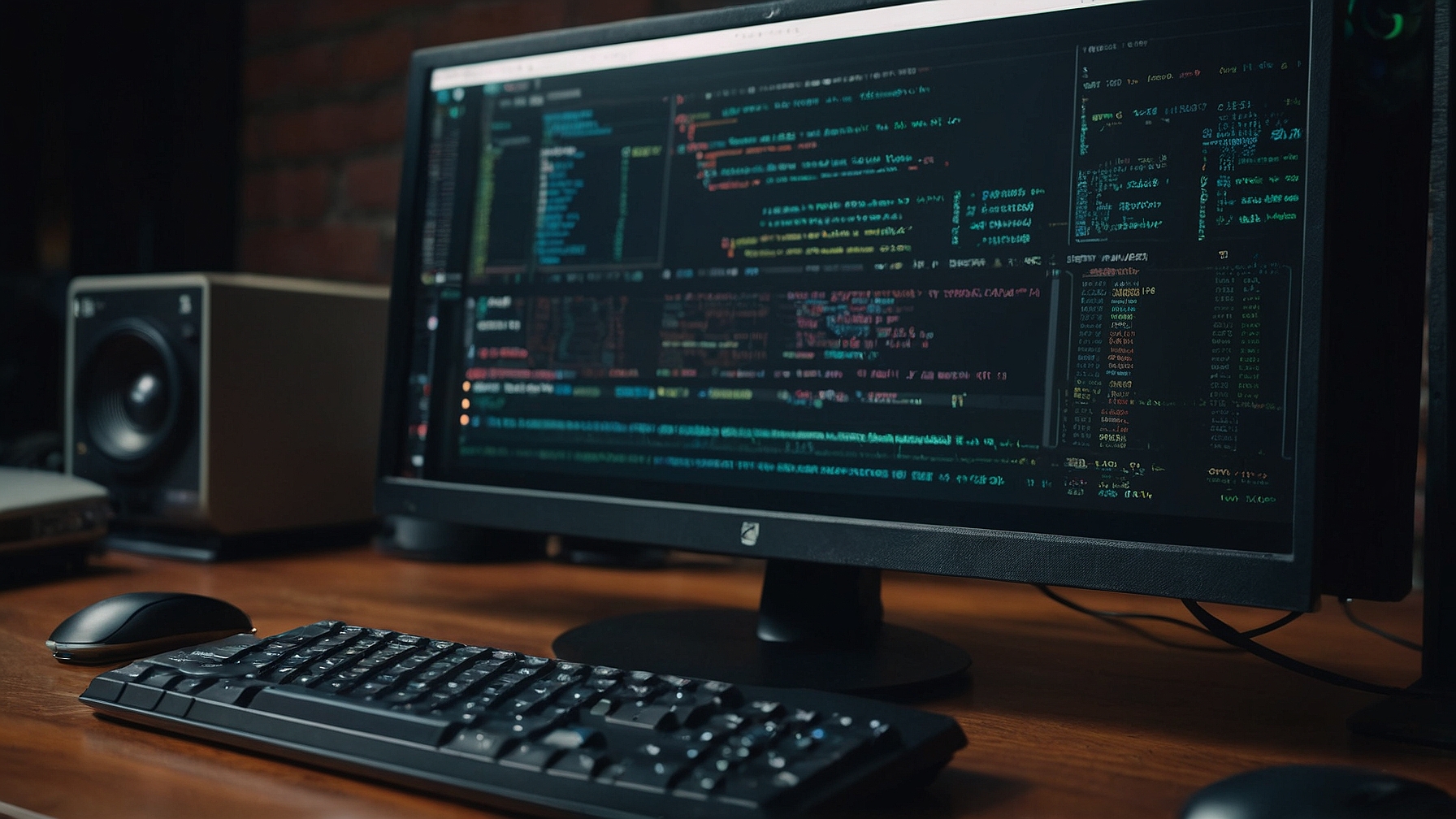
How to Restart the Network in Debian Linux
Restarting the network in Debian Linux can be useful if you are experiencing network connectivity issues or if you have made changes to the network configuration that require a restart. This guide will walk you through the steps to restart the network in Debian Linux.
Step 1: Check Network Status
Before restarting the network, it is important to check the current status of the network to identify any issues. You can use the following command to check the network status:
ip a
This command will display the network interfaces and their current status.
Step 2: Stop Network Services
Once you have identified the network interface that needs to be restarted, you can stop the network services using the following command:
sudo systemctl stop networking
This command will stop the networking service, which will temporarily disconnect your network connection.
Step 3: Restart Network Services
After stopping the network services, you can restart them using the following command:
sudo systemctl start networking
This command will start the networking service, which will re-establish your network connection.
Step 4: Verify Network Status
Once the network services have been restarted, you can verify the network status again using the following command:
ip a
This command will display the network interfaces and their updated status.
Step 5: Test Network Connectivity
To ensure that the network has been successfully restarted, you can test network connectivity by pinging a remote host using the following command:
ping google.com
If you receive a response from the remote host, it means that the network has been successfully restarted.
Useful Commands and Similar Commands
Here are some other useful commands and similar commands that you can use to manage the network in Debian Linux:
| Command | Description |
|---|---|
ifconfig |
Displays or configures network interfaces. |
ip route |
Displays or modifies the IP routing table. |
systemctl restart networking |
Restarts the networking service. |
systemctl status networking |
Displays the status of the networking service. |
Ideas for Scripts
If you frequently need to restart the network in Debian Linux, you can automate the process by creating a script. Here are some ideas for scripts:
- A script that stops and starts the network services with a single command.
- A script that checks the network status and automatically restarts the network if it is not connected.
- A script that logs the network status before and after restarting the network.
By creating a script, you can save time and easily restart the network whenever needed.

This article incorporates information and material from various online sources. We acknowledge and appreciate the work of all original authors, publishers, and websites. While every effort has been made to appropriately credit the source material, any unintentional oversight or omission does not constitute a copyright infringement. All trademarks, logos, and images mentioned are the property of their respective owners. If you believe that any content used in this article infringes upon your copyright, please contact us immediately for review and prompt action.
This article is intended for informational and educational purposes only and does not infringe on the rights of the copyright owners. If any copyrighted material has been used without proper credit or in violation of copyright laws, it is unintentional and we will rectify it promptly upon notification. Please note that the republishing, redistribution, or reproduction of part or all of the contents in any form is prohibited without express written permission from the author and website owner. For permissions or further inquiries, please contact us.


