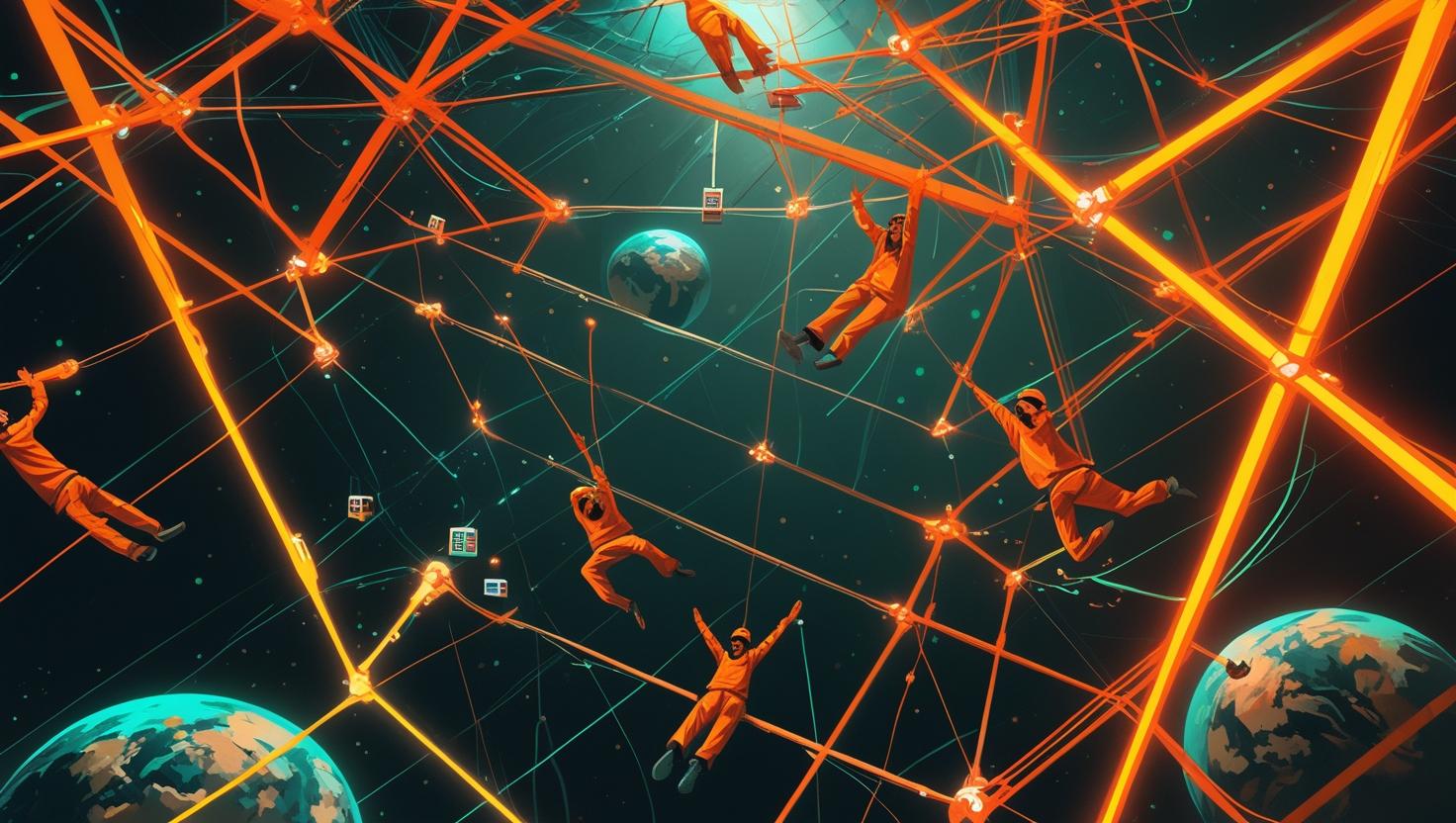
How to Quickly Clone Your Voice with Tortoise Text to Speech
Voice cloning has rapidly evolved from sci-fi fantasy to an accessible reality, with Tortoise Text-to-Speech (TTS) leading the charge as one of the most impressive open-source solutions available. Unlike commercial alternatives that lock you into subscription models or cloud dependencies, Tortoise TTS gives developers complete control over voice synthesis while delivering remarkably natural-sounding results. This comprehensive guide will walk you through setting up Tortoise TTS, training it on custom voice samples, and deploying it in production environments, including the hardware requirements, common gotchas, and optimization strategies that separate successful implementations from abandoned experiments.
How Tortoise TTS Works Under the Hood
Tortoise TTS operates on a fundamentally different architecture compared to traditional neural vocoders like WaveNet or Tacotron. The system uses a diffusion-based approach combined with CLIP embeddings to achieve voice cloning that’s both high-quality and relatively fast to train.
The magic happens in three distinct phases:
- Voice conditioning: Tortoise analyzes your reference audio samples and creates a unique voice embedding that captures the speaker’s characteristics
- Text-to-mel conversion: The input text gets converted into mel-spectrograms using the conditioned voice model
- Vocoding: A neural vocoder transforms the mel-spectrograms into actual audio waveforms
What makes Tortoise particularly interesting is its use of autoregressive and non-autoregressive modes. The autoregressive mode produces higher quality output but takes significantly longer, while the non-autoregressive mode sacrifices some quality for speed. Most production deployments end up using a hybrid approach depending on the use case.
Hardware Requirements and Performance Expectations
Before diving into setup, let’s establish realistic expectations for hardware requirements. Tortoise TTS is computationally intensive, and your hardware choices will dramatically impact both training time and inference speed.
| Component | Minimum Spec | Recommended | Performance Impact |
|---|---|---|---|
| GPU | 6GB VRAM (GTX 1060) | 12GB+ VRAM (RTX 3080/4070) | Directly affects batch size and inference speed |
| RAM | 16GB | 32GB+ | Required for loading large models and audio processing |
| Storage | 50GB free space | 200GB+ SSD | Model downloads, voice samples, and output cache |
| CPU | 4+ cores | 8+ cores, 3.0GHz+ | Audio preprocessing and data pipeline performance |
For production deployments, consider dedicated servers with high-end GPUs. The inference time for a 10-second audio clip ranges from 30 seconds on high-end hardware to several minutes on modest setups.
Step-by-Step Installation and Setup
Getting Tortoise TTS running requires careful attention to dependency management. The project has specific version requirements that can conflict with other ML frameworks, so starting with a clean environment is crucial.
# Create isolated conda environment
conda create -n tortoise python=3.9
conda activate tortoise
# Clone the repository
git clone https://github.com/neonbjb/tortoise-tts.git
cd tortoise-tts
# Install PyTorch with CUDA support (adjust CUDA version as needed)
pip install torch==1.13.1 torchvision==0.14.1 torchaudio==0.13.1 --extra-index-url https://download.pytorch.org/whl/cu117
# Install Tortoise TTS
pip install -r requirements.txt
pip install -e .
# Download pre-trained models (this will take a while)
python scripts/tortoise_tts.py --text "Testing installation" --voice random
The initial model download pulls approximately 4GB of data, including the autoregressive model, CLVP model, and vocoder weights. If you’re working on a VPS with limited bandwidth, budget extra time for this step.
Preparing Voice Samples for Cloning
Voice quality directly correlates with the quality and quantity of your reference samples. Tortoise TTS can work with as few as 2-3 audio files, but 6-10 high-quality samples produce significantly better results.
Your reference audio should meet these criteria:
- Clean audio: Minimal background noise, no music, no compression artifacts
- Consistent speaker: All samples must be from the same person
- Varied content: Different sentences, emotions, and speaking patterns
- Proper length: 6-10 seconds per sample works best
- Good quality: 22kHz or higher sample rate, uncompressed formats preferred
Create a directory structure for your custom voice:
# Create voice directory
mkdir tortoise/voices/custom_speaker
# Convert your audio files to the required format
ffmpeg -i input_audio.mp3 -ar 22050 -ac 1 tortoise/voices/custom_speaker/1.wav
ffmpeg -i input_audio2.mp3 -ar 22050 -ac 1 tortoise/voices/custom_speaker/2.wav
# Repeat for all samples
Training and Testing Your Voice Clone
Once your reference samples are prepared, testing the voice clone is straightforward. Tortoise TTS doesn’t require explicit training for new voices – it analyzes your samples at inference time.
# Basic voice cloning test
python scripts/tortoise_tts.py \
--text "Hello, this is a test of the voice cloning system. How does it sound?" \
--voice custom_speaker \
--preset fast
# High-quality generation (much slower)
python scripts/tortoise_tts.py \
--text "This is a high-quality test with better audio fidelity." \
--voice custom_speaker \
--preset high_quality \
--candidates 16 \
--cvvp_amount 0.0
The preset parameter significantly impacts generation time and quality:
| Preset | Generation Time (10s audio) | Quality | Use Case |
|---|---|---|---|
| ultra_fast | 15-30 seconds | Acceptable | Development and testing |
| fast | 60-120 seconds | Good | Production with speed requirements |
| standard | 3-5 minutes | Very good | Balanced production use |
| high_quality | 8-15 minutes | Excellent | Final output, demos |
Building a Production API
For production deployment, you’ll want to wrap Tortoise TTS in a proper API rather than using the command-line interface. Here’s a basic Flask implementation that handles concurrent requests and caches results:
import os
import hashlib
from flask import Flask, request, jsonify, send_file
from tortoise.api import TextToSpeech
from tortoise.utils.audio import load_audio, load_voices
import torch
app = Flask(__name__)
# Initialize TTS model once at startup
print("Loading Tortoise TTS model...")
tts = TextToSpeech()
print("Model loaded successfully!")
CACHE_DIR = "audio_cache"
os.makedirs(CACHE_DIR, exist_ok=True)
def get_cache_filename(text, voice, settings):
"""Generate unique filename for caching"""
content = f"{text}_{voice}_{str(settings)}"
hash_obj = hashlib.md5(content.encode())
return f"{CACHE_DIR}/{hash_obj.hexdigest()}.wav"
@app.route('/synthesize', methods=['POST'])
def synthesize():
try:
data = request.json
text = data.get('text', '')
voice = data.get('voice', 'random')
preset = data.get('preset', 'fast')
if not text:
return jsonify({'error': 'Text parameter is required'}), 400
# Check cache first
cache_file = get_cache_filename(text, voice, {'preset': preset})
if os.path.exists(cache_file):
return send_file(cache_file, mimetype='audio/wav')
# Generate new audio
voice_samples, conditioning_latents = load_voices([voice])
gen = tts.tts_with_preset(
text,
voice_samples=voice_samples,
conditioning_latents=conditioning_latents,
preset=preset
)
# Save to cache and return
torch.save(gen.squeeze(0).cpu(), cache_file)
return send_file(cache_file, mimetype='audio/wav')
except Exception as e:
return jsonify({'error': str(e)}), 500
@app.route('/voices', methods=['GET'])
def list_voices():
"""List available voices"""
voices_dir = "tortoise/voices"
voices = [d for d in os.listdir(voices_dir)
if os.path.isdir(os.path.join(voices_dir, d))]
return jsonify({'voices': voices})
if __name__ == '__main__':
app.run(host='0.0.0.0', port=5000, threaded=True)
Comparison with Alternative Voice Cloning Solutions
The voice cloning landscape includes several compelling alternatives, each with distinct trade-offs:
| Solution | Quality | Speed | Setup Complexity | Commercial Use | Training Time |
|---|---|---|---|---|---|
| Tortoise TTS | Excellent | Slow | Medium | Open source | None (zero-shot) |
| Coqui TTS | Very good | Fast | Low | Apache 2.0 | Hours-Days |
| ElevenLabs API | Excellent | Very fast | Minimal | Paid service | Minutes |
| Real-Time Voice Cloning | Good | Real-time | High | Research only | None |
Tortoise TTS excels in situations where audio quality matters more than generation speed, and where you need complete control over the inference pipeline. For real-time applications, consider Coqui TTS or commercial APIs.
Real-World Use Cases and Applications
Tortoise TTS shines in several practical scenarios where traditional TTS falls short:
- Podcast automation: Generate consistent narration for long-form content where hiring voice actors isn’t feasible
- Accessibility tools: Create personalized reading assistants that match a user’s preferred voice characteristics
- Game development: Generate dialogue for NPCs without expensive voice acting sessions
- E-learning platforms: Produce consistent instructional audio across multiple courses
- Audiobook production: Prototype audiobooks before committing to professional recording
One particularly interesting application involves creating multilingual versions of existing content. By combining Tortoise TTS with translation APIs, you can maintain voice consistency across different languages, though results vary significantly depending on the target language’s phonetic similarity to the training data.
Performance Optimization and Common Pitfalls
After deploying Tortoise TTS in production environments, several optimization strategies consistently improve performance:
- Batch processing: Group multiple requests to amortize model loading overhead
- CUDA memory management: Explicitly clear GPU cache between requests to prevent memory leaks
- Audio preprocessing: Normalize and enhance voice samples before using them as references
- Result caching: Implement aggressive caching since identical inputs always produce similar outputs
Common issues that derail implementations include:
# GPU memory management
import torch
def clear_gpu_cache():
if torch.cuda.is_available():
torch.cuda.empty_cache()
torch.cuda.synchronize()
# Call after each synthesis
clear_gpu_cache()
# Audio preprocessing pipeline
import librosa
import numpy as np
def preprocess_voice_sample(audio_path, target_sr=22050):
"""Clean and normalize voice samples"""
audio, sr = librosa.load(audio_path, sr=None)
# Normalize audio levels
audio = librosa.util.normalize(audio)
# Remove silence from beginning and end
audio, _ = librosa.effects.trim(audio, top_db=20)
# Resample if necessary
if sr != target_sr:
audio = librosa.resample(audio, orig_sr=sr, target_sr=target_sr)
return audio
Security Considerations and Best Practices
Deploying voice cloning technology requires careful consideration of ethical and security implications. Implement these safeguards in production systems:
- Input validation: Limit text length and filter potentially harmful content
- Rate limiting: Prevent abuse through aggressive request throttling
- Audit logging: Track all synthesis requests for accountability
- Voice consent verification: Implement mechanisms to verify permission for voice cloning
Consider implementing watermarking for generated audio to identify synthetic content:
# Simple audio watermarking example
def add_inaudible_watermark(audio_tensor, watermark_freq=19000):
"""Add high-frequency watermark to identify synthetic audio"""
sample_rate = 22050
duration = len(audio_tensor) / sample_rate
# Generate watermark signal
t = torch.linspace(0, duration, len(audio_tensor))
watermark = 0.001 * torch.sin(2 * torch.pi * watermark_freq * t)
# Add to original audio
return audio_tensor + watermark
For comprehensive documentation and advanced configuration options, reference the official Tortoise TTS repository and the PyTorch documentation for optimization techniques.
Voice cloning with Tortoise TTS opens fascinating possibilities for content creation and accessibility applications. While the technology requires significant computational resources and careful ethical consideration, the results can be remarkably convincing when implemented correctly. The key to success lies in high-quality reference samples, proper hardware provisioning, and thoughtful optimization of the inference pipeline.

This article incorporates information and material from various online sources. We acknowledge and appreciate the work of all original authors, publishers, and websites. While every effort has been made to appropriately credit the source material, any unintentional oversight or omission does not constitute a copyright infringement. All trademarks, logos, and images mentioned are the property of their respective owners. If you believe that any content used in this article infringes upon your copyright, please contact us immediately for review and prompt action.
This article is intended for informational and educational purposes only and does not infringe on the rights of the copyright owners. If any copyrighted material has been used without proper credit or in violation of copyright laws, it is unintentional and we will rectify it promptly upon notification. Please note that the republishing, redistribution, or reproduction of part or all of the contents in any form is prohibited without express written permission from the author and website owner. For permissions or further inquiries, please contact us.


