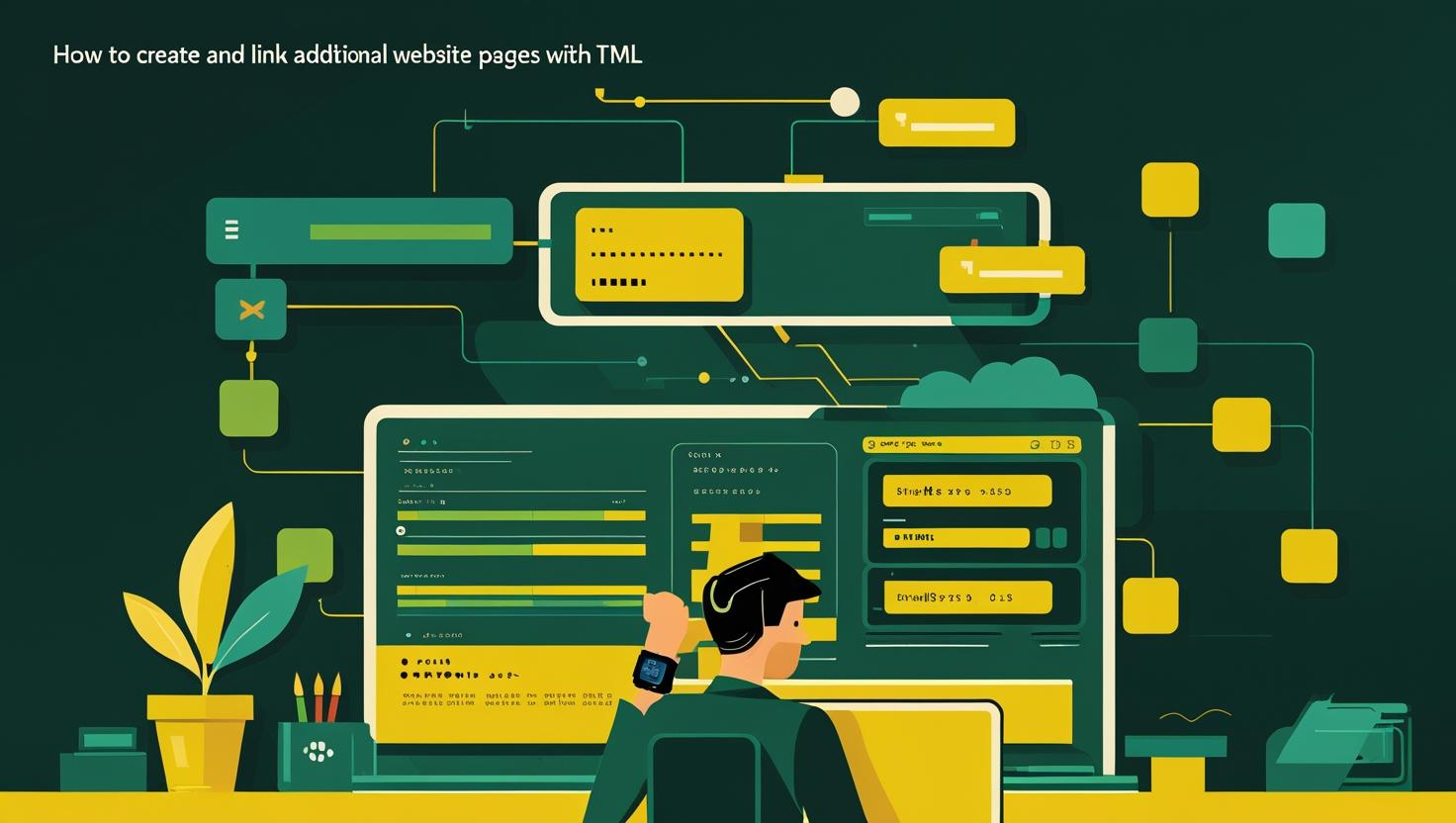
How to Create and Link to Additional Website Pages with HTML
Creating and linking additional website pages with HTML is a fundamental skill that forms the backbone of web development, yet many developers overlook the intricacies that can make or break user experience and SEO performance. Whether you’re building a simple static site or a complex web application, understanding how to properly structure page relationships, implement navigation systems, and optimize link architecture will directly impact your site’s usability and search engine visibility. This guide will walk you through the technical implementation of HTML page creation and linking strategies, covering everything from basic anchor tags to advanced navigation patterns, common pitfalls that can tank your site’s performance, and real-world scenarios you’ll encounter when scaling your web projects.
How HTML Page Linking Works Under the Hood
HTML linking operates through the anchor element (<a>) and the HTTP protocol’s request-response cycle. When a user clicks a link, the browser initiates an HTTP GET request to the specified URL, which can be absolute (full URL) or relative (path relative to current page). The server processes this request and returns the requested HTML document, along with associated resources like CSS, JavaScript, and images.
The browser maintains a navigation history stack, allowing users to move backward and forward through visited pages. Modern browsers also implement prefetching and preloading mechanisms that can fetch linked resources before the user actually clicks, improving perceived performance.
<!-- Absolute URL -->
<a href="https://example.com/about.html">About Us</a>
<!-- Relative URL -->
<a href="./about.html">About Us</a>
<a href="../contact.html">Contact</a>
<a href="/products/index.html">Products</a>
<!-- Fragment identifier (same page) -->
<a href="#section1">Jump to Section 1</a>Step-by-Step Implementation Guide
Let’s build a complete multi-page website structure from scratch. First, create your directory structure:
website/
├── index.html
├── about.html
├── contact.html
├── css/
│ └── style.css
├── js/
│ └── script.js
└── pages/
├── products.html
└── services.htmlStart with your main index.html file:
<!DOCTYPE html>
<html lang="en">
<head>
<meta charset="UTF-8">
<meta name="viewport" content="width=device-width, initial-scale=1.0">
<title>Home - My Website</title>
<link rel="stylesheet" href="css/style.css">
</head>
<body>
<nav>
<ul>
<li><a href="index.html" class="active">Home</a></li>
<li><a href="about.html">About</a></li>
<li><a href="pages/products.html">Products</a></li>
<li><a href="pages/services.html">Services</a></li>
<li><a href="contact.html">Contact</a></li>
</ul>
</nav>
<main>
<h1>Welcome to My Website</h1>
<p>This is the homepage content.</p>
<section id="featured">
<h2>Featured Content</h2>
<p>Check out our <a href="pages/products.html#new-arrivals">latest products</a>.</p>
</section>
</main>
<footer>
<p>© 2024 My Website. <a href="contact.html">Get in touch</a></p>
</footer>
</body>
</html>Create your about.html page with proper navigation context:
<!DOCTYPE html>
<html lang="en">
<head>
<meta charset="UTF-8">
<meta name="viewport" content="width=device-width, initial-scale=1.0">
<title>About Us - My Website</title>
<link rel="stylesheet" href="css/style.css">
</head>
<body>
<nav>
<ul>
<li><a href="index.html">Home</a></li>
<li><a href="about.html" class="active">About</a></li>
<li><a href="pages/products.html">Products</a></li>
<li><a href="pages/services.html">Services</a></li>
<li><a href="contact.html">Contact</a></li>
</ul>
</nav>
<main>
<h1>About Our Company</h1>
<p>Learn more about our mission and values.</p>
<nav aria-label="Page contents">
<ul>
<li><a href="#history">Our History</a></li>
<li><a href="#team">Meet the Team</a></li>
<li><a href="#values">Our Values</a></li>
</ul>
</nav>
<section id="history">
<h2>Our History</h2>
<p>Founded in 2020...</p>
</section>
<section id="team">
<h2>Meet the Team</h2>
<p>Our dedicated professionals...</p>
</section>
<section id="values">
<h2>Our Values</h2>
<p>We believe in excellence...</p>
</section>
</main>
<footer>
<p>© 2024 My Website. <a href="contact.html">Get in touch</a></p>
</footer>
</body>
</html>For pages in subdirectories, adjust your relative paths accordingly. Here’s pages/products.html:
<!DOCTYPE html>
<html lang="en">
<head>
<meta charset="UTF-8">
<meta name="viewport" content="width=device-width, initial-scale=1.0">
<title>Products - My Website</title>
<link rel="stylesheet" href="../css/style.css">
</head>
<body>
<nav>
<ul>
<li><a href="../index.html">Home</a></li>
<li><a href="../about.html">About</a></li>
<li><a href="products.html" class="active">Products</a></li>
<li><a href="services.html">Services</a></li>
<li><a href="../contact.html">Contact</a></li>
</ul>
</nav>
<main>
<h1>Our Products</h1>
<section id="new-arrivals">
<h2>New Arrivals</h2>
<p>Check out our latest offerings...</p>
</section>
<p><a href="../index.html">← Back to Home</a></p>
</main>
</body>
</html>Real-World Examples and Use Cases
Here are practical scenarios you’ll encounter in production environments:
E-commerce Product Navigation:
<nav aria-label="Product categories">
<ul>
<li><a href="/products/electronics.html">Electronics</a>
<ul>
<li><a href="/products/electronics/phones.html">Phones</a></li>
<li><a href="/products/electronics/laptops.html">Laptops</a></li>
</ul>
</li>
<li><a href="/products/clothing.html">Clothing</a></li>
</ul>
</nav>Documentation Site with Breadcrumbs:
<nav aria-label="Breadcrumb">
<ol>
<li><a href="/docs/">Documentation</a></li>
<li><a href="/docs/api/">API Reference</a></li>
<li aria-current="page">Authentication</li>
</ol>
</nav>Blog with Pagination:
<nav aria-label="Pagination">
<ul>
<li><a href="blog-page-1.html" rel="prev">← Previous</a></li>
<li><a href="blog-page-1.html">1</a></li>
<li><span aria-current="page">2</span></li>
<li><a href="blog-page-3.html">3</a></li>
<li><a href="blog-page-3.html" rel="next">Next →</a></li>
</ul>
</nav>For high-traffic sites deployed on robust infrastructure like dedicated servers, you might implement more sophisticated linking strategies using JavaScript-based routing or server-side includes to reduce code duplication.
Comparison of Linking Approaches
| Approach | Performance | SEO Impact | Maintenance | Use Case |
|---|---|---|---|---|
| Relative Links | Fast | Excellent | Easy | Static sites, internal navigation |
| Absolute Links | Moderate | Good | Moderate | External links, CDN resources |
| JavaScript Routing | Very Fast | Challenging | Complex | SPAs, dynamic applications |
| Server-Side Includes | Fast | Excellent | Moderate | Large sites, shared components |
Advanced Linking Techniques and Performance Optimization
Modern HTML provides several attributes to optimize link behavior and performance:
<!-- Preload critical pages -->
<link rel="preload" href="about.html" as="document">
<!-- Prefetch likely next pages -->
<link rel="prefetch" href="contact.html">
<!-- DNS prefetch for external domains -->
<link rel="dns-prefetch" href="//external-api.com">
<!-- Module preload for ES6 modules -->
<link rel="modulepreload" href="js/navigation.js">Implement smart prefetching with intersection observer:
<script>
const observer = new IntersectionObserver((entries) => {
entries.forEach(entry => {
if (entry.isIntersecting) {
const link = entry.target;
const prefetchLink = document.createElement('link');
prefetchLink.rel = 'prefetch';
prefetchLink.href = link.href;
document.head.appendChild(prefetchLink);
observer.unobserve(link);
}
});
});
document.querySelectorAll('a[href^="/"]').forEach(link => {
observer.observe(link);
});
</script>For applications running on VPS environments, you can implement server-side optimizations like HTTP/2 server push for critical navigation resources.
Best Practices and Common Pitfalls
Security Considerations:
- Always use
rel="noopener noreferrer"when opening external links in new tabs - Validate and sanitize any dynamic link generation to prevent XSS attacks
- Implement Content Security Policy headers to restrict unauthorized link destinations
- Use HTTPS for all internal links to maintain security context
<!-- Secure external link -->
<a href="https://external-site.com" target="_blank" rel="noopener noreferrer">
External Resource
</a>Accessibility Best Practices:
- Provide meaningful link text that describes the destination
- Use
aria-labeloraria-describedbyfor links that need additional context - Implement focus management for single-page applications
- Ensure sufficient color contrast for link states
<a href="report-2024.pdf" aria-describedby="pdf-help">
Download Annual Report
</a>
<span id="pdf-help" class="sr-only">PDF, 2.3MB</span>Common Mistakes to Avoid:
- Using
javascript:void(0)for non-functional links instead of proper button elements - Creating circular navigation loops that trap users
- Forgetting to update navigation menus when adding new pages
- Using generic link text like “click here” or “read more”
- Not testing links after moving files or changing directory structure
Performance Monitoring:
Track navigation performance with the Navigation Timing API:
<script>
window.addEventListener('load', () => {
const navigation = performance.getEntriesByType('navigation')[0];
const loadTime = navigation.loadEventEnd - navigation.fetchStart;
// Send metrics to analytics
console.log(`Page load time: ${loadTime}ms`);
// Track click-through rates
document.querySelectorAll('a').forEach(link => {
link.addEventListener('click', (e) => {
const destination = e.target.href;
// Analytics tracking code here
});
});
});
</script>Modern web development often involves more complex routing scenarios, especially when building progressive web applications or implementing client-side routing libraries. However, understanding these fundamental HTML linking principles remains crucial, as they form the foundation upon which more advanced navigation systems are built.
For additional technical details on HTML linking specifications, refer to the HTML Living Standard documentation maintained by WHATWG, which provides comprehensive coverage of link types, relationship values, and implementation requirements.

This article incorporates information and material from various online sources. We acknowledge and appreciate the work of all original authors, publishers, and websites. While every effort has been made to appropriately credit the source material, any unintentional oversight or omission does not constitute a copyright infringement. All trademarks, logos, and images mentioned are the property of their respective owners. If you believe that any content used in this article infringes upon your copyright, please contact us immediately for review and prompt action.
This article is intended for informational and educational purposes only and does not infringe on the rights of the copyright owners. If any copyrighted material has been used without proper credit or in violation of copyright laws, it is unintentional and we will rectify it promptly upon notification. Please note that the republishing, redistribution, or reproduction of part or all of the contents in any form is prohibited without express written permission from the author and website owner. For permissions or further inquiries, please contact us.


