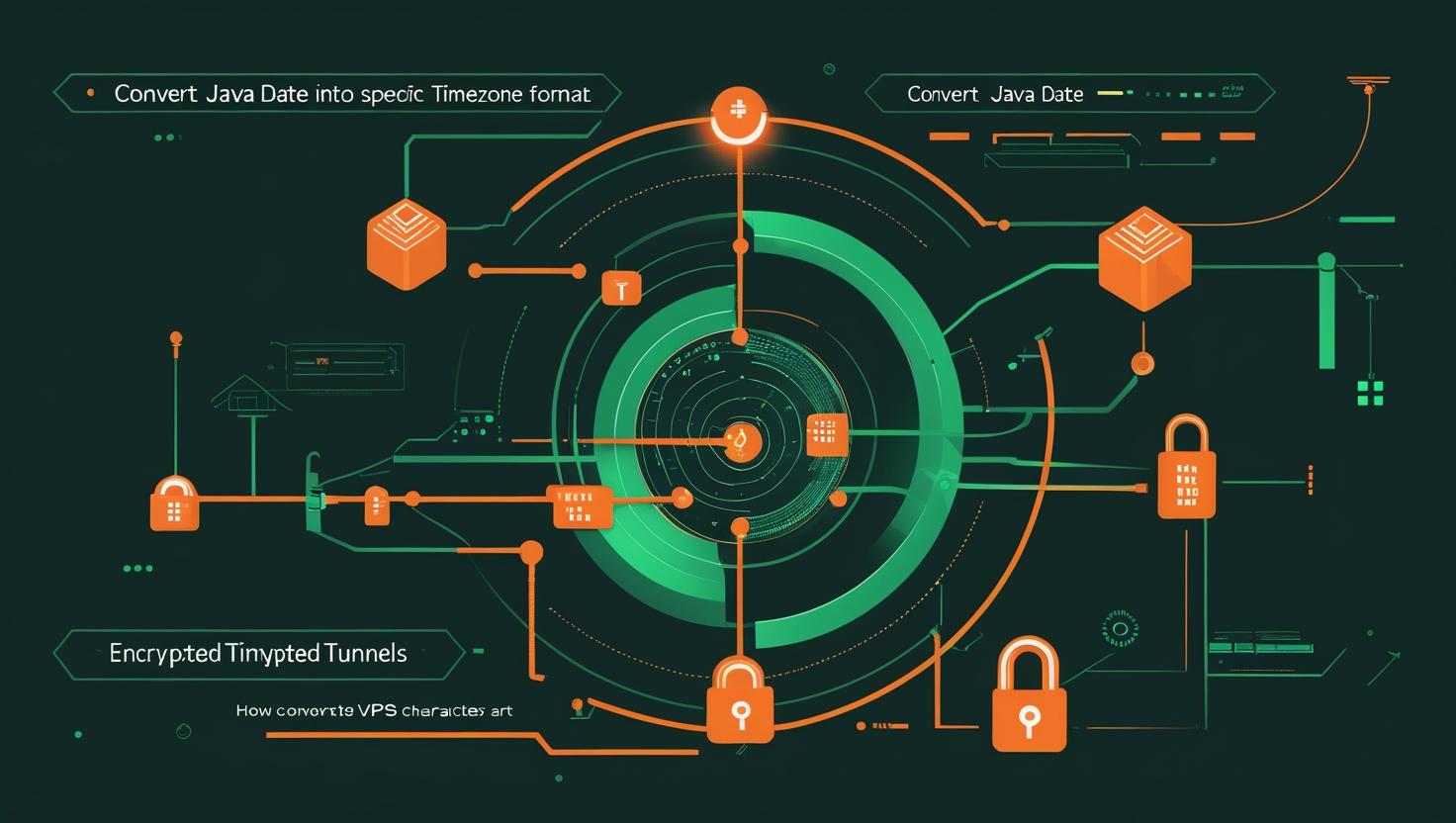
How to Convert Java Date into a Specific Timezone Format
Working with dates and timezones in Java can be tricky business, especially when you’re dealing with applications that serve users across different regions or need to coordinate with external systems in various timezones. Whether you’re building a global web application, processing server logs, or integrating with APIs that expect specific date formats, understanding how to properly convert Java dates into specific timezone formats is crucial. This guide will walk you through both the legacy Date/Calendar API and the modern java.time package, showing you practical examples, common pitfalls to avoid, and best practices that’ll save you hours of debugging timezone-related bugs.
Understanding Java Date and Timezone Fundamentals
Before diving into code, let’s clarify how Java handles dates and timezones. The key thing to understand is that dates are typically stored as UTC timestamps internally, and timezone conversion is applied when displaying or formatting them. Java provides two main approaches for handling dates:
- Legacy API:
java.util.Date,java.util.Calendar, andjava.text.SimpleDateFormat - Modern API:
java.timepackage (introduced in Java 8)
The legacy API has several issues including thread-safety problems and confusing timezone handling, which is why the java.time package was introduced. However, you’ll still encounter legacy code in many projects, so knowing both approaches is essential.
Converting Dates with Legacy Java API
Let’s start with the traditional approach using SimpleDateFormat and TimeZone classes. Here’s how to convert a Date object to different timezone formats:
import java.text.SimpleDateFormat;
import java.util.Date;
import java.util.TimeZone;
public class LegacyDateConversion {
public static void main(String[] args) {
// Create a date (this represents current time in UTC)
Date currentDate = new Date();
// Create formatter with desired pattern
SimpleDateFormat formatter = new SimpleDateFormat("yyyy-MM-dd HH:mm:ss z");
// Convert to different timezones
System.out.println("Original (system default): " + formatter.format(currentDate));
// Set timezone to UTC
formatter.setTimeZone(TimeZone.getTimeZone("UTC"));
System.out.println("UTC: " + formatter.format(currentDate));
// Set timezone to Eastern Time
formatter.setTimeZone(TimeZone.getTimeZone("America/New_York"));
System.out.println("Eastern Time: " + formatter.format(currentDate));
// Set timezone to Tokyo
formatter.setTimeZone(TimeZone.getTimeZone("Asia/Tokyo"));
System.out.println("Tokyo Time: " + formatter.format(currentDate));
// Custom format with timezone offset
SimpleDateFormat customFormatter = new SimpleDateFormat("dd/MM/yyyy HH:mm:ss XXX");
customFormatter.setTimeZone(TimeZone.getTimeZone("Europe/London"));
System.out.println("London with offset: " + customFormatter.format(currentDate));
}
}
Here’s a more practical example showing how to parse a date string and convert it to different timezone formats:
import java.text.ParseException;
import java.text.SimpleDateFormat;
import java.util.Date;
import java.util.TimeZone;
public class ParseAndConvertExample {
public static String convertDateTimezone(String dateString, String inputFormat,
String inputTimezone, String outputTimezone,
String outputFormat) throws ParseException {
// Parse the input date string
SimpleDateFormat inputFormatter = new SimpleDateFormat(inputFormat);
inputFormatter.setTimeZone(TimeZone.getTimeZone(inputTimezone));
Date date = inputFormatter.parse(dateString);
// Format for output timezone
SimpleDateFormat outputFormatter = new SimpleDateFormat(outputFormat);
outputFormatter.setTimeZone(TimeZone.getTimeZone(outputTimezone));
return outputFormatter.format(date);
}
public static void main(String[] args) throws ParseException {
String serverLogTime = "2024-01-15 14:30:00";
String result = convertDateTimezone(
serverLogTime,
"yyyy-MM-dd HH:mm:ss",
"UTC",
"America/Los_Angeles",
"MM/dd/yyyy hh:mm:ss a z"
);
System.out.println("Server log time (UTC): " + serverLogTime);
System.out.println("Converted to Pacific Time: " + result);
}
}
Modern Approach with java.time Package
The java.time package provides a much cleaner and more intuitive API for date and timezone handling. Here’s how to accomplish the same conversions:
import java.time.*;
import java.time.format.DateTimeFormatter;
public class ModernDateConversion {
public static void main(String[] args) {
// Get current time in UTC
Instant now = Instant.now();
System.out.println("UTC Instant: " + now);
// Convert to different timezones
ZonedDateTime utcTime = now.atZone(ZoneId.of("UTC"));
ZonedDateTime easternTime = now.atZone(ZoneId.of("America/New_York"));
ZonedDateTime tokyoTime = now.atZone(ZoneId.of("Asia/Tokyo"));
ZonedDateTime londonTime = now.atZone(ZoneId.of("Europe/London"));
// Define custom formatter
DateTimeFormatter formatter = DateTimeFormatter.ofPattern("yyyy-MM-dd HH:mm:ss z");
System.out.println("UTC: " + utcTime.format(formatter));
System.out.println("Eastern: " + easternTime.format(formatter));
System.out.println("Tokyo: " + tokyoTime.format(formatter));
System.out.println("London: " + londonTime.format(formatter));
// Custom format with offset
DateTimeFormatter customFormatter = DateTimeFormatter.ofPattern("dd/MM/yyyy HH:mm:ss XXX");
System.out.println("London with offset: " + londonTime.format(customFormatter));
}
}
Here’s a practical example for parsing and converting dates with the modern API:
import java.time.*;
import java.time.format.DateTimeFormatter;
public class ModernParseAndConvert {
public static String convertDateTimezone(String dateString, String inputFormat,
ZoneId inputZone, ZoneId outputZone,
String outputFormat) {
// Parse the input string
DateTimeFormatter inputFormatter = DateTimeFormatter.ofPattern(inputFormat);
LocalDateTime localDateTime = LocalDateTime.parse(dateString, inputFormatter);
// Create ZonedDateTime with input timezone
ZonedDateTime inputZonedDateTime = localDateTime.atZone(inputZone);
// Convert to output timezone
ZonedDateTime outputZonedDateTime = inputZonedDateTime.withZoneSameInstant(outputZone);
// Format output
DateTimeFormatter outputFormatter = DateTimeFormatter.ofPattern(outputFormat);
return outputZonedDateTime.format(outputFormatter);
}
public static void main(String[] args) {
String apiTimestamp = "2024-01-15T14:30:00";
String converted = convertDateTimezone(
apiTimestamp,
"yyyy-MM-dd'T'HH:mm:ss",
ZoneId.of("UTC"),
ZoneId.of("America/Chicago"),
"MM/dd/yyyy hh:mm:ss a z"
);
System.out.println("API timestamp (UTC): " + apiTimestamp);
System.out.println("Converted to Central Time: " + converted);
// Working with system default timezone
ZonedDateTime systemTime = ZonedDateTime.now();
ZonedDateTime utcEquivalent = systemTime.withZoneSameInstant(ZoneId.of("UTC"));
System.out.println("System time: " + systemTime.format(DateTimeFormatter.ISO_ZONED_DATE_TIME));
System.out.println("UTC equivalent: " + utcEquivalent.format(DateTimeFormatter.ISO_ZONED_DATE_TIME));
}
}
API Comparison and Migration Strategy
Here’s a detailed comparison between the legacy and modern approaches:
| Feature | Legacy API (java.util.Date) | Modern API (java.time) |
|---|---|---|
| Thread Safety | Not thread-safe (SimpleDateFormat) | Thread-safe and immutable |
| API Design | Mutable, confusing methods | Immutable, fluent API |
| Timezone Handling | Error-prone, limited support | Comprehensive timezone support |
| Performance | Slower due to synchronization needs | Better performance, no synchronization |
| Parsing/Formatting | SimpleDateFormat (mutable) | DateTimeFormatter (immutable) |
| Code Readability | Verbose, complex | Clean, intuitive |
If you’re working with legacy code, here’s how to convert between the APIs:
import java.time.*;
import java.util.Date;
public class APIConversion {
// Convert Date to ZonedDateTime
public static ZonedDateTime dateToZonedDateTime(Date date, ZoneId zoneId) {
return date.toInstant().atZone(zoneId);
}
// Convert ZonedDateTime to Date
public static Date zonedDateTimeToDate(ZonedDateTime zonedDateTime) {
return Date.from(zonedDateTime.toInstant());
}
public static void main(String[] args) {
// Legacy Date
Date legacyDate = new Date();
// Convert to modern API
ZonedDateTime modernDateTime = dateToZonedDateTime(legacyDate, ZoneId.systemDefault());
System.out.println("Converted to modern API: " + modernDateTime);
// Convert back to legacy
Date backToLegacy = zonedDateTimeToDate(modernDateTime);
System.out.println("Back to legacy: " + backToLegacy);
// Working with different timezones
ZonedDateTime utcTime = modernDateTime.withZoneSameInstant(ZoneId.of("UTC"));
ZonedDateTime pacificTime = modernDateTime.withZoneSameInstant(ZoneId.of("America/Los_Angeles"));
System.out.println("UTC: " + utcTime);
System.out.println("Pacific: " + pacificTime);
}
}
Real-World Use Cases and Examples
Let’s look at some common scenarios where timezone conversion is essential:
Database Operations
When storing and retrieving timestamps from databases, especially when dealing with users in different timezones:
import java.time.*;
import java.time.format.DateTimeFormatter;
import java.sql.Timestamp;
public class DatabaseTimezoneExample {
// Store UTC timestamp in database
public static Timestamp getUserActionTimestamp(ZonedDateTime userLocalTime) {
// Convert user's local time to UTC for storage
Instant utcInstant = userLocalTime.toInstant();
return Timestamp.from(utcInstant);
}
// Retrieve and display in user's timezone
public static String formatForUser(Timestamp dbTimestamp, ZoneId userTimezone) {
ZonedDateTime userTime = dbTimestamp.toInstant().atZone(userTimezone);
DateTimeFormatter formatter = DateTimeFormatter.ofPattern("MMM dd, yyyy 'at' hh:mm a z");
return userTime.format(formatter);
}
public static void main(String[] args) {
// Simulate user action in Tokyo
ZonedDateTime tokyoUserAction = ZonedDateTime.of(
2024, 1, 15, 23, 30, 0, 0,
ZoneId.of("Asia/Tokyo")
);
// Store in database (as UTC)
Timestamp dbTimestamp = getUserActionTimestamp(tokyoUserAction);
System.out.println("Stored in DB (UTC): " + dbTimestamp);
// Display for different users
System.out.println("For Tokyo user: " +
formatForUser(dbTimestamp, ZoneId.of("Asia/Tokyo")));
System.out.println("For NYC user: " +
formatForUser(dbTimestamp, ZoneId.of("America/New_York")));
System.out.println("For London user: " +
formatForUser(dbTimestamp, ZoneId.of("Europe/London")));
}
}
API Integration
When working with external APIs that expect specific date formats:
import java.time.*;
import java.time.format.DateTimeFormatter;
public class APIIntegrationExample {
// Format for different API requirements
public static class APIFormatters {
// ISO 8601 format (common for REST APIs)
public static final DateTimeFormatter ISO_FORMAT =
DateTimeFormatter.ofPattern("yyyy-MM-dd'T'HH:mm:ss.SSS'Z'");
// Custom format for legacy systems
public static final DateTimeFormatter LEGACY_FORMAT =
DateTimeFormatter.ofPattern("dd-MM-yyyy HH:mm:ss");
// RFC 3339 format
public static final DateTimeFormatter RFC_FORMAT =
DateTimeFormatter.ofPattern("yyyy-MM-dd'T'HH:mm:ssXXX");
}
public static String formatForAPI(ZonedDateTime dateTime, String apiType) {
ZonedDateTime utcTime = dateTime.withZoneSameInstant(ZoneId.of("UTC"));
switch (apiType.toLowerCase()) {
case "rest":
return utcTime.format(APIFormatters.ISO_FORMAT);
case "legacy":
return utcTime.format(APIFormatters.LEGACY_FORMAT);
case "rfc":
return dateTime.format(APIFormatters.RFC_FORMAT);
default:
return utcTime.format(DateTimeFormatter.ISO_INSTANT);
}
}
public static void main(String[] args) {
ZonedDateTime currentTime = ZonedDateTime.now(ZoneId.of("America/New_York"));
System.out.println("Original time (EST): " + currentTime);
System.out.println("For REST API: " + formatForAPI(currentTime, "rest"));
System.out.println("For Legacy System: " + formatForAPI(currentTime, "legacy"));
System.out.println("RFC 3339 format: " + formatForAPI(currentTime, "rfc"));
}
}
Log Processing
Converting server logs from different timezones for centralized analysis:
import java.time.*;
import java.time.format.DateTimeFormatter;
import java.util.regex.Matcher;
import java.util.regex.Pattern;
public class LogProcessingExample {
private static final Pattern LOG_PATTERN = Pattern.compile(
"(\\d{4}-\\d{2}-\\d{2} \\d{2}:\\d{2}:\\d{2}) \\[(\\w+)\\] (.+)"
);
public static String normalizeLogEntry(String logEntry, ZoneId serverTimezone) {
Matcher matcher = LOG_PATTERN.matcher(logEntry);
if (!matcher.matches()) {
return logEntry; // Return original if pattern doesn't match
}
String timestamp = matcher.group(1);
String level = matcher.group(2);
String message = matcher.group(3);
// Parse timestamp assuming server timezone
DateTimeFormatter inputFormatter = DateTimeFormatter.ofPattern("yyyy-MM-dd HH:mm:ss");
LocalDateTime localDateTime = LocalDateTime.parse(timestamp, inputFormatter);
ZonedDateTime serverTime = localDateTime.atZone(serverTimezone);
// Convert to UTC for normalized storage
ZonedDateTime utcTime = serverTime.withZoneSameInstant(ZoneId.of("UTC"));
String utcTimestamp = utcTime.format(DateTimeFormatter.ofPattern("yyyy-MM-dd HH:mm:ss"));
return String.format("%s UTC [%s] %s", utcTimestamp, level, message);
}
public static void main(String[] args) {
// Simulate log entries from different servers
String[] logEntries = {
"2024-01-15 14:30:00 [INFO] User login successful",
"2024-01-15 09:45:00 [ERROR] Database connection failed",
"2024-01-15 23:15:00 [WARN] High memory usage detected"
};
ZoneId[] serverTimezones = {
ZoneId.of("Europe/London"),
ZoneId.of("America/New_York"),
ZoneId.of("Asia/Tokyo")
};
System.out.println("Original vs Normalized log entries:");
for (int i = 0; i < logEntries.length; i++) {
System.out.println("Original (" + serverTimezones[i] + "): " + logEntries[i]);
System.out.println("Normalized: " + normalizeLogEntry(logEntries[i], serverTimezones[i]));
System.out.println();
}
}
}
Common Pitfalls and Best Practices
Here are the most common mistakes developers make when working with timezones and how to avoid them:
Pitfall 1: Assuming Local Timezone
// WRONG: Assumes system timezone
Date date = new Date();
SimpleDateFormat sdf = new SimpleDateFormat("yyyy-MM-dd HH:mm:ss");
String formatted = sdf.format(date); // Uses system timezone!
// CORRECT: Explicitly specify timezone
Date date = new Date();
SimpleDateFormat sdf = new SimpleDateFormat("yyyy-MM-dd HH:mm:ss");
sdf.setTimeZone(TimeZone.getTimeZone("UTC"));
String formatted = sdf.format(date);
// BETTER: Use modern API
ZonedDateTime utcTime = ZonedDateTime.now(ZoneId.of("UTC"));
String formatted = utcTime.format(DateTimeFormatter.ofPattern("yyyy-MM-dd HH:mm:ss"));
Pitfall 2: Thread Safety Issues with SimpleDateFormat
// WRONG: Sharing SimpleDateFormat across threads
public class BadDateFormatter {
private static final SimpleDateFormat FORMATTER =
new SimpleDateFormat("yyyy-MM-dd HH:mm:ss");
public String formatDate(Date date) {
return FORMATTER.format(date); // NOT THREAD-SAFE!
}
}
// CORRECT: Use thread-local or create new instances
public class GoodDateFormatter {
private static final ThreadLocal<SimpleDateFormat> FORMATTER =
ThreadLocal.withInitial(() -> new SimpleDateFormat("yyyy-MM-dd HH:mm:ss"));
public String formatDate(Date date) {
return FORMATTER.get().format(date);
}
}
// BEST: Use modern API (thread-safe)
public class BestDateFormatter {
private static final DateTimeFormatter FORMATTER =
DateTimeFormatter.ofPattern("yyyy-MM-dd HH:mm:ss");
public String formatDate(ZonedDateTime dateTime) {
return dateTime.format(FORMATTER); // Thread-safe!
}
}
Pitfall 3: Incorrect Timezone IDs
// WRONG: Using deprecated timezone IDs
TimeZone.getTimeZone("EST"); // Doesn't handle DST properly
TimeZone.getTimeZone("PST"); // Doesn't handle DST properly
// CORRECT: Use IANA timezone IDs
TimeZone.getTimeZone("America/New_York"); // Handles DST correctly
TimeZone.getTimeZone("America/Los_Angeles"); // Handles DST correctly
// Modern API
ZoneId.of("America/New_York");
ZoneId.of("Europe/London");
Best Practices Summary
- Always store dates in UTC in your database and convert to user's timezone for display
- Use IANA timezone IDs (e.g., "America/New_York") instead of abbreviations (e.g., "EST")
- Prefer the java.time package over legacy Date/Calendar APIs for new code
- Always specify timezone explicitly rather than relying on system defaults
- Use immutable DateTimeFormatter instead of SimpleDateFormat
- Validate timezone inputs from users to prevent invalid timezone IDs
- Consider using libraries like Joda-Time for Java 7 and earlier projects
- Test your timezone logic with different system timezones and during DST transitions
Performance Considerations and Optimization
When dealing with high-volume date formatting operations, performance matters. Here's a comparison of different approaches:
import java.time.*;
import java.time.format.DateTimeFormatter;
import java.text.SimpleDateFormat;
import java.util.Date;
import java.util.TimeZone;
public class PerformanceComparison {
private static final int ITERATIONS = 100000;
// Thread-local SimpleDateFormat for legacy API
private static final ThreadLocal<SimpleDateFormat> LEGACY_FORMATTER =
ThreadLocal.withInitial(() -> {
SimpleDateFormat sdf = new SimpleDateFormat("yyyy-MM-dd HH:mm:ss z");
sdf.setTimeZone(TimeZone.getTimeZone("UTC"));
return sdf;
});
// Modern API formatter (thread-safe)
private static final DateTimeFormatter MODERN_FORMATTER =
DateTimeFormatter.ofPattern("yyyy-MM-dd HH:mm:ss z");
public static void main(String[] args) {
// Warm up JVM
warmUp();
// Test legacy API performance
long legacyTime = testLegacyAPI();
// Test modern API performance
long modernTime = testModernAPI();
System.out.println("Legacy API time: " + legacyTime + " ms");
System.out.println("Modern API time: " + modernTime + " ms");
System.out.println("Performance improvement: " +
(legacyTime - modernTime) * 100 / legacyTime + "%");
}
private static void warmUp() {
for (int i = 0; i < 10000; i++) {
Date date = new Date();
LEGACY_FORMATTER.get().format(date);
ZonedDateTime zdt = ZonedDateTime.now(ZoneId.of("UTC"));
zdt.format(MODERN_FORMATTER);
}
}
private static long testLegacyAPI() {
long start = System.currentTimeMillis();
for (int i = 0; i < ITERATIONS; i++) {
Date date = new Date();
LEGACY_FORMATTER.get().format(date);
}
return System.currentTimeMillis() - start;
}
private static long testModernAPI() {
long start = System.currentTimeMillis();
for (int i = 0; i < ITERATIONS; i++) {
ZonedDateTime zdt = ZonedDateTime.now(ZoneId.of("UTC"));
zdt.format(MODERN_FORMATTER);
}
return System.currentTimeMillis() - start;
}
}
For high-performance applications, consider these optimization strategies:
- Cache DateTimeFormatter instances as they're expensive to create
- Use pre-formatted strings for common timezone conversions
- Batch timezone conversions when possible
- Consider using epoch timestamps for internal processing and convert only for display
Integration with Popular Frameworks
Here's how to handle timezone conversions in common Java frameworks:
Spring Boot Configuration
// application.yml
spring:
jackson:
time-zone: UTC
date-format: yyyy-MM-dd'T'HH:mm:ss.SSS'Z'
// Java configuration
@Configuration
public class DateTimeConfig {
@Bean
@Primary
public ObjectMapper objectMapper() {
ObjectMapper mapper = new ObjectMapper();
mapper.registerModule(new JavaTimeModule());
mapper.setTimeZone(TimeZone.getTimeZone("UTC"));
mapper.configure(SerializationFeature.WRITE_DATES_AS_TIMESTAMPS, false);
return mapper;
}
// Custom converter for user timezone
@Component
public class TimezoneConverter {
public ZonedDateTime convertToUserTimezone(ZonedDateTime utcTime, String userTimezone) {
return utcTime.withZoneSameInstant(ZoneId.of(userTimezone));
}
}
}
Working with date and timezone conversion in Java doesn't have to be painful if you follow these patterns and understand the underlying concepts. The modern java.time API makes most operations straightforward, while the legacy approaches are still useful when maintaining older codebases. Remember to always think in UTC for storage and convert to local timezones only for display purposes.
For more detailed information about Java's date and time handling, check out the official documentation for SimpleDateFormat and the java.time package.

This article incorporates information and material from various online sources. We acknowledge and appreciate the work of all original authors, publishers, and websites. While every effort has been made to appropriately credit the source material, any unintentional oversight or omission does not constitute a copyright infringement. All trademarks, logos, and images mentioned are the property of their respective owners. If you believe that any content used in this article infringes upon your copyright, please contact us immediately for review and prompt action.
This article is intended for informational and educational purposes only and does not infringe on the rights of the copyright owners. If any copyrighted material has been used without proper credit or in violation of copyright laws, it is unintentional and we will rectify it promptly upon notification. Please note that the republishing, redistribution, or reproduction of part or all of the contents in any form is prohibited without express written permission from the author and website owner. For permissions or further inquiries, please contact us.


