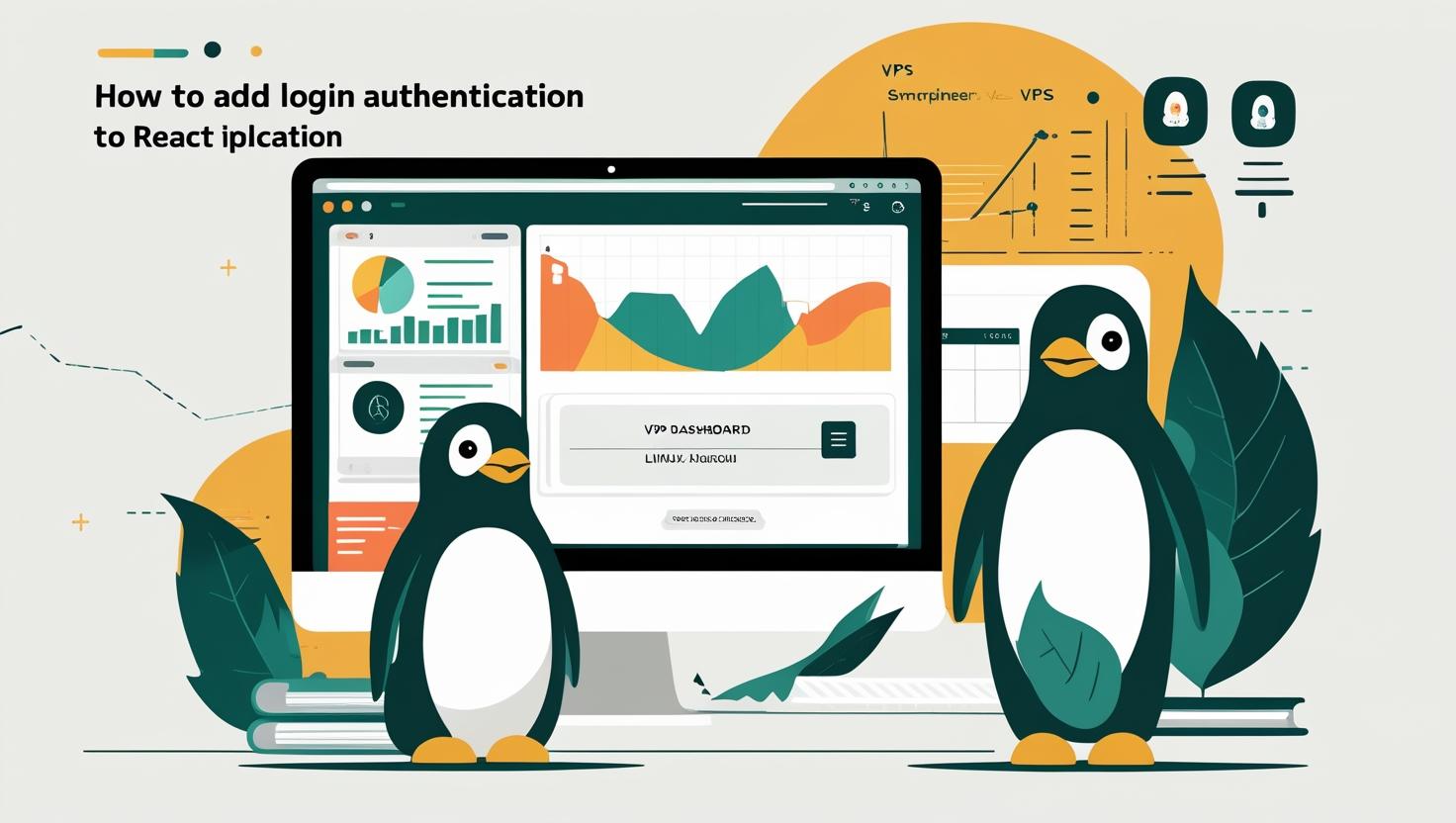
How to Add Login Authentication to React Applications
Adding authentication to React applications is a critical step in securing user data and controlling access to protected resources. Whether you’re building a simple dashboard or a complex enterprise application, implementing a robust authentication system ensures that only authorized users can access sensitive features and data. In this guide, we’ll walk through the entire process of setting up login authentication in React, covering everything from basic form handling to advanced security patterns, state management solutions, and common troubleshooting scenarios.
How React Authentication Works
React authentication typically follows a client-server pattern where the React frontend handles user interface interactions while a backend service manages credential verification and token generation. The process involves several key components:
- Authentication forms for user credential input
- HTTP requests to backend authentication endpoints
- Token storage and management (localStorage, sessionStorage, or httpOnly cookies)
- Protected route components that require authentication
- Authentication context or state management for user session handling
The most common flow starts when a user submits credentials through a login form. React sends these credentials to a backend API, which validates them against a database. Upon successful authentication, the server returns a token (usually JWT) that the client stores and includes in subsequent API requests to access protected resources.
Modern React applications often use Context API or state management libraries like Redux to maintain authentication state across components. This approach ensures that user session information remains available throughout the application lifecycle and automatically updates the UI based on authentication status.
Step-by-Step Implementation Guide
Let’s build a complete authentication system starting with the basic login form component:
import React, { useState, useContext } from 'react';
import { AuthContext } from '../contexts/AuthContext';
const LoginForm = () => {
const [credentials, setCredentials] = useState({
email: '',
password: ''
});
const [loading, setLoading] = useState(false);
const [error, setError] = useState('');
const { login } = useContext(AuthContext);
const handleSubmit = async (e) => {
e.preventDefault();
setLoading(true);
setError('');
try {
await login(credentials.email, credentials.password);
} catch (err) {
setError(err.message || 'Login failed');
} finally {
setLoading(false);
}
};
const handleChange = (e) => {
setCredentials({
...credentials,
[e.target.name]: e.target.value
});
};
return (
);
};
export default LoginForm;Next, create an authentication context to manage user state throughout the application:
import React, { createContext, useState, useEffect } from 'react';
export const AuthContext = createContext();
export const AuthProvider = ({ children }) => {
const [user, setUser] = useState(null);
const [loading, setLoading] = useState(true);
useEffect(() => {
const token = localStorage.getItem('authToken');
if (token) {
validateToken(token);
} else {
setLoading(false);
}
}, []);
const login = async (email, password) => {
const response = await fetch('/api/auth/login', {
method: 'POST',
headers: {
'Content-Type': 'application/json',
},
body: JSON.stringify({ email, password }),
});
if (!response.ok) {
throw new Error('Invalid credentials');
}
const data = await response.json();
localStorage.setItem('authToken', data.token);
setUser(data.user);
return data;
};
const logout = () => {
localStorage.removeItem('authToken');
setUser(null);
};
const validateToken = async (token) => {
try {
const response = await fetch('/api/auth/validate', {
headers: {
'Authorization': `Bearer ${token}`,
},
});
if (response.ok) {
const userData = await response.json();
setUser(userData);
} else {
localStorage.removeItem('authToken');
}
} catch (error) {
localStorage.removeItem('authToken');
} finally {
setLoading(false);
}
};
return (
{children}
);
};Implement protected routes using a higher-order component:
import React, { useContext } from 'react';
import { Navigate } from 'react-router-dom';
import { AuthContext } from '../contexts/AuthContext';
const ProtectedRoute = ({ children }) => {
const { user, loading } = useContext(AuthContext);
if (loading) {
return Loading...;
}
return user ? children : Configure your main App component with routing:
import React from 'react';
import { BrowserRouter as Router, Routes, Route } from 'react-router-dom';
import { AuthProvider } from './contexts/AuthContext';
import LoginForm from './components/LoginForm';
import Dashboard from './components/Dashboard';
import ProtectedRoute from './components/ProtectedRoute';
function App() {
return (
);
}
export default App;Real-World Examples and Use Cases
Enterprise applications often require more sophisticated authentication patterns. Here’s an example implementing role-based access control:
const RoleBasedRoute = ({ children, requiredRoles = [] }) => {
const { user, loading } = useContext(AuthContext);
if (loading) return Loading...;
if (!user) return
For applications requiring automatic token refresh, implement this enhanced authentication service:
class AuthService {
constructor() {
this.baseURL = process.env.REACT_APP_API_URL;
this.setupInterceptors();
}
setupInterceptors() {
// Add token to all requests
this.addRequestInterceptor();
// Handle token refresh on 401 responses
this.addResponseInterceptor();
}
async refreshToken() {
const refreshToken = localStorage.getItem('refreshToken');
if (!refreshToken) throw new Error('No refresh token');
const response = await fetch(`${this.baseURL}/auth/refresh`, {
method: 'POST',
headers: { 'Content-Type': 'application/json' },
body: JSON.stringify({ refreshToken })
});
if (!response.ok) throw new Error('Token refresh failed');
const data = await response.json();
localStorage.setItem('authToken', data.accessToken);
return data.accessToken;
}
async makeAuthenticatedRequest(url, options = {}) {
let token = localStorage.getItem('authToken');
try {
return await this.request(url, { ...options, token });
} catch (error) {
if (error.status === 401) {
token = await this.refreshToken();
return await this.request(url, { ...options, token });
}
throw error;
}
}
}Authentication Method Comparisons
| Method | Security Level | Implementation Complexity | Mobile Support | Scalability | Best Use Case |
|---|---|---|---|---|---|
| JWT Tokens | High | Medium | Excellent | High | APIs, SPAs, microservices |
| Session Cookies | High | Low | Limited | Medium | Traditional web apps |
| OAuth 2.0 | Very High | High | Good | Very High | Third-party integrations |
| Basic Auth | Low | Very Low | Good | High | Internal tools, APIs |
Best Practices and Common Pitfalls
Security should be your top priority when implementing authentication. Never store passwords in plain text or expose sensitive information in client-side code. Always use HTTPS in production and implement proper CORS policies on your backend.
- Use environment variables for API endpoints and sensitive configuration
- Implement proper error handling without exposing system details
- Set appropriate token expiration times (15-30 minutes for access tokens)
- Use httpOnly cookies for storing refresh tokens when possible
- Implement rate limiting on authentication endpoints
- Add input validation and sanitization on both client and server sides
Common mistakes include storing tokens in localStorage without considering XSS vulnerabilities, failing to handle token expiration gracefully, and not implementing proper logout functionality that clears all authentication state.
Token management requires careful consideration. While localStorage is convenient, it’s vulnerable to XSS attacks. For high-security applications, consider using httpOnly cookies or implementing a more sophisticated token storage strategy:
// Secure token storage utility
class TokenStorage {
static setTokens(accessToken, refreshToken) {
// Store access token in memory (most secure)
window.app_access_token = accessToken;
// Store refresh token in httpOnly cookie via API call
fetch('/api/auth/store-refresh-token', {
method: 'POST',
credentials: 'include',
headers: { 'Content-Type': 'application/json' },
body: JSON.stringify({ refreshToken })
});
}
static getAccessToken() {
return window.app_access_token;
}
static clearTokens() {
delete window.app_access_token;
fetch('/api/auth/logout', {
method: 'POST',
credentials: 'include'
});
}
}Performance considerations become important in larger applications. Minimize re-renders by properly structuring your authentication context and consider lazy loading authentication-related components:
const LazyAuthenticatedApp = lazy(() => import('./AuthenticatedApp'));
function App() {
const { user, loading } = useContext(AuthContext);
if (loading) return For applications deployed on platforms like VPS servers or dedicated hosting, ensure your authentication system can handle concurrent users and implement proper session management at the infrastructure level.
Integration with popular authentication services provides additional security and user experience benefits. Firebase Auth, Auth0, and AWS Cognito offer pre-built solutions that handle complex authentication flows:
// Firebase Auth integration example
import { auth } from './firebase-config';
import { signInWithEmailAndPassword, onAuthStateChanged } from 'firebase/auth';
const FirebaseAuthProvider = ({ children }) => {
const [user, setUser] = useState(null);
useEffect(() => {
const unsubscribe = onAuthStateChanged(auth, (user) => {
setUser(user);
});
return unsubscribe;
}, []);
const login = async (email, password) => {
return await signInWithEmailAndPassword(auth, email, password);
};
return (
{children}
);
};Testing authentication flows requires comprehensive coverage of both success and failure scenarios. Implement unit tests for your authentication components and integration tests for the complete authentication flow. Mock external dependencies and test edge cases like network failures and token expiration.
For detailed implementation guides and best practices, refer to the official React Context documentation and JWT.io introduction for token-based authentication concepts.

This article incorporates information and material from various online sources. We acknowledge and appreciate the work of all original authors, publishers, and websites. While every effort has been made to appropriately credit the source material, any unintentional oversight or omission does not constitute a copyright infringement. All trademarks, logos, and images mentioned are the property of their respective owners. If you believe that any content used in this article infringes upon your copyright, please contact us immediately for review and prompt action.
This article is intended for informational and educational purposes only and does not infringe on the rights of the copyright owners. If any copyrighted material has been used without proper credit or in violation of copyright laws, it is unintentional and we will rectify it promptly upon notification. Please note that the republishing, redistribution, or reproduction of part or all of the contents in any form is prohibited without express written permission from the author and website owner. For permissions or further inquiries, please contact us.


