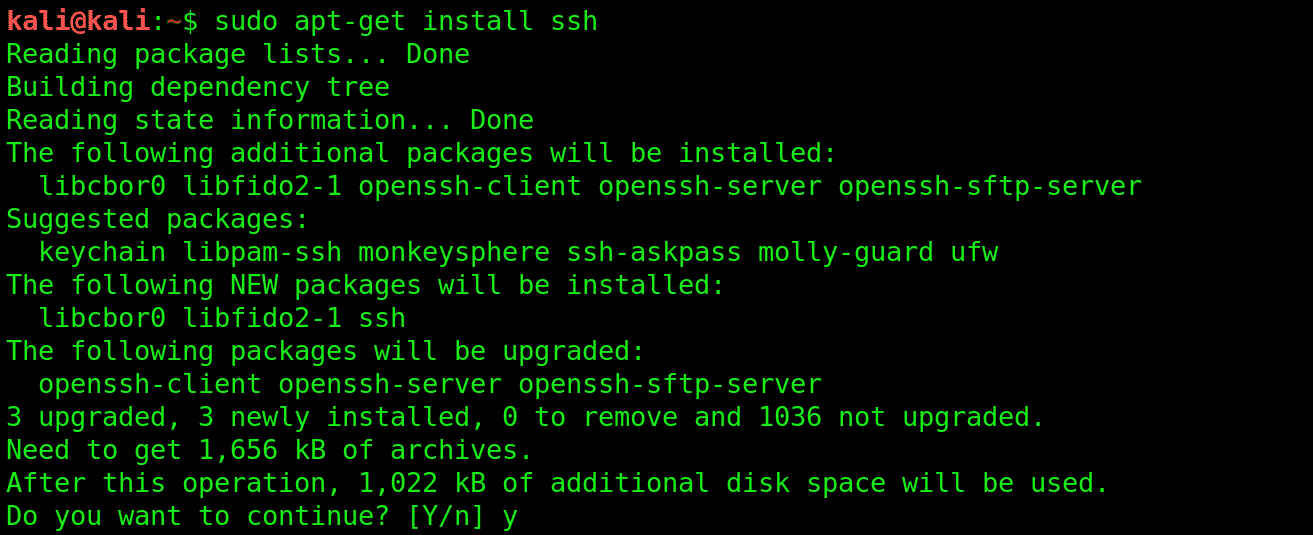
Enable SSH on Kali Linux
After installing Kali Linux, by default, there is no direct way to connect to it remotely. To enable remote access, you can follow these steps to set up SSH:
1. Install the SSH Server (if not already installed):
Ensure that the OpenSSH server is installed on your Kali Linux system. You can install it using the following command:
sudo apt update
sudo apt install openssh-server
2. Start the SSH service:
After the installation is complete, start the SSH service using the following command:
sudo service ssh start
sudo systemctl start ssh (for newer versions)
3. Enable SSH service to start on boot (important):
If you want the SSH service to start automatically every time your system boots, you can enable it with the following command:
sudo service ssh enable
sudo systemctl enable ssh (for newer versions)
4. Check the status of the SSH service:
You can verify that the SSH service is running by using the following command:
sudo service ssh status
sudo systemctl status ssh (for newer versions)
5. Configure SSH settings (optional):
You can modify the SSH server configuration by editing the /etc/ssh/sshd_config file. Common settings to configure include changing the default port, allowing or denying specific users, or enabling public key authentication.
In many secure configurations, it’s recommended not to allow direct root login via SSH for security reasons. However, if you have a specific use case and understand the risks, you can modify the SSH daemon configuration.
Here is an example of how you might modify the SSH daemon configuration file to allow root login:
echo "PermitRootLogin yes" | sudo tee -a /etc/ssh/sshd_config
sudo service ssh restart
sudo systemctl restart ssh (for newer versions)
Now, your Kali Linux system should have SSH enabled and running. You can connect to it using an SSH client from another machine using the Kali Linux IP address or hostname.

This article incorporates information and material from various online sources. We acknowledge and appreciate the work of all original authors, publishers, and websites. While every effort has been made to appropriately credit the source material, any unintentional oversight or omission does not constitute a copyright infringement. All trademarks, logos, and images mentioned are the property of their respective owners. If you believe that any content used in this article infringes upon your copyright, please contact us immediately for review and prompt action.
This article is intended for informational and educational purposes only and does not infringe on the rights of the copyright owners. If any copyrighted material has been used without proper credit or in violation of copyright laws, it is unintentional and we will rectify it promptly upon notification. Please note that the republishing, redistribution, or reproduction of part or all of the contents in any form is prohibited without express written permission from the author and website owner. For permissions or further inquiries, please contact us.


