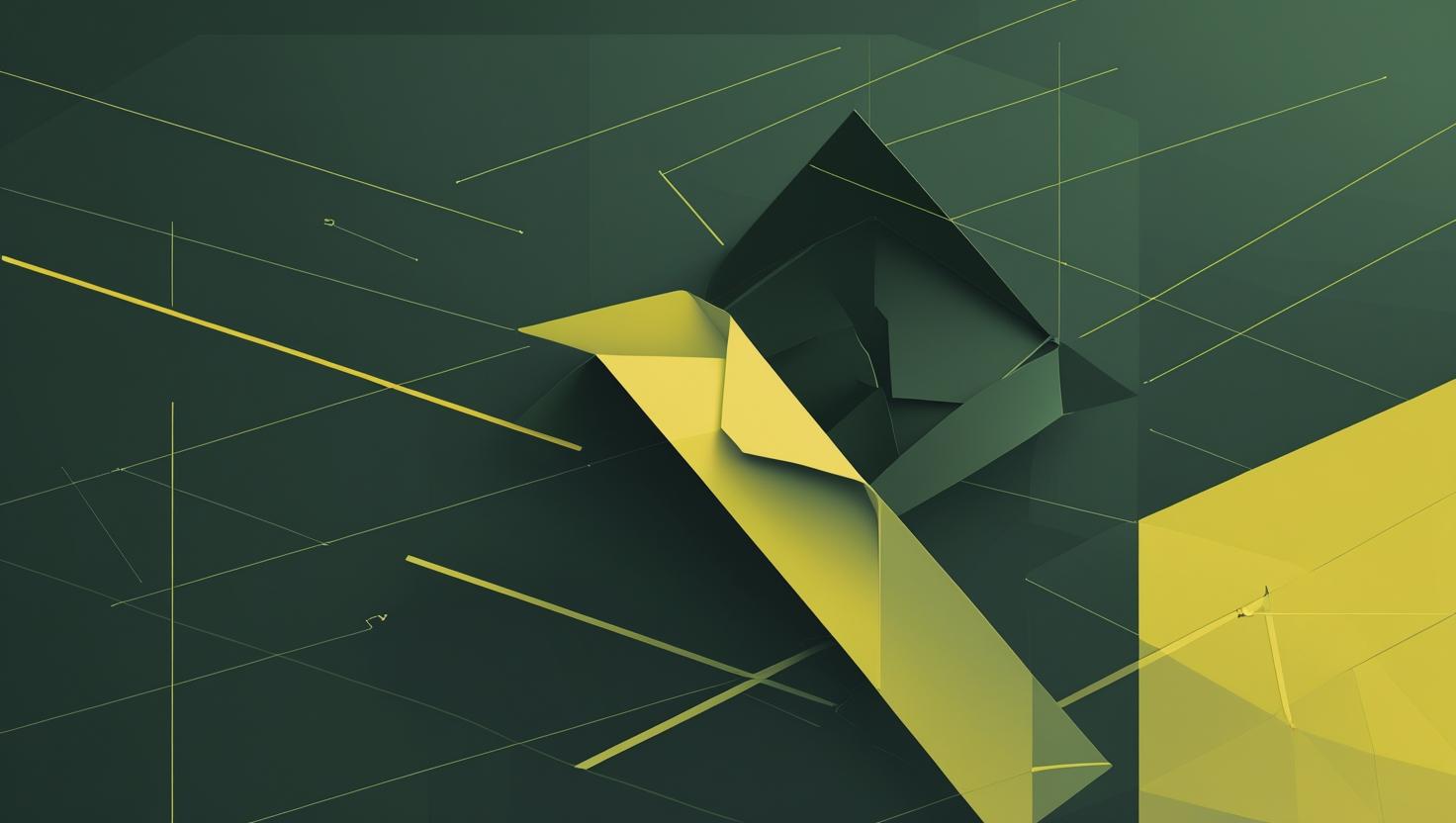
Deploying Python WSGI Applications Using uWSGI and Nginx
Deploying Python web applications efficiently and reliably is crucial for any production environment, and the combination of uWSGI and Nginx has become the gold standard for serving WSGI applications. This powerful duo offers exceptional performance, scalability, and flexibility that outperforms simpler solutions like Flask’s built-in server or even Gunicorn in many scenarios. Throughout this guide, you’ll learn how to properly configure both components, understand their interaction mechanisms, explore real-world deployment scenarios, and master the troubleshooting techniques that’ll save you hours of debugging headaches.
How uWSGI and Nginx Work Together
The uWSGI + Nginx architecture follows a reverse proxy pattern where Nginx acts as the front-facing web server handling static files, SSL termination, and load balancing, while uWSGI serves as the application server running your Python code. This separation of concerns delivers significant performance benefits since Nginx excels at handling concurrent connections and static content, while uWSGI optimizes Python application execution.
Communication between these components typically happens through Unix sockets or TCP sockets. Unix sockets offer better performance for local deployments since they eliminate network overhead, while TCP sockets provide flexibility for distributed setups. The uWSGI protocol itself is a binary protocol that’s more efficient than HTTP for internal communication.
| Component | Primary Role | Handles | Performance Focus |
|---|---|---|---|
| Nginx | Reverse Proxy | Static files, SSL, Load balancing | Concurrent connections |
| uWSGI | Application Server | Python code execution, WSGI interface | Application processing |
Step-by-Step Implementation Guide
Let’s walk through a complete deployment setup using a Flask application as our example. The process remains virtually identical for Django, Pyramid, or any other WSGI-compliant framework.
Installing Required Components
First, install uWSGI and Nginx on your system. For Ubuntu/Debian:
sudo apt update
sudo apt install nginx uwsgi uwsgi-plugin-python3
pip install uwsgi # Alternative installation via pip
For CentOS/RHEL:
sudo yum install nginx
pip install uwsgi
Creating Your WSGI Application
Here’s a simple Flask application structure that we’ll deploy:
# app.py
from flask import Flask, jsonify
import os
app = Flask(__name__)
@app.route('/')
def hello():
return jsonify({
'message': 'Hello from uWSGI!',
'worker_id': os.getpid()
})
@app.route('/health')
def health_check():
return jsonify({'status': 'healthy'})
if __name__ == '__main__':
app.run()
Create a WSGI entry point file:
# wsgi.py
from app import app
if __name__ == "__main__":
app.run()
Configuring uWSGI
Create a uWSGI configuration file that defines how your application should run:
# uwsgi.ini
[uwsgi]
module = wsgi:app
master = true
processes = 4
threads = 2
socket = /tmp/uwsgi.sock
chmod-socket = 666
vacuum = true
die-on-term = true
logto = /var/log/uwsgi/app.log
Key configuration parameters explained:
- processes: Number of worker processes (typically CPU cores × 2)
- threads: Threads per process for I/O-bound applications
- socket: Unix socket path for Nginx communication
- master: Enables master process for better process management
- vacuum: Cleans up socket files on exit
Configuring Nginx
Create an Nginx server block configuration:
# /etc/nginx/sites-available/your-app
server {
listen 80;
server_name your-domain.com;
location / {
include uwsgi_params;
uwsgi_pass unix:/tmp/uwsgi.sock;
uwsgi_read_timeout 300;
uwsgi_send_timeout 300;
}
location /static {
alias /path/to/your/static/files;
expires 30d;
add_header Cache-Control "public, immutable";
}
# Security headers
add_header X-Content-Type-Options nosniff;
add_header X-Frame-Options DENY;
add_header X-XSS-Protection "1; mode=block";
}
Enable the site and restart Nginx:
sudo ln -s /etc/nginx/sites-available/your-app /etc/nginx/sites-enabled/
sudo nginx -t # Test configuration
sudo systemctl restart nginx
Creating System Services
Create a systemd service for uWSGI to ensure it starts automatically:
# /etc/systemd/system/uwsgi-app.service
[Unit]
Description=uWSGI instance to serve your app
After=network.target
[Service]
User=www-data
Group=www-data
WorkingDirectory=/path/to/your/app
Environment="PATH=/path/to/your/venv/bin"
ExecStart=/path/to/your/venv/bin/uwsgi --ini uwsgi.ini
Restart=always
[Install]
WantedBy=multi-user.target
Enable and start the service:
sudo systemctl daemon-reload
sudo systemctl enable uwsgi-app
sudo systemctl start uwsgi-app
Real-World Examples and Use Cases
Here are some production-tested configurations for different scenarios:
High-Traffic E-commerce Site
# High-performance uwsgi.ini
[uwsgi]
module = wsgi:app
master = true
processes = 8
threads = 4
socket = /run/uwsgi/app.sock
chmod-socket = 664
vacuum = true
die-on-term = true
harakiri = 60
max-requests = 1000
max-requests-delta = 50
memory-report = true
disable-logging = true
Memory-Constrained VPS
# Low-memory uwsgi.ini
[uwsgi]
module = wsgi:app
master = true
processes = 2
threads = 8
socket = /tmp/uwsgi.sock
chmod-socket = 666
vacuum = true
die-on-term = true
cheaper = 1
cheaper-initial = 1
cheaper-algo = busyness
Development Environment with Auto-reload
# Development uwsgi.ini
[uwsgi]
module = wsgi:app
master = true
processes = 1
threads = 1
socket = /tmp/uwsgi.sock
chmod-socket = 666
vacuum = true
py-autoreload = 1
honour-stdin = true
Performance Comparison with Alternatives
Based on real-world benchmarks, here’s how uWSGI + Nginx stacks up against other deployment options:
| Deployment Method | Requests/sec | Memory Usage | CPU Usage | Best Use Case |
|---|---|---|---|---|
| uWSGI + Nginx | 2,500-4,000 | Medium | Low | Production, high traffic |
| Gunicorn + Nginx | 2,000-3,200 | Medium-High | Medium | Production, moderate traffic |
| Flask Dev Server | 50-100 | Low | High | Development only |
| Waitress | 1,200-2,000 | Low | Medium | Small production apps |
Common Pitfalls and Troubleshooting
Here are the most frequent issues you’ll encounter and their solutions:
Socket Permission Errors
If you see “Permission denied” errors, check socket permissions:
# Check socket permissions
ls -la /tmp/uwsgi.sock
# Fix permissions in uwsgi.ini
chmod-socket = 666
chown-socket = www-data:www-data
502 Bad Gateway Errors
This usually indicates uWSGI isn’t running or socket path mismatches:
# Check uWSGI status
sudo systemctl status uwsgi-app
# Check socket path in both configs
grep socket /etc/nginx/sites-enabled/your-app
grep socket uwsgi.ini
# Check uWSGI logs
tail -f /var/log/uwsgi/app.log
High Memory Usage
Optimize your uWSGI configuration:
# Add memory management options
max-requests = 1000
reload-on-rss = 512
evil-reload-on-rss = 1024
Slow Response Times
Tune your buffer sizes and timeouts:
# In uwsgi.ini
buffer-size = 65536
post-buffering = 8192
# In nginx config
client_max_body_size 100M;
uwsgi_buffer_size 128k;
uwsgi_buffers 4 256k;
uwsgi_busy_buffers_size 256k;
Best Practices and Security Considerations
Follow these practices for robust production deployments:
- Use Unix sockets instead of TCP when possible for better performance and security
- Run uWSGI as non-root user (www-data or dedicated app user)
- Set appropriate process limits based on your server specs (typically CPU cores × 2)
- Enable logging but disable it in high-traffic scenarios for performance
- Configure proper SSL/TLS termination at the Nginx level
- Use systemd or similar init system for automatic restart capabilities
- Monitor memory usage and set reload thresholds to prevent memory leaks
- Implement health checks for load balancer integration
Advanced Security Configuration
# Secure Nginx configuration additions
server {
# ... existing config ...
# Rate limiting
limit_req_zone $binary_remote_addr zone=app:10m rate=10r/s;
limit_req zone=app burst=20 nodelay;
# Hide server information
server_tokens off;
# SSL configuration (if applicable)
ssl_protocols TLSv1.2 TLSv1.3;
ssl_ciphers ECDHE-RSA-AES256-GCM-SHA512:DHE-RSA-AES256-GCM-SHA512;
ssl_prefer_server_ciphers off;
# Security headers
add_header Strict-Transport-Security "max-age=63072000" always;
add_header X-Content-Type-Options nosniff;
add_header X-Frame-Options DENY;
add_header Referrer-Policy no-referrer-when-downgrade;
}
This deployment strategy has proven reliable for applications ranging from small startup APIs to high-traffic e-commerce platforms serving millions of requests daily. The flexibility of uWSGI’s configuration options combined with Nginx’s robust proxy capabilities creates a production-ready foundation that scales horizontally and handles traffic spikes gracefully.
For additional configuration options and advanced features, consult the official uWSGI documentation and Nginx documentation.

This article incorporates information and material from various online sources. We acknowledge and appreciate the work of all original authors, publishers, and websites. While every effort has been made to appropriately credit the source material, any unintentional oversight or omission does not constitute a copyright infringement. All trademarks, logos, and images mentioned are the property of their respective owners. If you believe that any content used in this article infringes upon your copyright, please contact us immediately for review and prompt action.
This article is intended for informational and educational purposes only and does not infringe on the rights of the copyright owners. If any copyrighted material has been used without proper credit or in violation of copyright laws, it is unintentional and we will rectify it promptly upon notification. Please note that the republishing, redistribution, or reproduction of part or all of the contents in any form is prohibited without express written permission from the author and website owner. For permissions or further inquiries, please contact us.


