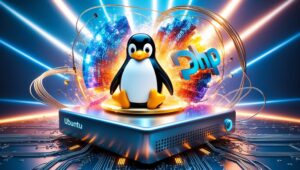In the world of data storage, choosing the right RAID (Redundant Array of Independent Disks) configuration is crucial. Two popular options are software RAID and hardware RAID. Software RAID utilizes the host computer’s CPU and operating system to manage the array, while hardware RAID relies on a dedicated controller. Key differences include performance and reliability, with hardware RAID often outperforming software RAID in both aspects. However, software RAID offers easier data recovery in case of drive failure. This article explores the pros and cons of both options, highlighting the advantages and necessary skills for managing software RAID in Linux.
Table of Contents
- What is Software RAID?
- What is Hardware RAID?
- Key Differences in Software RAID vs. Hardware RAID
- Performance for Software RAID vs. Hardware RAID
- Reliability of Software RAID vs. Hardware RAID
- Data Recovery Process in Case of Drive Failure in Software RAID
- Data Recovery Process in Case of Drive Failure in Hardware RAID
- Advantages of Hardware RAID Over Software RAID
- Advantages of Software RAID Over Hardware RAID
- What Skills and Knowledge I Need for Managing Software RAID in Linux: Example Commands
- Do I Need to Monitor S.M.A.R.T. in a Hardware RAID?
- Can I Hot Swap the Drive in Case of Failure?
What is Software RAID?

Software RAID, also known as Redundant Array of Independent Disks, is a method of combining multiple physical hard drives into a single logical unit. This technology is implemented through software, eliminating the need for a dedicated hardware RAID controller. 🖥️💾
Software RAID offers several advantages for server users with a good technical background. It provides increased data redundancy and fault tolerance, ensuring that data remains accessible even if one or more drives fail. This is achieved by distributing data across multiple drives, allowing for simultaneous read and write operations. Additionally, software RAID allows for easy expansion and migration, as drives can be added or replaced without disrupting the system.
With software RAID, users have the flexibility to choose from different RAID levels, such as RAID 0, RAID 1, RAID 5, or RAID 10, depending on their specific requirements for performance, capacity, and redundancy. This technology empowers server administrators to optimize storage solutions according to their needs, enhancing data reliability and system performance. 💪🔁
Overall, software RAID is a cost-effective and efficient solution (no RAID controller required) for server users, providing enhanced data protection and storage management capabilities without the need for specialized hardware. 🚀🔒
What is Hardware RAID?
Hardware RAID, also known as a redundant array of independent disks, is a storage technology that combines multiple physical hard drives into a single logical unit. It is implemented through a dedicated RAID controller, which is a separate hardware component installed in a server or storage system. 🖥️💾
Hardware RAID offers several advantages over software RAID. It offloads the processing burden from the server’s CPU, resulting in improved performance and reduced latency. Additionally, it provides enhanced fault tolerance and data protection by implementing various RAID levels, such as RAID 0, RAID 1, RAID 5, RAID 6, and RAID 10. These levels offer different combinations of data striping, mirroring, and parity, ensuring data redundancy and availability. 🔁🔒
Moreover, hardware RAID controllers often include features like cache memory, battery backup, and hot-swappable drive support, further enhancing reliability and flexibility. They also offer advanced management tools and monitoring capabilities, allowing administrators to efficiently configure and maintain the RAID arrays. 💪🔧
For users with a good technical background and running critical server applications, hardware RAID is an essential component that ensures high-performance, fault-tolerant, and scalable storage solutions. 🚀🛡️
Key Differences in Software RAID vs. Hardware RAID
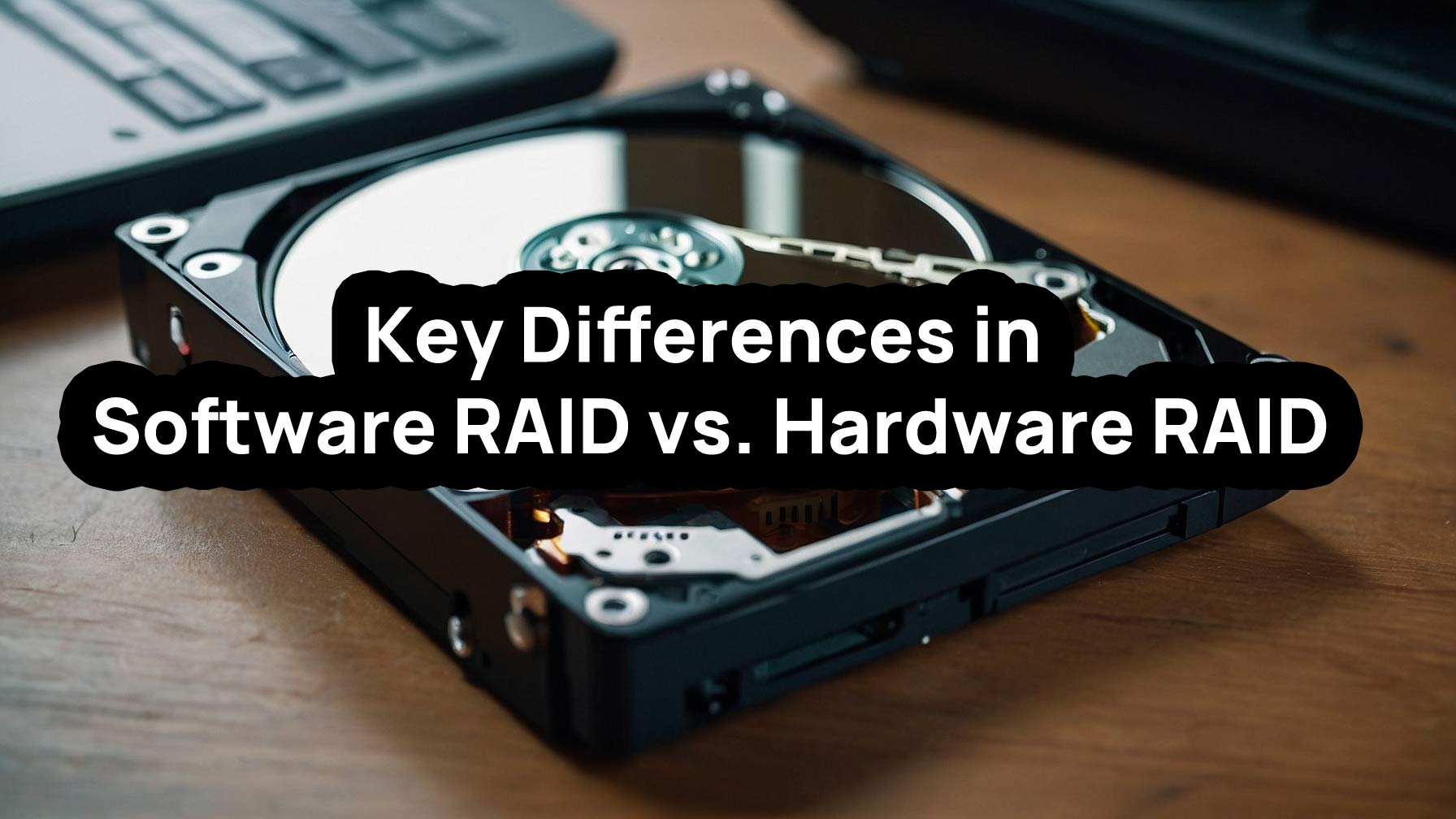
🔀 Software RAID and hardware RAID are two different approaches to achieving data redundancy and performance improvement in server environments.
🖥️ Software RAID relies on the server’s operating system and CPU to manage the RAID functionality. It is cost-effective as it utilizes existing hardware, but it can consume significant CPU resources, impacting overall system performance. Software RAID is flexible, allowing for easy configuration and management, and it supports various RAID levels.
⚙️ On the other hand, hardware RAID utilizes a dedicated RAID controller, which offloads the RAID processing from the CPU. This results in improved performance and reduced CPU utilization. Hardware RAID often provides advanced features like battery-backed cache, hot-swappable drives, and better fault tolerance. However, it can be more expensive due to the need for specialized hardware.
💡 In summary, software RAID is suitable for budget-conscious users who prioritize flexibility, while hardware RAID is ideal for those seeking higher performance and advanced features. The choice between the two depends on the specific requirements and budget of the server user.
Performance for Software RAID vs. Hardware RAID
When comparing Software RAID 🖥️ versus Hardware RAID 🛠️, performance is a key differentiator.
Software RAID relies on the server’s CPU and memory to manage the RAID array, which can impact overall system performance. While it offers flexibility and cost-effectiveness, it may struggle to handle heavy workloads, resulting in slower data transfer rates and increased latency. Additionally, software RAID may consume significant CPU resources, affecting other critical tasks.
On the other hand, Hardware RAID offloads the RAID processing to a dedicated controller, enhancing performance. With its own cache memory and powerful processors, hardware RAID delivers faster data access, improved read/write speeds, and reduced CPU utilization. This makes it ideal for high-demand environments where performance is paramount.
Ultimately, the choice between Software and Hardware RAID depends on the specific requirements and budget. While Software RAID offers flexibility and cost savings, Hardware RAID provides superior performance and reliability with own cache function. Server users should carefully evaluate their needs to make an informed decision. 💪🚀
Reliability of Software RAID vs. Hardware RAID
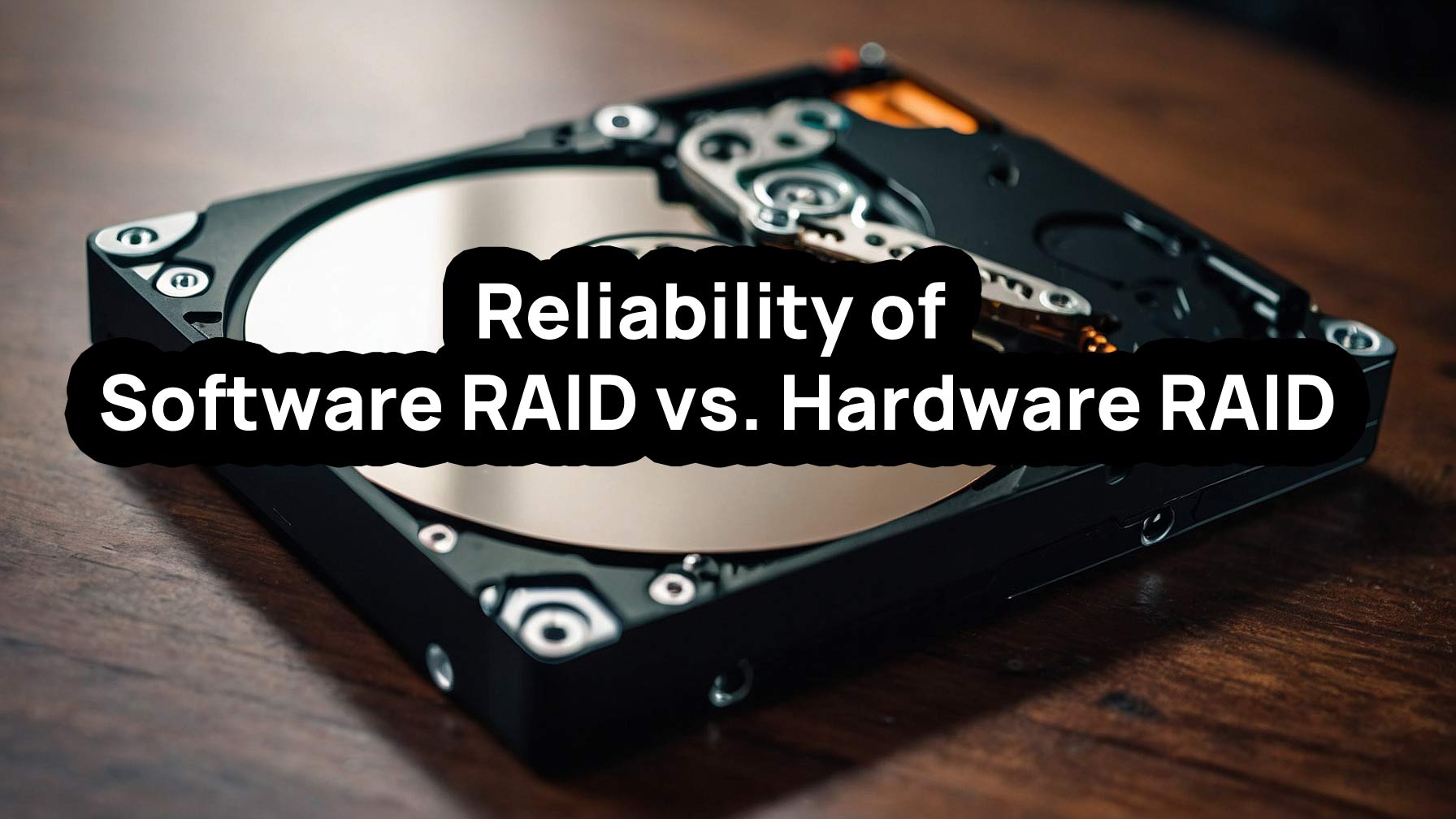
RAID Levels Impact on Reliability
RAID 0 (Striping):
- Hardware RAID: Doesn’t offer data redundancy, so reliability is not improved over a single drive. The failure of any single disk results in total data loss. Relies on the quality of individual drives.
- Software RAID: Similar reliability to hardware RAID 0. Main risk is total data loss upon the failure of any disk in the array.
RAID 1 (Mirroring):
- Hardware RAID: Offers high reliability by duplicating data. If one disk fails, data is still accessible from the other. Faster rebuild times due to dedicated processing.
- Software RAID: Also provides high reliability with data mirroring. Depends on host system’s resources for rebuilds, which might be slower than hardware RAID.
RAID 5 (Striping with Parity):
- Hardware RAID: Good reliability, can sustain a single drive failure. Efficient management of parity calculations and disk rebuilds.
- Software RAID: Can sustain a single drive failure. Rebuilding process more resource-intensive on the host system.
RAID 6 (Striping with Double Parity):
- Hardware RAID: Excellent reliability, withstands two simultaneous drive failures. Beneficial dedicated processing power for double parity calculations.
- Software RAID: Same level of redundancy as hardware RAID but may have slower rebuild times and higher CPU usage.
Different Scenarios Affecting Reliability
Power Failures:
- Hardware RAID: Often equipped with battery-backed or flash-backed cache, protects data in transit during power failure.
- Software RAID: Relies on host system’s power supply and UPS. Sudden power loss more problematic, especially during write operations.
Drive Failures:
- Hardware RAID: Provides faster and more efficient drive rebuild processes, minimizing vulnerability window.
- Software RAID: Longer rebuild times on limited resource systems, increasing risk during rebuild period.
Controller Failures:
- Hardware RAID: Requires exact model or compatible replacement for data recovery if the controller fails.
- Software RAID: Less vulnerable as configuration is stored on disks and accessible by any system with compatible RAID software.
System Resource Utilization:
- Hardware RAID: Offloads processing from main CPU, ensuring consistent performance.
- Software RAID: Uses main system’s CPU for processing, impacting overall performance and reliability under heavy load.
Data Recovery Process in Case of Drive Failure in Software RAID 🔍
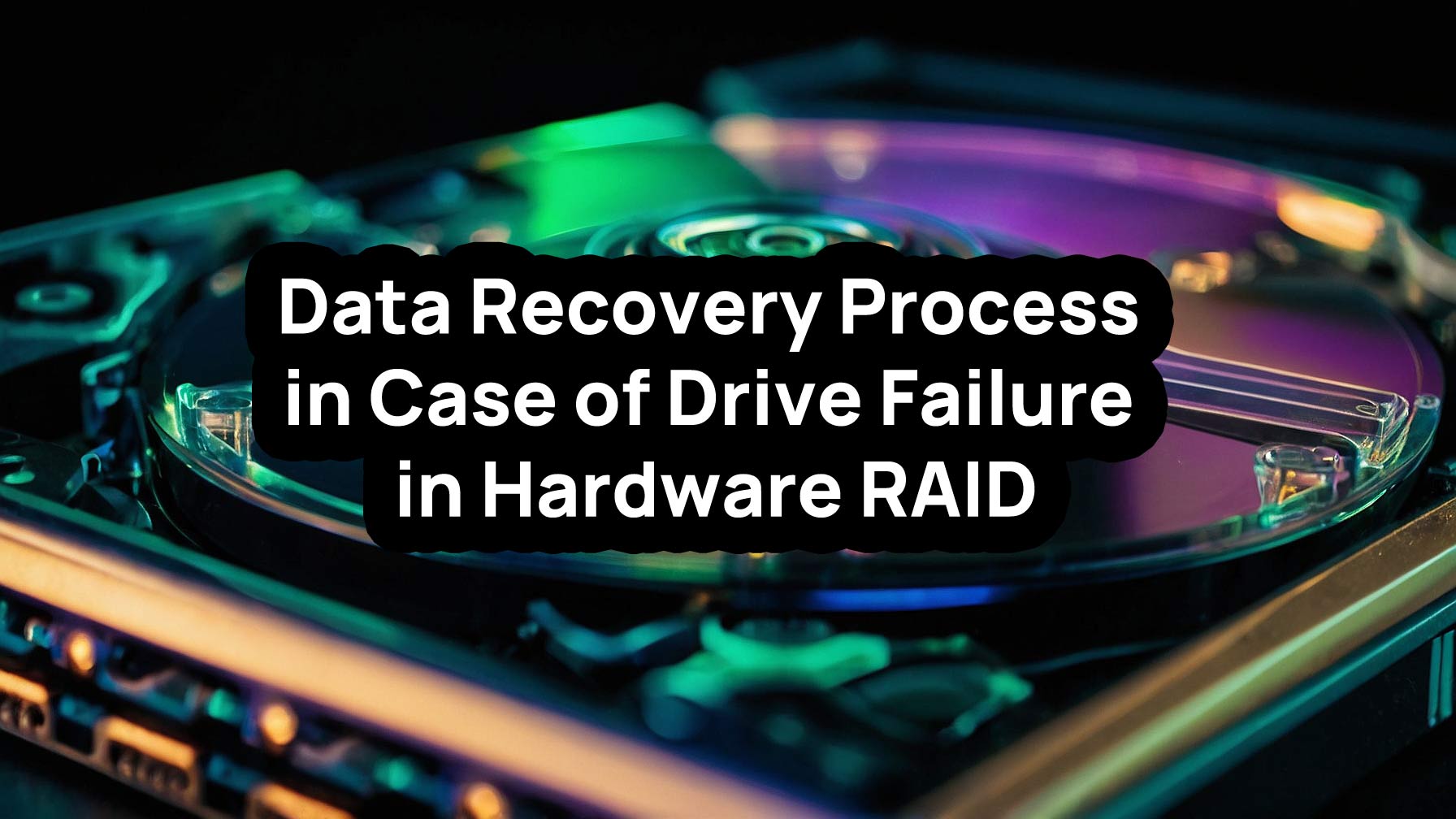
In the unfortunate event of a drive failure in a software RAID setup, a well-defined data recovery process becomes crucial for server users with a solid technical background. 🖥️
Firstly, it is essential to identify the failed drive accurately. Monitoring tools and RAID management software can assist in this task. Once identified, the failed drive should be replaced with a new one of the same capacity and specifications. 🔄
Next, the RAID array needs to be rebuilt. This process involves reconstructing the data from the remaining drives onto the new drive. The software RAID controller handles this automatically, ensuring data integrity and redundancy. ⚙️
However, if multiple drives fail simultaneously or the RAID metadata gets corrupted, professional data recovery services may be required. These experts possess specialized tools and techniques to recover data from damaged drives and rebuild the RAID array. 💪
Remember, regular backups are essential to mitigate the risk of data loss. Implementing a robust backup strategy alongside a software RAID setup can provide an additional layer of protection for critical data. 💾
Data Recovery Process in Case of Drive Failure in Hardware RAID 🔍
Firstly, it is essential to identify the failed drive accurately. RAID controllers often provide indicators or logs to pinpoint the problematic drive. Once identified, the failed drive should be replaced with a new one of the same specifications. 🔄
Next, the RAID array needs to be rebuilt or reconstructed. This process involves the controller automatically redistributing data across the remaining drives or using parity information to recreate the missing data. The time required for this step depends on the size of the array and the amount of data stored. ⏳
If the RAID array cannot be rebuilt due to multiple drive failures or other issues, professional data recovery services may be necessary. These experts possess specialized tools and techniques to recover data directly from the failed drives. However, this option can be costly and time-consuming. 💸⌛
To prevent data loss, regular backups are highly recommended. They provide an additional layer of protection and simplify the recovery process. 📂💾
Remember, in case of drive failure in hardware RAID, swift and accurate actions are crucial to minimize downtime and ensure successful data recovery. 🚀
Advantages of Hardware RAID Over Software RAID

🖥️ Hardware RAID offers several advantages over software RAID for users with a strong technical background in server management. Firstly, hardware RAID offloads the processing burden from the server’s CPU to a dedicated RAID controller. This results in improved system performance as the CPU can focus on other critical tasks. Additionally, hardware RAID controllers often include onboard cache memory, which enhances read and write speeds, reducing latency and improving overall system responsiveness.
🔒 Hardware RAID also provides enhanced data protection features. Many hardware RAID controllers support hot-swappable drives, allowing for seamless replacement of failed disks without system downtime. Moreover, hardware RAID often includes advanced features like battery-backed write cache, which ensures data integrity during power outages or system failures.
🔧 Another advantage of hardware RAID is its compatibility with various operating systems and file systems. It eliminates the need for specific software drivers or configurations, making it easier to set up and maintain. Additionally, hardware RAID can be easily migrated to different systems without the need for complex software reconfigurations.
💼 In summary, hardware RAID offers improved performance, enhanced data protection, and simplified management, making it an ideal choice for server users with a solid technical background.
Advantages of Software RAID Over Hardware RAID
🖥️ Software RAID offers several advantages over hardware RAID for users with a operating system experience technical background in server administration:
🔧 Flexibility: Software RAID allows users to utilize any available storage devices, including different sizes and brands, without being limited by specific hardware requirements. This flexibility enables easy expansion and replacement of drives, reducing costs and increasing scalability.
💻 Cost-effectiveness: Software RAID eliminates the need for expensive RAID controllers, making it a more affordable option for users. It utilizes the server’s existing resources, reducing hardware expenses and simplifying maintenance.
🔒 Data protection: Software RAID provides advanced data protection features, such as mirroring and striping, ensuring data redundancy and fault tolerance. In case of a drive failure, the system can quickly rebuild the array using spare drives, minimizing downtime and data loss.
📈 Performance: Software RAID can often achieve similar or even better performance compared to hardware RAID, especially with modern CPUs and optimized software implementations. It allows users to fine-tune settings and optimize performance based on their specific requirements.
🌐 Compatibility: Software RAID is compatible with various operating systems, making it suitable for diverse server environments. It also enables easy migration between different hardware platforms, ensuring seamless transitions and reducing compatibility issues.
Overall, software RAID offers greater flexibility, cost-effectiveness, data protection, performance, and compatibility for experienced server users. 🚀
What Skills and Knowledge I Need for Managing Software RAID in Linux: Example Commands
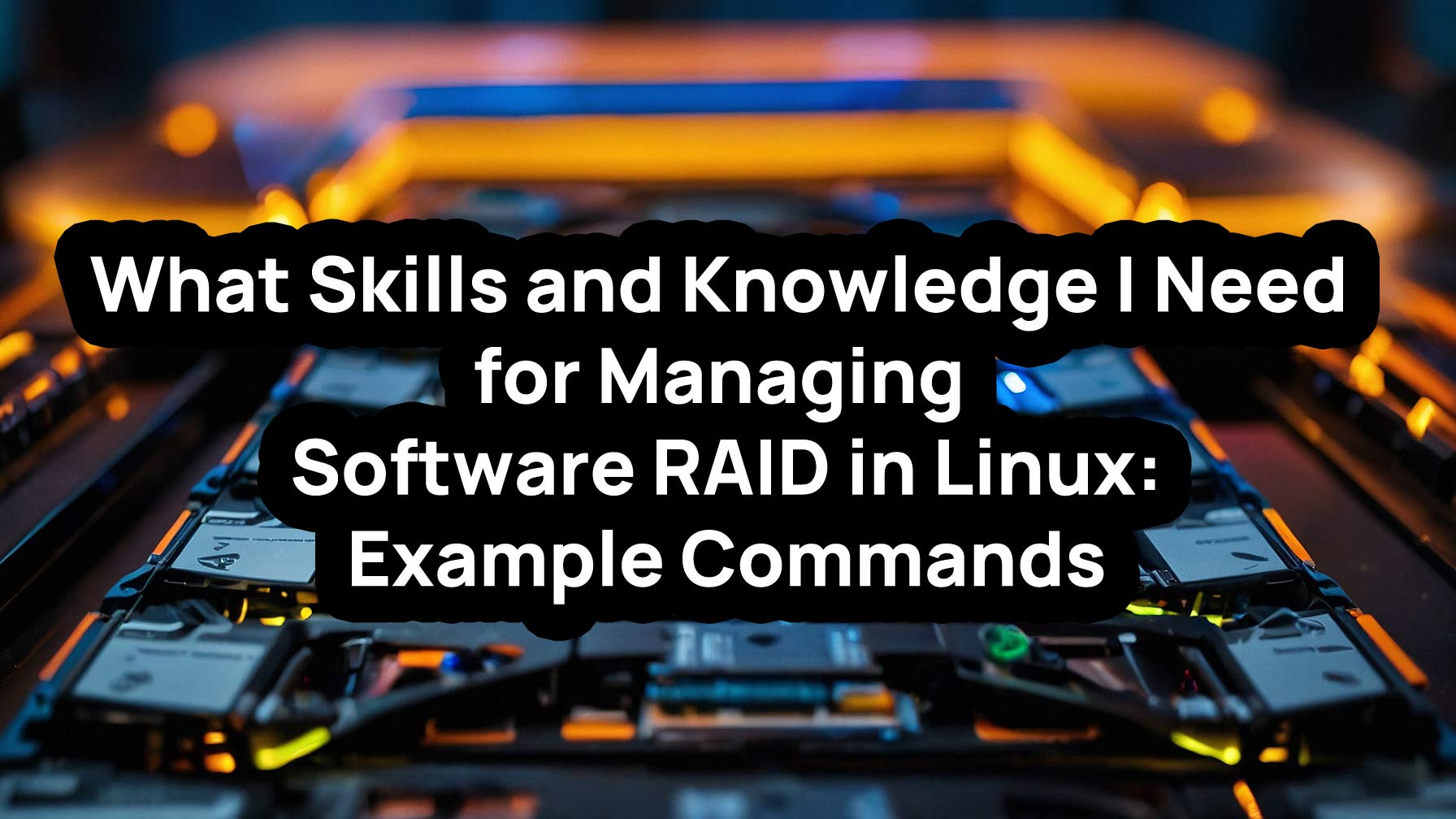
To effectively manage software RAID in Linux, understanding of RAID concepts are essential. Familiarity with the Linux command line interface is also crucial. Here are some example commands that can aid in managing software RAID:
mdadm: This command is used to create, manage, and monitor software RAID arrays. It allows you to create new arrays, add or remove devices, and perform various maintenance tasks.cat /proc/mdstat: This command displays the current status of software RAID arrays, providing information about the array’s health, devices, and synchronization progress.mdadm --detail /dev/mdX: By running this command, you can obtain detailed information about a specific RAID array, including its layout, chunk size, and active devices.mdadm --manage /dev/mdX --add /dev/sdX: This command adds a new device (/dev/sdX) to an existing RAID array (/dev/mdX), expanding its storage capacity.mdadm --fail /dev/mdX /dev/sdX: Use this command to mark a device (/dev/sdX) as failed within a RAID array (/dev/mdX), indicating potential issues with the device.
Remember, managing software RAID requires caution and thorough understanding. Always refer to the official documentation and exercise caution when executing commands. 🖥️🔧🐧
🔍 Do I Need to Monitor S.M.A.R.T. in a Hardware RAID?
Monitoring S.M.A.R.T. (Self-Monitoring, Analysis, and Reporting Technology) in a hardware RAID (Redundant Array of Independent Disks) setup is a crucial aspect of maintaining optimal system performance and data integrity.
S.M.A.R.T. is a feature embedded in modern hard drives that continuously monitors various parameters, such as temperature, read/write errors, and bad sectors. It provides early warnings about potential disk failures, allowing proactive measures to be taken, such as replacing the failing drive before it causes data loss or system downtime.
While hardware RAID offers redundancy and fault tolerance, it does not eliminate the risk of individual drive failures. Monitoring S.M.A.R.T. in a hardware RAID enables administrators to identify and address issues promptly, ensuring the overall health of the RAID array.
To check the S.M.A.R.T. status of your HDD or SSD, you need to use the smartctl command, which is a part of the smartmontools package. Here are the steps:
First, install smartmontools if it’s not already installed:
sudo apt-get install smartmontools – Debian or Ubuntu
sudo yum install smartmontools For RedHat/CentOS systems
Find the device name of your HDD:sudo fdisk -lThis command will list all the storage devices. Identify your HDD from the list.
Check the S.M.A.R.T. status:sudo smartctl -H /dev/sdXReplace /dev/sdX with the actual device name of your HDD.
For a more detailed report, use:sudo smartctl -a /dev/sdXThis command provides a detailed S.M.A.R.T. report of the HDD.
Note: Make sure to run these commands with proper permissions. Using sudo is often necessary to allow access to hardware information.
Remember, prevention is always better than cure!
Can I Hot Swap the Drive in Case of Failure?🔁
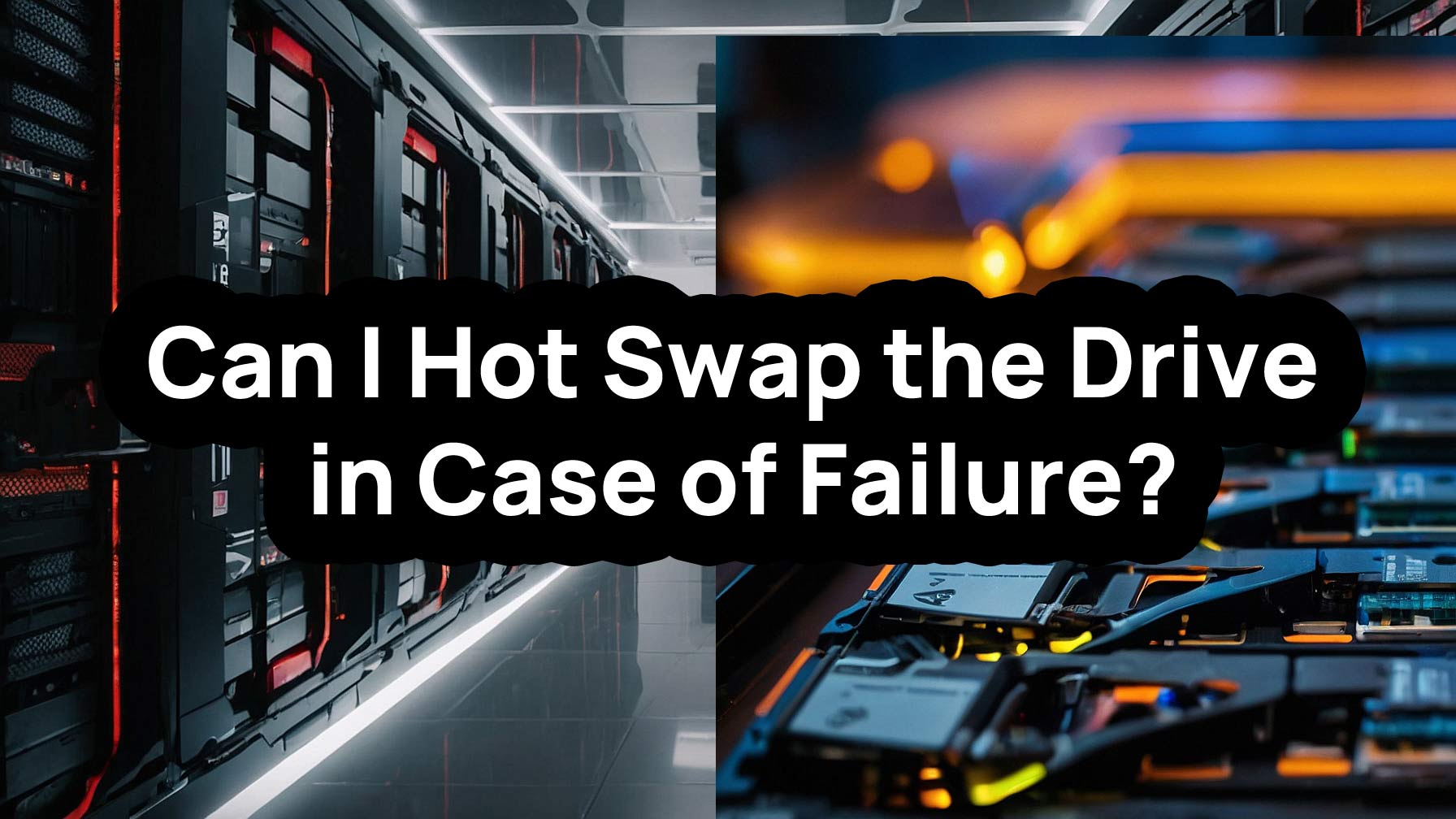
In case of a drive failure, hot swapping can be a lifesaver! 💾💥 Hot swapping refers to the ability to replace a failed drive without shutting down the server. This feature is particularly useful in critical systems where downtime is not an option. 🚀
To hot swap a drive, ensure that your server supports this functionality. Most modern servers do, but it’s always wise to double-check your hardware specifications. Once confirmed, follow these steps:
1️⃣ Identify the failed drive using server management software.
2️⃣ Safely remove the faulty drive while the server is running.
3️⃣ Insert a new drive of the same type and capacity into the empty slot.
4️⃣ The server will automatically detect the new drive and begin rebuilding the data.
Remember, hot swapping requires proper configuration and RAID setup. It’s crucial to consult your server documentation or seek professional assistance to ensure a smooth and successful drive replacement. 💪 So, fear not! With hot swapping, you can swiftly recover from drive failures and keep your server running smoothly. 🛠️🔀
Conclusion
In conclusion, when it comes to choosing the right RAID, both software and hardware options have their pros and cons.
Software RAID offers the advantage of being cost-effective and easily configurable. It allows for flexibility in terms of hardware compatibility and can be implemented on existing systems without the need for additional hardware. Additionally, software RAID provides the ability to mix and match different drive sizes and types, making it a suitable choice for those with varying storage needs. However, it may consume system resources and impact overall performance.
On the other hand, hardware RAID offers superior performance and reliability. It offloads the processing burden from the host system, resulting in improved speed and efficiency. Hardware RAID also provides advanced features such as hot-swapping and automatic data rebuilding, ensuring continuous operation even in the event of drive failures. However, it can be costly and requires specific hardware components, limiting its compatibility and scalability.
Ultimately, the choice between software and hardware RAID depends on individual needs and priorities. For those on a budget or with specific hardware requirements, software RAID may be the more suitable option. However, for those seeking optimal performance and reliability, hardware RAID is the recommended choice.

This article incorporates information and material from various online sources. We acknowledge and appreciate the work of all original authors, publishers, and websites. While every effort has been made to appropriately credit the source material, any unintentional oversight or omission does not constitute a copyright infringement. All trademarks, logos, and images mentioned are the property of their respective owners. If you believe that any content used in this article infringes upon your copyright, please contact us immediately for review and prompt action.
This article is intended for informational and educational purposes only and does not infringe on the rights of the copyright owners. If any copyrighted material has been used without proper credit or in violation of copyright laws, it is unintentional and we will rectify it promptly upon notification. Please note that the republishing, redistribution, or reproduction of part or all of the contents in any form is prohibited without express written permission from the author and website owner. For permissions or further inquiries, please contact us.