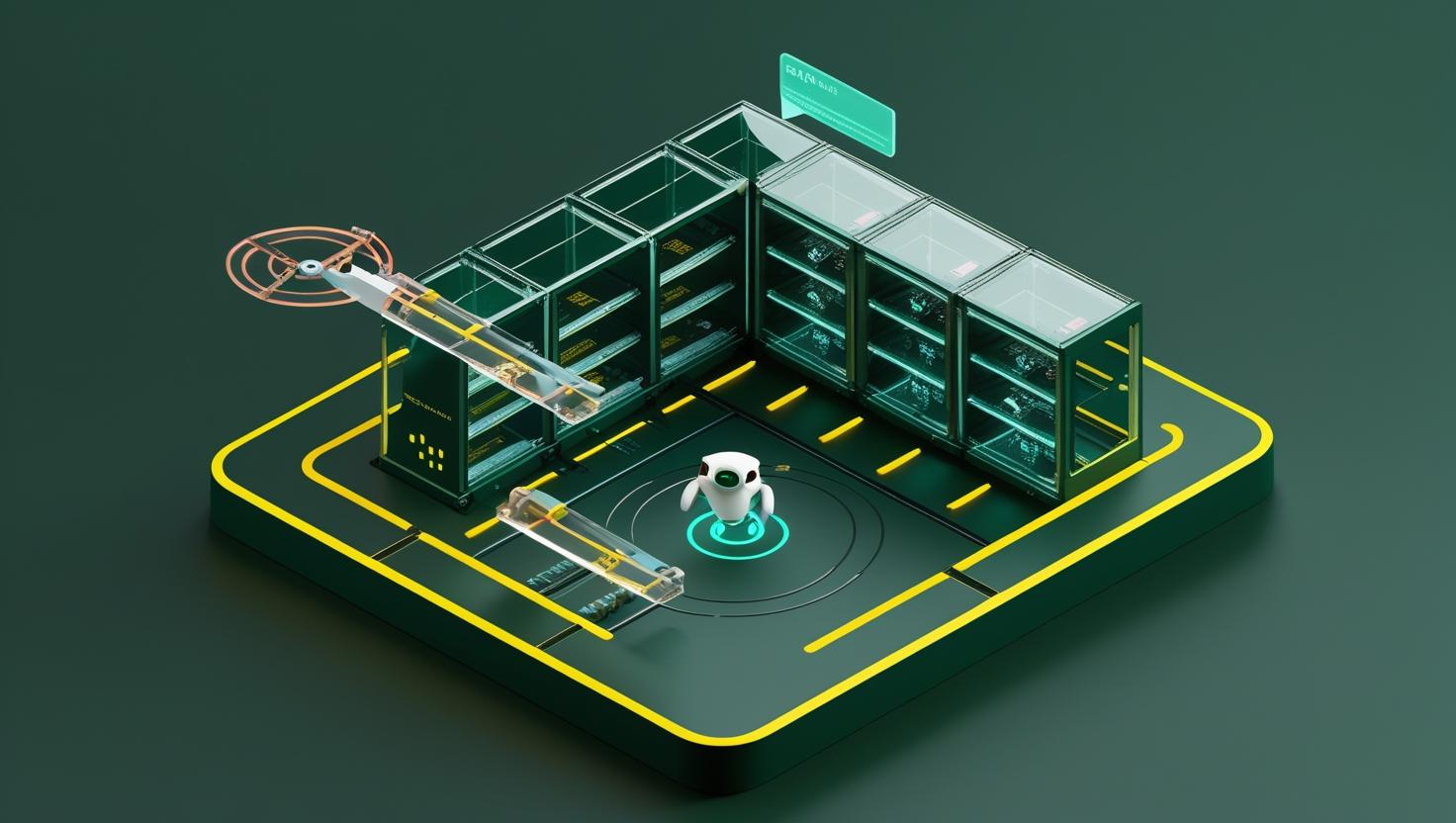
Angular Internationalization: How to Localize Your App
Angular Internationalization (i18n) is the process of making your Angular application accessible to users across different languages and regions by implementing proper localization mechanisms. This isn’t just about translating text – it involves handling date formats, number representations, currency displays, and even text direction for RTL languages. For modern web applications targeting global audiences, i18n support can make the difference between a successful international launch and losing potential users to competitors. This guide will walk you through Angular’s built-in i18n package, show you practical implementation strategies, and help you avoid common localization pitfalls that can derail your deployment timeline.
How Angular i18n Works Under the Hood
Angular’s internationalization system operates through a build-time extraction and replacement process rather than runtime translation lookup. When you mark text for translation using the i18n attribute, Angular’s extraction tool creates XLIFF, XMB, or ARBTRANSLATION files containing all translatable content. During the build process for each locale, Angular generates separate application bundles with the translated content baked directly into the code.
This approach offers significant performance advantages over runtime translation libraries since there’s no translation lookup overhead, but it means you’ll need separate builds for each supported language. The Angular CLI handles most of the complexity, but understanding this architecture helps when troubleshooting build issues or optimizing your deployment pipeline.
The core components include:
- Angular i18n package (@angular/localize) for marking translatable content
- Extraction tools (ng extract-i18n) for generating translation files
- Build-time replacement during compilation
- Locale-specific bundles served based on user preferences or URL patterns
Step-by-Step Implementation Guide
Let’s start with a fresh Angular project and implement full internationalization support. First, ensure you have the latest Angular CLI and create a new project:
ng new my-i18n-app
cd my-i18n-app
ng add @angular/localizeThe ng add command automatically installs the necessary packages and updates your polyfills. Next, configure your angular.json file to support multiple locales. Add this configuration to your build and serve targets:
"build": {
"configurations": {
"fr": {
"aot": true,
"outputPath": "dist/fr/",
"i18nFile": "src/locale/messages.fr.xlf",
"i18nFormat": "xlf",
"i18nLocale": "fr"
},
"es": {
"aot": true,
"outputPath": "dist/es/",
"i18nFile": "src/locale/messages.es.xlf",
"i18nFormat": "xlf",
"i18nLocale": "es"
}
}
}Now mark your content for translation using the i18n attribute. Here’s a practical example showing different translation scenarios:
<h1 i18n="welcome-header|Welcome message for users@@welcome">Welcome to our application</h1>
<p i18n>This content will be translated</p>
<button [title]="buttonTitle" i18n-title="button-tooltip">Click me</button>
<!-- For pluralization -->
<span i18n>{count, plural, =0 {no items} =1 {one item} other {{{count}} items}}</span>
<!-- For interpolated values -->
<p i18n>Hello {{userName}}, you have {{messageCount}} new messages</p>The i18n attribute format is: “meaning|description@@id”. The meaning and description help translators understand context, while the ID ensures consistency across extractions.
Extract translatable content using the Angular CLI:
ng extract-i18n --output-path src/localeThis generates a messages.xlf file containing all marked content. Create copies for each target language:
cp src/locale/messages.xlf src/locale/messages.fr.xlf
cp src/locale/messages.xlf src/locale/messages.es.xlfEdit the target files to add translations. Here’s what a French translation looks like in XLIFF format:
<trans-unit id="welcome" datatype="html">
<source>Welcome to our application</source>
<target>Bienvenue dans notre application</target>
</trans-unit>Build locale-specific versions of your application:
ng build --configuration=fr
ng build --configuration=es
ng build --configuration=production # Default localeReal-World Deployment Strategies
Managing multiple locale builds in production requires careful planning. Here are three proven deployment approaches:
Subdirectory Strategy – Deploy each locale to its own subdirectory (example.com/en/, example.com/fr/). This approach works well with CDNs and is SEO-friendly, but requires server configuration to handle routing:
# Nginx configuration example
location /fr/ {
alias /var/www/dist/fr/;
try_files $uri $uri/ /fr/index.html;
}
location /es/ {
alias /var/www/dist/es/;
try_files $uri $uri/ /es/index.html;
}Subdomain Strategy – Use subdomains like fr.example.com or es.example.com. This requires separate DNS entries and SSL certificates but provides cleaner separation:
# Apache virtual host example
<VirtualHost *:443>
ServerName fr.example.com
DocumentRoot /var/www/dist/fr
# SSL configuration...
</VirtualHost>Dynamic Server Detection – Detect user locale server-side and serve appropriate bundles. This provides the best user experience but requires more complex server logic.
Handling Complex Localization Scenarios
Beyond basic text translation, real applications need to handle dates, numbers, and currencies. Angular provides excellent built-in support through locale-specific pipes:
// Component code
export class MyComponent {
currentDate = new Date();
price = 1234.56;
percentage = 0.75;
}
// Template code
<p>Date: {{ currentDate | date:'medium' }}</p>
<p>Price: {{ price | currency }}</p>
<p>Discount: {{ percentage | percent }}</p>For runtime locale switching (less common with Angular’s build-time approach), you’ll need a hybrid solution. Many teams use Angular Universal for server-side rendering with locale detection, then serve the appropriate pre-built bundle.
Right-to-left (RTL) language support requires additional CSS considerations:
/* Use Angular's Directionality service */
import { Directionality } from '@angular/cdk/bidi';
constructor(private dir: Directionality) {
console.log(this.dir.value); // 'ltr' or 'rtl'
}
/* CSS for RTL support */
[dir="rtl"] .my-component {
text-align: right;
margin-left: auto;
margin-right: 0;
}Performance Optimization and Best Practices
Angular’s build-time i18n approach delivers excellent performance, but bundle size can become an issue with many locales. Here’s a comparison of different translation strategies:
| Approach | Bundle Size Impact | Runtime Performance | SEO Friendliness | Deployment Complexity |
|---|---|---|---|---|
| Angular i18n | Separate bundles | Excellent | Excellent | Medium |
| ngx-translate | Single bundle + JSON | Good | Poor (client-side) | Low |
| Transloco | Lazy-loaded translations | Very Good | Fair | Medium |
To optimize your i18n implementation:
- Use meaningful IDs for translation units to prevent re-translation when text changes slightly
- Implement lazy loading for features that aren’t immediately visible
- Consider using Angular’s service worker for caching locale-specific bundles
- Set up automated translation extraction in your CI/CD pipeline
- Use tree-shaking to eliminate unused locale data
Here’s a practical CI/CD script for automated extraction and build:
#!/bin/bash
# Extract translations
ng extract-i18n --output-path src/locale
# Build all locales
locales=("en" "fr" "es" "de")
for locale in "${locales[@]}"
do
if [ "$locale" = "en" ]; then
ng build --configuration=production
else
ng build --configuration=$locale
fi
done
# Deploy to appropriate directories
# Your deployment logic hereCommon Pitfalls and Troubleshooting
The most frequent issue developers encounter is the “Missing translation for key” error during build. This usually happens when:
- Translation files are out of sync after running extract-i18n
- Translation units have mismatched IDs between source and target files
- XLIFF files contain syntax errors or invalid XML
To debug translation issues, enable verbose logging:
ng build --configuration=fr --verboseAnother common problem is handling dynamic content that can’t be marked with i18n attributes. For these cases, use the $localize function in TypeScript:
import { Component } from '@angular/core';
@Component({...})
export class DynamicContentComponent {
getMessage(userName: string) {
return $localize`Hello ${userName}, welcome back!`;
}
}Memory usage can spike during builds with many locales. If you encounter out-of-memory errors, increase Node.js heap size:
node --max_old_space_size=8192 ./node_modules/@angular/cli/bin/ng build --configuration=productionFor teams managing large translation files, consider using professional translation management tools like Lokalise or Phrase, which provide Angular CLI integrations and automated workflows. The Angular team also maintains excellent documentation on advanced i18n scenarios at https://angular.io/guide/i18n.
Testing internationalized applications requires special consideration. Set up test configurations for different locales and use tools like Protractor or Cypress with locale-specific URLs to ensure your translations work correctly across all supported languages.

This article incorporates information and material from various online sources. We acknowledge and appreciate the work of all original authors, publishers, and websites. While every effort has been made to appropriately credit the source material, any unintentional oversight or omission does not constitute a copyright infringement. All trademarks, logos, and images mentioned are the property of their respective owners. If you believe that any content used in this article infringes upon your copyright, please contact us immediately for review and prompt action.
This article is intended for informational and educational purposes only and does not infringe on the rights of the copyright owners. If any copyrighted material has been used without proper credit or in violation of copyright laws, it is unintentional and we will rectify it promptly upon notification. Please note that the republishing, redistribution, or reproduction of part or all of the contents in any form is prohibited without express written permission from the author and website owner. For permissions or further inquiries, please contact us.


