
🚀 Why You Need a Solid VPS for Selenium & Puppeteer Automation: A Real-World Guide
Hey there! If you’re here, you’re probably looking to run some web automation or parsing tasks using Selenium or Puppeteer, and you’re wondering what kind of hosting you need. Maybe you’ve tried running bots on your local machine, or maybe you’re just sick of your scripts crashing at 3 AM. Either way, let’s talk about why a fast, reliable VPS or dedicated server is the secret weapon for web scraping and browser automation.
🌐 The Problem: Why Local Machines and Cheap Hosting Don’t Cut It
- Unreliable Uptime: Your laptop can’t run 24/7. Your home internet can drop. Power outages happen.
- Performance Bottlenecks: Automation tools like Selenium and Puppeteer use real browsers. They eat RAM and CPU for breakfast.
- IP Bans & Rate Limits: Many sites block suspicious traffic. Rotating IPs or using proxies is easier on a VPS.
- Scalability: Want to run multiple bots or scale up? Good luck on shared hosting or a Raspberry Pi.
🤔 What Are Selenium and Puppeteer, Anyway?
Both are frameworks for automating browsers (think Chrome, Firefox). They let you write scripts that click buttons, fill forms, scrape data, or test websites—just like a human.
- Selenium: Works with many languages (Python, Java, C#, etc.). Supports multiple browsers. Official site
- Puppeteer: Node.js library, focused on Chrome/Chromium. Simple API, fast, modern. Official site
🛠️ How Does Web Automation Work? (The Techy Stuff, Simply Explained)
How Selenium & Puppeteer Operate:
- Your script launches a browser instance (headless or with GUI).
- The bot navigates to a web page, waits for elements, clicks, types, grabs data, etc.
- Data is saved or processed as needed.
Headless mode means the browser runs without a GUI, saving resources. But it’s still the full browser—this isn’t old-school cURL scraping!
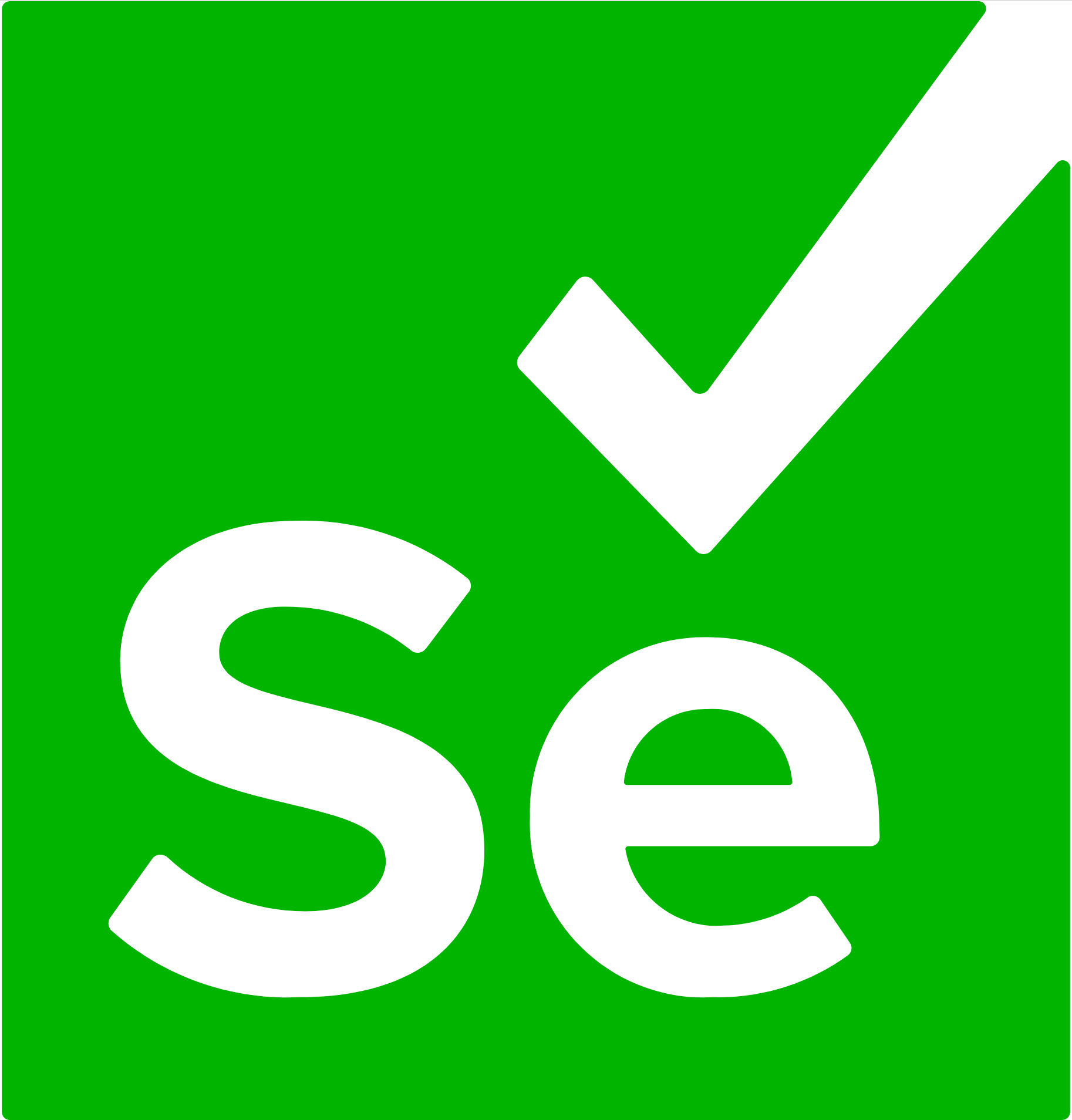

🏗️ VPS vs. Dedicated Server for Automation: What’s Best?
| Feature | VPS | Dedicated Server |
|---|---|---|
| Performance | Good for small/medium tasks. Shared hardware, but isolated resources. | Top performance. All hardware is yours. Best for heavy/many tasks. |
| Cost | Affordable. Great for most automation needs. | Expensive, but worth it for large-scale parsing or many bots. |
| Scalability | Easy to upgrade. | Physical limits, but can be huge. |
| Setup Time | Minutes to hours. | Usually a few hours to a day. |
Quick tip: Start with a VPS. If you hit resource limits, move up to a dedicated server.
🔧 How To Install Selenium or Puppeteer on a VPS (Step-by-Step)
1. Get a VPS or Dedicated Server
- Choose a plan with at least 2 GB RAM, 1 CPU core (more if you want to run multiple bots).
- Ubuntu 20.04 LTS or later is a good OS choice.
2. Install Dependencies
For Selenium (Python Example):
sudo apt update
sudo apt install python3-pip
pip3 install selenium
sudo apt install firefox-geckodriver # for Firefox
# OR for Chrome:
sudo apt install chromium-browser chromium-chromedriver
For Puppeteer (Node.js):
sudo apt update
sudo apt install nodejs npm
npm install puppeteer
3. Run Your Script
# For Selenium (Python)
python3 my_script.py
# For Puppeteer (Node.js)
node my_script.js
4. Run in the Background (Optional, but recommended):
nohup python3 my_script.py &
# or
nohup node my_script.js &
5. (Optional) Use a Process Manager for Reliability:
- PM2 for Node.js
- Supervisor for Python
💡 Three Big Questions (And Straight Answers)
1. How much RAM/CPU do I need?
- Light tasks: 2 GB RAM, 1 CPU core (1-2 bots)
- Medium: 4 GB RAM, 2+ cores (3-6 bots)
- Heavy: 8+ GB RAM, 4+ cores (many bots, heavy JS sites)
Browsers are memory hogs. Each headless browser can eat 300-500 MB RAM!
2. Can I use shared hosting?
- Nope. Shared hosting doesn’t let you run background processes or install browsers. You need root access!
3. Is headless mode undetectable?
- No. Many sites can detect headless browsers. You may need puppeteer-extra plugins, stealth mode, or custom user-agents.
📊 Real-World Examples: Good vs. Bad Setups
| Case | Positive Outcome | Negative Outcome | Advice |
|---|---|---|---|
| Parsing e-commerce prices 24/7 | Runs on 4GB VPS, no downtime, auto-restarts on crash. Uses rotating proxies. | Runs on home PC, crashes when PC sleeps or internet drops. Gets IP banned. | Use a VPS, process manager, and proxies. Monitor logs! |
| Running 10+ bots to scrape job boards | Dedicated server, 16GB RAM, each bot isolated in Docker container. | Cheap 2GB VPS, all bots in one process, frequent crashes, slow as molasses. | Upgrade hardware, use containers, spread load. |
🤦♂️ Beginner Mistakes & Common Myths
- “I’ll just use a free VPS or trial!” – Most free VPS have weak specs or block automation ports. Not worth it.
- “Headless mode can’t be detected!” – False. Use stealth plugins and randomize your bot behavior.
- “My script will run forever without supervision.” – Use monitoring and auto-restart tools like Supervisor or PM2.
- “I don’t need to rotate IPs.” – For public scraping, you’ll get blocked fast. Use proxies or VPNs.
🧰 Bonus: Useful Tools & Utilities
- PM2: Node.js process manager. Official site
- Supervisor: For Python and other scripts. Official site
- Docker: Run bots in isolated containers. Official site
- Tor: For simple IP rotation. Official site
- puppeteer-extra: Plugins for stealth and evasion. GitHub
🔚 Conclusion: My Recommendation
If you’re serious about web automation or parsing, don’t skimp on hosting. A solid VPS is perfect for most users—fast, affordable, reliable, and way more flexible than shared hosting. If you’re running a fleet of scrapers, go for a dedicated server.
Why? Because browser automation is resource-hungry, and uptime is gold. You’ll save yourself hours of headaches, avoid bans, and scale up when you need to. Install your stack, set up your bots, and let them work for you—while you sleep.
Got questions? Drop them below! And don’t forget to check the official docs for Selenium and Puppeteer for more advanced tips.
Happy automating! 🤖

This article incorporates information and material from various online sources. We acknowledge and appreciate the work of all original authors, publishers, and websites. While every effort has been made to appropriately credit the source material, any unintentional oversight or omission does not constitute a copyright infringement. All trademarks, logos, and images mentioned are the property of their respective owners. If you believe that any content used in this article infringes upon your copyright, please contact us immediately for review and prompt action.
This article is intended for informational and educational purposes only and does not infringe on the rights of the copyright owners. If any copyrighted material has been used without proper credit or in violation of copyright laws, it is unintentional and we will rectify it promptly upon notification. Please note that the republishing, redistribution, or reproduction of part or all of the contents in any form is prohibited without express written permission from the author and website owner. For permissions or further inquiries, please contact us.


