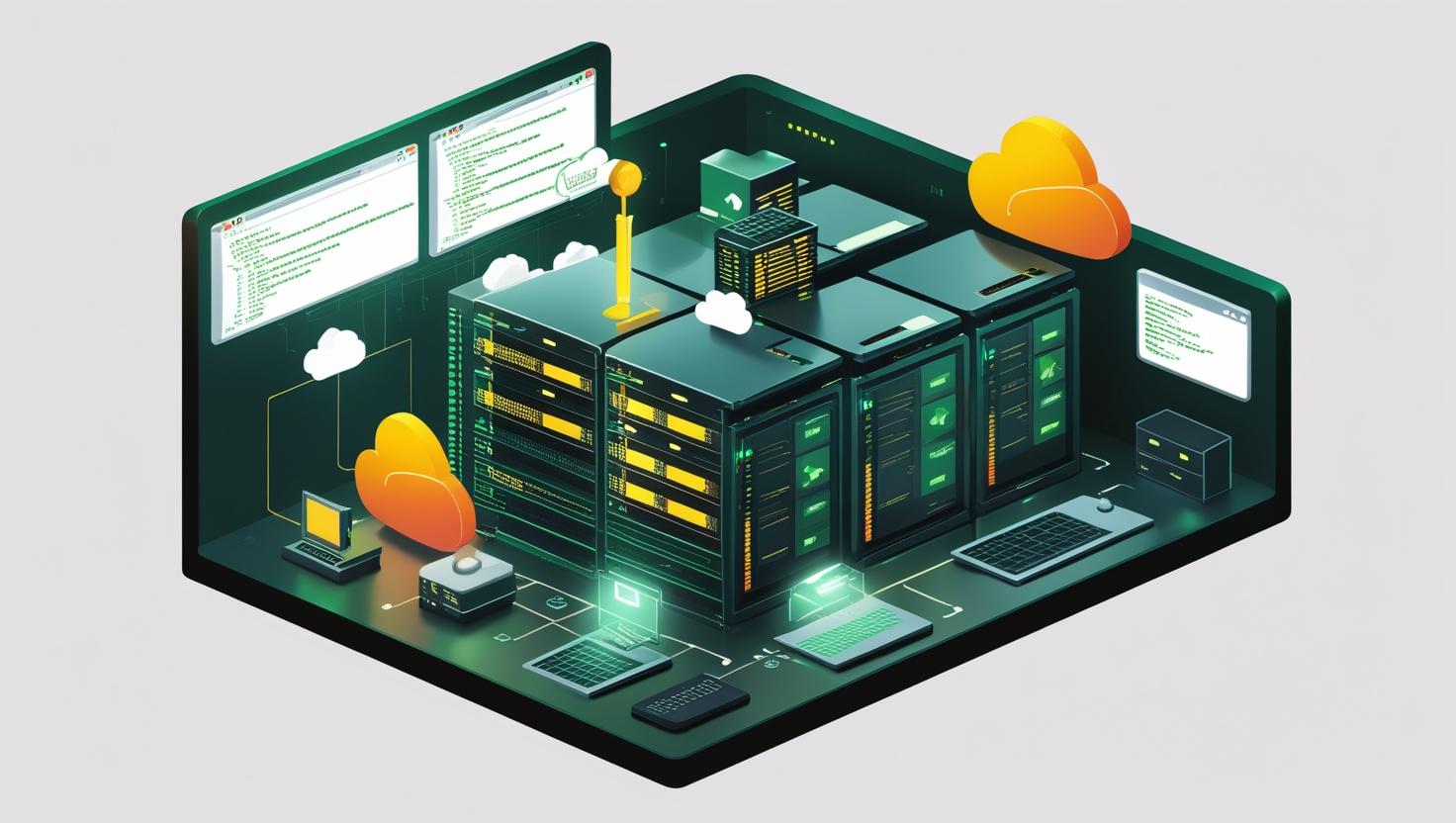
Terraform with CloudInit: Automating Linux Cloud Deployments
Why Automate Linux Deployments? (And Why You Should Care)
If you’ve ever spent a Saturday night SSHing into a new VPS, running apt update, editing sshd_config, and copy-pasting your public SSH key, you know the pain of manual server setup. It’s tedious, error-prone, and—let’s be honest—kind of boring after the third time. Whether you’re spinning up a single cloud VM for your blog or orchestrating a fleet of Docker hosts for your next big SaaS, automation is the secret sauce for speed, reliability, and sanity.
Enter Terraform + CloudInit: the dynamic duo for automating Linux cloud deployments. This combo lets you define your infrastructure and your server’s initial configuration in code, so you can launch, configure, and scale servers with a single command. No more “works on my laptop” headaches. No more copy-paste disasters. Just pure, repeatable, geeky goodness.
What’s the Big Deal? The Problem and the Promise
- Manual setup is slow and inconsistent. Every time you create a new server, you risk missing a step or making a typo.
- Scaling is a nightmare. Need 10 servers? 100? Doing it by hand is impossible.
- Disaster recovery is painful. If your server dies, can you rebuild it exactly as it was, fast?
With Terraform and CloudInit, you can:
- Provision infrastructure on any cloud or VPS provider (AWS, GCP, DigitalOcean, Hetzner, MangoHost VPS, etc.)
- Automate initial server setup (users, SSH keys, packages, Docker, firewalls, whatever)
- Version your infrastructure and configuration in Git
- Rebuild or scale servers in minutes, not hours
Three Burning Questions (You Probably Have Right Now)
- How does Terraform work with CloudInit, and what’s actually happening under the hood?
- How can I set this up quickly, without reading a 50-page manual?
- What are the gotchas, best practices, and real-world examples?
How Does It Work? (Algorithms, Structure, and the Magic)
Terraform: Your Infrastructure as Code Power Tool
Terraform is an open-source tool that lets you define your infrastructure (servers, networks, firewalls, etc.) in simple, human-readable files (HCL – HashiCorp Configuration Language). You run terraform apply, and Terraform talks to your cloud provider’s API to make it real.
CloudInit: The Swiss Army Knife for Linux Bootstrapping
CloudInit is a standard for automating the initial setup of cloud instances. Most Linux images on cloud platforms support it out of the box. You pass it a YAML file (the “user-data”), and it runs scripts, installs packages, adds users, sets up SSH keys, and more—right when the server boots for the first time.
The Workflow: Terraform + CloudInit
- You write a Terraform config that defines your server(s).
- You include a
user_datafield in your server resource, containing your CloudInit YAML. - Terraform creates the server, passing your CloudInit config to the cloud provider.
- When the server boots, CloudInit runs your setup instructions automatically.
+-------------------+ +-------------------+ +-------------------+ | Terraform File | ---> | Cloud Provider | ---> | New Linux VM | | (with user_data) | | (API call) | | (CloudInit runs) | +-------------------+ +-------------------+ +-------------------+
How to Set Everything Up Quickly and Easily
Step 1: Install Terraform
On most Linux distros:
curl -fsSL https://apt.releases.hashicorp.com/gpg | sudo gpg --dearmor -o /usr/share/keyrings/hashicorp-archive-keyring.gpg
echo "deb [signed-by=/usr/share/keyrings/hashicorp-archive-keyring.gpg] https://apt.releases.hashicorp.com $(lsb_release -cs) main" | sudo tee /etc/apt/sources.list.d/hashicorp.list
sudo apt update && sudo apt install terraform
Or see the official docs: https://developer.hashicorp.com/terraform/downloads
Step 2: Write Your CloudInit User Data
Here’s a simple cloudinit.yaml to create a user, set up SSH, and install Docker:
#cloud-config
users:
- name: deploy
sudo: ALL=(ALL) NOPASSWD:ALL
groups: sudo
shell: /bin/bash
ssh-authorized-keys:
- ssh-rsa AAAAB3NzaC1yc2EAAAADAQABAAABAQD...your-key-here...
package_update: true
package_upgrade: true
packages:
- docker.io
runcmd:
- systemctl enable docker
- systemctl start docker
Step 3: Terraform Config Example (DigitalOcean, Hetzner, or Custom VPS)
Let’s use Hetzner Cloud as an example (but the logic is the same for most providers):
provider "hcloud" {
token = var.hcloud_token
}
resource "hcloud_server" "web" {
name = "web-1"
server_type = "cx21"
image = "ubuntu-22.04"
location = "fsn1"
ssh_keys = [hcloud_ssh_key.default.id]
user_data = file("cloudinit.yaml")
}
resource "hcloud_ssh_key" "default" {
name = "my-key"
public_key = file("~/.ssh/id_rsa.pub")
}
Initialize and apply:
terraform init
terraform apply
Step 4: Wait a Minute, Then SSH In
CloudInit runs on first boot. After a minute or two, your server is ready, Docker is installed, and your user is set up. No manual steps. Just SSH in and go:
ssh deploy@<your-server-ip>Real-World Examples, Cases, and Comparisons
Comparison Table: Manual vs. Terraform + CloudInit
| Feature | Manual Setup | Terraform + CloudInit |
|---|---|---|
| Speed | Slow (10-60 min/server) | Fast (1-2 min/server, parallel) |
| Consistency | Prone to human error | 100% repeatable |
| Scaling | Manual, painful | One command, any number |
| Disaster Recovery | Rebuild from memory/notes | Rebuild from code in minutes |
| Version Control | Rarely (if ever) | Git, easy rollbacks |
Positive Case: Deploying a Docker Swarm Cluster
- Write a CloudInit script to install Docker, set up swarm, and join nodes.
- Use Terraform to spin up 1 manager and 3 worker nodes.
- Cluster is ready in 3 minutes, no manual SSH or copy-paste.
Negative Case: Forgetting to Wait for CloudInit
- Common mistake: SSH in too soon, before CloudInit finishes.
- Result: Docker isn’t installed, user isn’t set up.
- Solution: Wait 1-2 minutes, or check
/var/log/cloud-init.logfor progress.
Beginner Mistakes and Myths
- Myth: “CloudInit is only for Ubuntu.”
Fact: It works on most modern Linux distros (CentOS, Debian, Fedora, etc.). - Mistake: Using tabs instead of spaces in YAML.
Advice: Always use spaces. YAML is picky! - Mistake: Not escaping variables in Terraform when embedding YAML.
Advice: Usefile()ortemplatefile()functions.
Similar Solutions, Programs, and Utilities
- Ansible: Great for post-provisioning config, but needs a running server and SSH access. CloudInit runs at boot, no SSH required.
- Packer: Builds custom images, but less dynamic than CloudInit for per-server tweaks.
- Cloud provider scripts: Most clouds have “startup scripts,” but CloudInit is the cross-platform standard.
Statistics and Adoption
- Terraform is the #1 infrastructure-as-code tool (over 100,000 stars on GitHub).
- CloudInit is used by default on AWS, Azure, GCP, DigitalOcean, Hetzner, and more.
- 90%+ of Linux cloud images support CloudInit out of the box.
Interesting Facts and Non-Standard Usage
- CloudInit can do more than you think: Set up RAID, configure networking, run custom scripts, even trigger webhooks.
- Non-cloud use: You can use CloudInit on local VMs (like with KVM or Proxmox) for consistent dev/test environments.
- Secret sauce for CI/CD: Combine Terraform + CloudInit to spin up ephemeral test environments for every pull request.
- Immutable infrastructure: Rebuild servers from scratch, no “snowflakes.”
What New Opportunities Open Up?
- Self-healing infrastructure: If a server dies, just re-run Terraform. It’s rebuilt exactly as before.
- Easy migration: Move between cloud providers with minimal changes.
- Automated scaling: Add or remove servers on demand, with zero manual config.
- Script everything: Want to try a new stack? Change a few lines in YAML, re-deploy, done.
Conclusion: Why, How, and Where to Use Terraform + CloudInit
If you’re tired of manual server setup, want to scale painlessly, or just crave the satisfaction of spinning up a fully-configured Linux box in minutes, Terraform + CloudInit is your new best friend. It’s fast, reliable, and works on almost any cloud or VPS provider. You’ll save time, avoid mistakes, and sleep better knowing you can rebuild your infrastructure with a single command.
- For solo devs: Automate your blog, Nextcloud, or game server deployments.
- For startups: Scale your app infrastructure without hiring a full-time sysadmin.
- For teams: Version control your entire stack, collaborate, and never worry about “it works on my machine.”
Ready to try it? Grab a VPS or dedicated server, install Terraform, and start automating. Check out the official docs for more:
Happy automating, and may your servers always boot with zero errors!

This article incorporates information and material from various online sources. We acknowledge and appreciate the work of all original authors, publishers, and websites. While every effort has been made to appropriately credit the source material, any unintentional oversight or omission does not constitute a copyright infringement. All trademarks, logos, and images mentioned are the property of their respective owners. If you believe that any content used in this article infringes upon your copyright, please contact us immediately for review and prompt action.
This article is intended for informational and educational purposes only and does not infringe on the rights of the copyright owners. If any copyrighted material has been used without proper credit or in violation of copyright laws, it is unintentional and we will rectify it promptly upon notification. Please note that the republishing, redistribution, or reproduction of part or all of the contents in any form is prohibited without express written permission from the author and website owner. For permissions or further inquiries, please contact us.


