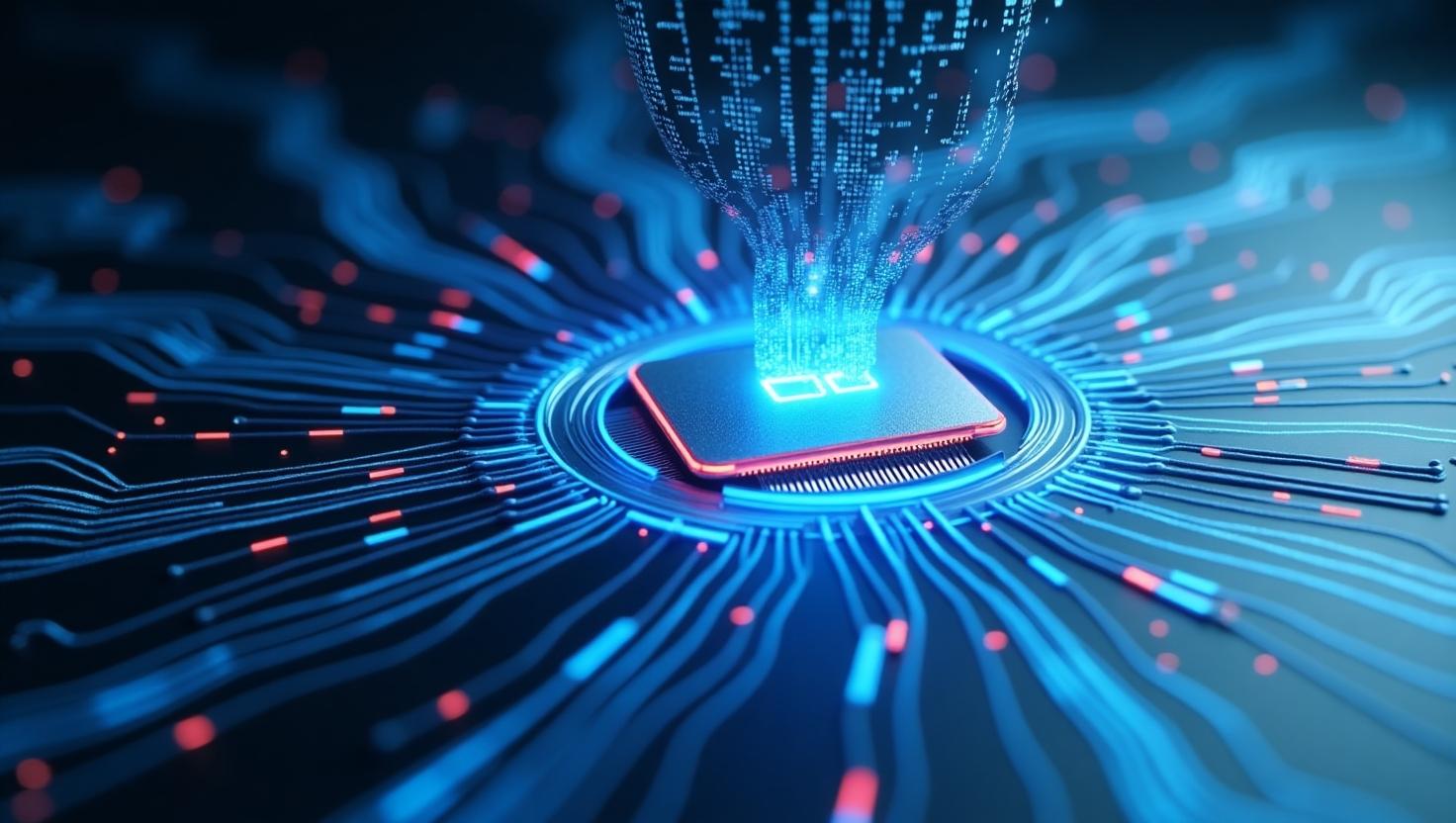
Supercharge Your Web Scraping: Why a Fast VPS is the Secret Weapon for Scrapy & Crawlee Automation
Hey folks! If you’re knee-deep in web scraping, data parsing, or building automation bots, you’ve probably hit that wall where your home PC just can’t keep up—or worse, your ISP is giving you the evil eye for hammering too many requests. Time to talk about the real MVP: hosting your scrapers on a fast, reliable VPS (Virtual Private Server) or even a dedicated server.
In this post, I’ll break down why a VPS is a game-changer for Scrapy (Python) and Crawlee (Node.js), show you how to get started, and share hard-won tips from my own scraping adventures. We’ll cover:
- Why local scraping is risky and limiting
- How Scrapy and Crawlee work—what makes them awesome?
- How to deploy, run, and scale your spiders on a VPS
- Common mistakes, myths, and alternatives
- Real-world examples and a comparison table
- Some commands and configs to get you started
Why Local Scraping Isn’t Enough (and Why You Need a VPS)
Let’s be honest—scraping from your laptop is fine for tiny projects. But if you’re serious about:
- Speed (think: thousands of pages/hour)
- Reliability (no more “my PC crashed overnight”)
- Staying under the radar (no more IP bans for your home connection)
- Scheduling (run jobs 24/7, not just when you’re awake)
…then you need to move your bots to a server. That’s where a VPS or dedicated server comes in. They’re affordable, fast, and you can spin them up in minutes.
What’s the Difference: VPS vs. Dedicated Server?
| VPS | Dedicated Server | |
|---|---|---|
| Price | Low to moderate | Higher |
| Resources | Shared (virtualized) | All yours (physical machine) |
| Performance | Great for most scraping jobs | Best for huge, high-traffic projects |
| Scalability | Easy to upgrade | Upgrade means new hardware |
| Use Case | 99% of scrapers, automation bots | Massive crawls, enterprise stuff |
For most of us, a VPS is the sweet spot.
Meet the Stars: Scrapy and Crawlee
Scrapy (Python)
Scrapy is the OG Python scraping framework. It’s fast, flexible, and built for crawling huge websites. Think of it as a “spider factory”—you write spiders (Python classes) that define how to crawl and parse data. Scrapy handles:
- Request scheduling and throttling
- Parsing HTML/XML/JSON
- Pipeline for cleaning and storing data
- Auto-handling cookies, redirects, etc.
Crawlee (Node.js)
Crawlee is the new kid on the block, built by the Apify team. It’s a modern, modular framework for Node.js folks—great for scraping, crawling, and browser automation (think Puppeteer/Playwright). Highlights:
- Works with headless browsers (evades anti-bot)
- Queue-based crawling, auto-scaling
- Request retries, proxies, session rotation
- TypeScript support, modular architecture
How Do They Work? (Simple, But Not Simplistic!)
- Input: You define a list of URLs, parsing rules (what data to grab), and how deep to crawl.
- Processing: The framework fetches pages, parses them, follows links, and repeats.
- Output: Data is cleaned and exported (CSV, JSON, database, etc.).
- Advanced: You can add middleware for proxies, captchas, and more.
How to Set Up Scrapy or Crawlee on a VPS (Step by Step)
1. Choose and Order Your VPS
- Pick a provider with SSD storage and at least 2GB RAM (4GB+ if you’ll run headless browsers).
- Order here: https://mangohost.net/vps
- For massive jobs, consider a dedicated server.
2. Connect to Your VPS
ssh root@your_vps_ip
3. Install Dependencies
For Scrapy (Python):
# Update and install Python, pip
apt update && apt install -y python3 python3-pip
# Install Scrapy
pip3 install scrapy
For Crawlee (Node.js):
# Install Node.js (LTS recommended)
curl -fsSL https://deb.nodesource.com/setup_lts.x | bash -
apt install -y nodejs
# Install Crawlee
npm install -g crawlee
4. Upload or Create Your Project
- Use
scp,git clone, or SFTP to upload your scraper code. - Or, create a new project:
Scrapy:
scrapy startproject myspider
Crawlee:
npx crawlee create my-crawler
5. Run Your Scraper
Scrapy:
cd myspider
scrapy crawl spidername
Crawlee:
cd my-crawler
npm start
6. (Optional) Keep It Running 24/7
Use screen or tmux:
apt install screen
screen -S mybot
# Run your command inside the screen session
# To detach: Ctrl+A then D
Bonus: Automate with Cron
crontab -e
# Example: Run every night at 2am
0 2 * * * cd /path/to/myspider && scrapy crawl spidername
Three Big Questions (and Answers!)
1. How Do I Avoid Getting Banned?
- Throttle your requests (
DOWNLOAD_DELAYin Scrapy,minConcurrencyin Crawlee). - Rotate proxies (use middleware or plugins).
- Respect robots.txt (or at least know the risks).
- Randomize user agents.
2. How Much Server Power Do I Need?
- Light scraping (text, small sites): 1-2GB RAM, 1 vCPU.
- Heavy scraping (JS rendering, big sites): 4GB+ RAM, 2+ vCPU.
- Browser automation (Puppeteer/Playwright): 8GB+ RAM recommended.
Start small, upgrade if you hit limits.
3. What About Data Storage?
- Small jobs: export to CSV/JSON, download via SFTP.
- Big jobs: store to a database (PostgreSQL, MongoDB, etc.) on the VPS or a remote DB.
- Always back up your data!
Real-World Examples: What Works, What Doesn’t
| Case | What Went Well | What Went Wrong | Advice |
|---|---|---|---|
| Scraping a news site (Scrapy on VPS) | Fast, no bans, data saved to CSV | Initial ban due to too many requests/sec | Set DOWNLOAD_DELAY=2, use random user agents |
| Scraping e-commerce with JS (Crawlee + Playwright) | Rendered JS, got all data | Ran out of RAM, VPS crashed | Upgrade to 8GB RAM, limit concurrency |
| Running many spiders at once | Parallel jobs, more data | Disk filled up, lost old data | Monitor disk space, rotate logs, offload data |
Beginner Mistakes & Myths
- Myth: “I need a huge server for scraping.”
Reality: Most jobs run fine on a small VPS. Upgrade only if you need to. - Mistake: Forgetting to secure your VPS (use SSH keys, set up a firewall).
- Mistake: Not checking robots.txt or site terms—some sites will block you hard.
- Myth: “Proxies solve everything.”
Reality: Proxies help, but bad scraping patterns still get you banned. - Mistake: Not monitoring your jobs (use logs, alerts, or services like UptimeRobot).
Similar Solutions, Tools, and Utilities
- BeautifulSoup (Python): Great for parsing, but not a full crawler.
- Puppeteer (Node.js): For headless Chrome automation.
- Playwright (multi-language): Multi-browser automation.
- Selenium: Browser automation, but heavier.
- Grab (Python): Another crawler, less popular than Scrapy.
Conclusion: Why VPS Hosting is the Scraper’s Best Friend
If you’re serious about web automation, scraping, or data mining, running your bots on a VPS (or dedicated server) is a must. You’ll get:
- 24/7 uptime—no more “my laptop overheated” drama
- Faster, more reliable scraping (goodbye, home bandwidth limits)
- Better privacy and IP management
- Easy scaling and automation (run many spiders at once)
Whether you’re using Scrapy (Python) or Crawlee (Node.js), setup is fast and straightforward. Avoid the rookie mistakes, monitor your jobs, and you’ll be scraping like a pro.
Ready to level up? Grab a VPS or a dedicated server and let your spiders crawl free!
Got questions or want to share your own scraping war stories? Drop a comment below!

This article incorporates information and material from various online sources. We acknowledge and appreciate the work of all original authors, publishers, and websites. While every effort has been made to appropriately credit the source material, any unintentional oversight or omission does not constitute a copyright infringement. All trademarks, logos, and images mentioned are the property of their respective owners. If you believe that any content used in this article infringes upon your copyright, please contact us immediately for review and prompt action.
This article is intended for informational and educational purposes only and does not infringe on the rights of the copyright owners. If any copyrighted material has been used without proper credit or in violation of copyright laws, it is unintentional and we will rectify it promptly upon notification. Please note that the republishing, redistribution, or reproduction of part or all of the contents in any form is prohibited without express written permission from the author and website owner. For permissions or further inquiries, please contact us.


