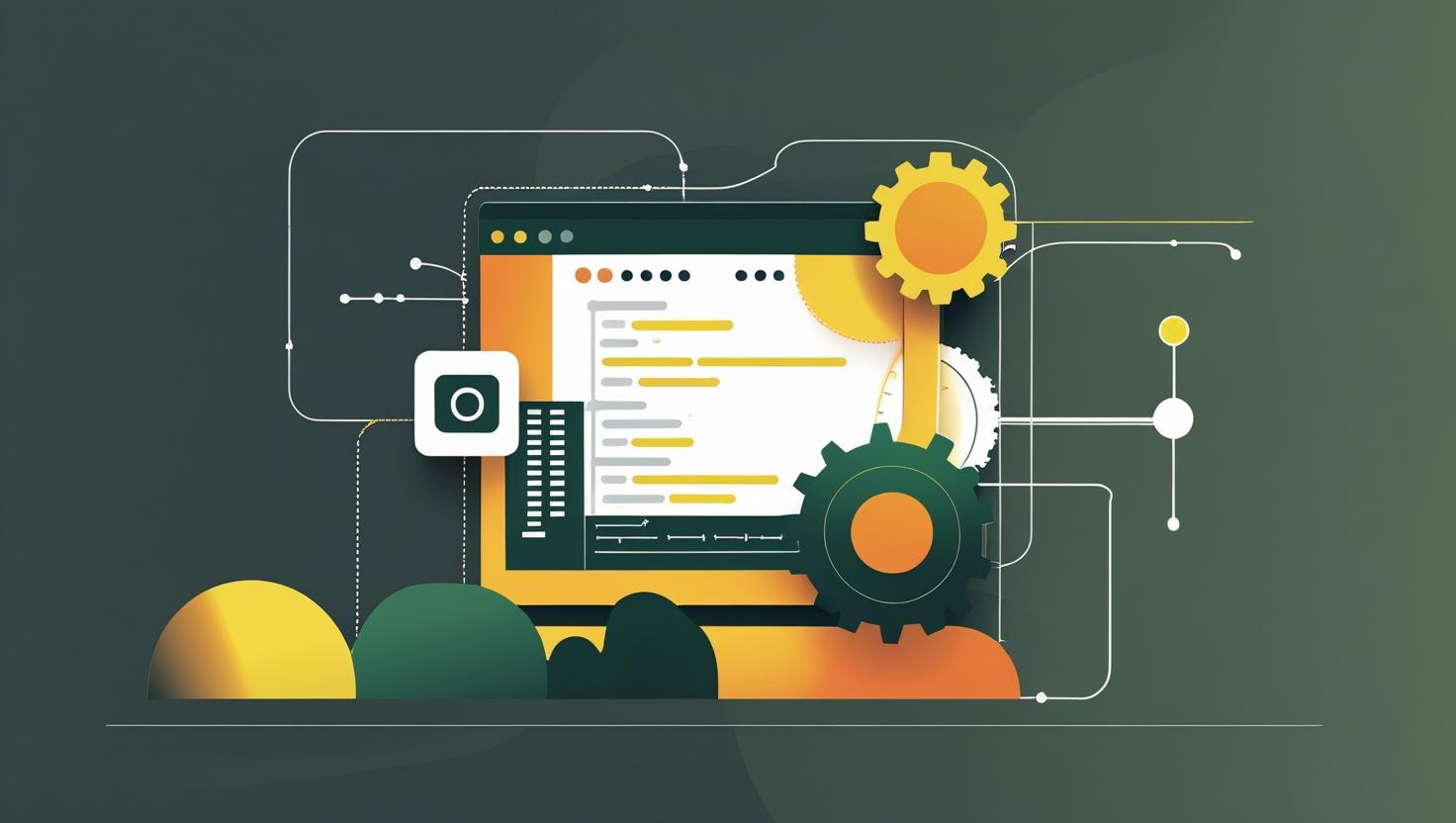
Set Up and Use Better Stack for Built-In Uptime and Logging
Table of Contents
- What This Post Is About
- Why Uptime and Logging Matter
- Drama in the Server Room: A Real-Life Hook
- Better Stack in a Nutshell
- How Does It Work? Algorithms and Structure
- Use Case Tree & Benefits
- Step-By-Step Setup Guide
- Mini Glossary: Real-Talk Definitions
- Examples & Cases: Comic Comparison Table
- Commands, Scripts, and Beginner Mistakes
- Decision Tree: Is Better Stack Right for You?
- Stats, Comparisons, & Fun Facts
- Automation & Scripting Wizardry
- Sysadmin Story
- Conclusion & Wrap-Up
What This Post Is About
Ever wanted monitoring, uptime checks, and logs all in one place—without a PhD in DevOps or a three-day migraine? This post is your quick-and-dirty, yet actually smart, guide to setting up Better Stack for built-in uptime and logging. Whether you spin up servers for fun or wrangle fleets of Docker containers for a living, this is about making your ops easier, faster, and more robust (without the pain).
Why Uptime and Logging Matter
- Uptime: If your site/app is down and you don’t know it, does it even exist? (Spoiler: your users will notice.)
- Logging: When stuff breaks, logs are your black box. No logs? Good luck guessing what happened at 3AM.
Modern ops means knowing what’s happening, getting alerts before your customers do, and having a paper trail when things go sideways.
Drama in the Server Room: A Real-Life Hook
It’s Friday night. You’re halfway through a cyberpunk RPG. Suddenly, your phone vibrates: “App down. Users can’t log in.” You scramble, SSH in, tail logs, grep like your life depends on it. Your app died an hour ago and nobody noticed. Your logs? Rotated away. You’re flying blind. Meanwhile, Twitter is on fire.
Now imagine: you got pinged the moment your health check failed, with logs streaming to a dashboard. You fixed it in five minutes. You get back to your game.
Better Stack in a Nutshell
Better Stack is an all-in-one platform for uptime monitoring and log management (plus incident management, but let’s focus). It’s designed to be dead simple, fast to set up, and has a slick UI. It connects to your stack via agents, APIs, or log shippers.
- Uptime: Ping your endpoints, websites, APIs. Get notified immediately if something fails.
- Logs: Ingest logs from Docker, Nginx, apps, syslog, or anything else. Search, filter, and set up alerts.
No more juggling five different dashboards, or duct-taping Prometheus + Grafana + Loki + UptimeRobot + Slack.
How Does It Work? Algorithms and Structure
- Uptime: Distributed probes ping your endpoints from multiple locations. If a majority detect downtime, you get notified. (No false alarms just because the London node glitched.)
- Logs: Agents (or APIs) send logs to Better Stack’s backend, which indexes everything. You get full-text search, JSON parsing, filtering, and custom alerts.
- Integrations: Works with Slack, emails, webhooks, PagerDuty, Discord, and more. Your alerts go where you need them.
The goal: less yak shaving, more signal, less noise.
Use Case Tree & Benefits
-
Single Server/Personal Project
- Monitor your blog, home server, or tiny SaaS. No more “hey, is your site down?” DMs.
- Catch SSL expiration, DNS issues, and silent crashes.
-
Startup/Team Project
- Uptime checks for frontend, API, database, etc.
- Centralized logging for all microservices—no more SSHing into 5 boxes to grep logs.
- Alert the right Slack/Discord channel. PagerDuty for on-call rotation.
-
Enterprise/Fleet
- Monitor 100+ endpoints. Group checks by environment (prod/staging/dev).
- Compliance: Keep audit trails, log retention, export logs for security reviews.
- Integrate with incident response workflows.
Benefits: Fast setup, beautiful dashboards, real-time alerts, and zero-maintenance logging—no self-managed ELK stack headaches.
Step-By-Step Setup Guide
Let’s get practical. Here’s how to get Better Stack running for both uptime and logging in under 15 minutes.
Step 1: Sign Up and Create a Project
- Head to betterstack.com and sign up (free tier is generous).
- Create a new Project (think: workspace for your apps/sites).
Step 2: Add an Uptime Check
- Go to Uptime > Add Check.
- Enter your URL or IP (e.g.,
https://yourapp.comorhttp://1.2.3.4:8080/health). - Customize:
- Ping interval (30s default)
- Locations (pick global or by region)
- Set up notifications (email, Slack, Discord, PagerDuty, etc.)
- Save. You’re now being monitored from multiple continents.
Step 3: Ship Logs to Better Stack
- Go to Logs > Add Source.
- Pick your log type:
- Docker: Use the
betterstack/logtailDocker logging driver. - Linux server: Use
rsyslogorvector(fast modern log shipper). - App logs: Use the HTTP API to send JSON logs.
- Docker: Use the
Example: Docker Logtail Driver
docker run -d \ --log-driver=logtail \ --log-opt logtail-token=YOUR_LOGTAIL_SOURCE_TOKEN \ nginx
Or, for syslog:
*.* @in.logs.betterstack.com:24224;RSYSLOG_SyslogProtocol23Format
(Tip: Copy the exact config from the Better Stack dashboard.)
Step 4: Alerts & Integrations
- Go to Integrations, connect your Slack/Discord/email/webhook.
- Set up alert policies: e.g., “alert me if HTTP 5xx > 10/minute”, or “notify on downtime & recovery”.
Step 5: Profit (Monitor & Search)
- Check your dashboard: see all endpoints (green/red), response times, uptimes.
- Go to Logs: search, filter, tail logs in real time. Set up saved searches, or alerts on suspicious patterns.
Step 6: Automate All the Things
- Use the API to auto-create checks, rotate tokens, fetch logs.
- Integrate with your deployment scripts (e.g., create a new uptime check with every new service deploy).
Mini Glossary: Real-Talk Definitions
- Uptime Check: A robot hitting your endpoint every X seconds to make sure it’s not dead.
- Log Shipping: The act of pushing logs from your servers/services to a central place for analysis.
- Alerting: Automated screaming when something’s wrong (but not every time a gnat sneezes).
- Incident Management: Not just “site is down”, but “track, assign, investigate, resolve”.
- Retention: How long your logs stick around before being zapped to the void.
Examples & Cases: Comic Comparison Table
Here’s a comic-style showdown between “Old School” and “Better Stack”. Imagine two cartoon sysadmins: “Old School Bob” and “Modern Max”.
| Old School Bob (DYI) | Modern Max (Better Stack) | |
|---|---|---|
| Setup Time |
 6 hours, 12 browser tabs, 4 Stack Overflow posts later… |
 15 minutes, 1 dashboard, coffee still hot |
| Alerting |
 PagerDuty + UptimeRobot + custom scripts; hope for no false positives |
 Unified alerts, noise-reduction, per-service/rule |
| Log Search |
 SSH + grep + less + tail + hope |
 Web UI, instant search, filters, saved queries |
| Cost |
 Cheap on paper, but time is money, and you’re on-call anyway |
 Predictable pricing, free tier for side projects |
| Scalability |
 One server: OK. Ten servers: Ouch. One hundred: Crying. |
 Auto-scale; add endpoints/sources in seconds |
Commands, Scripts, and Beginner Mistakes
Common Beginner Mistakes:
- Forgetting to monitor all endpoints (health, API, database, etc.)—not just the main site.
- Not setting up alerts (or, alerting everyone for everything: “crying wolf” fatigue).
- Not securing log sources (leaving tokens in public repos, oops).
- Assuming the free tier is “just a demo”—it’s actually useful for a lot of projects!
Useful Commands & Examples:
Docker Logtail (Better Stack) Logging Driver:
docker run -d \
--log-driver=logtail \
--log-opt logtail-token=YOUR_LOGTAIL_SOURCE_TOKEN \
my-app
Send a test log via curl:
curl -X POST 'https://in.logs.betterstack.com' \
-H 'Authorization: Bearer YOUR_LOGTAIL_TOKEN' \
-H 'Content-Type: application/json' \
-d '{"message":"Hello from my script!"}'
Syslog config (rsyslog):
*.* @in.logs.betterstack.com:24224;RSYSLOG_SyslogProtocol23Format
Script to Create a New Uptime Check via API (bash):
curl -X POST 'https://betteruptime.com/api/v2/monitors' \
-H 'Authorization: Bearer YOUR_API_TOKEN' \
-H 'Content-Type: application/json' \
-d '{
"url": "https://yourapi.com/health",
"monitor_type": "status",
"monitor_name": "API Health Check"
}'
Decision Tree: Is Better Stack Right for You?
Start here:
Do you want fast, hassle-free monitoring and logging? | +---> YES ---> Do you hate maintaining your own ELK stack? | | | +---> YES ---> Use Better Stack! | | | +---> NO ---> You like pain? Try ELK, Loki, Prometheus, etc. | +---> NO ---> Want to build everything from scratch? Good luck, but why are you reading this?
Other options to compare: Prometheus, Grafana Loki, ELK Stack, UptimeRobot.
Choose Better Stack if you want:
- Quick setup (especially for cloud, VPS, Docker, or dedicated server hosting)
- Beautiful dashboards and real-time search
- Zero-maintenance, zero-ops, zero-headache
- Great for scaling with your project/team
Stats, Comparisons, & Fun Facts
- Average response time for alerts: under 1 minute (often 10-15 seconds, depending on check interval)
- Log search latency: real-time (no more “wait 5 minutes for Kibana to refresh”)
- Free tier: Supports multiple checks, 1GB+ logs/month, and unlimited alerts
- Fun fact: Better Stack’s UI is often voted “most beautiful” in ops tools Twitter threads
- Uptime monitoring from 5+ continents (so you catch regional issues, not just global ones)
Weird but true: You can use Better Stack to monitor not just web apps, but your home IoT devices, game servers, or even your Minecraft world’s status page!
Automation & Scripting Wizardry
Better Stack comes with a full REST API. Some cool things you can automate:
- Auto-create new uptime checks when you deploy new microservices.
- Rotate log tokens via CI/CD on every deploy for better security.
- Export logs to S3/GCS for long-term compliance or offline analysis.
- Post downtime/incidents straight to your team’s chat bot.
Example: Bash script to fetch recent incidents:
curl -H "Authorization: Bearer YOUR_API_TOKEN" \
'https://betteruptime.com/api/v2/incidents?per_page=10'
Sysadmin Story
Meet Alex. Alex runs a fleet of game servers on both VPS and dedicated servers (because latency matters). After an all-nighter, Alex went to bed, blissfully unaware that a patch had crashed one node. Players started to rage. But this time, Better Stack pinged Alex’s phone the instant the health check failed, and showed exactly when/why the node crashed in the logs. Alex fixed it in five minutes—while still in pajamas. Coffee never tasted better.
Conclusion & Wrap-Up
If you want monitoring, uptime, and logging that just works—and you’d rather spend time building cool things instead of wrestling with log shippers and alert scripts—Better Stack is a no-brainer. It’s fast to set up, easy to use, and scales from side project to production fleet with zero drama.
- For VPS and dedicated server ops, it’s a secret weapon: Order a VPS or dedicated server and layer Better Stack on top for instant observability.
- For cloud/Docker aficionados: setup is just a few lines, and you never have to touch a log file again.
- For everyone: real-time alerts, beautiful dashboards, and logs you can actually find things in.
Recommendation: Try the free tier for your next project. Your future self (and your users) will thank you when you catch downtime before it catches you.
Got a favorite script or hack? Share it! Got a war story? Let’s hear it. Happy monitoring!

This article incorporates information and material from various online sources. We acknowledge and appreciate the work of all original authors, publishers, and websites. While every effort has been made to appropriately credit the source material, any unintentional oversight or omission does not constitute a copyright infringement. All trademarks, logos, and images mentioned are the property of their respective owners. If you believe that any content used in this article infringes upon your copyright, please contact us immediately for review and prompt action.
This article is intended for informational and educational purposes only and does not infringe on the rights of the copyright owners. If any copyrighted material has been used without proper credit or in violation of copyright laws, it is unintentional and we will rectify it promptly upon notification. Please note that the republishing, redistribution, or reproduction of part or all of the contents in any form is prohibited without express written permission from the author and website owner. For permissions or further inquiries, please contact us.


