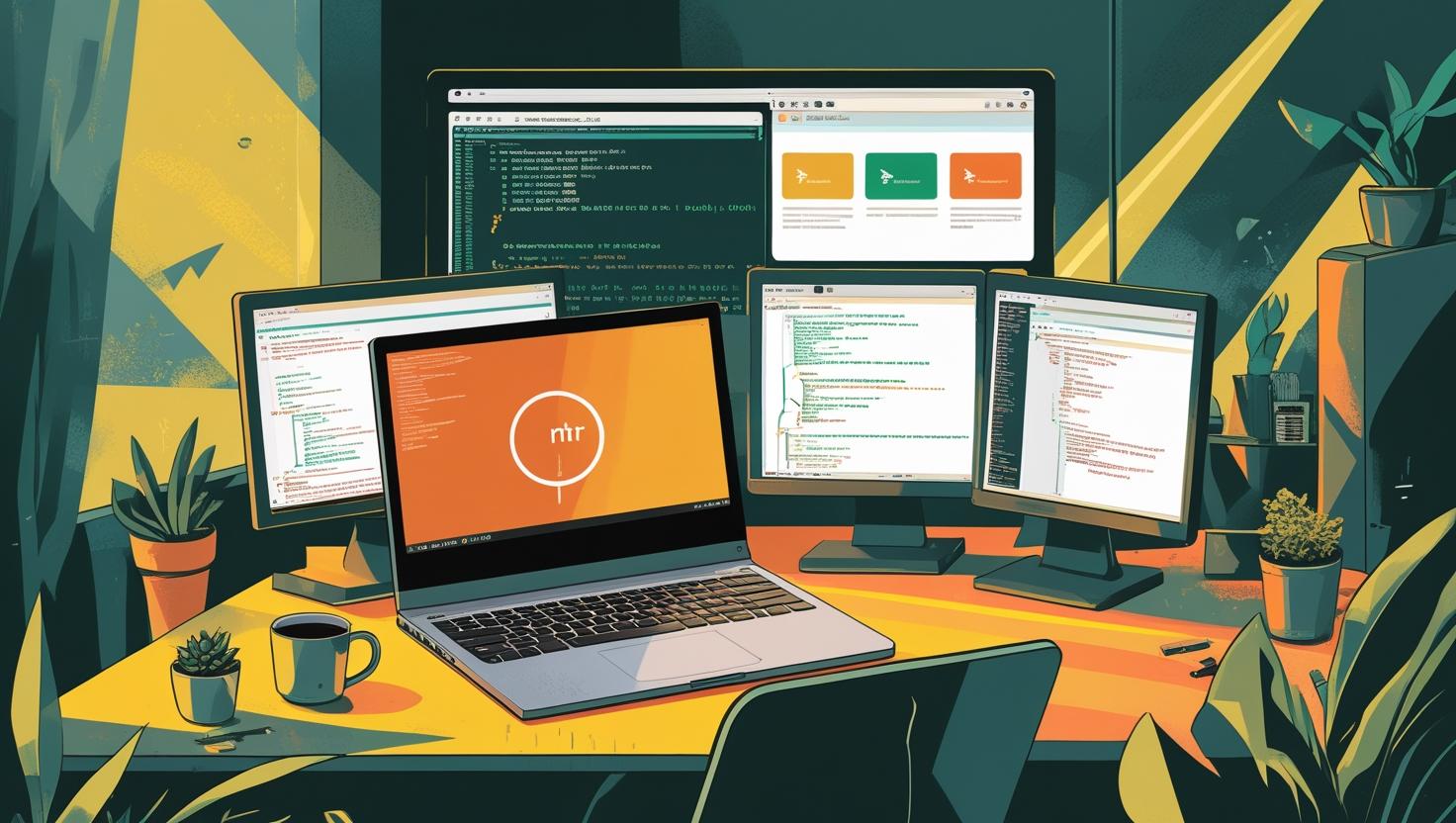
Network Path Tracing with traceroute and mtr – A Practical Guide
Table of Contents
- What This Article is About
- The Real-World Network Nightmare
- Why Network Path Tracing Matters
- How Does traceroute and mtr Actually Work?
- Use Cases Tree: When to Trace and Why Bother?
- Quick & Easy Setup: Step-By-Step with Examples
- Mini Glossary: Real-Talk Definitions
- Comic Comparison: traceroute vs. mtr (and Friends)
- Beginner Mistakes, Myths & “Use This If…” Decision Flow
- Automation & Scripting: Power-Usage Unleashed
- A Day in the Life: The Admin’s Tale
- Wrap-up & Recommendations
What This Article is About
Ever found yourself in the middle of a server meltdown, frantically trying to figure out why traffic is crawling like a snail on tranquilizers? Or maybe you’re just curious how your packets hopscotch across the internet jungle from your little VPS to a datacenter in Iceland? This post is your practical, no-nonsense guide to network path tracing using two classic tools: traceroute and mtr.
Whether you’re spinning up a cloud instance, launching a Docker container, or babysitting a bare metal beast, understanding network routes can save you hours of guesswork and help you look like a wizard when the boss asks, “Why is it slow?”
The Real-World Network Nightmare
Picture this: It’s Friday at 4:59 PM. You’re almost out the door. Suddenly, the CEO’s favorite website (hosted on your server, of course) is taking forever to load. Monitoring says CPU and RAM are chill. Disk I/O is fine. But users are still whining. What’s up?
You ping the destination. It replies, but slowly. The web app is up, but barely. Where’s the bottleneck? Is it your ISP? The datacenter? That weird router in Moldova? Or maybe a black hole somewhere between your server and the user?
Enter traceroute and mtr – your secret weapons for uncovering the exact path your traffic takes, and where it gets stuck.
Why Network Path Tracing Matters
- Pinpoint Outages: Know if your connection dies at hop #3 (your ISP) or hop #10 (the remote DC).
- Optimize Performance: Identify slow or overloaded routers and plan better routes.
- Prove It’s NOT You: Show clients (or management) the real culprit, with hard evidence.
- Debug Mysterious Drops: Find firewalls or packet filters that eat your packets for breakfast.
- Peace of Mind: Sleep easy knowing what’s happening under the hood.
How Does traceroute and mtr Actually Work?
Both tools map the journey your packets take from source to destination, but with some geeky differences. Here’s a quick look under the hood:
traceroute – The Classic Detective
- Traceroute sends packets with gradually increasing Time To Live (TTL) values (think: “maximum hops allowed”).
- Each router along the path decrements the TTL. When it hits zero, the router drops the packet and sends an ICMP “Time Exceeded” message back.
- traceroute listens for these ICMP replies, mapping out each hop with its IP and response time.
- Result: You see the path your packets take, hop by hop, with timings.
mtr – The Real-Time Power Tool
- mtr (My Traceroute) combines traceroute and ping in a real-time, rolling report.
- You get live statistics: packet loss, latency, jitter for every hop. If a hop gets flaky, you’ll see it instantly.
- Bonus: mtr keeps running and updating as long as you want, so you can spot transient issues (not just one-off blips).
Use Cases Tree: When to Trace and Why Bother?
- 🚦 Slow Website or Service?
- Check if the slowdown is at your server, network, or somewhere in-between.
- 🔎 Intermittent Connectivity Issues?
- Isolate flaky routers or packet loss on specific hops.
- 🕵️♂️ DDoS or Security Incidents?
- Trace attack sources, see if routes change under attack.
- 🛠️ Infrastructure Upgrades?
- Validate new routes, compare before/after performance.
- 🌍 CDN, Geo, and Multi-Cloud Deployments?
- See which path traffic takes from different countries or regions.
Quick & Easy Setup: Step-By-Step with Examples
No need for fancy gear. You can run these tools from almost any Linux, BSD, or macOS box — even Windows (with a little help).
Installing traceroute and mtr
- Debian/Ubuntu:
sudo apt update sudo apt install traceroute mtr - CentOS/Fedora/RHEL:
sudo yum install traceroute mtr - Alpine (for Docker images):
apk add traceroute mtr - macOS (with Homebrew):
brew install mtr(traceroute is built-in)
- Windows:
- tracert is built-in (not as powerful)
- Try WinMTR for mtr-like magic
Basic Usage Examples
- traceroute (default is UDP):
traceroute example.com - mtr (real-time, interactive):
mtr example.com - mtr (one-off report, IPv4 only):
mtr -rw -4 example.com - traceroute with ICMP (like Windows):
traceroute -I example.com
Diagnosing Problems with Output
- Look for * * * (timeouts) – could be a firewall or a dead router.
- High latency numbers? Bottleneck at that hop (or the next one).
- Packet loss percentage? That hop is dropping traffic (bad cable, overloaded device, DDoS, etc.).
- Consistent loss on final hop only? May simply be ICMP deprioritized; check if your service is actually down.
Diagram: How traceroute & mtr Map the Path
Image credit: Wikimedia Commons
Mini Glossary: Real-Talk Definitions
- Hop: Each router or device your packet touches on the way to its destination. Like bus stops for data.
- TTL: How many hops your packet can make before dying. Prevents endless loops.
- ICMP: Special network messages (used for errors, pings, etc.).
- Packet loss: When data disappears into the void. Always bad news.
- Latency: How long a round-trip takes (measured in ms). Lower is better.
- Jitter: How much latency jumps around. Makes real-time apps (calls, gaming) cry.
Comic Comparison: traceroute vs. mtr (and Friends)
Let’s personify these tools as superheroes (because why not?):
- 🦸 traceroute: Detective Sherlock. Meticulously interviews every suspect (router) once, writes a report, then goes home. Good for quick autopsies.
- 🦸♂️ mtr: Action Reporter. Sets up camp at the crime scene, interviews everyone over and over, builds charts, finds patterns, and stays until the job is done.
- 🦹 ping: The Courier. Runs back and forth endlessly between two points, timing every trip. Can’t see the route, just the result.
- 🦹♂️ WinMTR: mtr’s Windows cousin. A little flashier, likes to work with GUI folks.
traceroute vs. mtr Comic Table:
|
mtr (Action Reporter) 📊
|
ping (Courier) 🏃
|
WinMTR (Windows Sidekick) 🦸♀️
—————————————————————
- Asks “How did you get here?” once per suspect
- Shows you the route—but can’t see patterns over time
- Lightweight, always present
|
- Asks “How are you doing now?” over and over
- Finds intermittent failures, live stats
- Best for ongoing issues
|
- Just checks if the door is open
- No idea what route it took
- Perfect for “is it up?” checks
|
- mtr for Windows GUI users
- Copy-paste, graphs, good for reports
Beginner Mistakes, Myths & “Use This If…” Decision Flow
Classic Beginner Blunders
- Assuming “* * *” means a problem (could just be a firewall or admin hiding router info).
- Misreading packet loss at intermediate hops (some routers deprioritize ICMP but still forward real traffic fine).
- Confusing ICMP/UDP/TCP: traceroute defaults to UDP on Linux, ICMP on Windows/Mac.
- Forgetting to run as root/admin (some options need privileges).
- Testing from only one location (use multiple vantage points for CDN/geo issues).
Common Myths
- Myth: “Packet loss on hop 4 = that router is broken.”
Reality: Many routers rate-limit ICMP replies but pass real traffic just fine. - Myth: “traceroute always shows the true path.”
Reality: Asymmetric routing, firewalls, and NAT can hide or confuse results.
“Use This If…” Decision Flow
Need to check if a host is up?
|
|---> Use ping 🏃
|
V
Need to see the route?
|
|---> Want a quick snapshot? ----> Use traceroute 🕵️♂️
|
|---> Want live stats/packet loss? ----> Use mtr 📊
|
|---> On Windows? ----> Use WinMTR 🦸♀️
Automation & Scripting: Power-Usage Unleashed
You can supercharge network checks by scripting traceroute and mtr, integrating with your monitoring stack or alert system.
Script: Run mtr from Cron and Email Results
#!/bin/bash
HOST="example.com"
DATE=$(date +%Y-%m-%d-%H%M)
mtr -rw -c 50 $HOST > /tmp/mtr-$HOST-$DATE.txt
mail -s "MTR report for $HOST at $DATE" you@example.com < /tmp/mtr-$HOST-$DATE.txt
Use this to catch intermittent issues or keep a log for your provider.
Integrate With Monitoring
- Feed mtr/traceroute output into Prometheus or Grafana dashboards.
- Parse output for packet loss, trigger alerts if thresholds exceeded.
- Build scripts to compare traceroute before/after planned network changes.
Unconventional Usage
- Use mtr from multiple cloud regions to detect BGP hijacks or blackholing.
- Script mtr to run hourly from your VPS (order here) or dedicated server to check CDN reachability worldwide.
- Automate path checks during CI/CD deployments for microservices with strict latency requirements (think: gaming, finance, streaming).
A Day in the Life: The Admin’s Tale
Last summer, Alex (our fictional sysadmin) was on-call during a massive heatwave. Users in Asia started reporting timeouts to the company’s European servers. Monitoring dashboards showed nothing unusual. Suspicion ran high — was it a DDoS? DNS poison? Solar flares?
Alex fired up mtr from a Singapore VPS. Boom! Packet loss spiked at hop 7, a backbone router in Paris. A quick check on traceroute from another location confirmed it: all Asian traffic to Europe was bottlenecked in France.
Armed with mtr logs, Alex submitted a ticket to the ISP — with proof the problem wasn’t on company infrastructure. The provider rerouted traffic, and connection times dropped from 2,000ms to 200ms. Alex became an instant hero, all thanks to a few lines in the terminal.
Wrap-up & Recommendations
- traceroute and mtr are essential tools for anyone managing servers, clouds, or containers. Don’t wait for trouble — get comfortable using them before disaster strikes.
- For quick, one-off checks, use traceroute. For live stats and intermittent gremlins, use mtr. On Windows? Try WinMTR.
- Remember: Not every “* * *” or packet loss means disaster. Interpret results in context and check from multiple locations when possible.
- Supercharge your troubleshooting: script these tools, automate checks, and log results for future reference or provider smackdowns.
- Want your own playground for traceroute/mtr experiments? Get a reliable VPS or dedicated server and start mapping the world!
With these tools in your arsenal, you’ll not only solve network mysteries faster – you’ll be the go-to guru when things get weird. Happy tracing!

This article incorporates information and material from various online sources. We acknowledge and appreciate the work of all original authors, publishers, and websites. While every effort has been made to appropriately credit the source material, any unintentional oversight or omission does not constitute a copyright infringement. All trademarks, logos, and images mentioned are the property of their respective owners. If you believe that any content used in this article infringes upon your copyright, please contact us immediately for review and prompt action.
This article is intended for informational and educational purposes only and does not infringe on the rights of the copyright owners. If any copyrighted material has been used without proper credit or in violation of copyright laws, it is unintentional and we will rectify it promptly upon notification. Please note that the republishing, redistribution, or reproduction of part or all of the contents in any form is prohibited without express written permission from the author and website owner. For permissions or further inquiries, please contact us.


