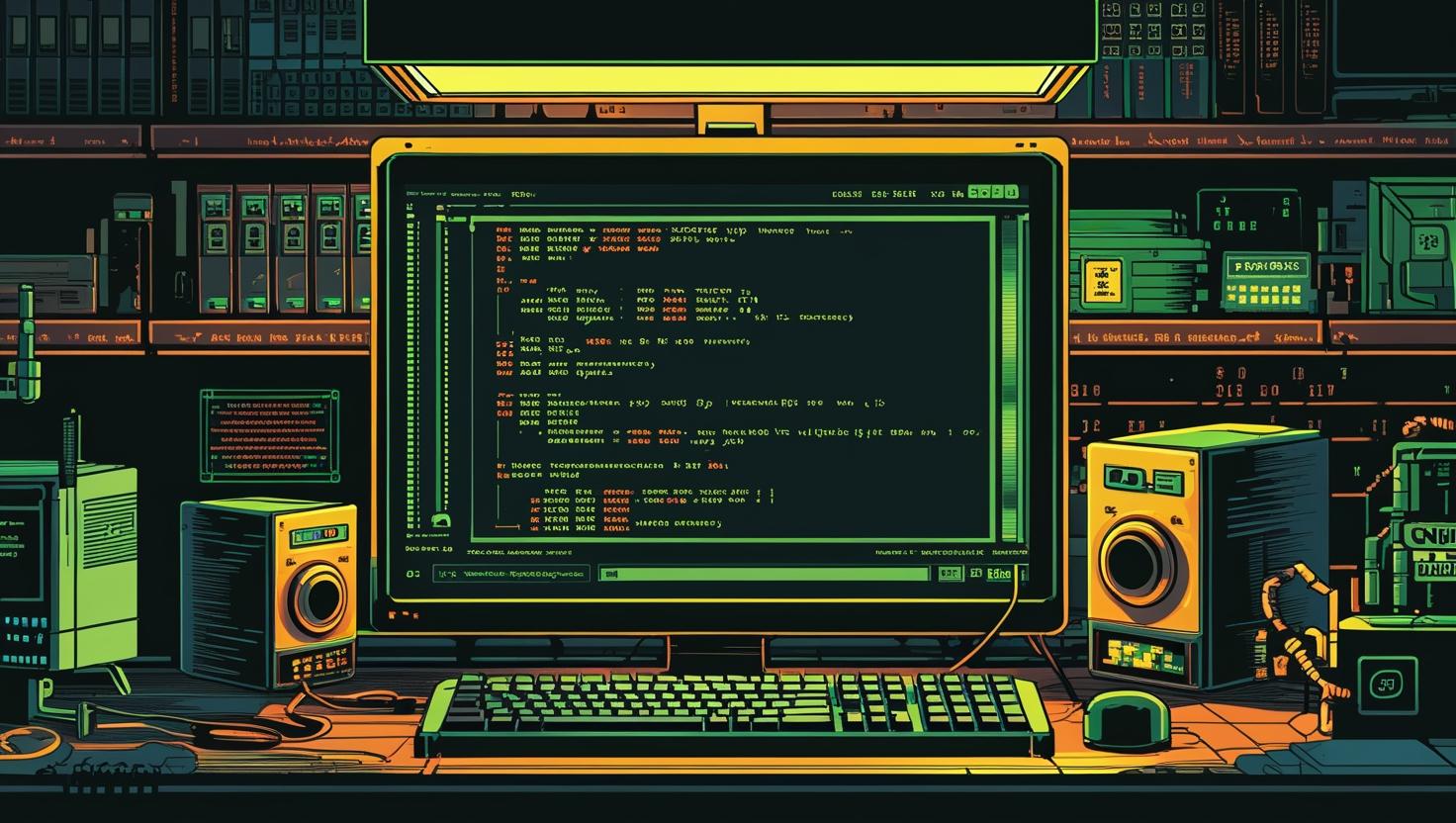
Level Up with bpftrace: eBPF Tracing Made Easy in 2025 – explore kernel‑level insights
What This Article is About
Welcome to your secret weapon for leveling up server diagnostics in 2025: bpftrace. This is not just another monitoring tool — it’s eBPF-powered, kernel-level X-ray vision. If you run cloud, Docker, VPS, or bare metal, this guide will help you get bpftrace running, fast. You’ll pick up practical, copy-pasteable tricks for troubleshooting, optimizing, and automating your server fleet, with plenty of real-world flavor.
Dramatic Real-World Situation: The Case of The Vanishing Performance
Imagine this: It’s 2 a.m. and your API response times are spiking. Top, htop, ps—all useless. The logs are silent. Your users are grumpy. Your boss pings you: “Any update?” But all you see is… nothing.
You suspect a kernel-level bottleneck. Maybe a rogue process is hammering disk IO, or a container is leaking file descriptors. But how do you see what’s really happening under the hood, right now?
Why bpftrace? Why Now?
- Deep insights: bpftrace lets you dynamically trace syscalls, kernel functions, and userland processes—no restarts, no code changes.
- Low overhead: eBPF runs in the kernel with minimal impact. It’s like getting the debug superpowers of DTrace, but for Linux.
- 2025 ready: With kernel 6.x and container-native environments, bpftrace works out of the box on modern distros and clouds.
- Superpowers for DevOps & Admins: Whether you’re running on a VPS, dedicated server, or Kubernetes cluster, bpftrace is your new favorite tool for tracking down performance gremlins.
So, why should you care? Because every second lost to “unknown” issues is money, reputation, and sleep down the drain. With bpftrace, you get answers—fast.
How Does bpftrace Work? (Algorithms & Structure)
Here’s the 101: bpftrace is a high-level tracing language that uses eBPF (extended Berkeley Packet Filter) to run tracing programs in the Linux kernel. Think of eBPF as secure, mini-sandboxed programs that hook into kernel events.
- Attach: bpftrace attaches tiny probes to kernel events (syscalls, function calls, tracepoints).
- Collect: Each probe collects data (arguments, stack traces, counters, histograms).
- Aggregate: Data is processed in-kernel, minimizing userland overhead.
- Display: Results stream to your terminal—live dashboards, histograms, tables.
Under the hood: bpftrace scripts look a bit like awk or C—just way easier. For example, to trace all open() syscalls:
# Trace all open() syscalls and print the filename
bpftrace -e 'tracepoint:syscalls:sys_enter_openat { printf("%s\n", str(args->filename)); }'
Use Cases & Benefits Tree
- Performance troubleshooting
- Who’s eating all the CPU?
- Which process triggers most IO?
- Where’s my latency spike coming from?
- Security auditing
- Track unexpected syscalls
- Detect privilege escalation attempts in real time
- Resource usage analytics
- File descriptor leaks
- Memory allocation patterns
- Container and microservices debugging
- Trace inside containers without rebuilding images
- Find cross-container bottlenecks
- Custom monitoring/alerting
- Real-time notifications for “weird” kernel events
Benefits:
- No code changes needed
- Works with running systems—prod, staging, dev
- Runs everywhere Linux does: cloud, VPS, Docker, dedicated
- Open source, free, extensible
Quick Setup Guide: Get bpftrace Running Fast
You want results, not a lecture. Here’s how to get started in 5 minutes on a modern Linux server (Ubuntu 22.04+/Debian 12, Fedora 38+, CentOS Stream 9, etc.).
- Check Your Kernel Version
bpftrace needs Linux ≥ 4.9, but 5.x+ recommended.
uname -r - Install bpftrace
- Debian/Ubuntu:
sudo apt install bpftrace - Fedora:
sudo dnf install bpftrace - CentOS Stream:
sudo dnf install bpftrace - Alpine:
sudo apk add bpftrace
- Debian/Ubuntu:
- Install Kernel Headers (needed for some advanced scripts)
- Ubuntu/Debian:
sudo apt install linux-headers-$(uname -r)
- Ubuntu/Debian:
- Run Your First Trace
bpftrace -e 'tracepoint:syscalls:sys_enter_execve { @[comm] = count(); }'
(Shows which commands are being exec’d, in real time!) - Try a Built-In Example
sudo bpftrace /usr/share/bpftrace/tools/opensnoop.bt
(Live trace of all open() syscalls) - Profit!
Docker? Yes, you can run bpftrace in privileged containers, but it’s easier on the host (for now).
Official project links: https://github.com/iovisor/bpftrace and great docs at https://bpftrace.org/
If you need a playground, spin up a VPS or dedicated server at MangoHost and go wild!
Mini Glossary: Real-Talk Definitions
- eBPF: “Kernel-side magic wand” for tracing, monitoring, and networking in Linux.
- bpftrace: “Swiss Army knife” for eBPF—lets you write high-level trace scripts.
- Probe: “Spy camera” you stick onto a kernel or userland event.
- Tracepoint: “Pre-installed doorbell”—kernel event you can hook into easily.
- kprobe/uprobes: “Surgical hooks” you attach to any kernel (kprobe) or userland (uprobe) function.
- Histograms: “Live charts” of value distributions (latency, counts, etc.).
- Comm: “Process name” in Linux-speak.
Examples & Cases: The Good, The Bad, and The Kernel
Let’s make this real. Here are some everyday “hero moves” with bpftrace:
- What process is hammering my disk?
bpftrace -e 'tracepoint:block:block_rq_issue { @[comm] = count(); }' - Find failed exec() calls
bpftrace -e 'tracepoint:syscalls:sys_exit_execve /args->ret != 0/ { printf("%s failed!\n", comm); }' - Profile function call latency (nanoseconds!)
bpftrace -e 'kprobe:do_sys_open { @start[tid] = nsecs; } kretprobe:do_sys_open /@start[tid]/ { @latency = hist(nsecs - @start[tid]); delete(@start[tid]); }' - See top syscalls by process
bpftrace -e 'tracepoint:raw_syscalls:sys_enter { @[comm, args->id] = count(); }'
Negative case: If you run bpftrace on a non-updated kernel or in a locked-down Docker container, you might get “permission denied” or “no such probe” errors. Always check your kernel and run as root (or with CAP_SYS_ADMIN).
Comic Metaphor: bpftrace vs. The Usual Suspects
- 🕵️♂️ bpftrace: “James Bond with a laser watch”—invisible, powerful, everywhere in the system.
- 🔦 strace: “Inspector Clouseau with a flashlight”—great for single processes, but easily trips over itself.
- 🧑🔬 perf: “The scientist”—detailed, smart, but sometimes hard to talk to. Great for CPU profiling.
- 🧙 systemtap: “The wizard”—powerful but has a reputation for being, well, wizardly (and a bit dangerous if misused).
- 📋 top/htop: “The nosy neighbor”—sees everything, but only at the surface.
- 🔒 Auditd: “The security guard”—watches everything, but is noisy and not always timely.
Bottom line: bpftrace is your best friend when you want live, deep, focused insights—without restarting, recompiling, or digging through a million logs.
Beginner Mistakes, Myths & Similar Tools
Common beginner mistakes:
- Not running as root (most tracing needs it!)
- Missing kernel headers (install them!)
- Trying to use bpftrace inside a restricted container (needs privileges)
- Assuming it’s “just like strace”—it’s deeper, and safer in prod!
Myths:
- “Tracing is heavy and slows down my server.” (Nope. eBPF is designed for low overhead.)
- “I need to know kernel C code.” (Nope. You write scripts like awk+trace.)
- “It’s not production-safe.” (It is! Facebook, Netflix, and others use it live.)
Similar tools:
- perf: Great for CPU profiling, not so much for tracing syscalls, IO, or userland events.
- systemtap: Powerful, but harder syntax, and trickier in modern containers/clouds.
- strace: Still useful for single processes, but bpftrace scales to the whole system.
“Use This If…” Decision Tree
┌───────────────┐
│ Need to trace │
│ live system │
│ events/bugs? │
└──────┬────────┘
⬇️
Yes ──────▶ Want deep kernel/userland visibility?
⬇️
Yes ──────▶ Do you need low overhead in prod?
⬇️
Yes ──────▶ Use bpftrace!
⬇️
No ──────▶ Try strace, perf, or logs.
Still not sure? If you want “X-ray” vision into a running Linux system, bpftrace is for you. For simple one-off debugging, stick with strace or perf.
Fun Facts, Automation & Scripting Power-Ups
- Did you know? Netflix uses bpftrace to debug live streaming issues in prod, with dashboards built on top of it.
- Automate it: You can wrap bpftrace scripts in cron jobs or systemd timers, or call them from Ansible/Salt scripts to collect metrics and auto-diagnose issues.
- Integrate with Prometheus: Use bpftrace to output stats in Prometheus format for Grafana dashboards.
Unconventional usage:
- Trace which files are opened/closed most on your dev server, to tune caching
- Monitor container syscalls to catch “noisy neighbor” microservices
- Build custom alerts for rare kernel events (e.g. out-of-memory, soft lockups)
Example script – Alert if any process opens more than 100 files in 10s:
bpftrace -e '
interval:s:10 {
foreach (pid in @files) {
if (@files[pid] > 100) {
printf("PID %d opened %d files in 10s\n", pid, @files[pid]);
}
}
clear(@files);
}
tracepoint:syscalls:sys_enter_openat {
@files[pid] = count();
}'
Fictional Admin Story: The Case of the Mysterious Latency
Kim, a sysadmin running a busy e-commerce site, notices checkout latency creeping up. Standard logs show nothing. With one bpftrace command, she spots a rogue backup process slamming disk IO every 5 minutes—something no log or APM tool caught. She reschedules the backup, latency drops, and sales soar. Moral: Sometimes, you just need a microscope for your server’s “dark matter.”
Conclusion & Recommendations
If you’re serious about running reliable, high-performance Linux servers—cloud, VPS, Docker, or bare metal—bpftrace is your new best friend. It’s easy to set up, works on modern kernels, and gives you the kind of “kernel-level” insight that used to be the domain of wizards and kernel hackers.
- When to use: Any time you suspect “weirdness” below the surface—mysterious latency, overloaded IO, syscall storms, or just want to see what’s really happening.
- How to get started: Install bpftrace, run simple example scripts, then customize for your use case.
- Where to run: Any modern Linux—your dev laptop, a VPS, or a dedicated server for heavier workloads (order at MangoHost and start experimenting!)
- Keep learning: Check out bpftrace.org and the GitHub repo for scripts, guides, and docs.
Level up your diagnostics, and never fly blind again. Happy tracing!

This article incorporates information and material from various online sources. We acknowledge and appreciate the work of all original authors, publishers, and websites. While every effort has been made to appropriately credit the source material, any unintentional oversight or omission does not constitute a copyright infringement. All trademarks, logos, and images mentioned are the property of their respective owners. If you believe that any content used in this article infringes upon your copyright, please contact us immediately for review and prompt action.
This article is intended for informational and educational purposes only and does not infringe on the rights of the copyright owners. If any copyrighted material has been used without proper credit or in violation of copyright laws, it is unintentional and we will rectify it promptly upon notification. Please note that the republishing, redistribution, or reproduction of part or all of the contents in any form is prohibited without express written permission from the author and website owner. For permissions or further inquiries, please contact us.


